¶ Users Navigation
Revision date: 02/oct/2023
Software version: 2023.08.00
Before managing users, knowing how to navigate and perform some basic actions is substantial.
¶ Common
The Navigation Menu, Content Area, and Action Toolbar provide functionality that is common to other modules.
¶ Setup Menu
Please check the Basic Navigation > Setup Menu page for information about the features of this menu.
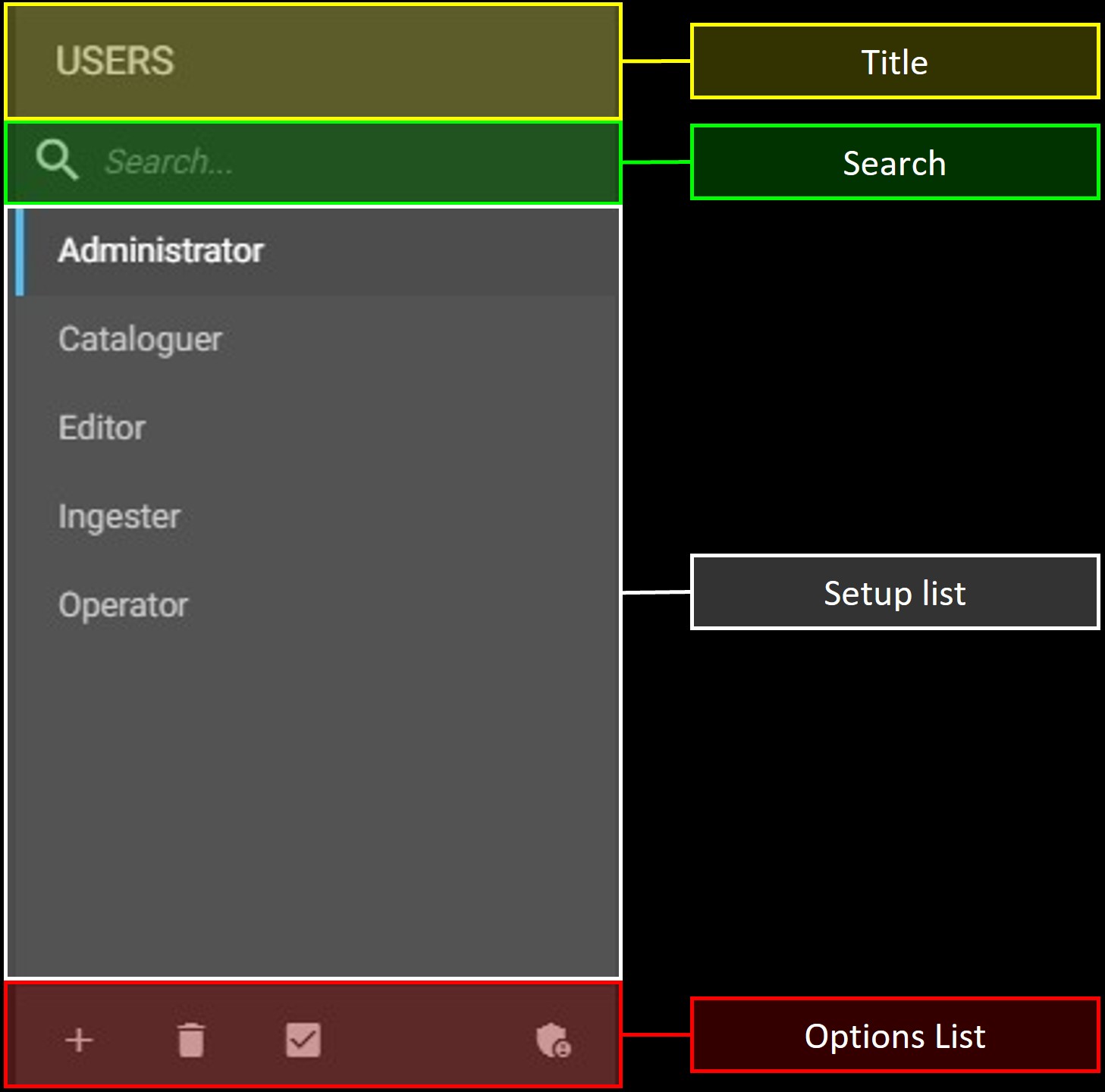
The Options List section displays the Impersonation button ![]() that allows any user with administrator permissions to view the system from the perspective of any other account. Once the button is clicked, the Impersonate User option
that allows any user with administrator permissions to view the system from the perspective of any other account. Once the button is clicked, the Impersonate User option ![]() will appear to the right of the list of users:
will appear to the right of the list of users:
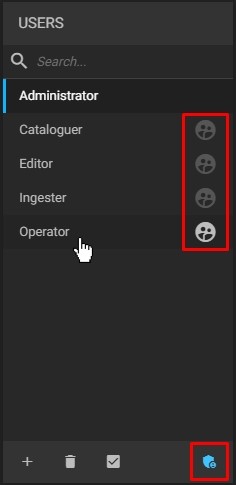
By clicking on one of them, you’ll be able to view the system from the selected user perspective.
To exit this view, click the profile button at the end of the page on the left and then the Stop impersonation option:
