¶ Authentication and Advertising Measurement Strategies
Revision date: 10/ago/2023
Vizzi version: 1.14.0
Vizzi offers its customers integration with powerful tools to increase the engagement and experience of your audience. Below, we’ll cover two of the ones available in the white label frontend: authentication using social media accounts and data collection from frontend users to understand how they interact with campaigns and, thus, adapt and optimize them.
First, let’s understand what these tools are.
¶ Authentication Using Social Media Accounts
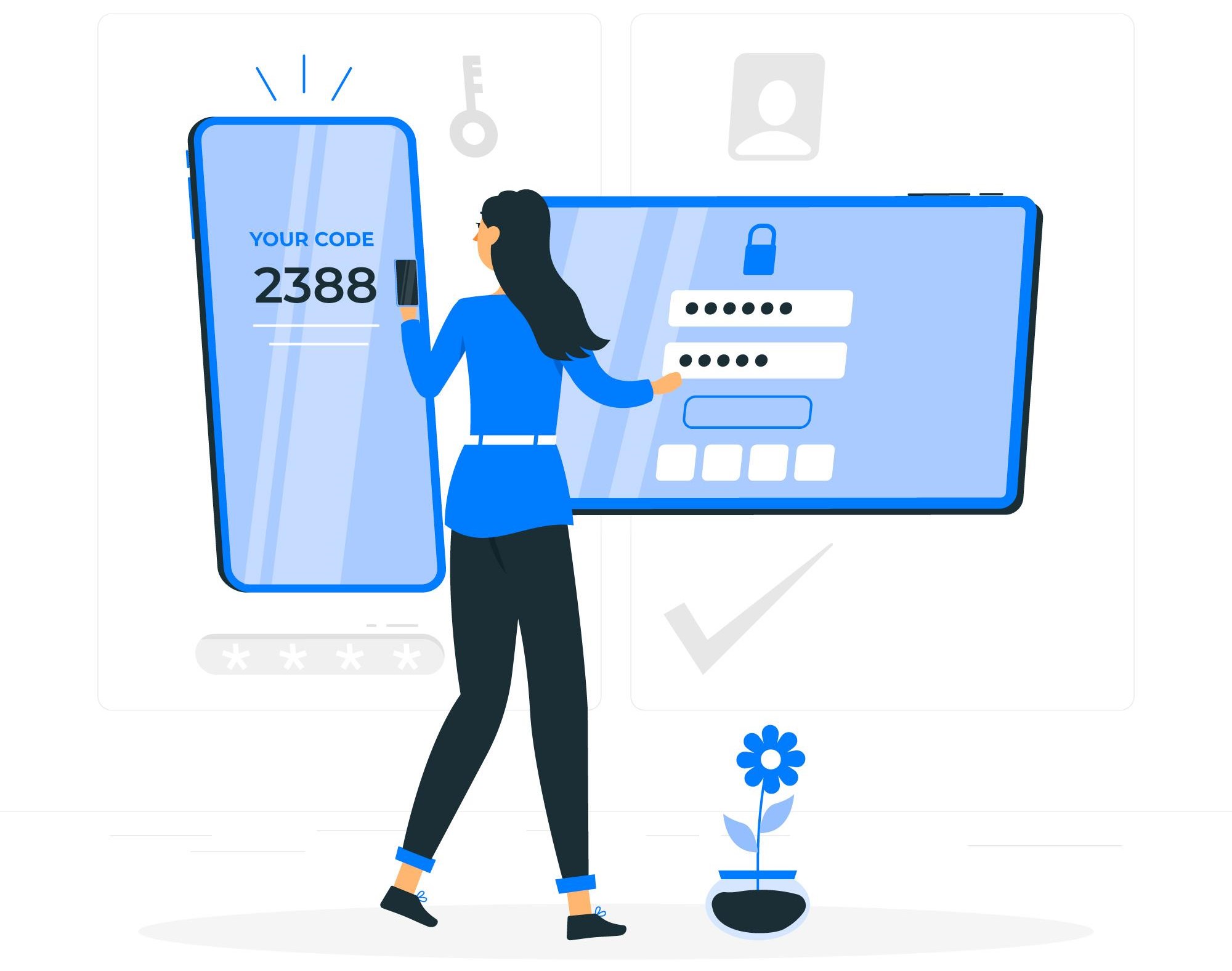 |
You can integrate the authentication tools provided by Facebook, Google, and Twitter, thus allowing your frontend audience to create an account quickly and easily in your app without having to set a new password, improving the user experience, and increasing engagement with your platform.
|
To set this option, you must register a Facebook, Google, and Twitter App and configure it properly before configuring the Vizzi backend settings. To do so, please refer to the official documentation for each provider option delivered on this page.
¶ Data Collection from Frontend Users
|
By setting up the Facebook Pixel integration, you'll be able to better understand the effectiveness of advertising and the actions people take on your platform, for example, when visiting a page or adding an item to their cart. You'll also be able to see when customers acted after seeing your ad on Facebook and Instagram, which can help you with:
|
For more details on the Facebook Pixel, please refer to the Facebook official documentation.
¶ How to Configure
To configure white label frontend authentication through integration with Social Media, access the Settings menu, Social tab, and enter their ID and Password:
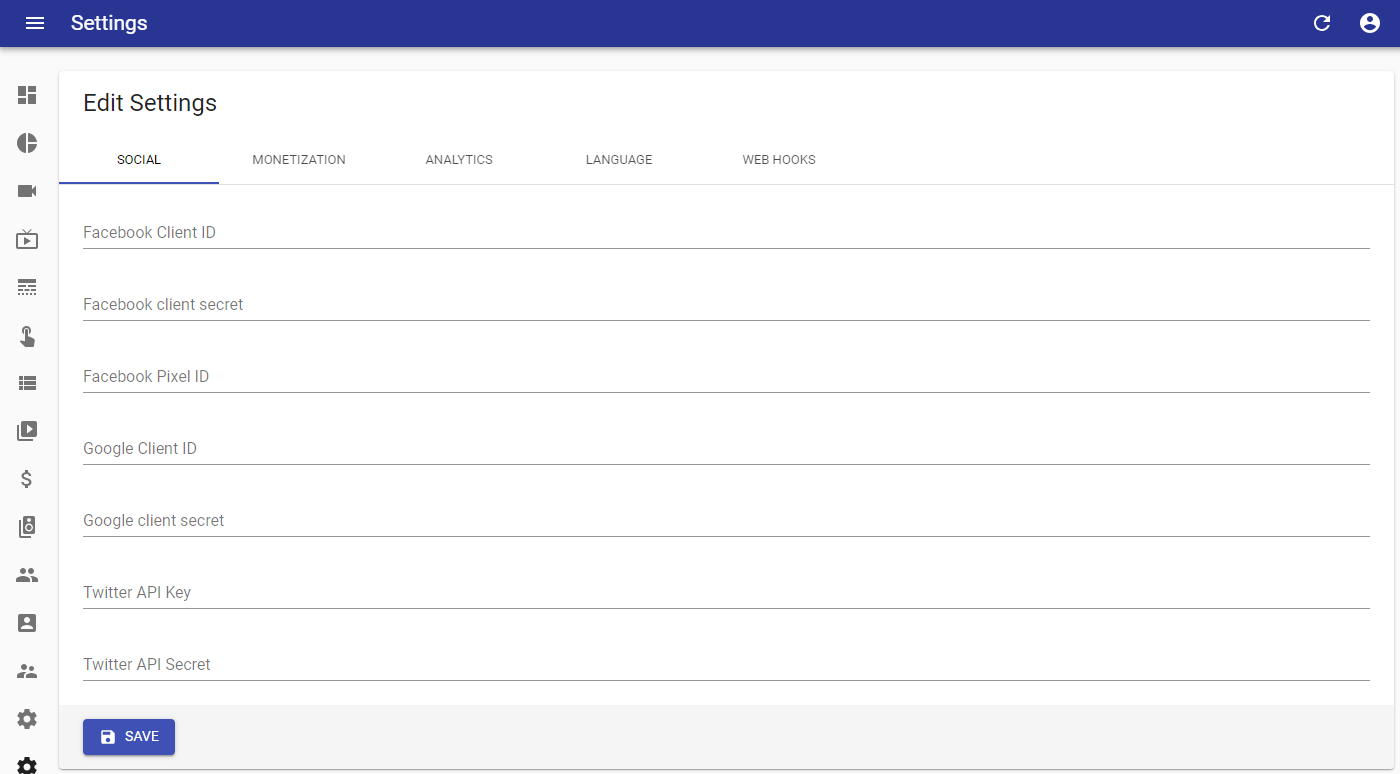
Still in this tab, to start analyzing and measuring the effectiveness of your advertising, enter the Pixel ID.
After that, frontend users will be able to log in using their Facebook, Google, or Twitter credentials by clicking the respective Login button:
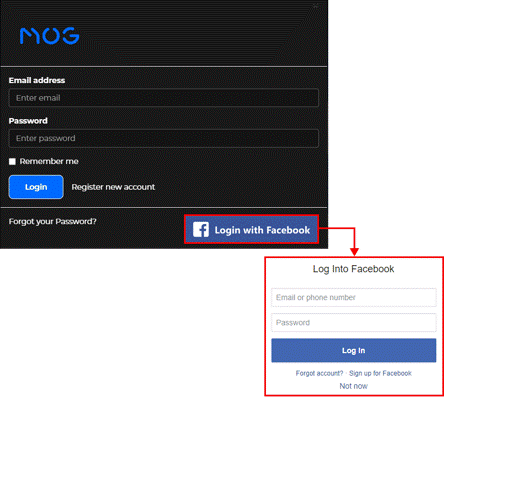
For more details on setting up Vizzi, please refer to the Settings page of the online user manual.