¶ Configuring Settings
Revision date: 12/jun/2024
Vizzi version: 1.14.3
Most of the data configured in this module requires information from your 3rd party tool provider so that Vizzi can use these services with all the necessary information.
- Click the “Settings” tab in the navigation menu (left of the screen);
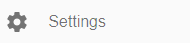
- In the "SOCIAL" tab, if applicable, enter data for integration with the following third-party tools:
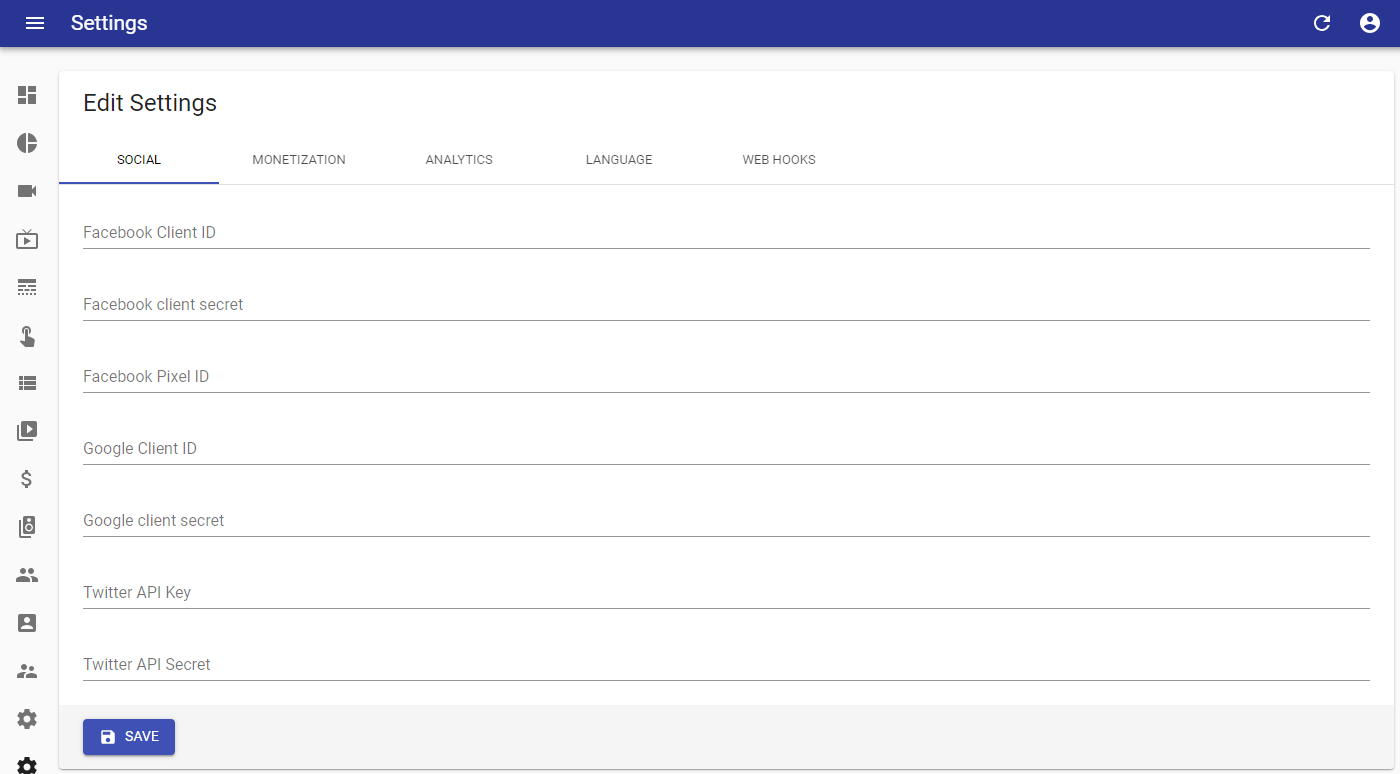
- Facebook: by adding Facebook credentials ("Facebook client ID" and "Facebook client secret") your frontend users can authenticate to your service using their Facebook credentials.
In order to set this option, you will need to register a Facebook App and configure it accordingly prior to setting the Vizzi backoffice settings. To achieve this, please refer to the Facebook official documentation here;
- Facebook Pixel: when configuring your "Facebook Pixel ID" it will be possible to analyze and measure the effectiveness of your advertising based on the actions that people take on your site.
For more details on the Facebook Pixel, please refer to the Facebook official documentation here;
- Google: to allow frontend users to authenticate using their Google account, enter the "Google Client ID” and “Google Client Secret”. To obtain this data, you will need a Google developer account. For more information on how to achieve this, please check the Google’s official documentation here;
- Twitter: another option for your users to authenticate to your frontend is through Twitter integration. To configure it, fill in the “Twitter API Key” and “Twitter API Secret” fields. Please refer to the official Twitter documentation to learn how to get the data for integration.
- Facebook: by adding Facebook credentials ("Facebook client ID" and "Facebook client secret") your frontend users can authenticate to your service using their Facebook credentials.
- In the "MONETIZATION" tab, the configuration to monetize with Vizzi can be made;
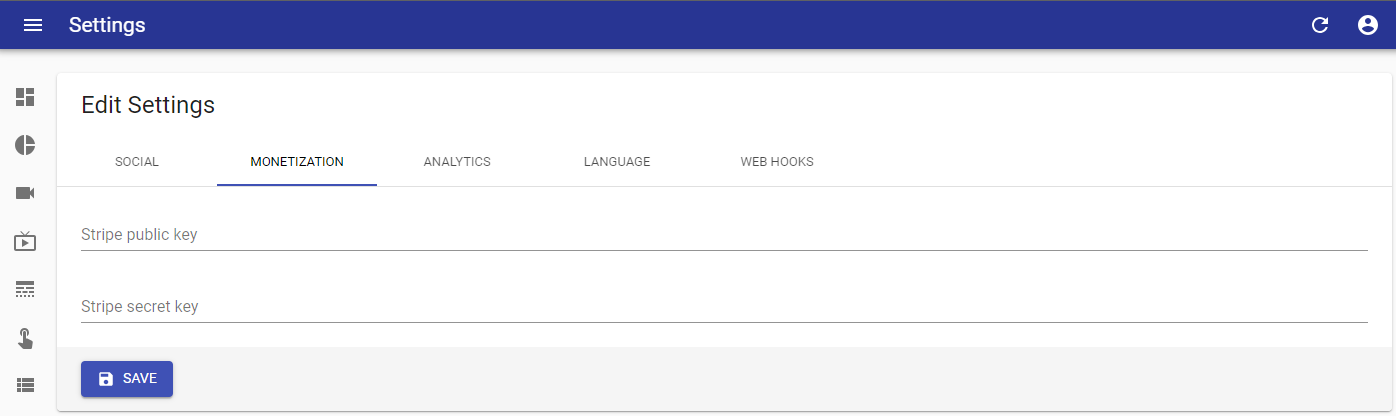
When using the monetization module Vizzi provides, by default, integration with the Stripe Payment Processing platform. This is the default payment platform for monetizing your content on a subscription or transactional basis.
In order to set this option, you will need to have a registered Stripe account prior to setting the Vizzi backoffice settings. To achieve this please refer to Create your Stripe account, note that for evaluation or testing purposes you can create your account in sandbox/testing mode without making the account live.
When ready fill in the "Stripe public key" and "Stripe secret key" fields using the API keys gathered here.
For more details, please refer to Stripe's official documentation here.
- In the "ANALYTICS" tab, if applicable, configure the Google Analytics integration;
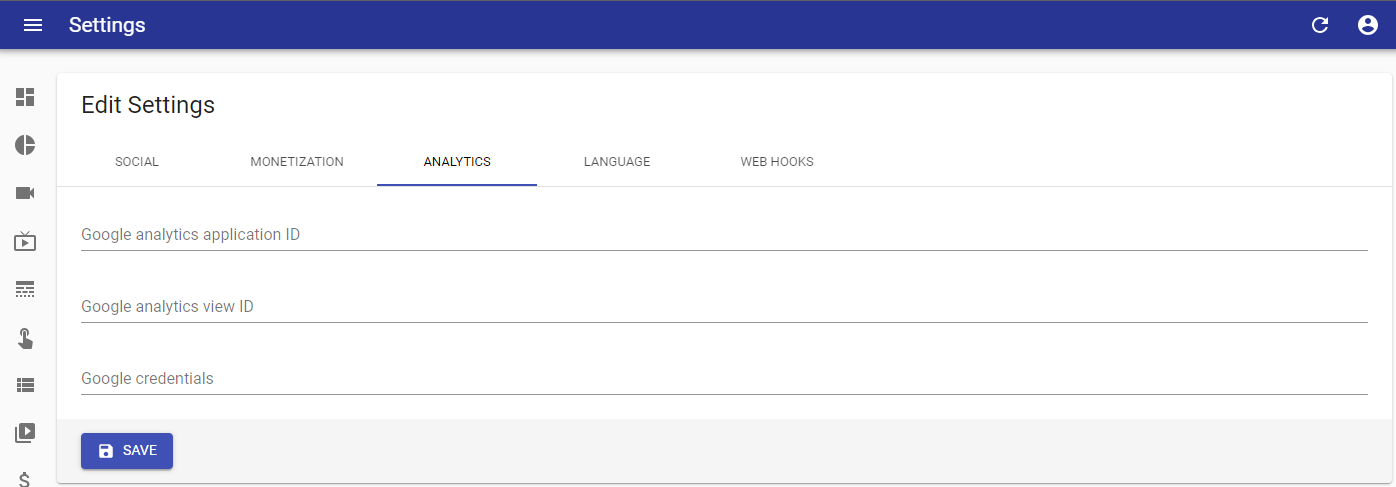
By setting up Google credentials ("Google analytics application ID", "Google analytics view ID" and "Google credentials") it will be possible to collect information from end users' experience, their preferences, form, and place of use, time spent on your platform among much other information that can be collected by Vizzi and made available through either the backoffice Analytics module or Google Analytics console.
For information on how to get the required IDs please refer to Get Started with Analytics and the official Google documentation here.
For information on how to get the required credentials please refer to Service Account credentials here and the official Google documentation here.
If you need additional support, ask MOG support for our Analytics Setup Quick Guide.
- In the "LANGUAGE" tab, you can set your frontend to be presented in multi languages;
When setting more than one language your frontend can display metadata in the language chosen by the customer.
Adding multiple languages, new fields will be presented to fill in the metadata (in the VODs, Live Streaming, Actionables, Categories, Collections and Products modules) in each chosen language.
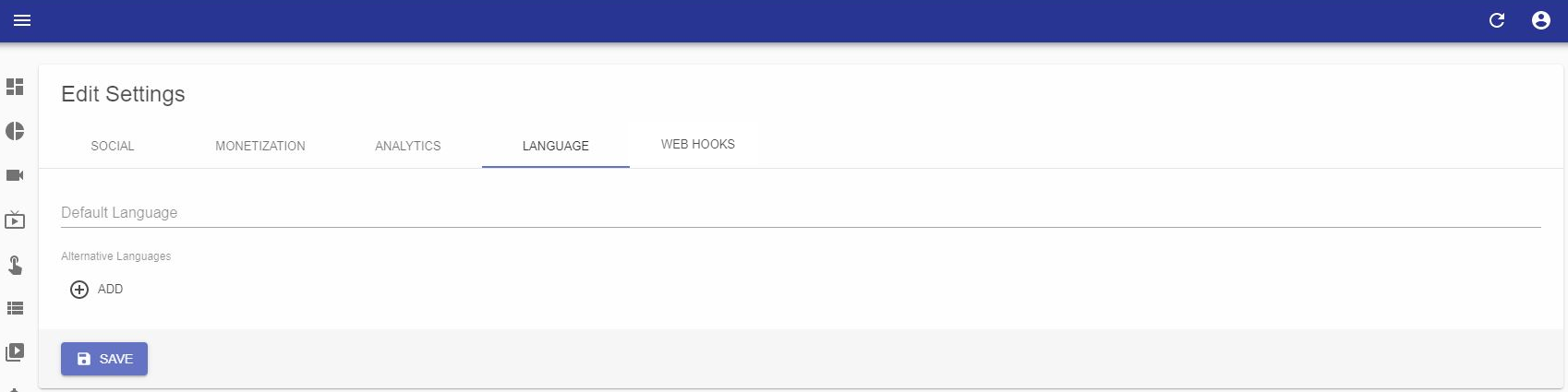
- Default language: type or select the default language;
- If you want to add another alternative language, click the "ADD" button;


- Language: type or select the alternative language;
- If you want to delete an alternative language, click the "REMOVE" button (to the right of the "Language" field).
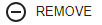
- In the "WEB HOOKS" tab, it is possible to configure triggers of calls (e.g. for a 3rd party endpoint) for specific methods and operations. Thus, integrating with several third-party applications and providing instant and real-time communication whenever a specific action is performed.
Tip: a valid URL starts with http:// or https://
The methods can be any Vizzi entity (VOD, live, EPG, actionable, category, collection, product, campaign, audience, customer, admin, frontend setting or virtual screen) and operations can be create, read, update, or delete.
There can be multiple webhooks for each method and each operation as well as multiple webhooks for the same method and operation.
To add a webhook, click on the “ADD” button and fill in all the fields described below;

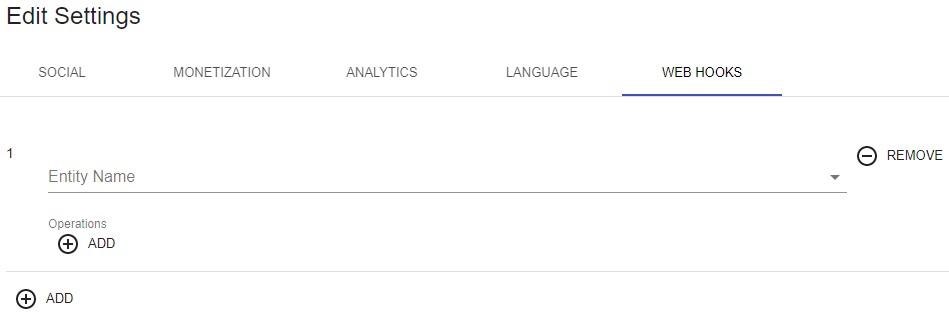
- Entity name: by clicking here, a list of entities will be displayed to choose;
- Click on the “ADD” button (to the right of the "Entity Name" field) to configure the webhook operation;

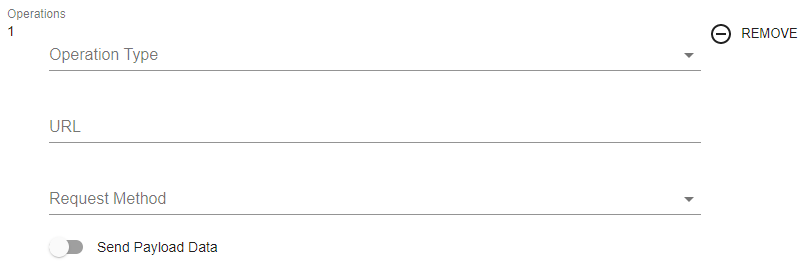
- Operation type: click to select the type of operation from the list;
- URL: enter the webhook endpoint URL to be called;
- Request method: click to select the request method from the list. They can be POST, GET, PUT, DELETE, or PATCH;
- Send payload data: if enabled the payload data will be sent along with the webhook request. E.g. When creating a Customer, the customer object will be sent as the payload of the webhook request;
- If you want to add another operation, click the "ADD" button (below the “Send Payload Data" checkbox);

- If you want to delete an operation, click the “REMOVE” button (to the right of the "Operation Type" field).
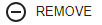
- If you want to add another webhook click the "ADD" button (last "ADD" button, in the lower-left corner);

- If you want to delete a webhook, click the "REMOVE" button (to the right of the "Entity Name" field).
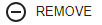
- Click "SAVE" to save the changes.
Note: to start collecting data about the most popular videos, a new custom dimension must be created in your Google Analytics account. Please follow the steps described in "Adding a custom dimension in Google Analytics" to find out how to do this.
¶ Adding a Custom Dimension in Google Analytics
To collect the data from the most popular video views and their names, a new custom dimension must be created in your Google Analytics account. To achieve this, follow the next steps.
- Access Google Analytics dashboard: https://analytics.google.com/analytics/web/
- Select the desired Analytics account and property app:
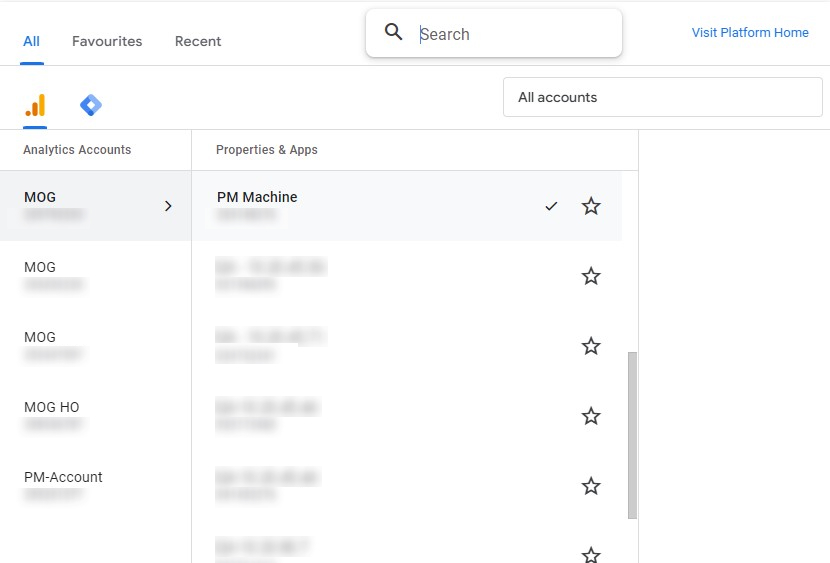
- Then go to the Admin page using the lateral menu:
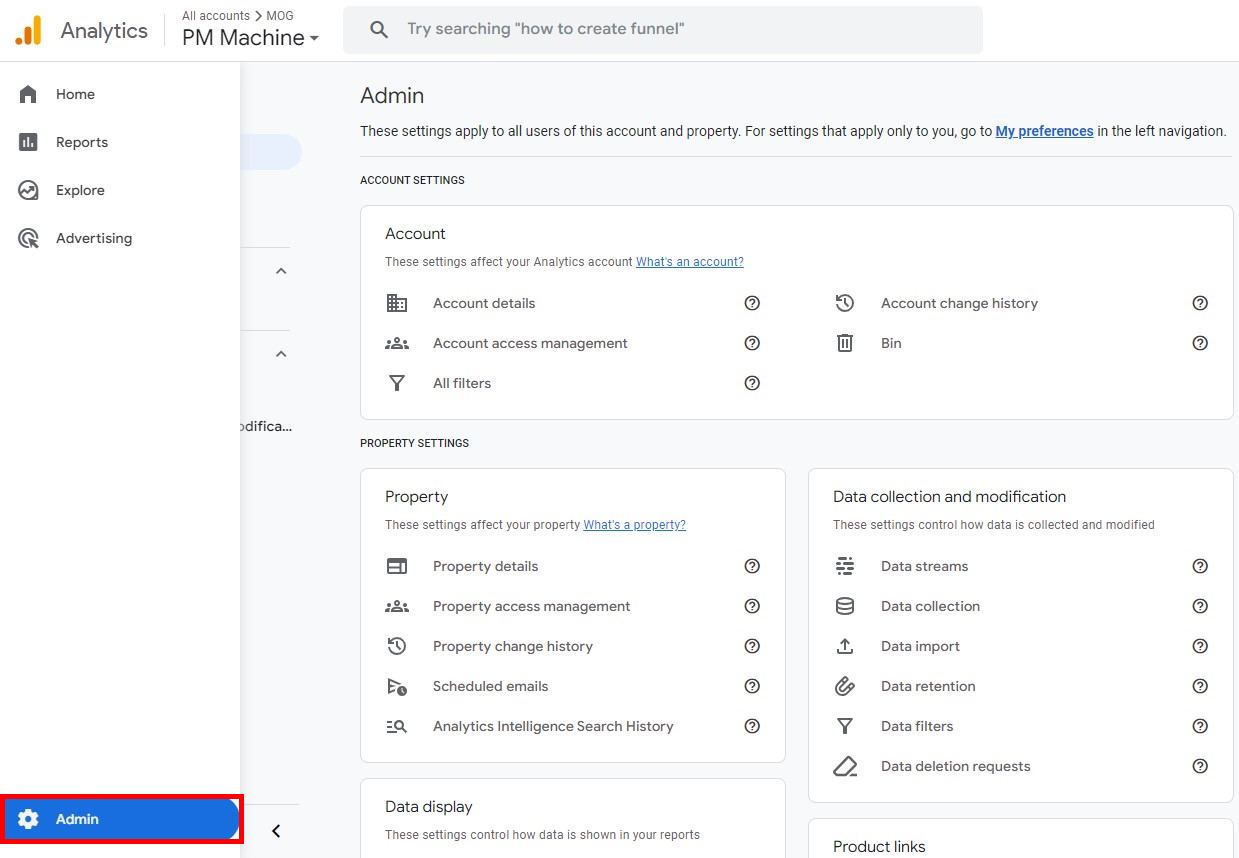
- After that, navigate to the “Data display” > “Custom definitions” and click on the “Create custom dimension” button:
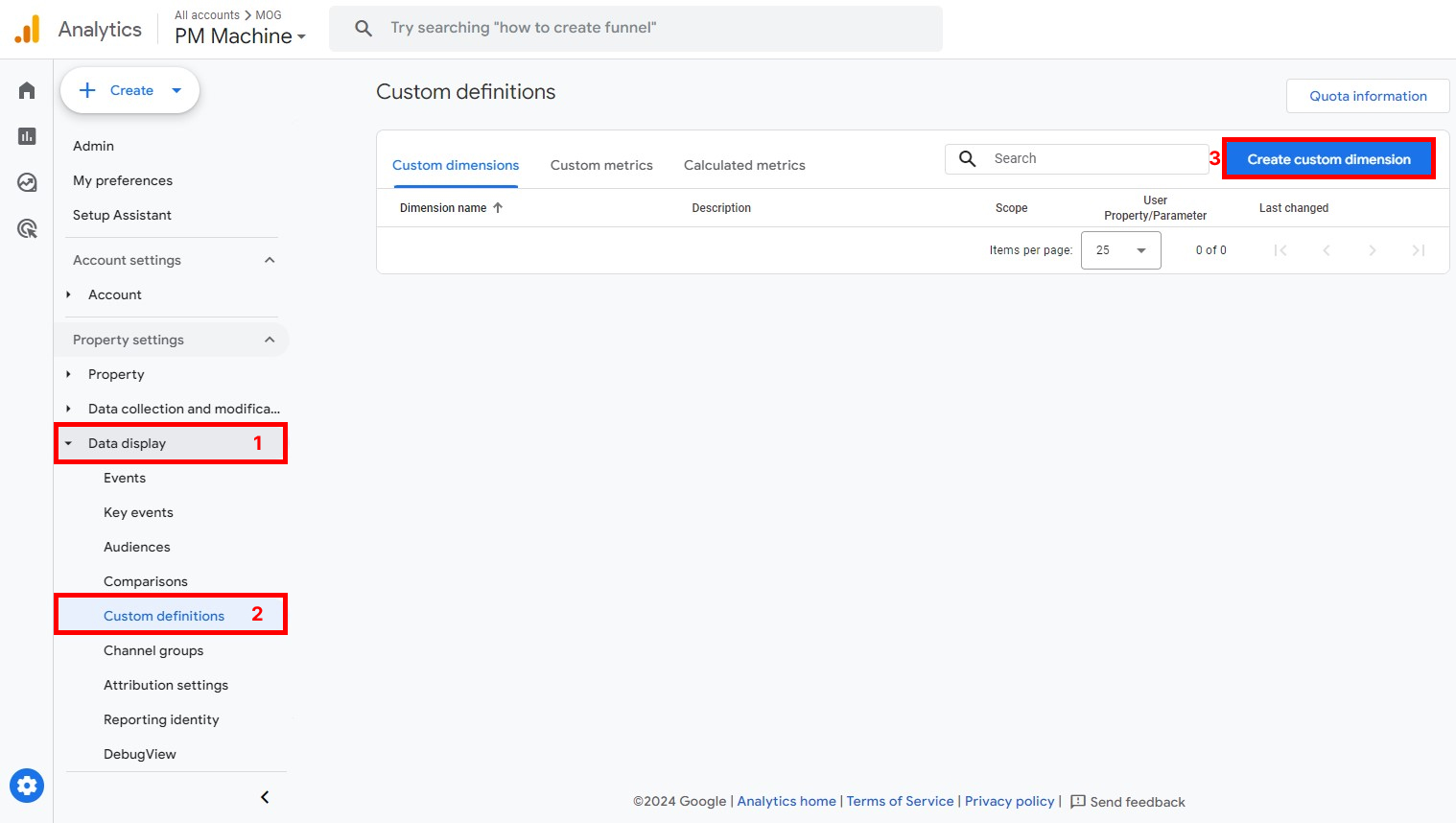
- Fill in the form with the value “event_label” in the “Dimension name” and “Event parameter” fields, and the click Save button:
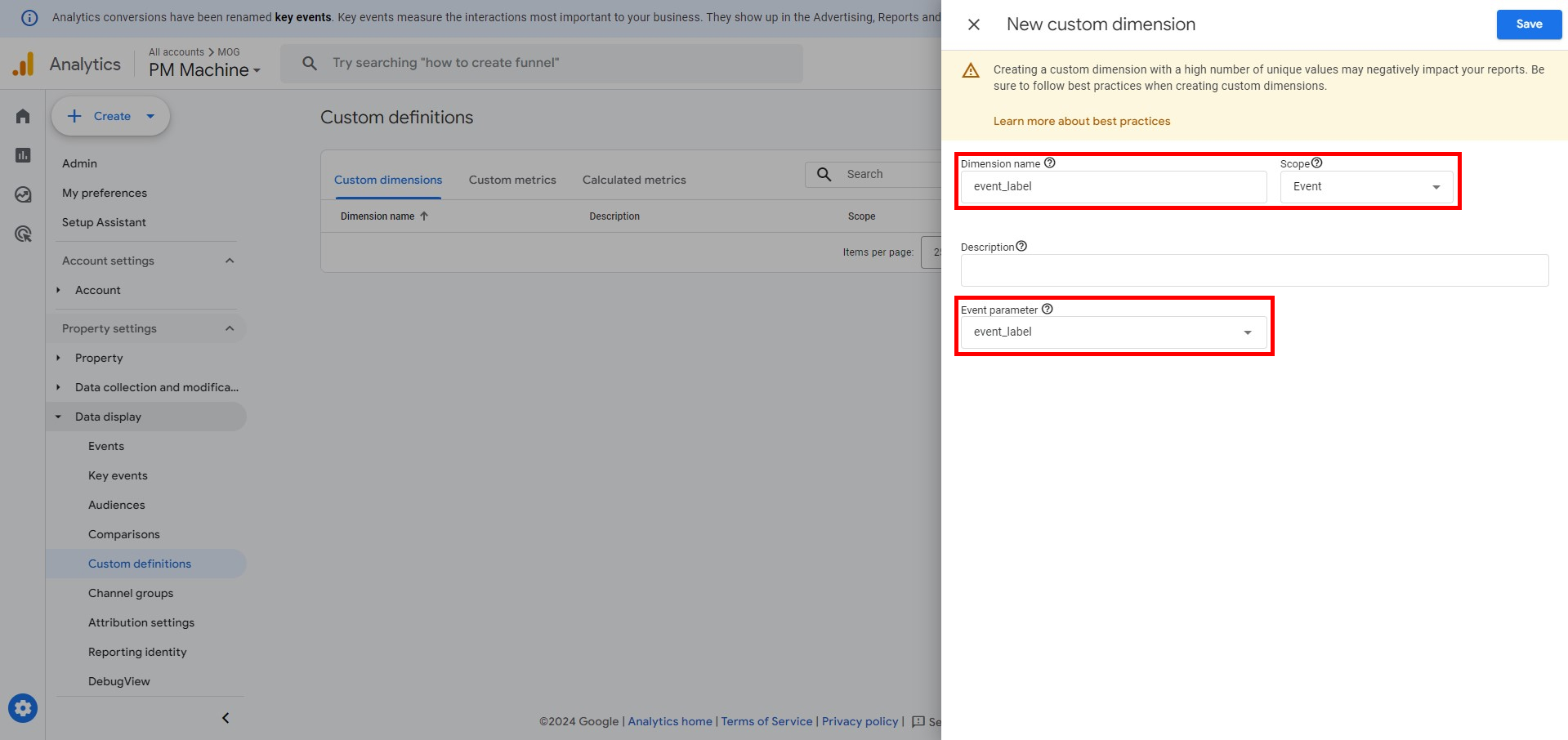
- To finish, check your new custom dimension event:
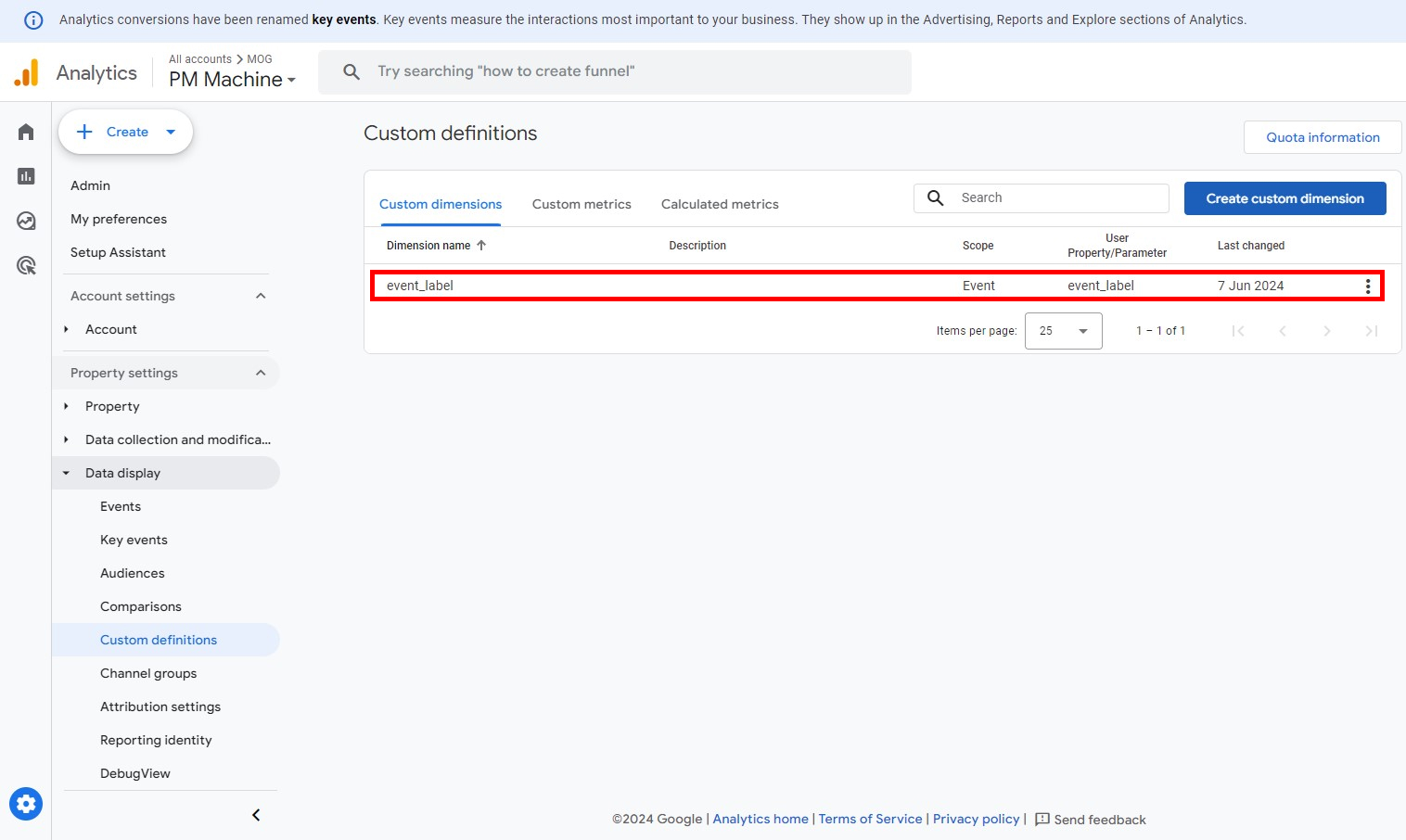
Note: according to Google Analytics rules, the report may take 24 to 48 hours after its creation to display the data collected in the Vizzi backend.