¶ Parental Control
Revision date: 10/mar/2023
Vizzi version: 1.12.0
Computers and smartphones are more accessible than ever as they are used for study, entertainment, and socialization.
As a result, children and teenagers are involved with devices most of the day, often without the supervision of their parents, which brings potential dangers as it, for example, exposes them to explicit content.
Keeping up with technological advances and ways to protect children online, Vizzi natively offers a way to perform content control through parental control.
¶ Let’s see how to perform this
To set up parental controls, you must create a user group consisting of a primary customer and up to five associated accounts.
In the main account, the pin to be entered by the other group members will be defined by filling in the “Parental Pin” field:
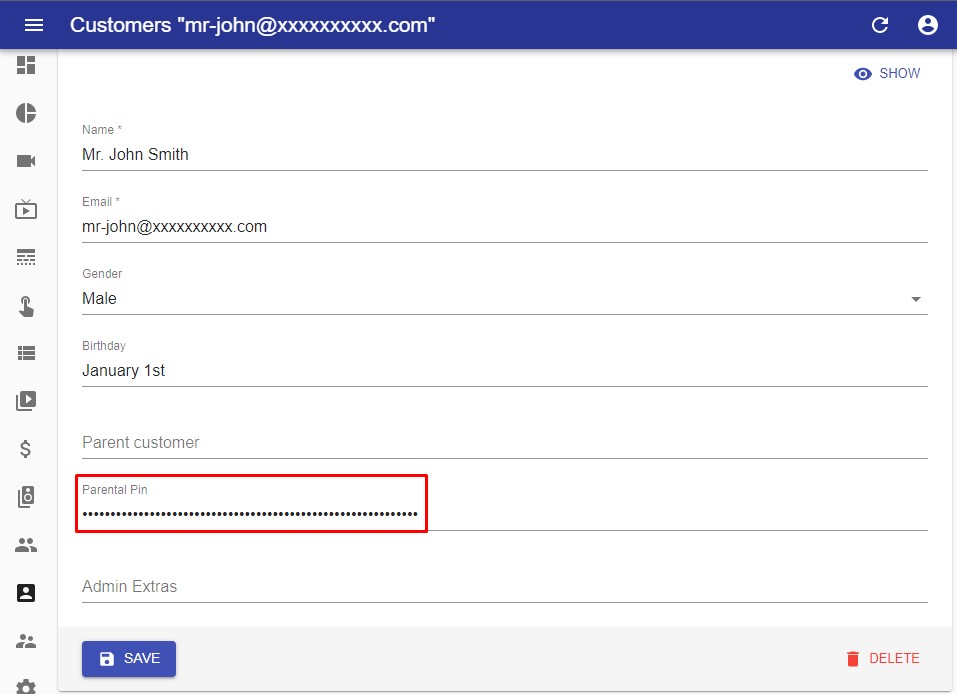
For secondary accounts, the “Parent customer” field must be filled in with the primary customer of the group:
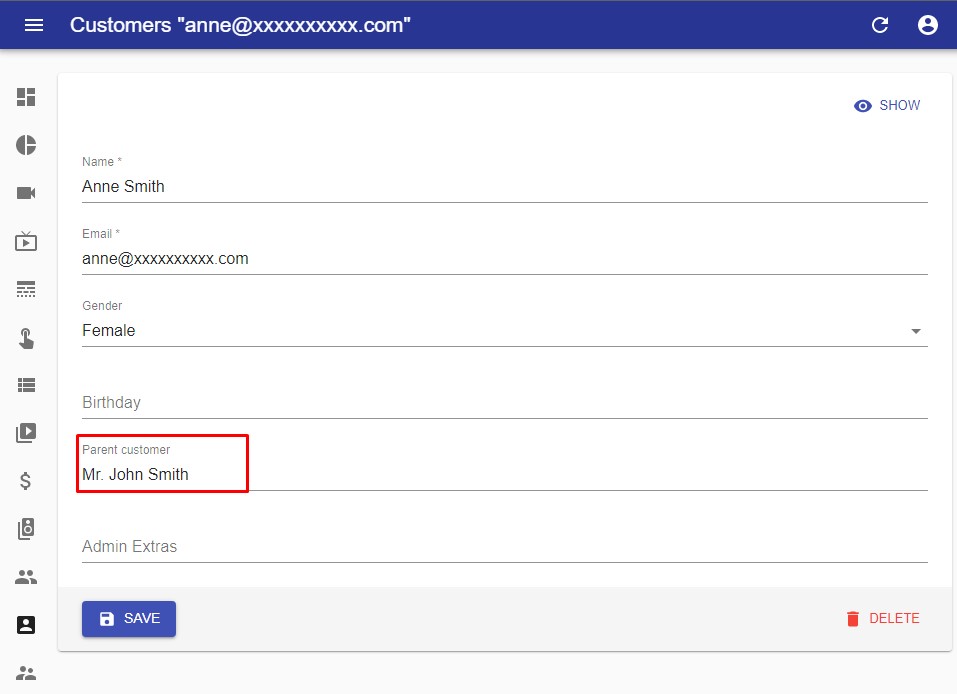
Note: to learn how to add customers, see the Configuring Customers page.
After that, to indicate which content will need a parental control pin to be watched, go to a VOD or Live, and in the Details tab, activate the option “Require Parental Pin”:
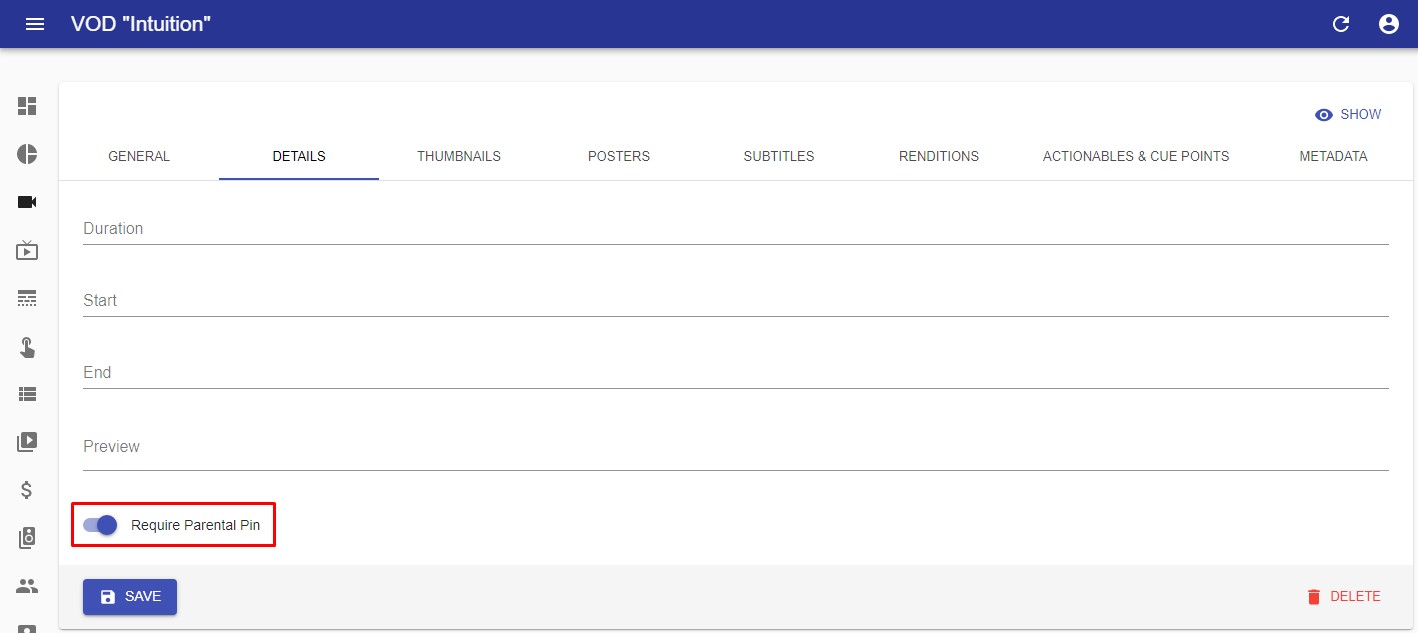
In this way, in the frontend, all customers in the same group will have access to the primary customer’s products. But whenever they access content flagged as protected by parental control, they must enter the defined pin:
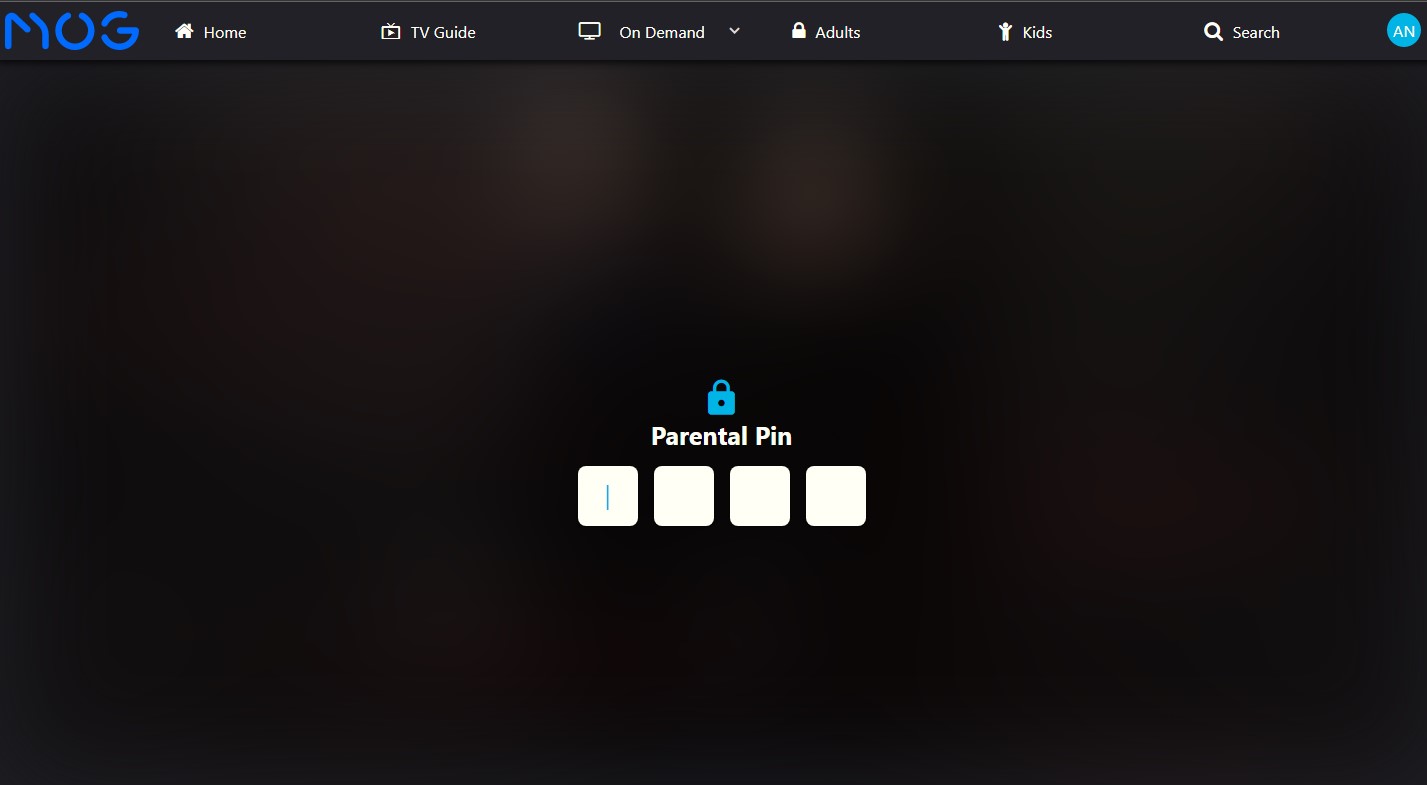
Take advantage of the facilities that Vizzi offers so you can focus on your content and your brand.