¶ Admins
Administrator accounts enable access to Vizzi backoffice, granting usage rights to all functionality described in this document.
¶ Navigation and Actions
The sections content window, content toolbar, table header, table body, bulk actions, and toolbar pagination provide functionality common to other modules.
¶ Configuring Administrators
- Click the “Admins” tab in the navigation menu (left of the screen);
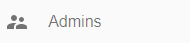
- In the content toolbar click the “Create” button (top right corner of the screen) to create a new admin;

- Fill in the required information (Email, Password and Password confirmation);
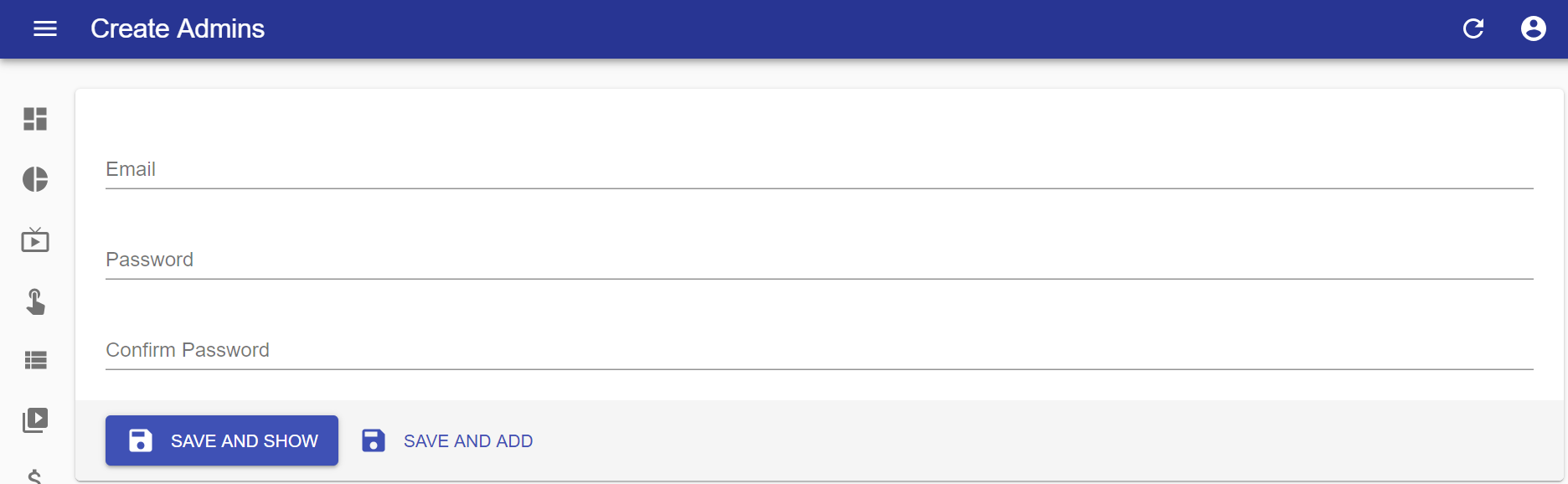
- Email: enter the admin account email address;
- Password: enter a password (must contain at least 8 characters);
- Confirm password: re-enter the password above to confirm it is the same.
- Click "SAVE AND SHOW" to save and go to the preview of the created item, or "SAVE AND ADD" to save and continue adding more items.
Video Tutorial Instructions