¶ Configuring EPG Sources
Revision date: 20/jul/2022
Vizzi version: 1.12.0
Electronic Program Guides (EPGs) are menu-based systems that provide users of television, radio, and other media applications with continuously updated menus that display scheduling information for current and future broadcast programming.
With Vizzi, you can auto-populate EPG programs through a periodic background process or configure them manually. Let’s look at these two ways below.
¶ Automatically
For automatic setup, first, create the source in the “EPG Sources” menu by clicking the “CREATE” button at the top right of the screen:
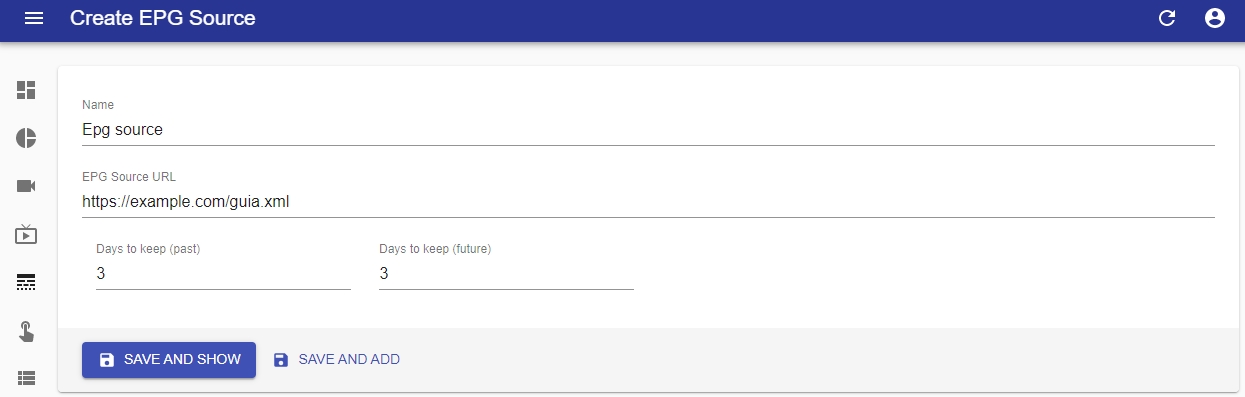
In this form, enter the source name and URL, and specify how long the past and future data will be imported and maintained.
Supported URLs are:
- http:// and https:// that points to an XML file;
- ftp:// that points to zip files with an XML file inside.
To check the synchronization status of the EPG source, as well as the date and time of the last update, stay in the “EPG Sources” menu, click the “EDIT” button (top right corner of the screen) of the item you want to consult and click the “SHOW” button (top right corner of the screen).

After configuring the EPG source, create or edit a live stream channel and in the “EPG” tab fill in the “Channel ID” field with one of the EPG source channel IDs and select the previously created EPG source in the “EPG Source Name” field:
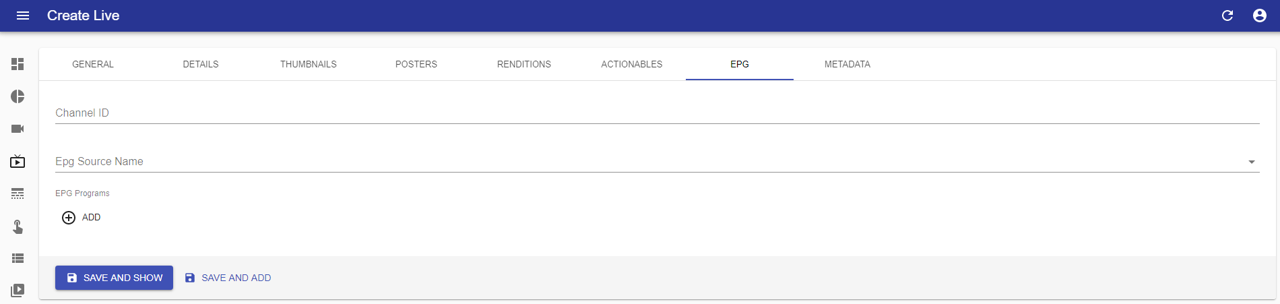
¶ Manually
Manual EPG setup is done when creating or editing a live stream channel. To do so, on the “EPG” tab, click on the “ADD” button and fill in the entries with the start and end dates and times, as well as the title of each program and its descriptions:
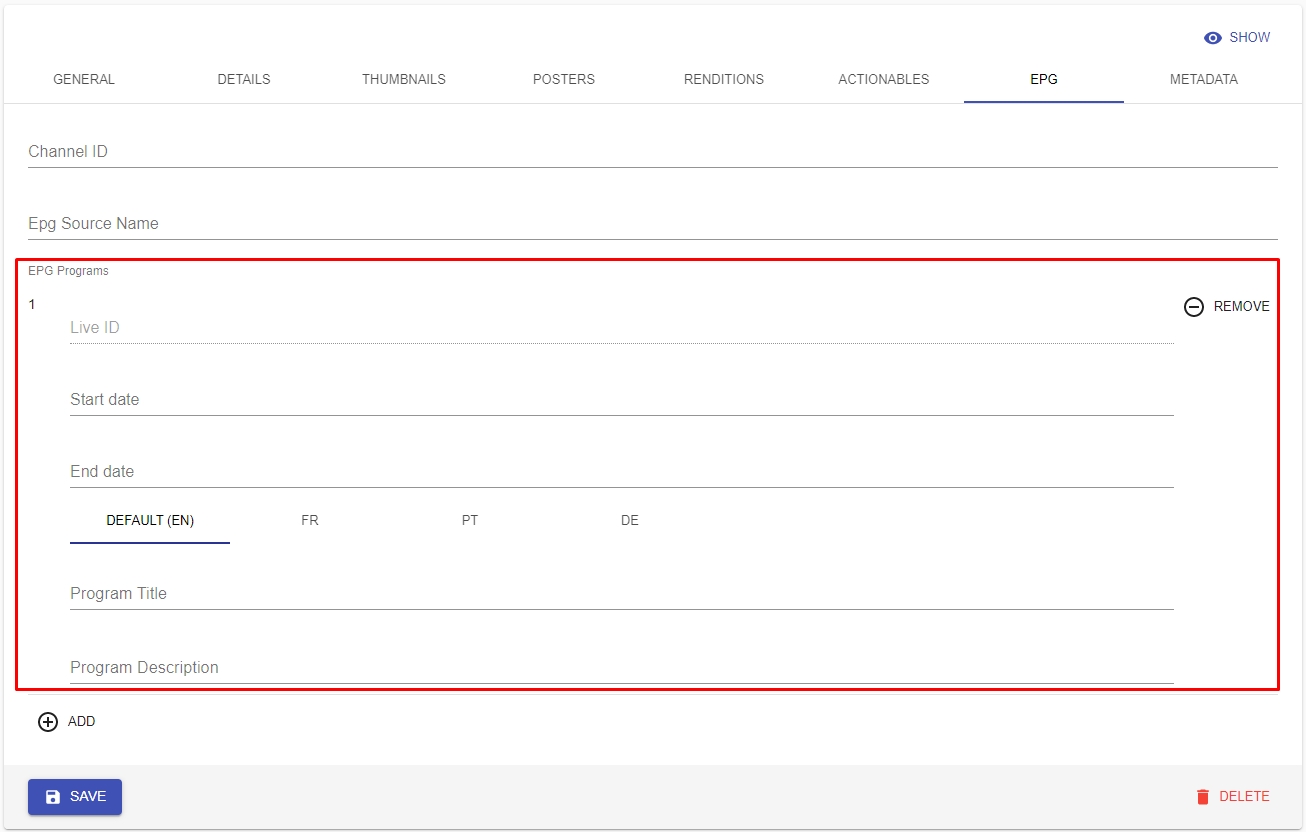
Then check the presentation of the EPG configured in the frontend:
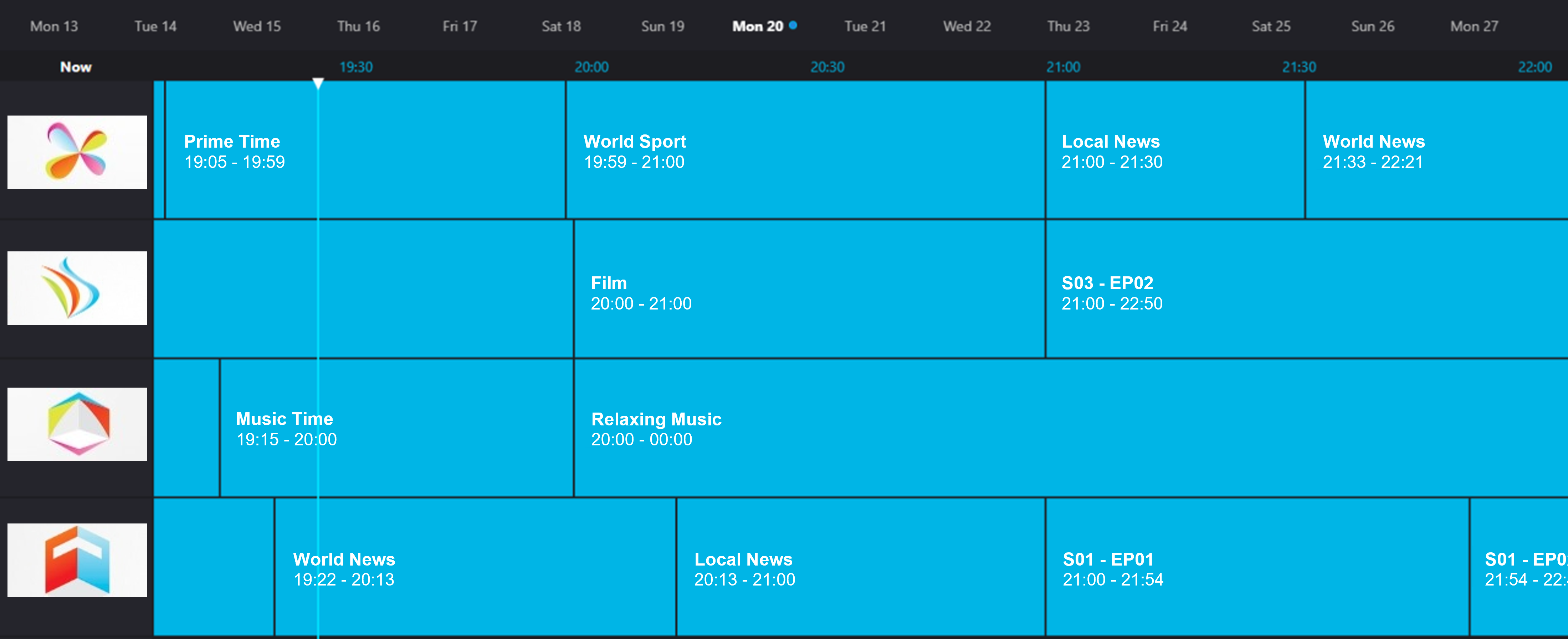
For more details on configuring EPG sources, please refer to chapter EPG Sources.