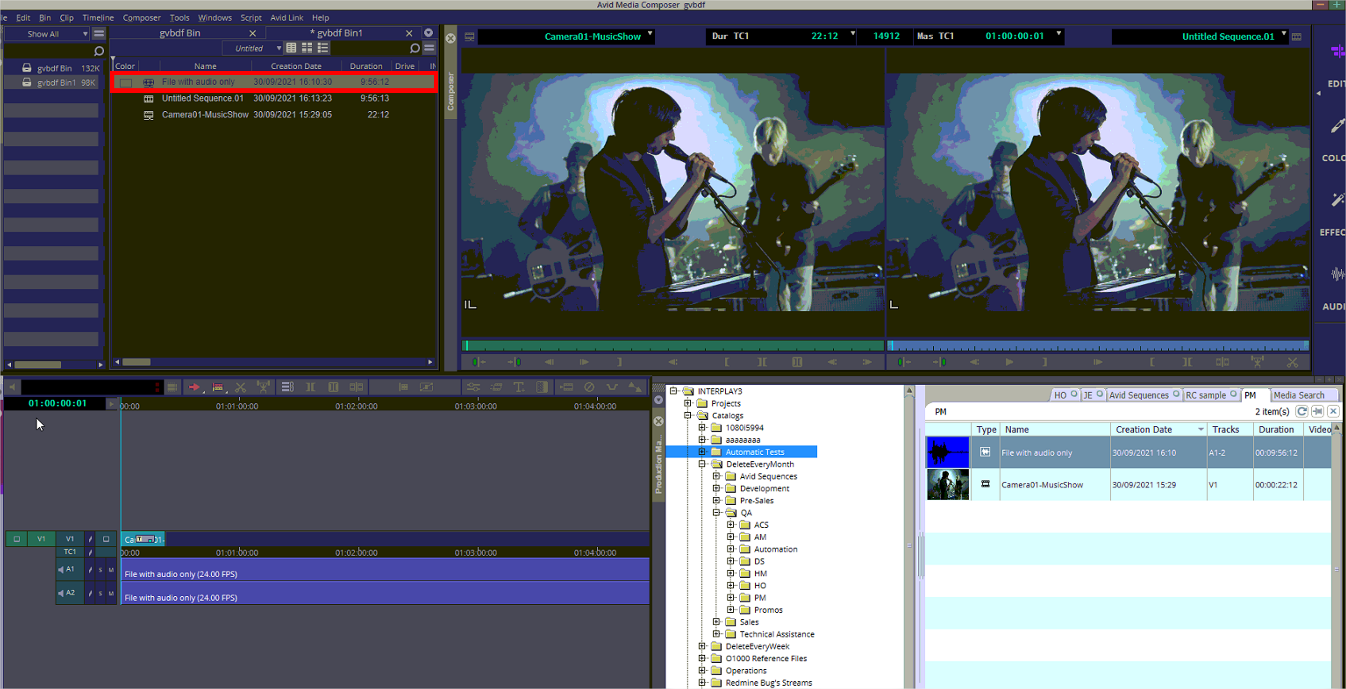¶ Audio Ingest
Revision date: 01/oct/2021
MAM4PRO version: 2021.09.00
MAM4PRO allows you to generate audio-only outputs that will be compatible with Avid Media Composer and Avid Interplay.
¶ How to Configure it
First, you will need to create Avid storage in the “SETUP > Storage” menu like the one shown below:
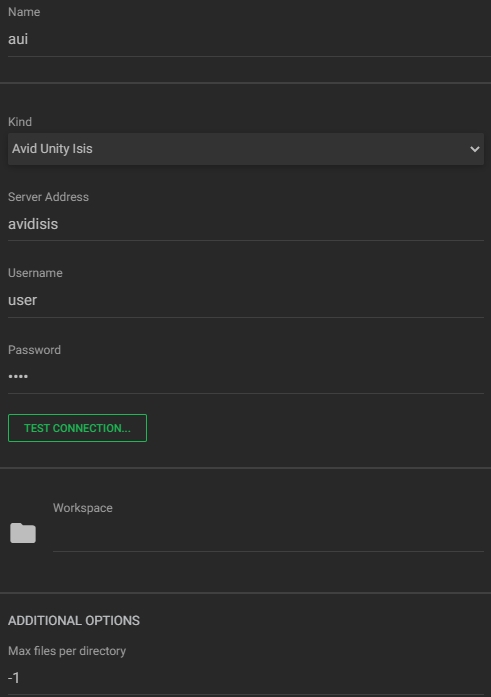
Then, add your Interplay account in the “SETUP > Asset Management” menu:
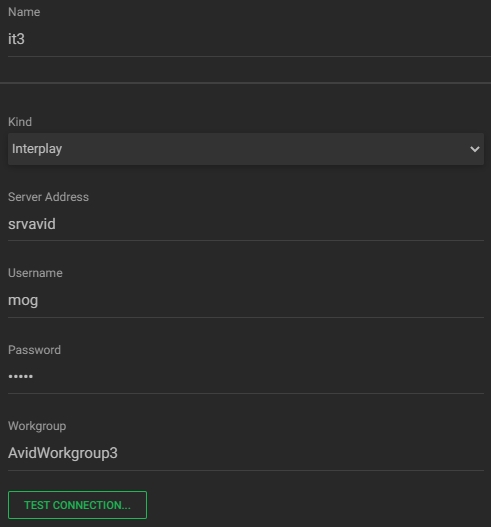
After that, create an Ingest Workflow in the “WORKFLOWS > Workflow Profiles” menu and fill the form as shown in the images below:
Output tab: in this tab, select the previously created storage where your output files will be saved.
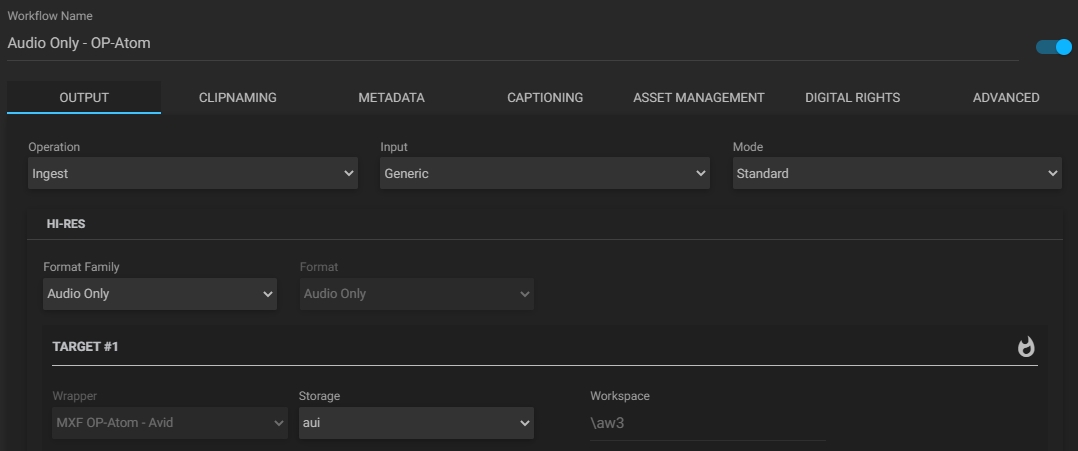
Asset Management tab: here, select the interplay account created earlier.
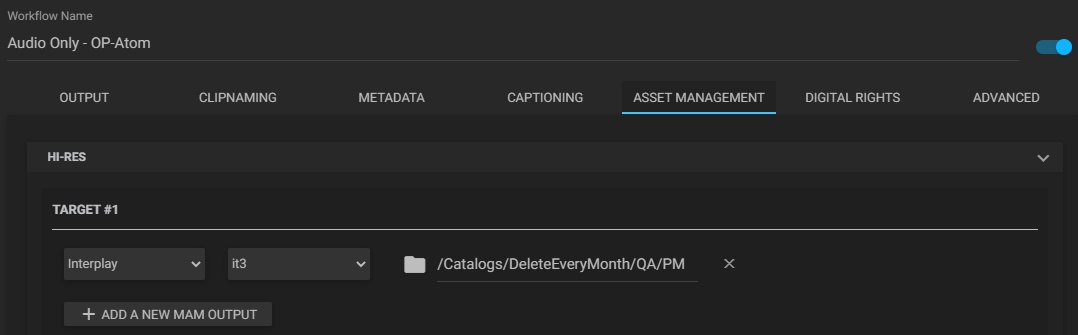
If you want to use a WAV structure, select the formats you want, and in the “Wrapper” field, just select the “WAV” option:
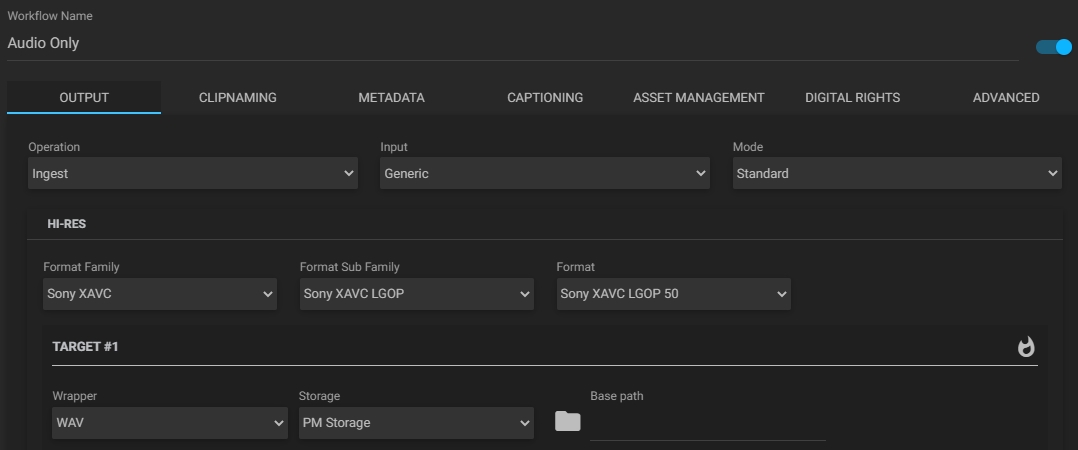
Go to the Dashboard and choose the asset for which you want to ingest. After that, in the “Job Control” widget, select the workflow that you created earlier and click the “Run” button.
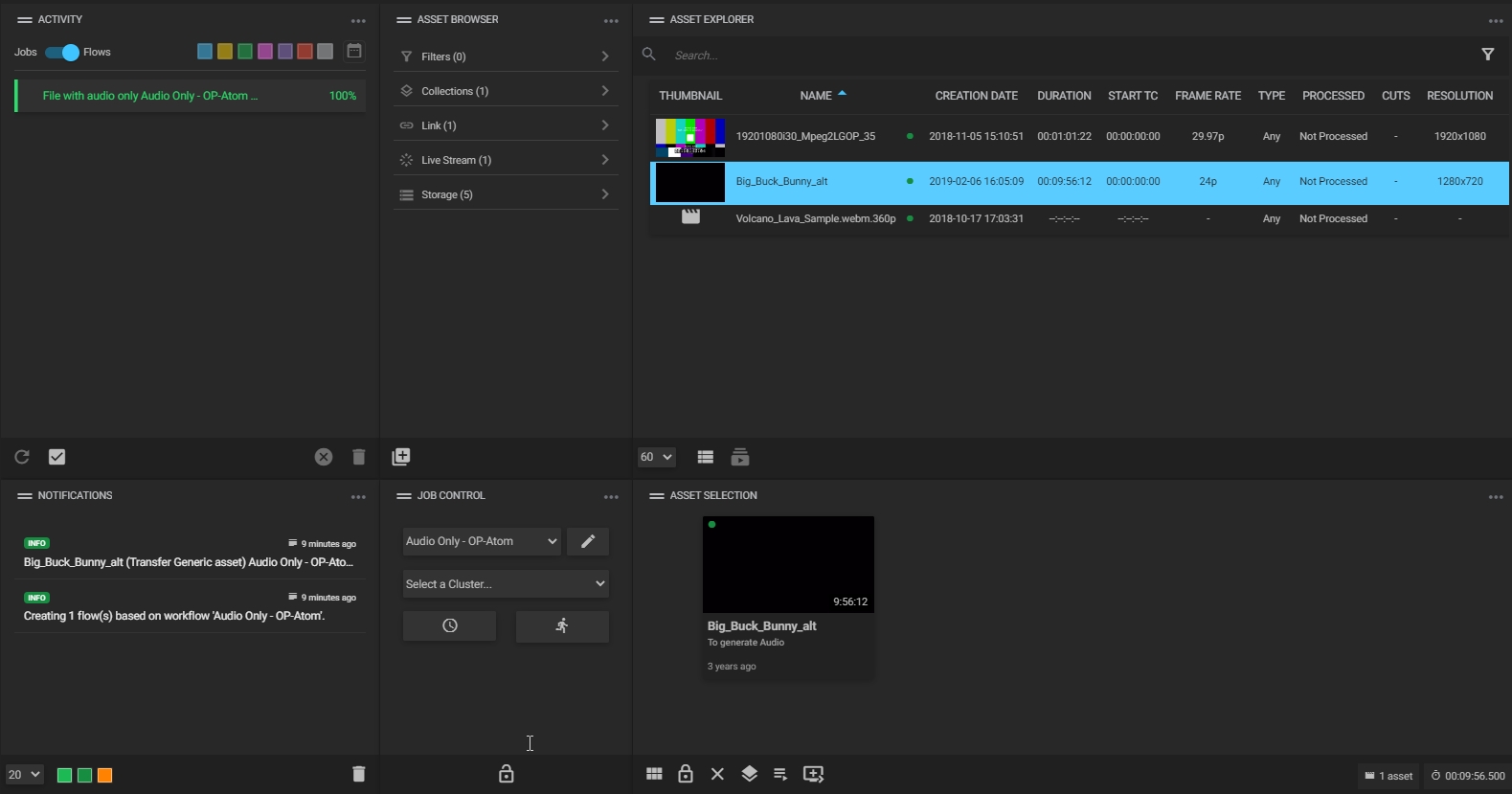
It’s done! Check that the assets appear correctly in the configured interplay:
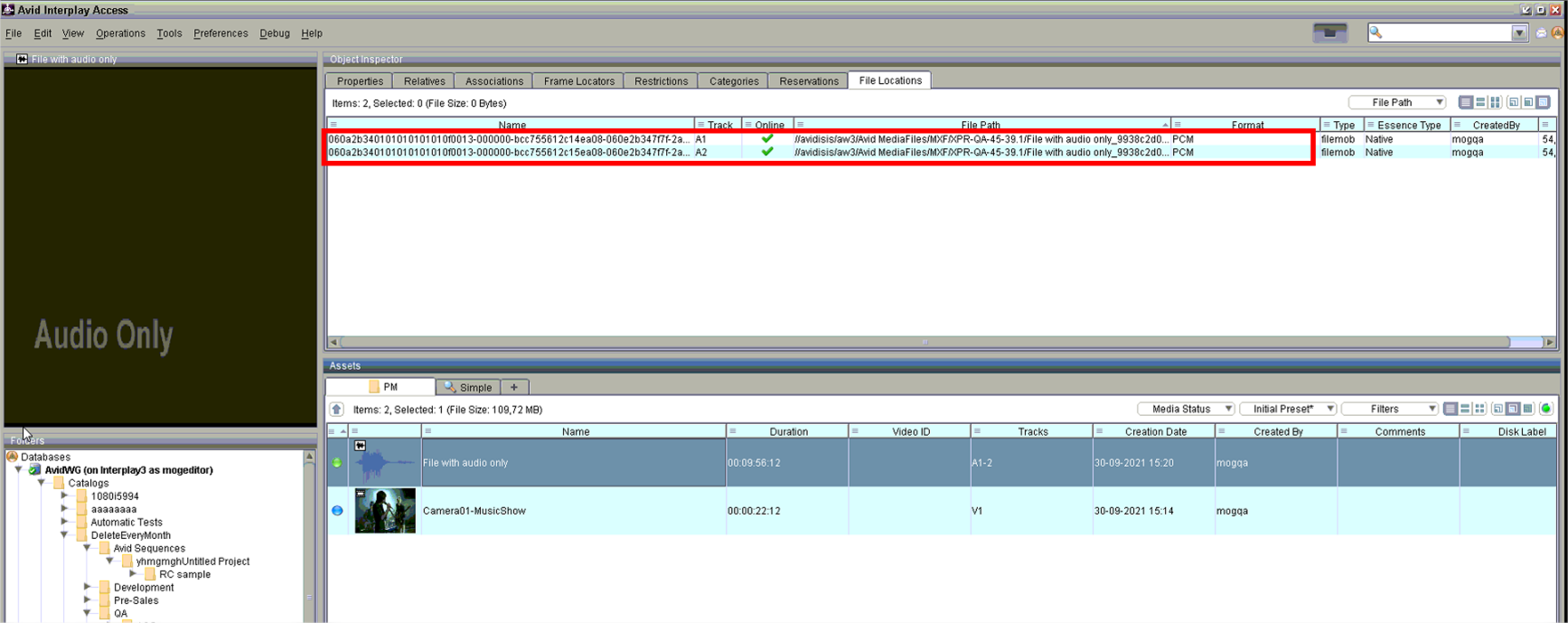
And that the output is compatible with Media Composer.