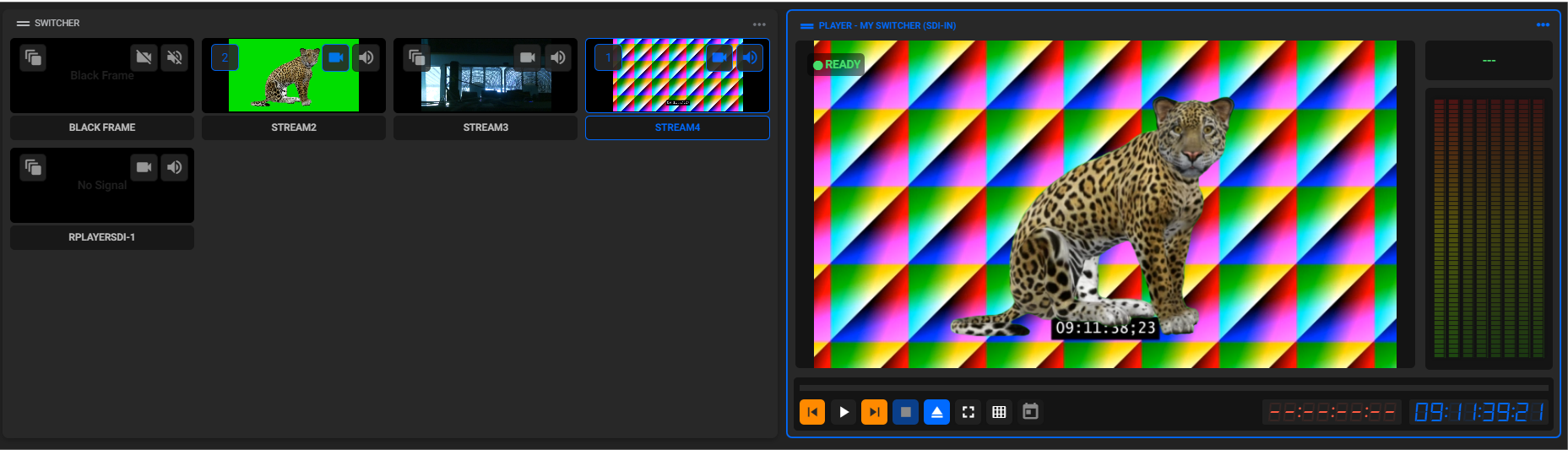¶ Boosting Videos with Chroma Key
Revision date: 23/aug/2024
MAM4PRO version: 2024.08.00_ed07c3a1_dev
The compatible products with this feature are MAM4PRO and mDECK.
From cinema to television and now in the hands of all content producers on the internet, Chroma Key is a technology widely used to reduce the cost of building sets, avoiding the movement of actors and teams in locations.
Green screen technology is used as a solid background color, preferably as different as possible from the foreground subject color. With this, the foreground subject can be isolated from the solid color background and replaced over another captured image, changing the final composition.
Fully adapted to the needs of the content production market, MAM4PRO offers a simple and easy way to accomplish this task.
Let’s see how to take advantage of it:
¶ Step-by-step Instructions
To configure the chroma key, two inputs are needed. One to receive the signal with a colored background and another to receive the stream that will be superimposed by the first, but with the cancellation of the pre-established background color.
First, go to the “Input/Output > Chroma Key” menu to add the chroma key channel:
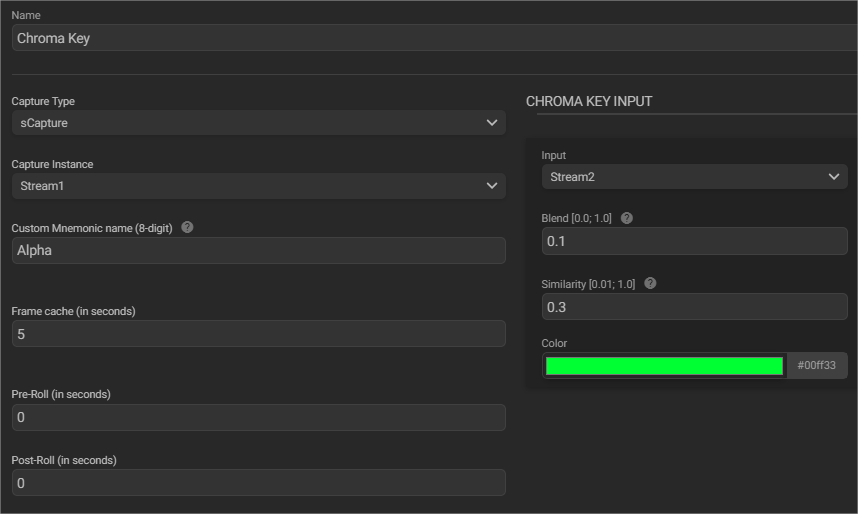
On the right side of the form, configure the input channel with the background to be discarde as well as the blend, similarity, and color to be removed. On the left side, indicate the instance that will be the stream output without the background.
After configuring the input and output, it is necessary to use the Switcher to combine the superposition of the chroma key signal over another video:
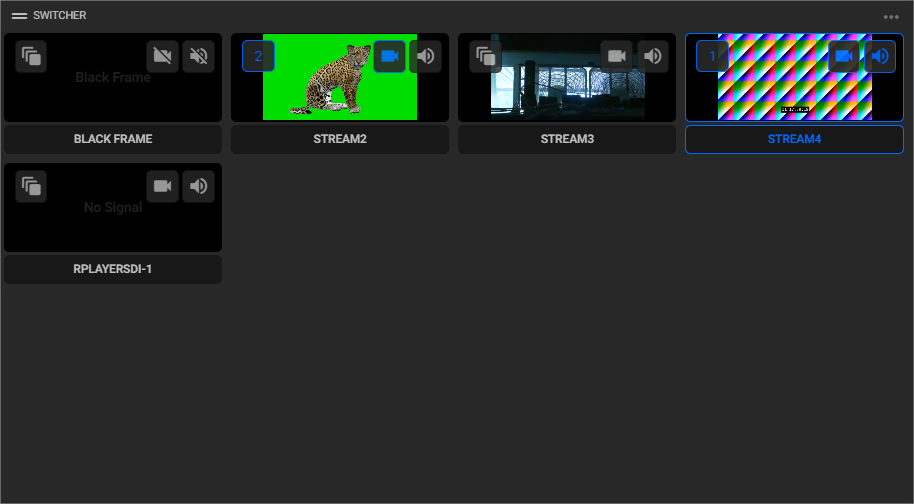
Click the overlay button ![]() to combine the video sources. The input 1 will be the background, and the input 2, the overlay object. In this way, the combination of the image above will be as follows:
to combine the video sources. The input 1 will be the background, and the input 2, the overlay object. In this way, the combination of the image above will be as follows: