¶ Configuring a Test Pattern Generator
Revision date: 23/aug/2024
MAM4PRO version: 2024.08.00_ed07c3a1_dev
The compatible products with this feature are MAM4PRO, mDECK, mLIVE, mREC, and mPLAY.
MAM4PRO offers a tool that allows you to test your signal at any resolution and frame rate without the need for SDI or IP connections. The Test Pattern Generator can generate any signal supported by MAM4PRO.
Let’s see how to take advantage of it:
¶ Step-by-step Instructions
Begin by adding an SDI channel as shown in the Adding SDI/HDMI Channels page; but, in the “Capture Card” field, select the “Signal Generator” option and uncheck the “Autodetect input signal” to manually configure the signal options:
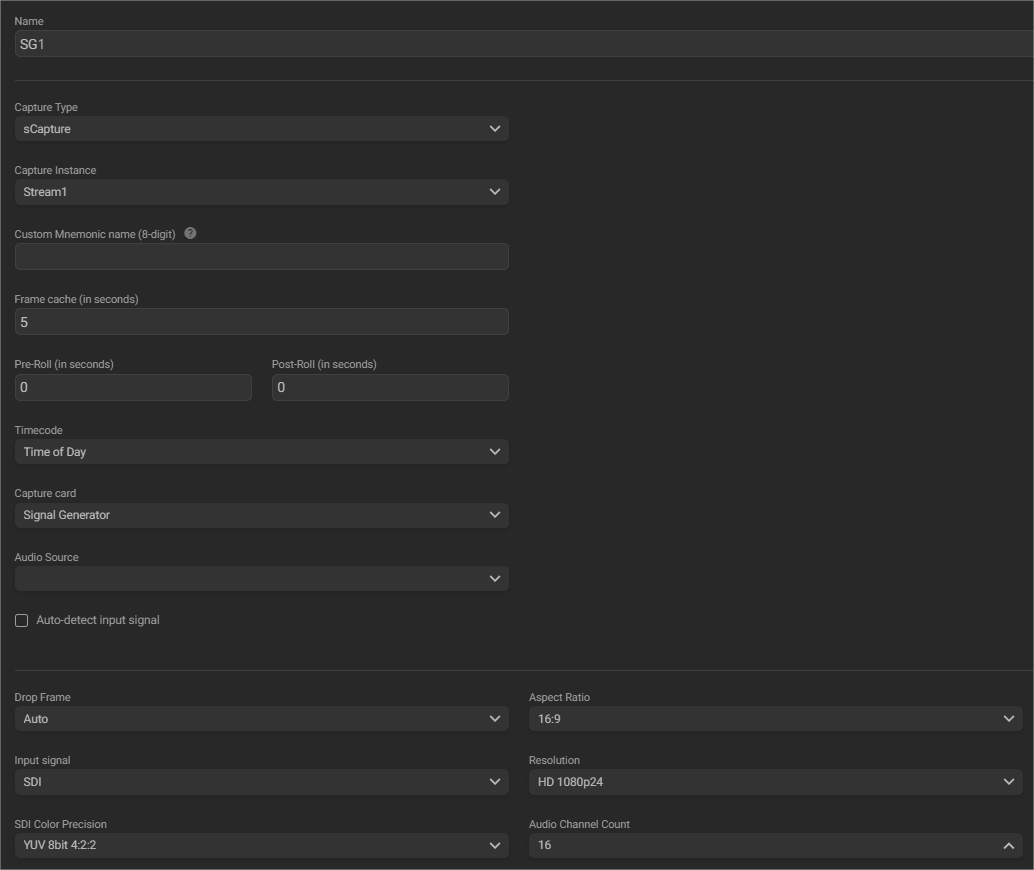
Then, in the Dashboard, configure a Player to receive the generated signal. To do this, click on the “Options” menu  (upper right corner) and then, on the “Settings” option. In the “Player Service” field select the “Capture instance” that was used to configure the input channel, and in the “Input” option, select the channel created previously:
(upper right corner) and then, on the “Settings” option. In the “Player Service” field select the “Capture instance” that was used to configure the input channel, and in the “Input” option, select the channel created previously:
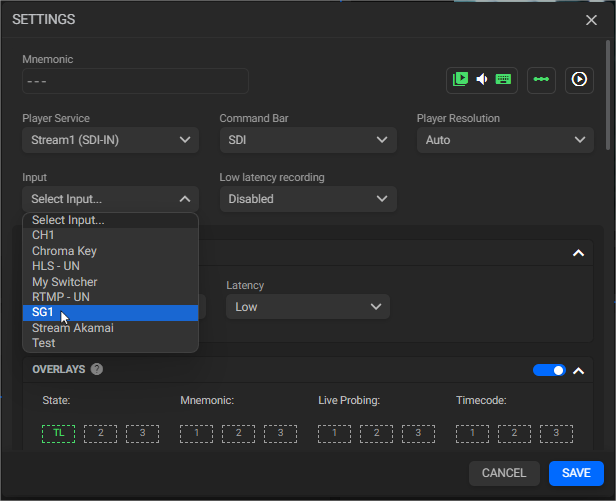
Check the Player page to learn more about setting this widget up.
After that, the test pattern will appear:

Feel free to test this feature with all of our supported resolutions!

