¶ Enabling DRM Protected Content
Revision date: 29/aug/2024
MAM4PRO version: 2024.08.00_ed07c3a1_dev
The compatible products with this feature are MAM4PRO, mDECK, and mCODER.
Our products can package videos with Digital Rights Management (DRM) protection!
When ingesting with DRM configured, your content will be made available to your content provider with protection, and your business rules guaranteed.
Let’s see how to take advantage of it:
¶ Step-by-step Instructions
First, configure a digital rights provider. To do this, navigate to the “Setup > Digital Rights” menu:
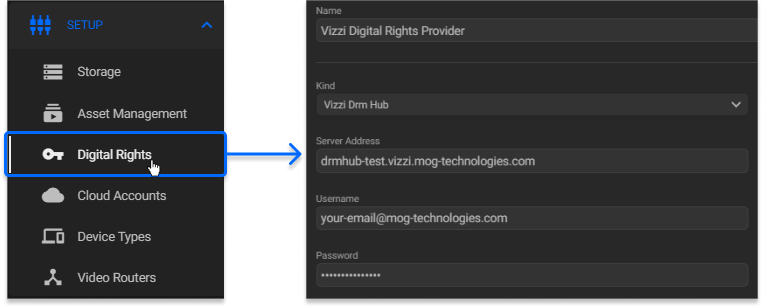
Then, add an Asset Management instance in the “Setup > Asset Management” menu:
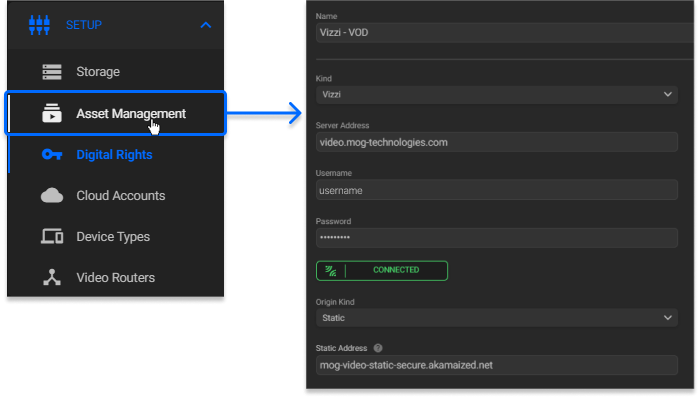
After that, create an Ingest workflow, like the one below:
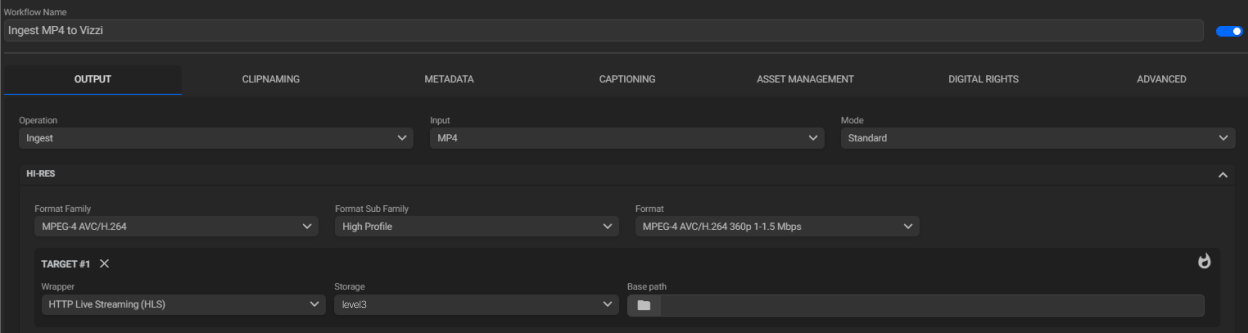
In the “Asset Management” tab, link the previously created asset management instance:
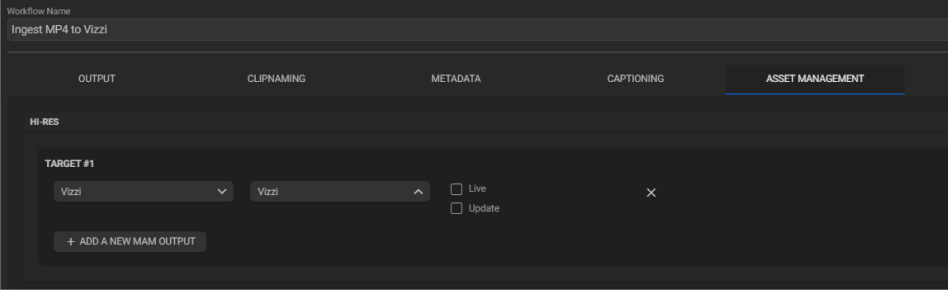
Then, in the “Digital Rights” tab, select the DRM provider:
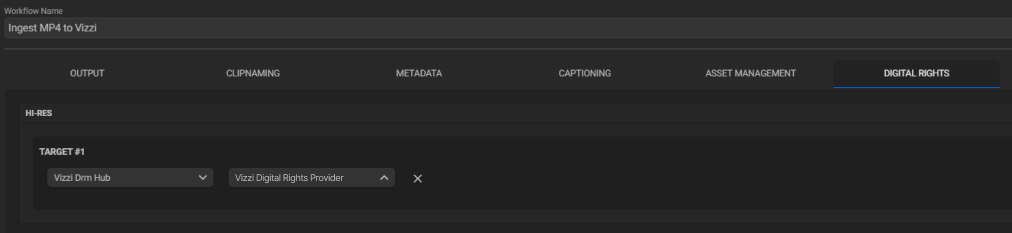
If applicable, in the “Advanced > Generic” tab, select a streaming wrapping library:
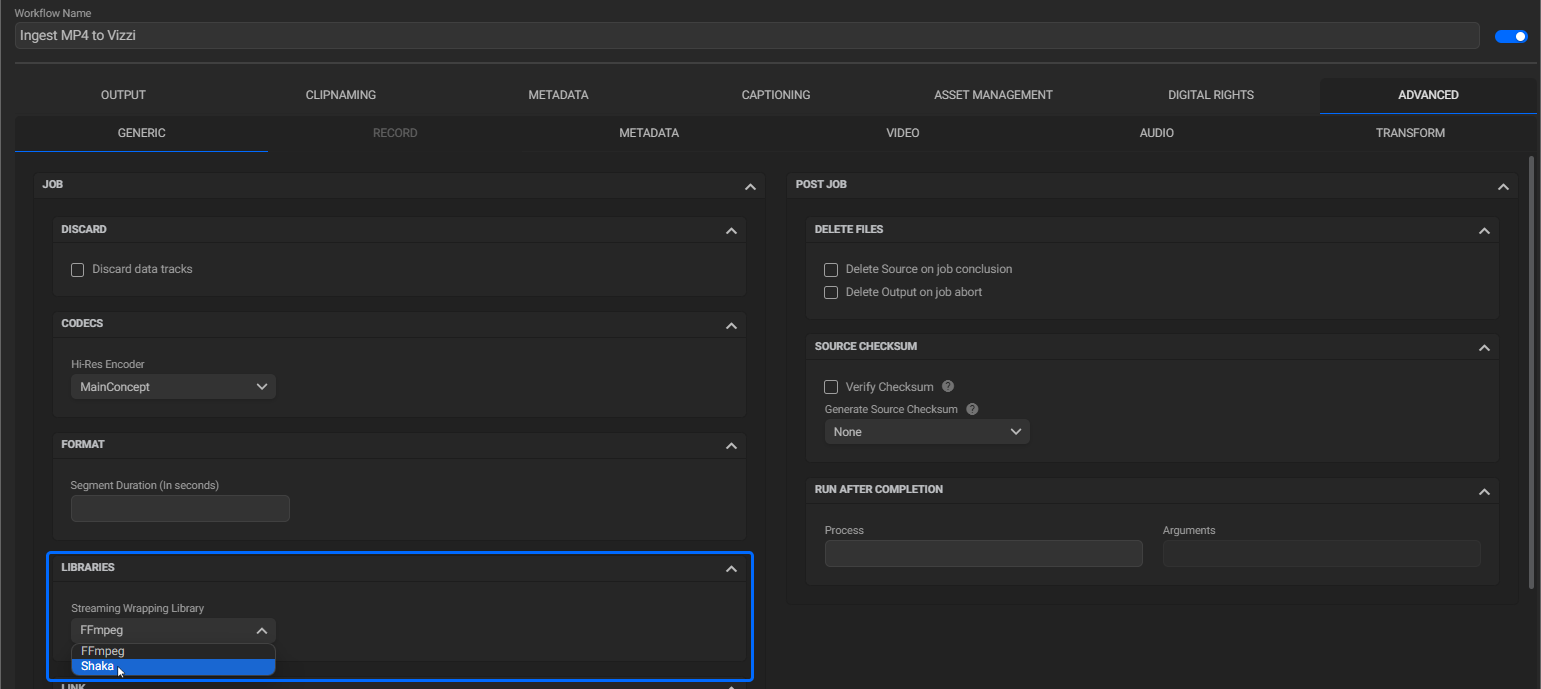
After saving the workflow, go to the Dashboard. Select the item you want to ingest, and in the “Job Control” widget, run the newly created workflow:
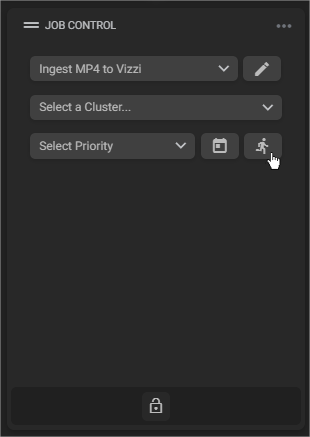
After running the workflow, access your content platform and check the ingested video:
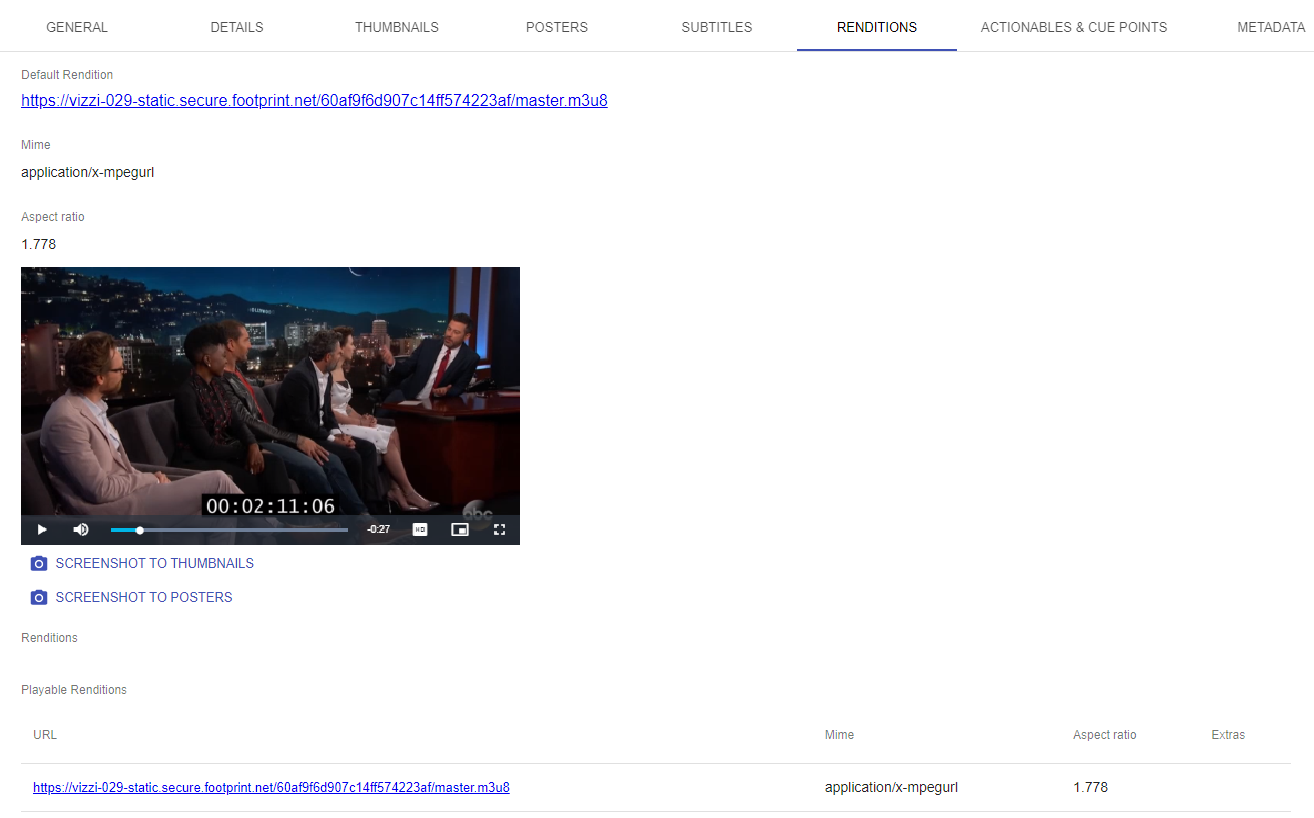
Now, the assets will only be executed when the content consumption rules are satisfied.

