¶ Integrating GPI I/O
Revision date: 29/jun/2022
MAM4PRO version: 2022.06.00
MAM4PRO also allows communication through the GPI interface to trigger the play and pause of a playlist. This allows you to address the scenario exemplified in the diagram below.
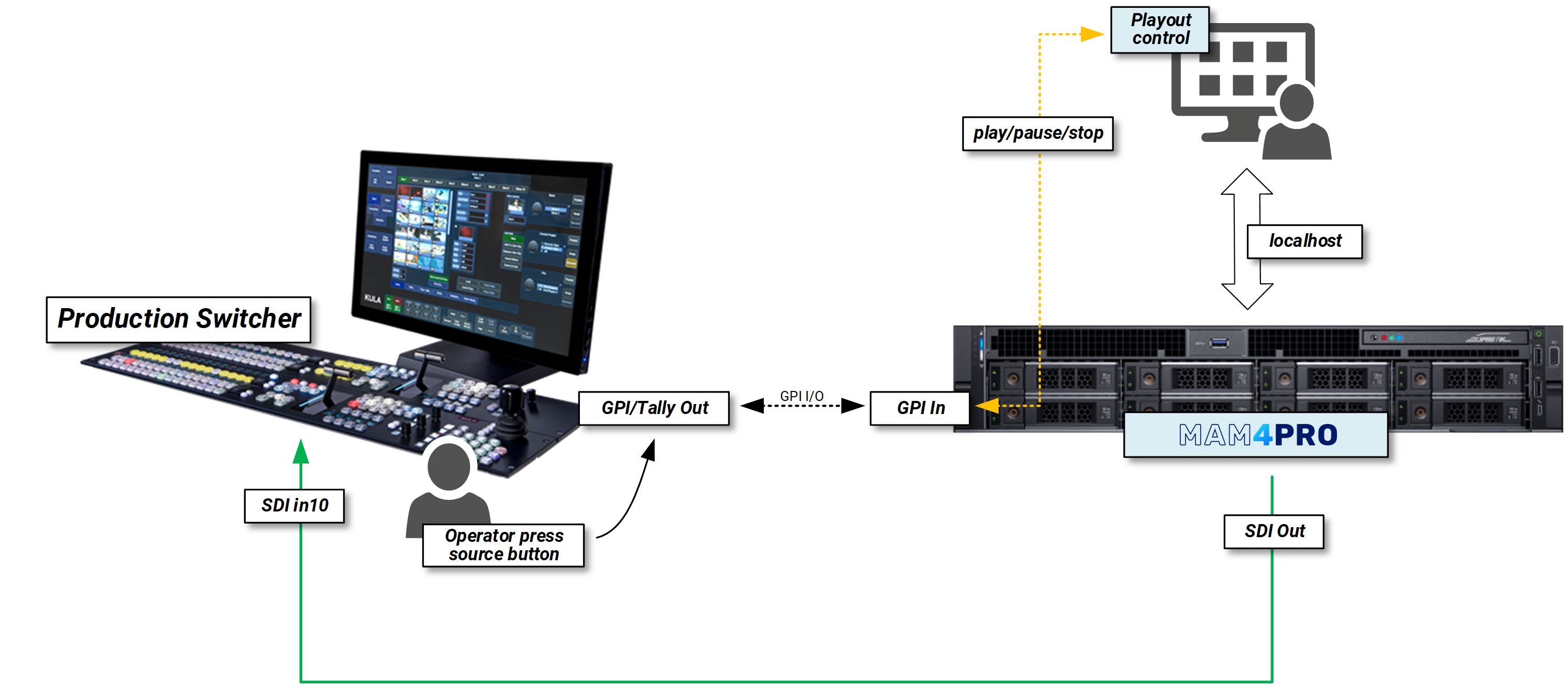
Follow the steps below for how to try them out!
-
To enable communication between MAM4PRO and GPI, create a folder called “gpio” in path
C:\ProgramData\MOG\MAM4PROand add the“Tasks.xml”file provided by MOG support to that folder: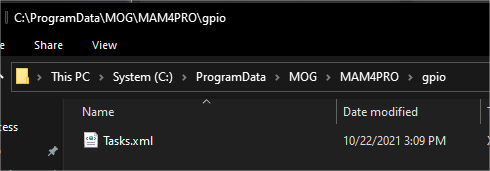
-
After that, create a playlist. In this example, let’s assume that we want to create two clip blocks, each with 4 clips, and we want the playback to be paused on the first frame of the first clip of each block, as shown in the image below:
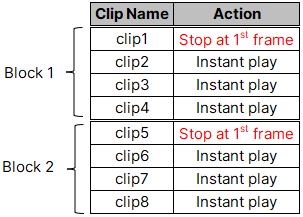
For this, we’ll use the playlist builder widget, where we’ll create just one playlist with 8 clips:
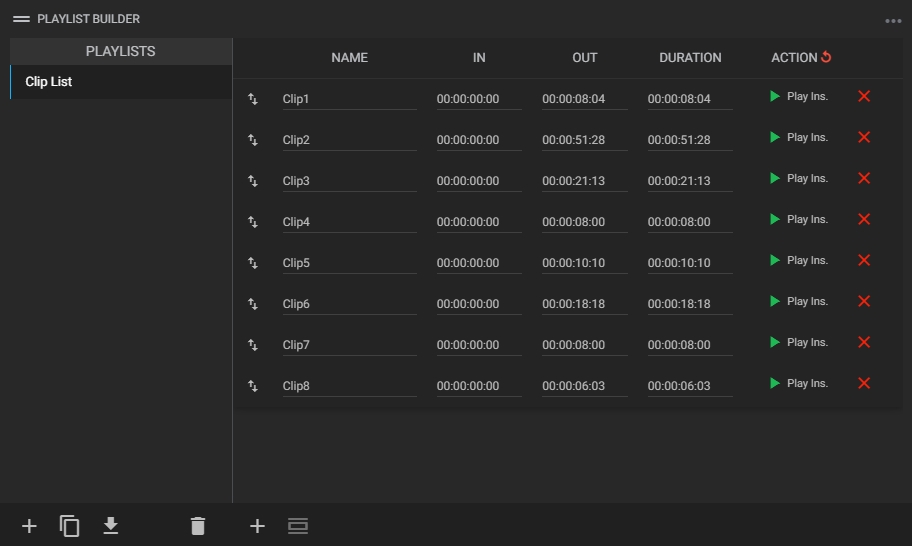
-
Then, go to the playout control widget to load the playlist and in the upper left corner, select the playout service:
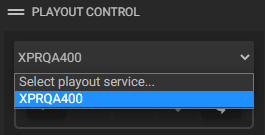
In the upper right corner, click on the options menu, select the “Settings” option and select the type and service that will be used for the playout:
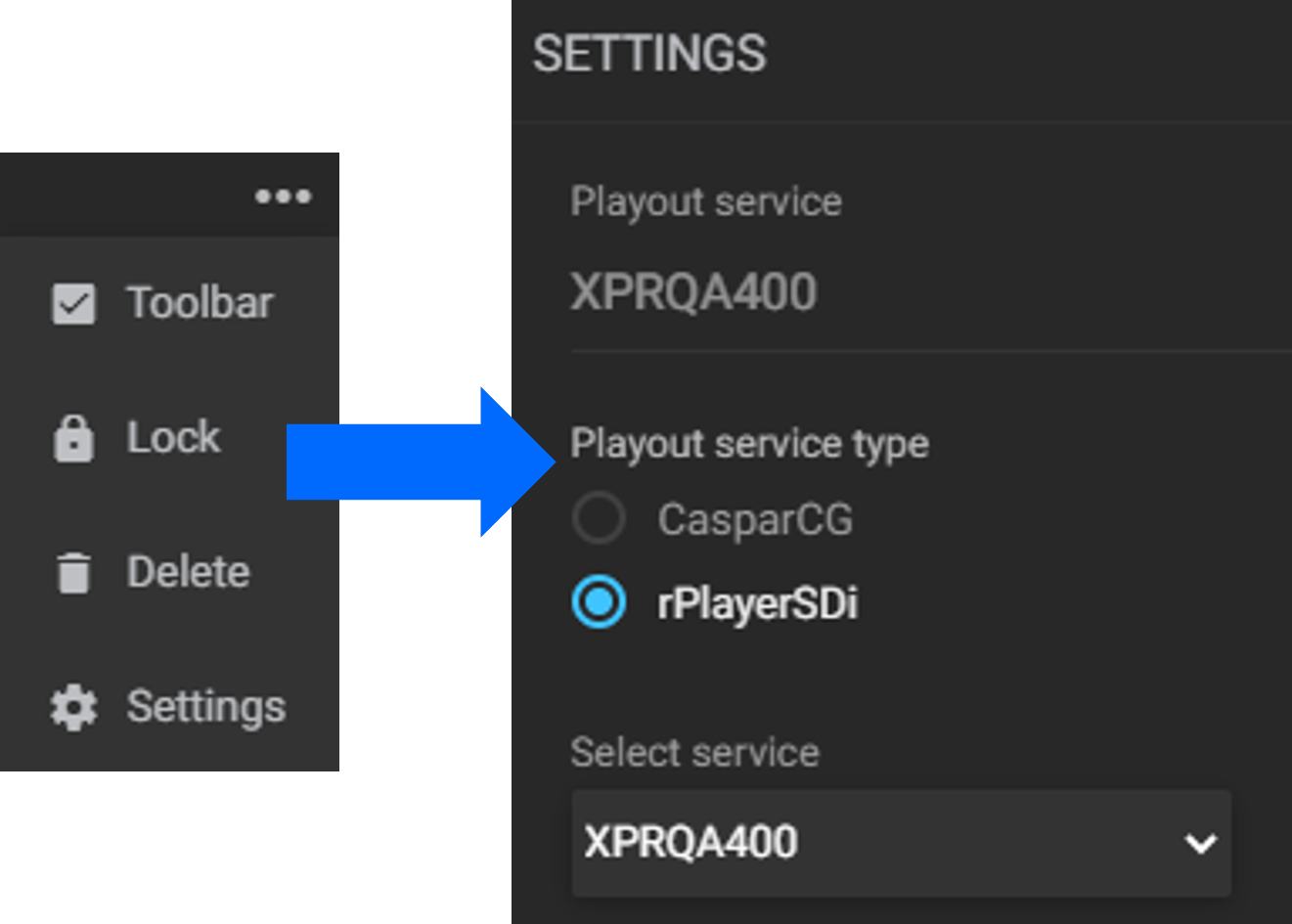
To load the playlist, in the “Select a playlist” field select the playlist created earlier and click the “Load playlist” button:
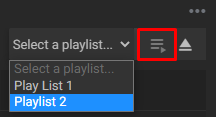
Now select an action type for each clip, like the one shown below. This will ensure the playlist behaves in two groups, as we determined earlier:

-
Click play so that the playlist is ready to receive commands from the production switcher as shown in the diagram below:
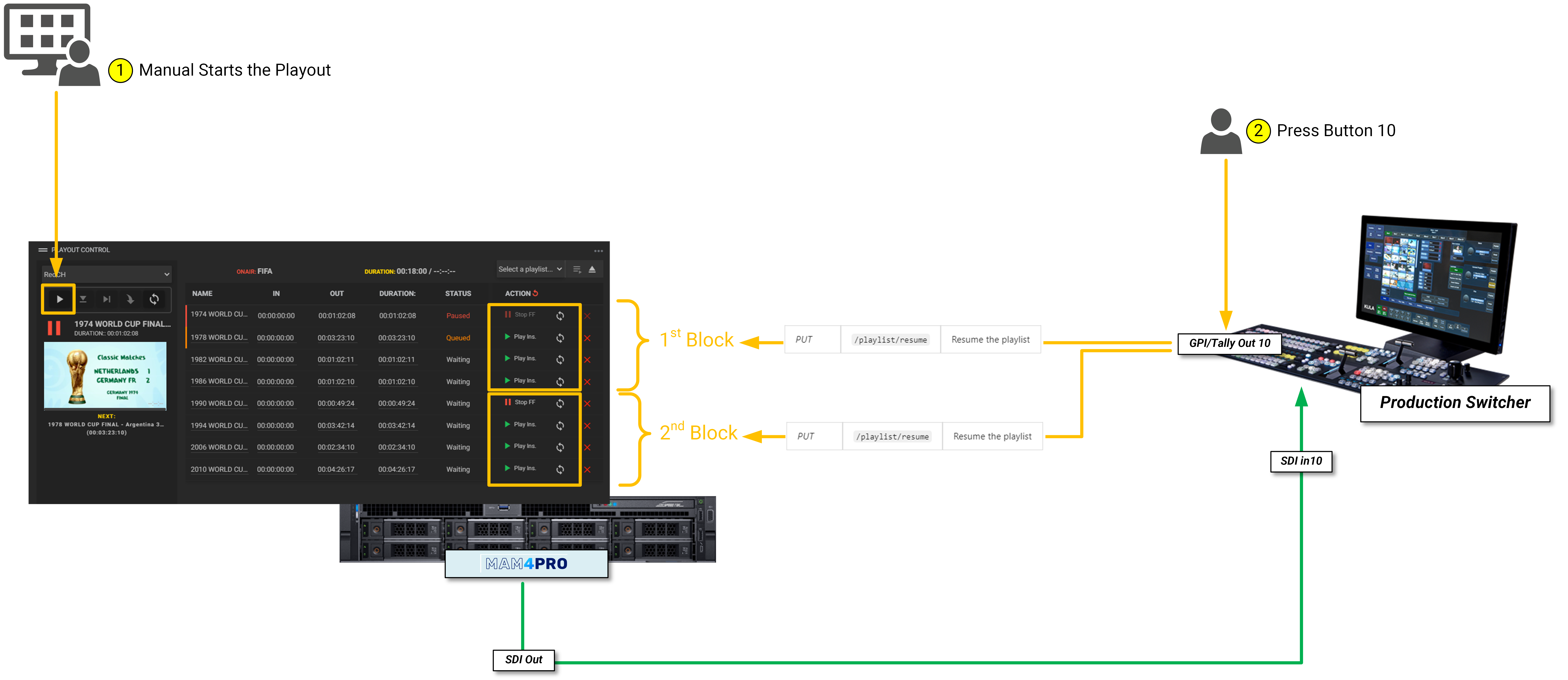
In this way the workflow can be as follows:
- The operator will manually initiate the playout by pressing the play button. The playback control will stop at the first frame of the first clip of the first block and will be waiting for a trigger to resume the playlist;
- The operator of the production switcher will press the corresponding source button (e.g. IN10) and then a GPI/Tally signal will be generated, which will trigger the "playlist/resume" command and the playout control will start playing all clips of the first block. When the last clip is about to end, the operator will switch back to the desired live source button on the production switcher;
- At this point, the playout control will stop at the first frame of the first clip of the 2nd block and will be waiting for another trigger to resume the playlist;
- And the process repeats until the end of the cliplist.