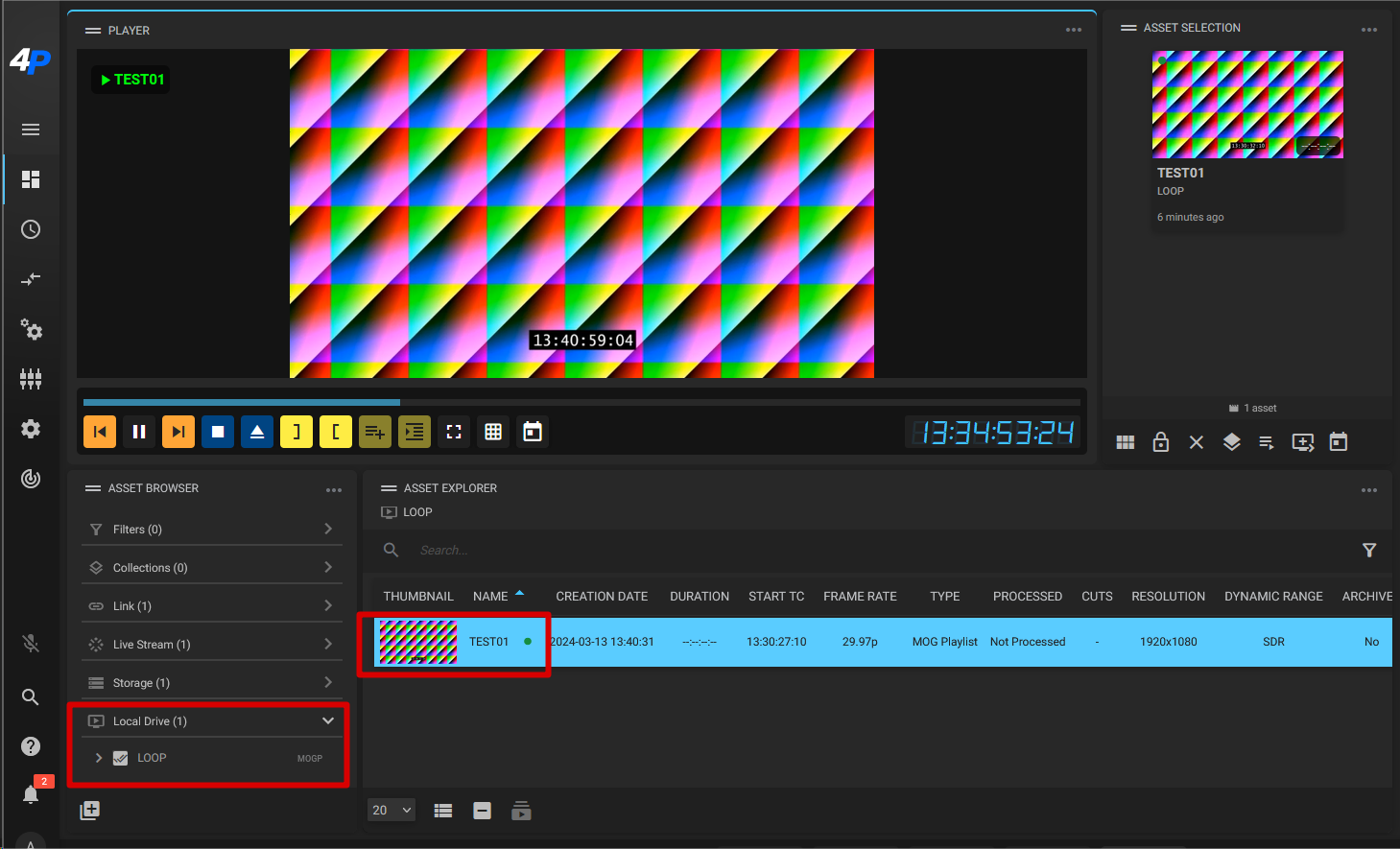¶ Loop Recording
Revision date: 29/may/2024
Software version: 2024.04.00_4e663f36_dev
The compatible products with this feature are MAM4PRO, mDECK, mPORT, and mREC.
We are thrilled to share a powerful tool to enhance your experience with our applications.
A key aspect of broadcasting is the instant access to live-recorded material. With our solutions, you will never miss out on any actions through our continuous recording procedures, allowing your day-to-day tasks to be even simpler with our reliable applications.
Let’s see how to take advantage of it.
Video Tutorial Instructions
Step-by-step Instructions
¶ Creating the Loop Recording
First, enter your MAM4PRO interface and go to the “Workflows” menu. Here, create a new Record operation, making sure to set its mode on Loop:
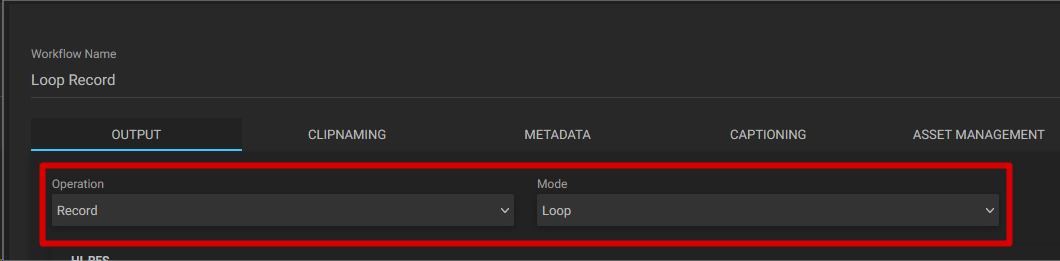
Then, choose an AVC-Intra or Avid DNxHD Codec Format. Also, set the Storage and Base Path to your desired Target Destination:
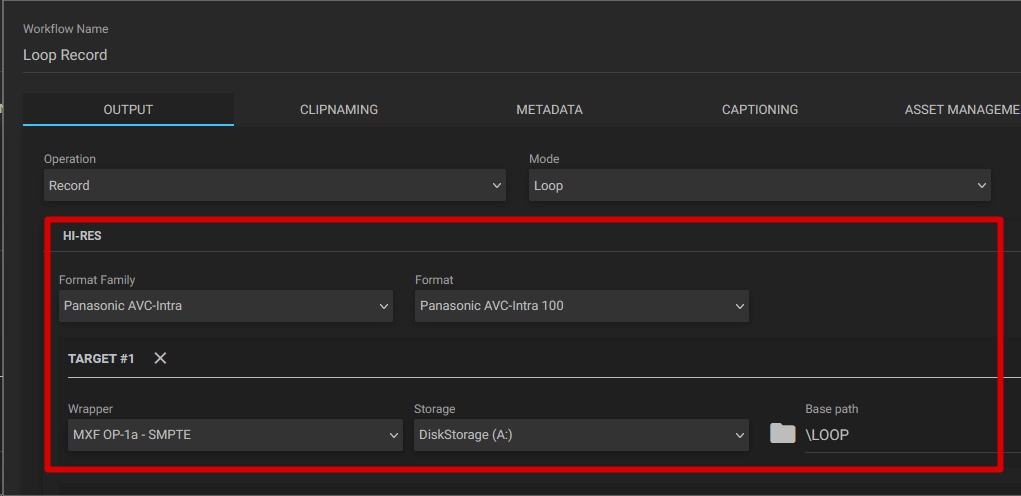
Select the “Advanced” tab and the “Record” section, where you will configure the desired Playlist Part Duration and the Playlist Max Duration. These two components will allow you to define the size of the chunk files and the length of the loop duration, respectively.
In this case, we are defining a loop of 10min with chunks of 1min each:
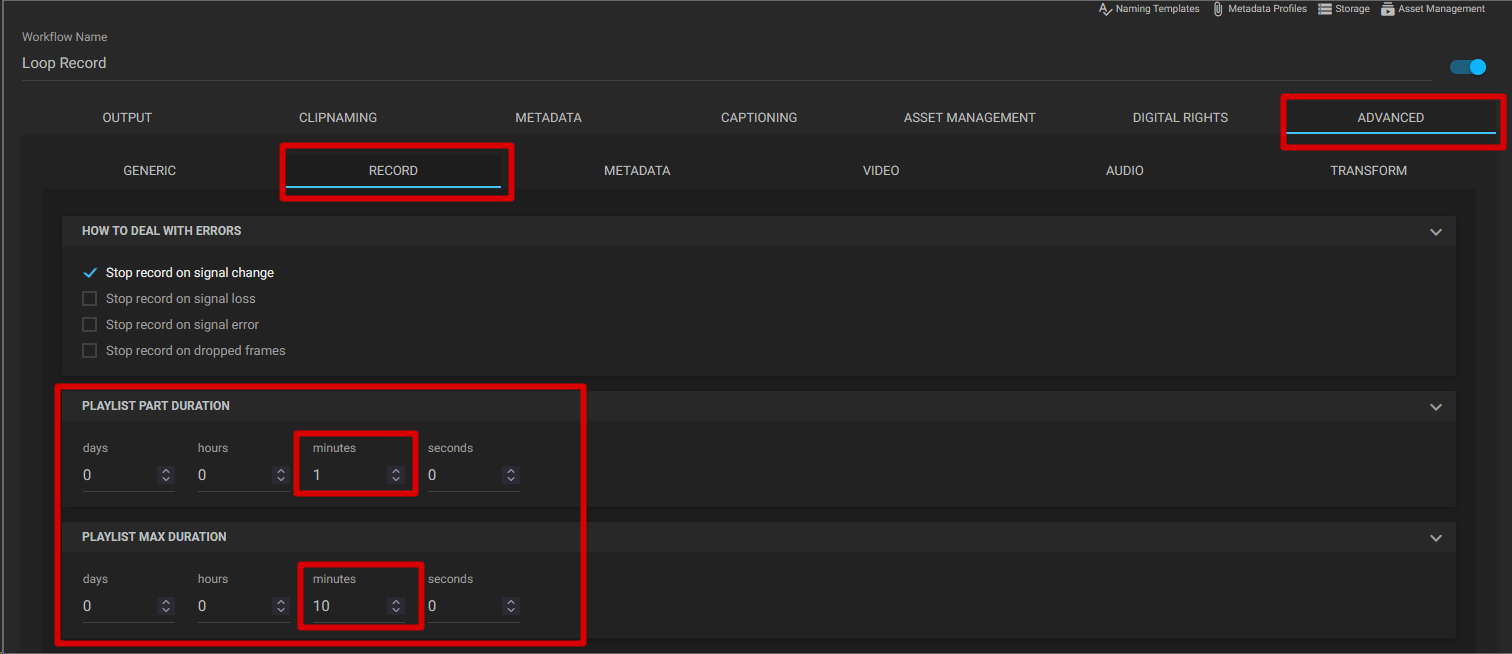
Go back to your Dashboard. If you do not have one, add an Automatic Jobs Widget.
In this widget, we need to create a new Automatic Job. On the Static option select the desired Input and the Loop Record Workflow previously configured:
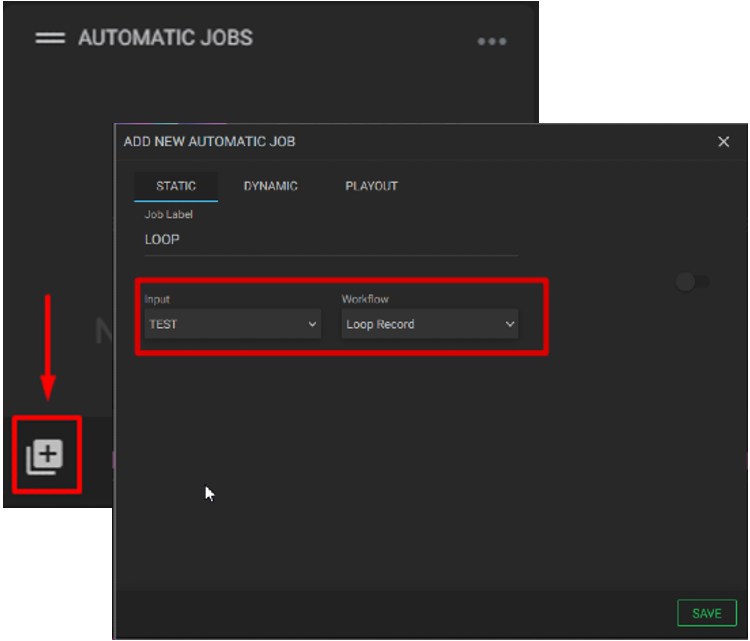
Now, the Loop Workflow is available in the widget. To start the operation, simply turn the switch on:
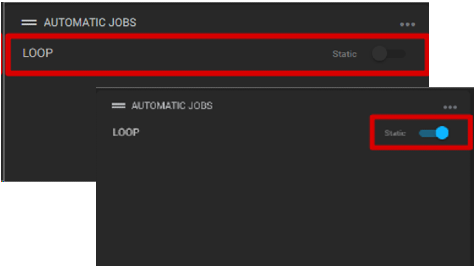
Check that the resulting chunk files are in your selected target destination:
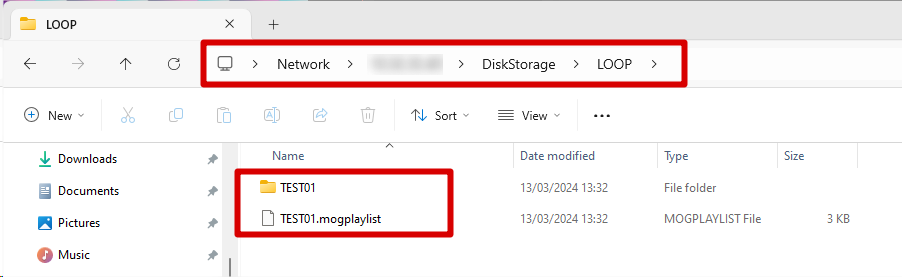
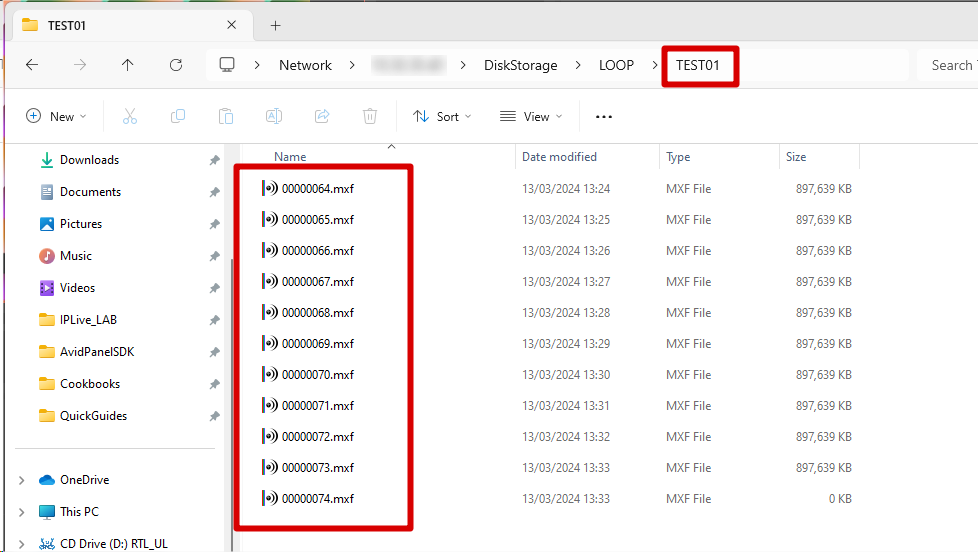
You can also verify the files’ duration with the help of programs such as MediaInfo to view the data:
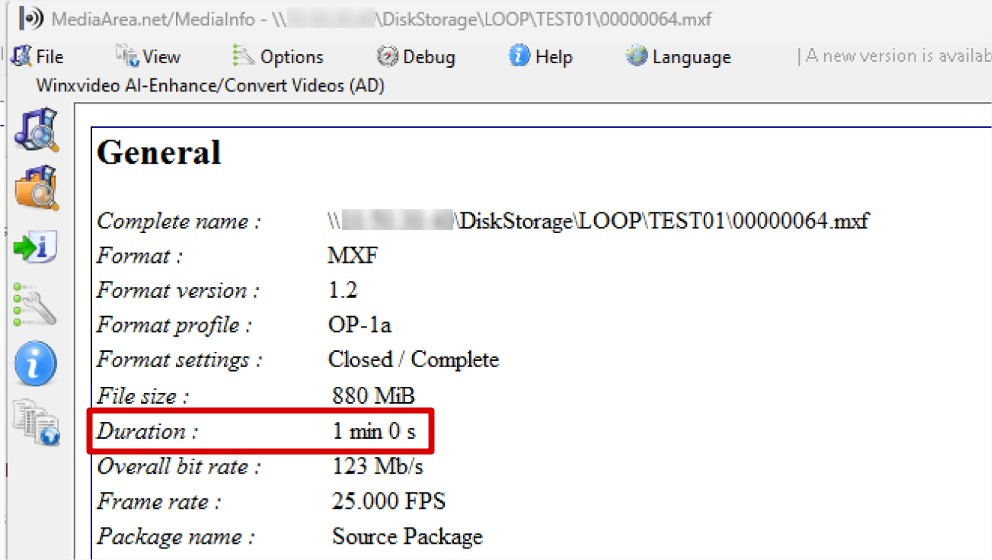
¶ Accessing the Loop Recording Chunks
The recording process is up and running! Now, let’s understand how to access our resulting file chunks. First, click on “Menu” and, under “Input/Output”, select “Files”. Now, create a new File Input with your desired configurations. Remember to set the Asset Kind option as “MOG Playlist”:
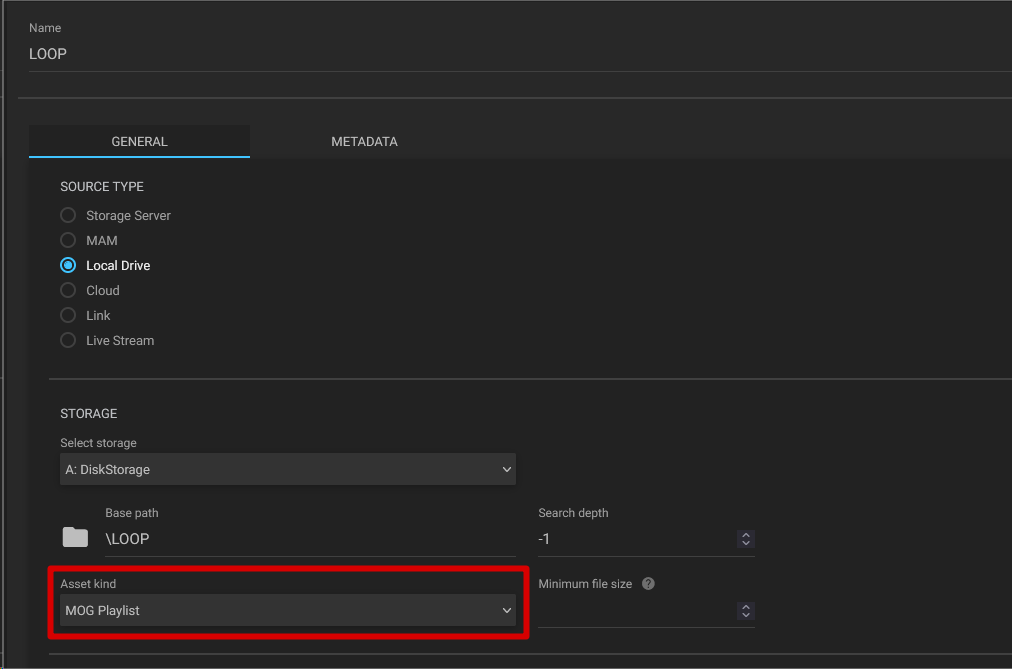
Then, you should be able to see the resulting File Input on an Asset Browser widget. Select the file and play it to check your loop: