¶ Multi-Channel Recording in Scheduler
Revision date: 06/dec/2024
Software version: 2024.11.00_d992f09f_dev
The compatible products with this feature are mPORT, mDECK, MAM4PRO, mREC, and mLIVE.
We are thrilled to introduce a powerful new feature in the Scheduler: the ability to schedule recordings across multiple channels simultaneously! Whether you’re using Calendar or Record Grid views, this enhancement is designed to streamline your workflow and make managing recording events more versatile and user-friendly.
With multi-channel recording, you can now create recording events spanning multiple channels with ease. Each event operates independently, giving you the flexibility to manage them separately. Events can be stopped individually, and the failure of one event will not impact the others, ensuring a smoother and more reliable recording experience.
Experience seamless, efficient scheduling like never before!
Let’s see how to take advantage of it:
¶ Calendar View
Easily create Gang Record events using the Calendar View’s regular event creation modal, while managing schedules across all detected groups and machines.
To create a new event in the Calendar View, start by navigating to SCHEDULER -> Calendar. Click the “Add Event”  button located below the monthly calendar, or simply double-click on the desired date to open the event creation form. In the form, select Gang Record in the Event Type field and configure the recordings for multiple channels according to your needs:
button located below the monthly calendar, or simply double-click on the desired date to open the event creation form. In the form, select Gang Record in the Event Type field and configure the recordings for multiple channels according to your needs:
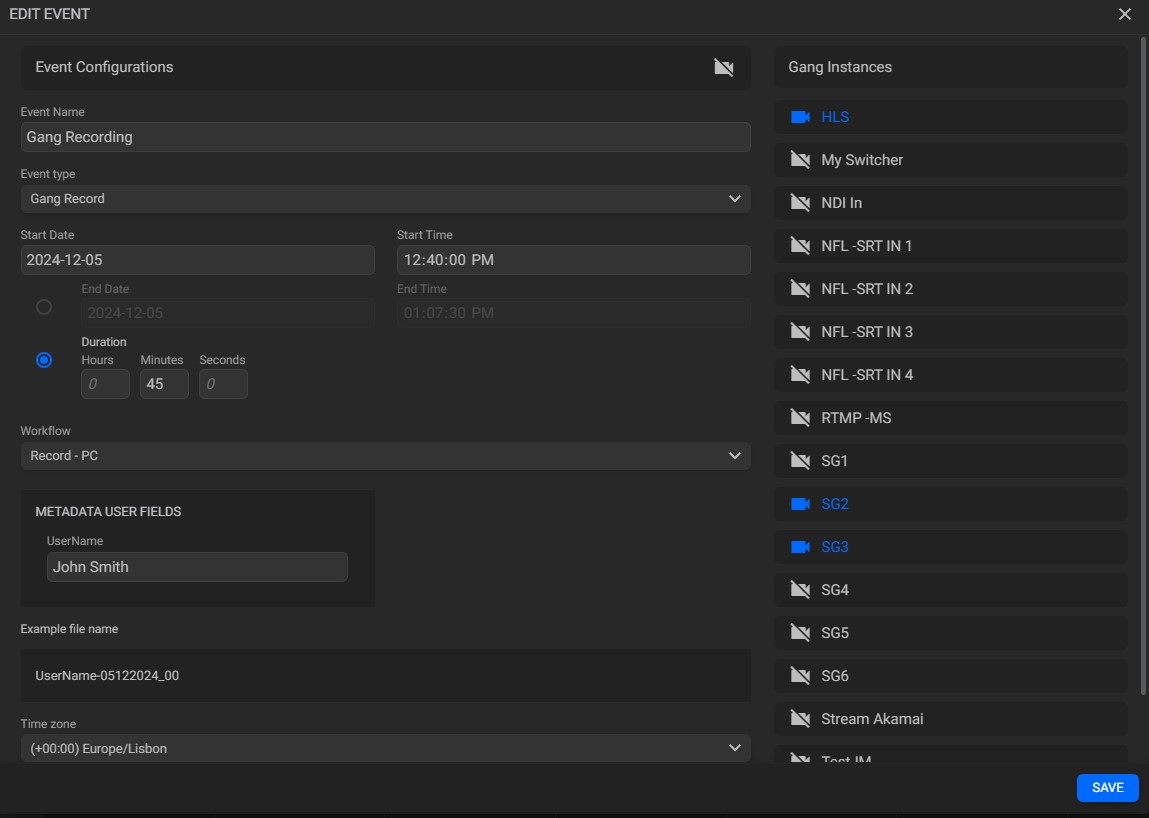
If the workflow you select includes metadata fields, note that the metadata will apply to all selected channels.
Please note that above the “Event name” field, there is a “Remove gang options”  button. By clicking this button, the channels in the “Gang instance” area will be removed from the screen and the “Event type” will be changed to “Record”.
button. By clicking this button, the channels in the “Gang instance” area will be removed from the screen and the “Event type” will be changed to “Record”.
Once you save the event, it will appear in the Calendar View:
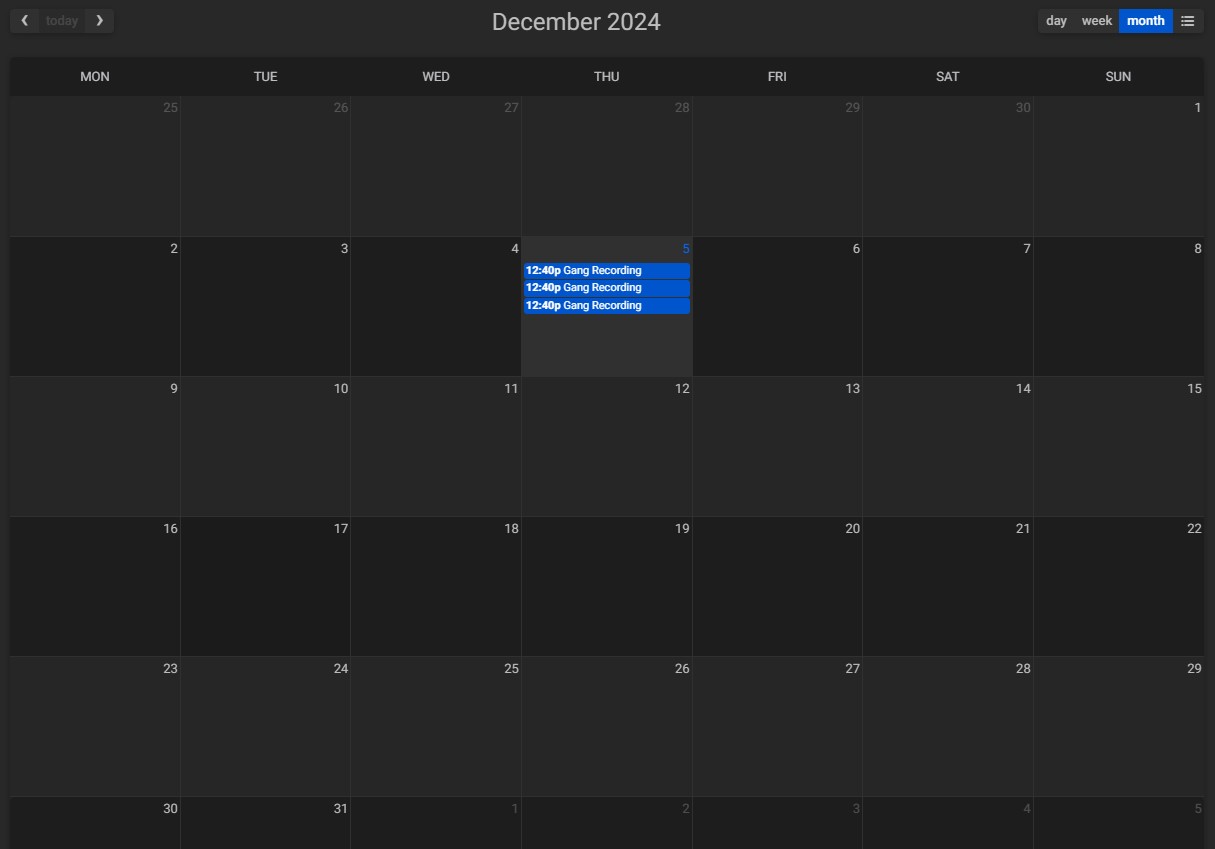
At this stage, you can manage each channel independently. Whether you need to adjust the configuration, exclude a channel from the recording, or stop a specific recording, these actions can all be handled separately for each channel:
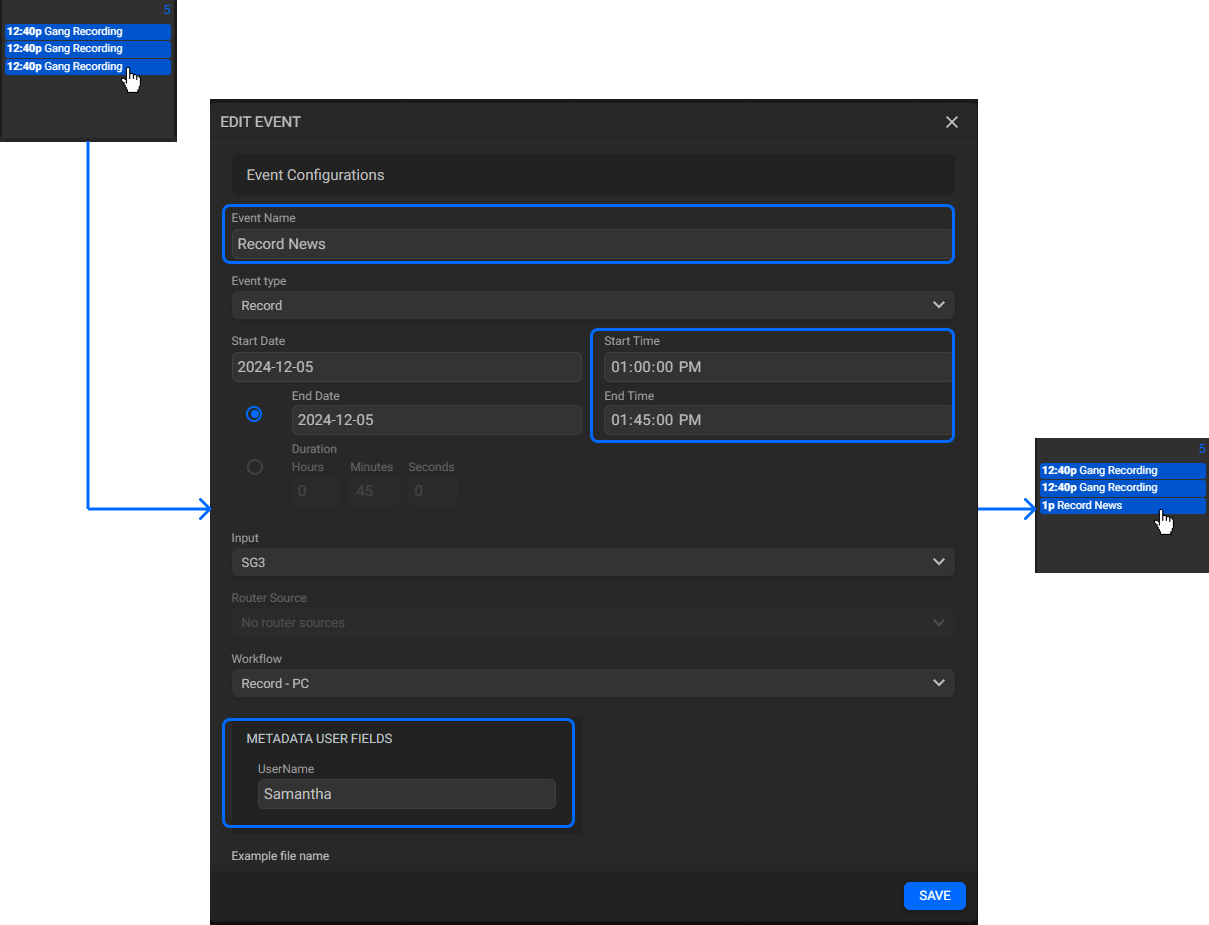
When the event starts, it will also be displayed in the Calendar View for monitoring:
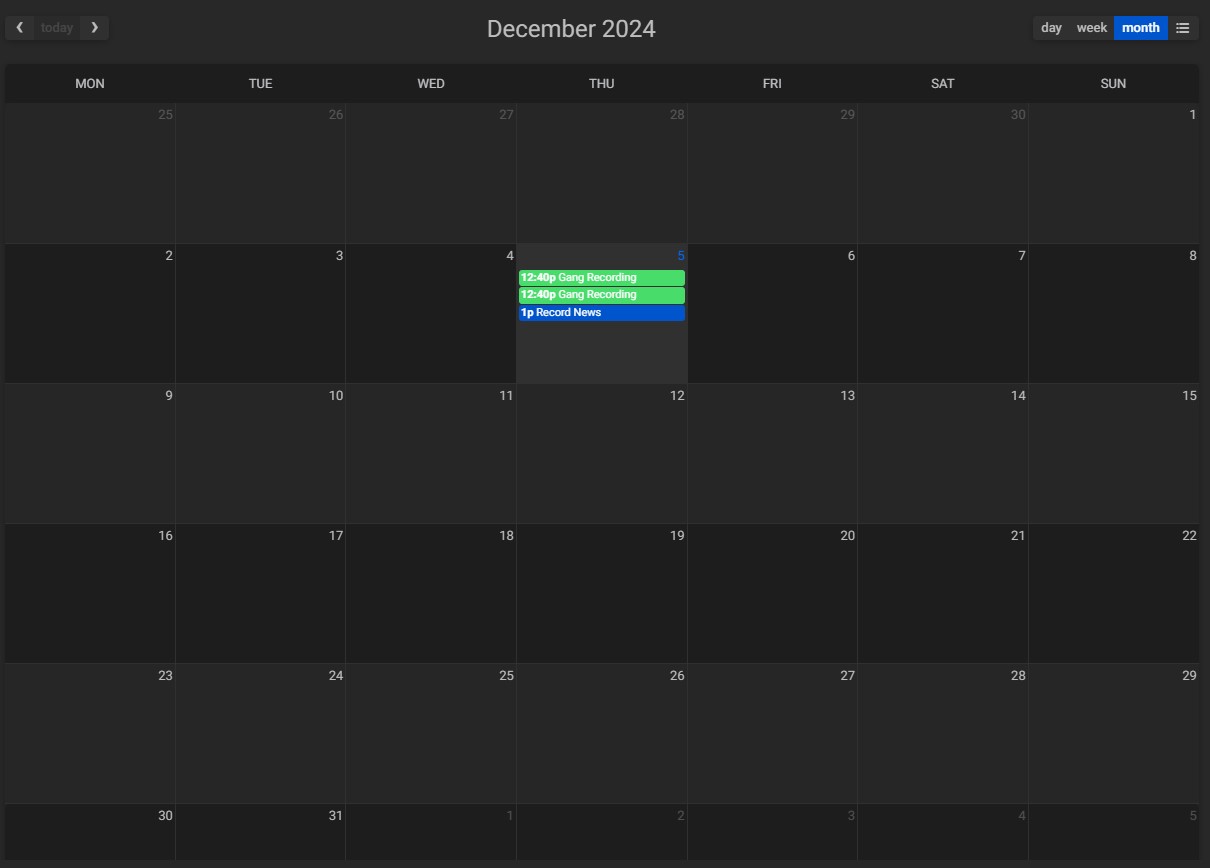
You can check the status of recordings in the Multiviewer dashboard, where you have the option to manually stop each recording channel individually or let them continue until the scheduled end time:
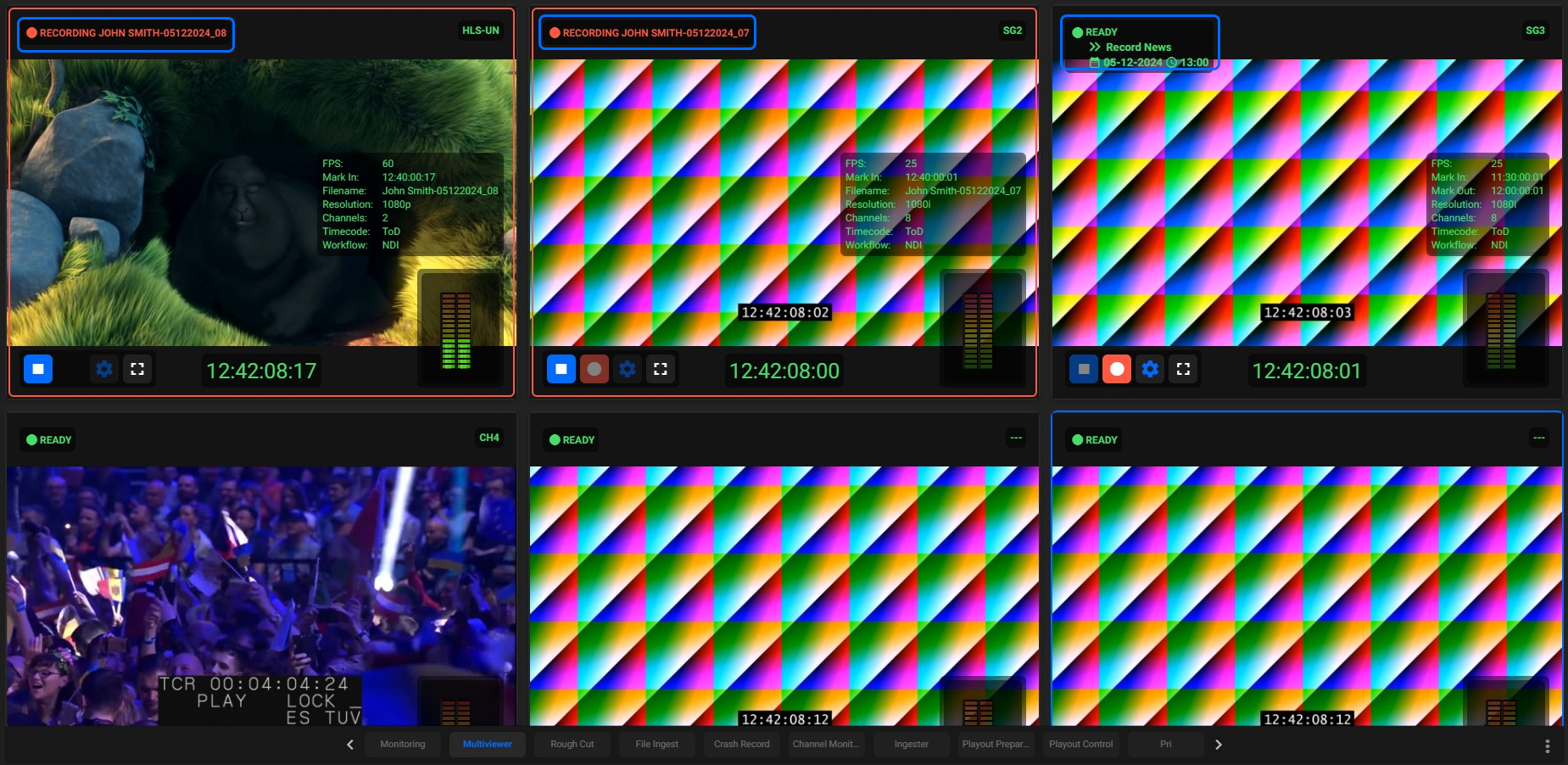
Notice that the first two players are already recording, while the third player displays a status of “ready” with a scheduled event queued to start.
For more detailed instructions on using the Calendar View, please visit the dedicated page on our MOG Docs platform.
¶ Record Grid View
Effortlessly schedule and manage multi-channel SDI recordings with the optional Record Grid View. Monitor job statuses in a user-friendly timeline and use the new dedicated button for quick access to Gang Record events.
To create a new event in the Record Grid View, navigate to SCHEDULER -> Record Grid. Once there, click the “Gang Record” button located at the bottom right corner of the screen:
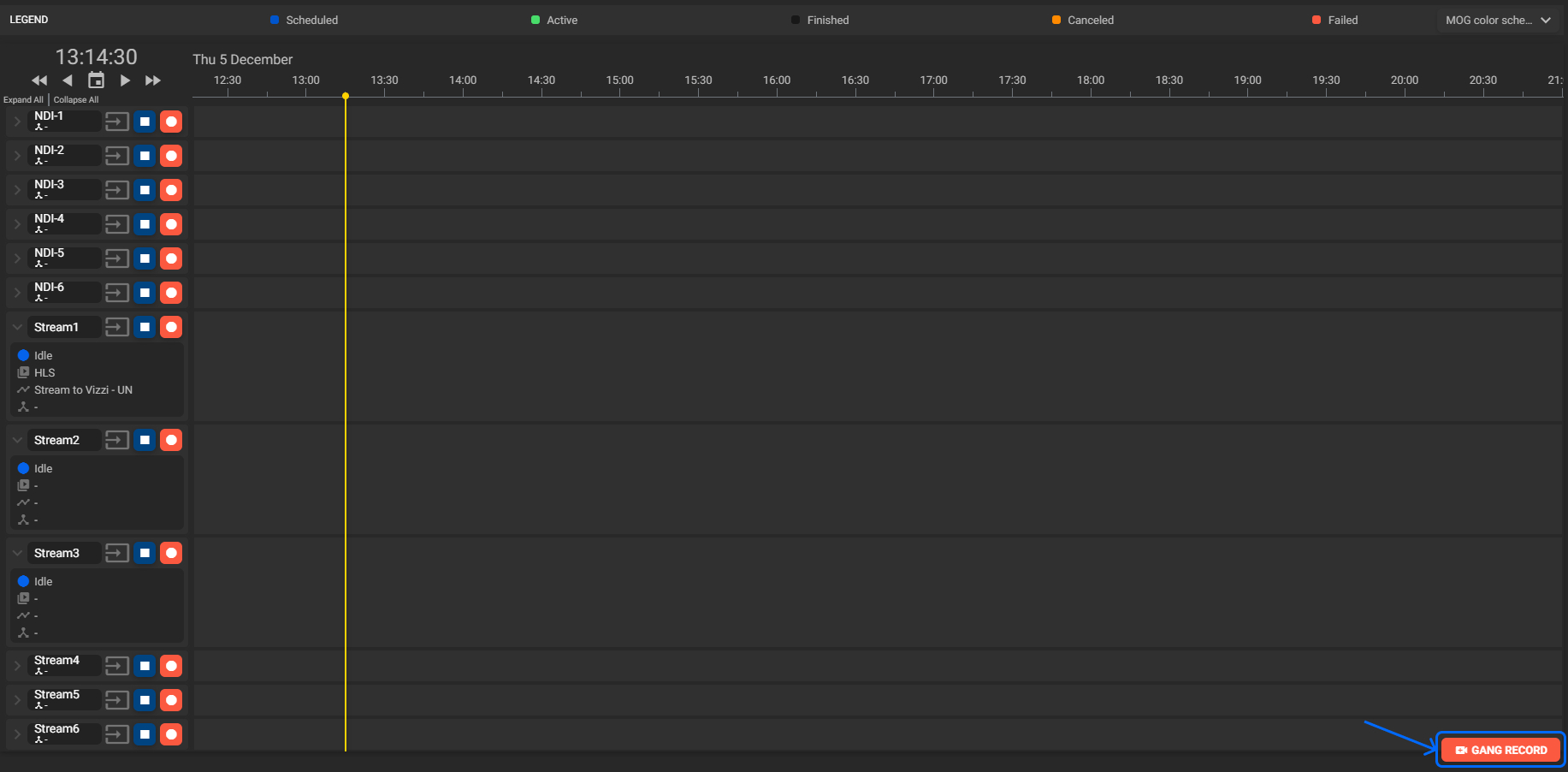
A dedicated settings window will open, allowing you to configure the gang recording event. This form is identical to the one used in the Calendar View so the configuration process will feel familiar. Once you have configured the multi-channel recording, the scheduled events will appear in the Record Grid for easy monitoring. When the event starts, it will also be displayed in the Record Grid View for real-time updates:
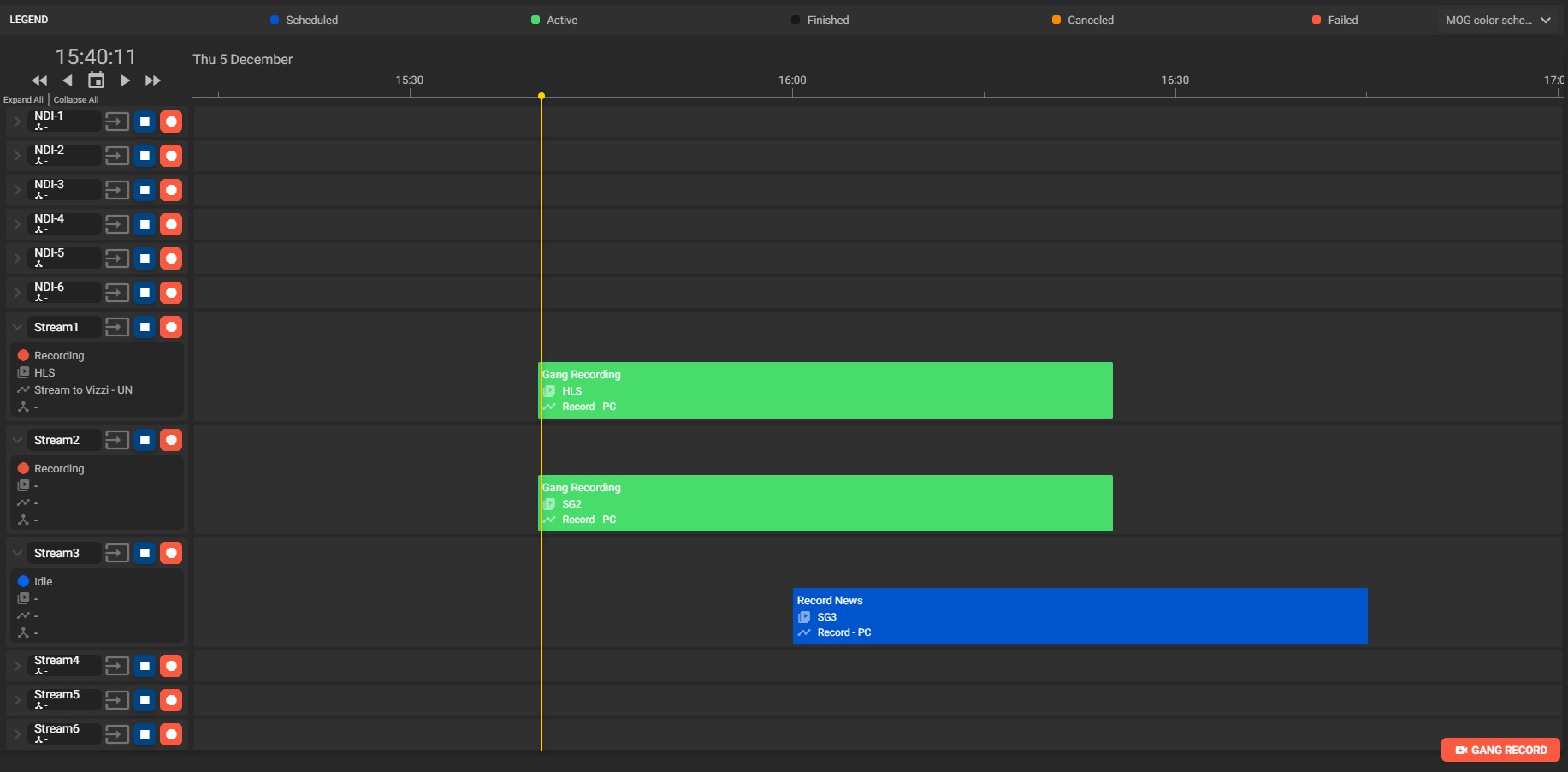
As with the Calendar View, you can track the status of recordings in the Multiviewer dashboard. From there, you can manually stop each recording channel individually or allow them to continue running until the scheduled end time:
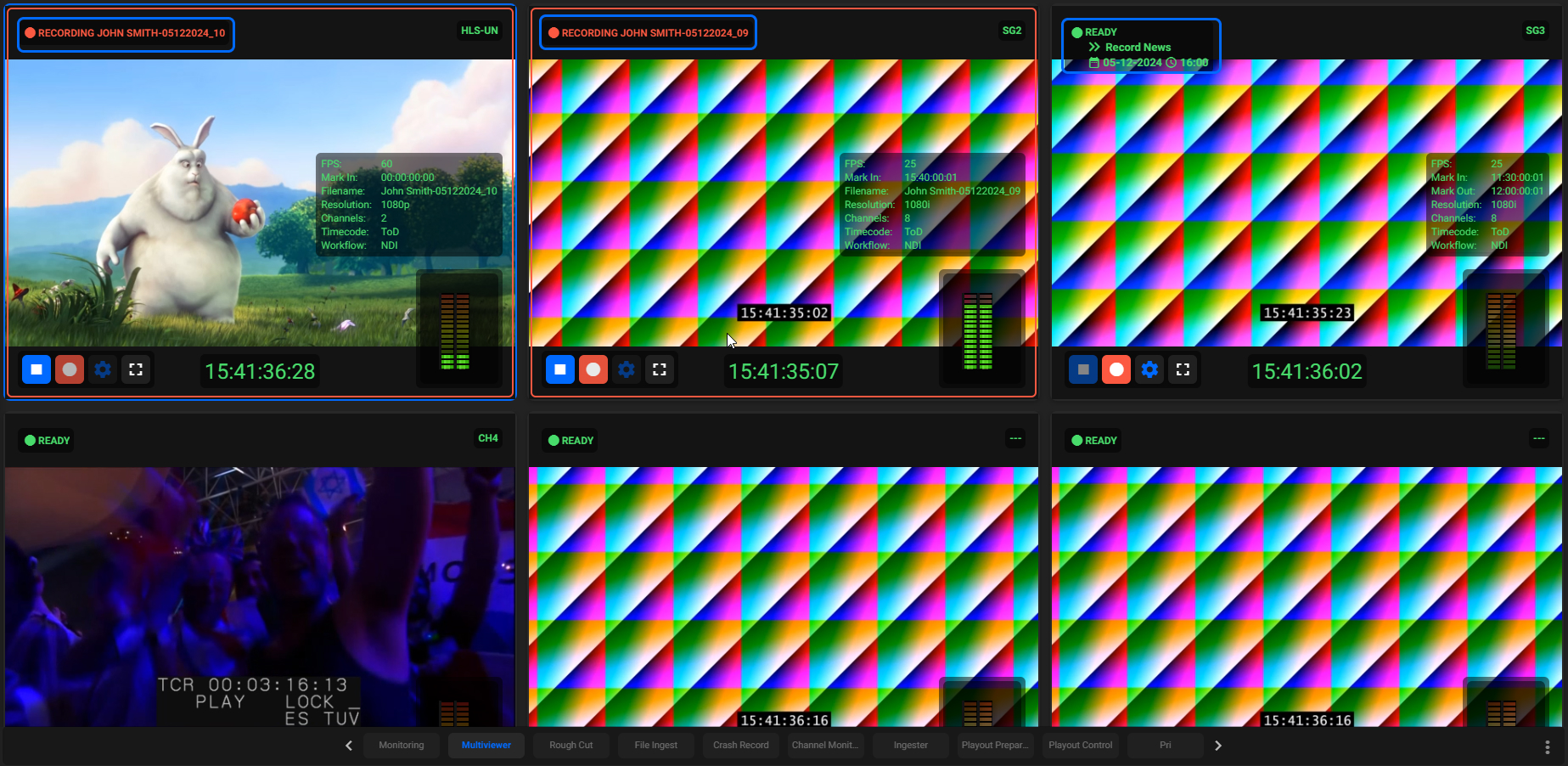
For more detailed instructions on using the Record Grid, please visit the dedicated page on our MOG Docs platform.
The new multi-channel recording feature in both the Calendar and Record Grid views give you complete control and flexibility, whether scheduling or monitoring events. With these intuitive tools, managing recordings has never been easier or more efficient. Start exploring these powerful features today and elevate your workflow to the next level!

