¶ Optical Character Recognition
Revision date: 29/aug/2024
Software version: 2024.08.00_ed07c3a1_dev
The compatible products with this feature are MAM4PRO, mDECK, and mCODER.
In broadcasting, all information regarding our content is crucial. With the help of our solutions, you can now have it at hands with a simple workflow!
Our Optical Character Recognition flow is powered by cutting-edge AI technology, employed to quickly transcript existent text within a media file.
Let’s see how to take advantage of it:
¶ Video Tutorial Instructions
¶ Step-by-step Instructions
In “Workflow Profiles”, add a new workflow of the “Metadata Enhancement” type. On “Artificial Intelligence”, check the “Optical Character Recognition” option:
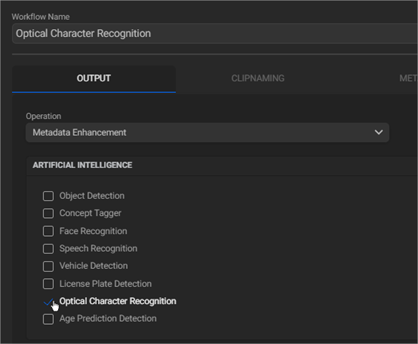
In your dashboard, look for the “Asset Browser” widget. Here, select your target media from a pre-configured Input:
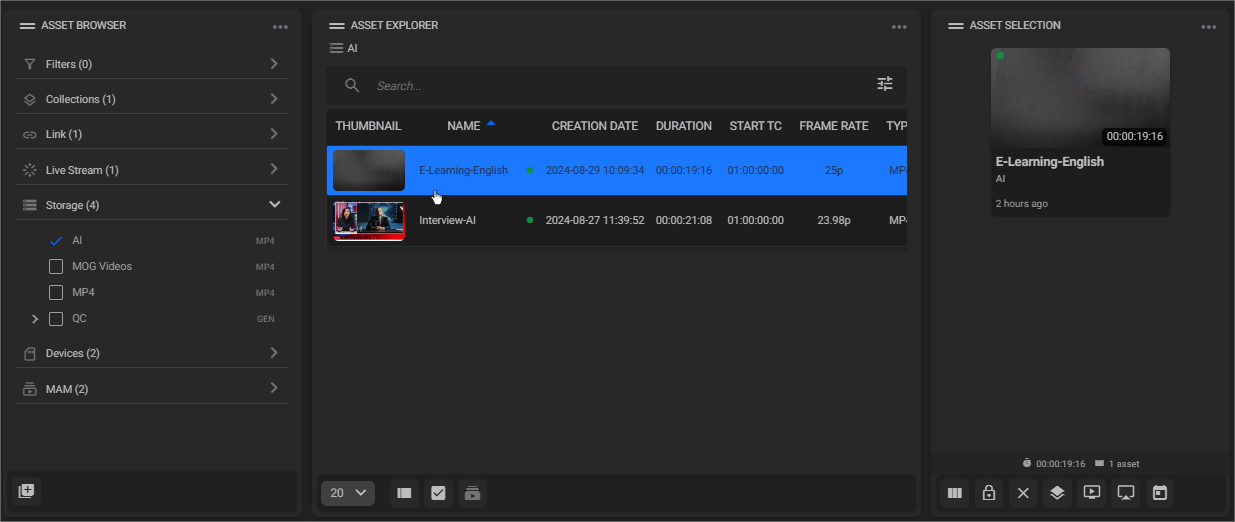
On the “Job Control” widget, choose the previously created workflow. If you want to, assign a Priority Level for this operation to organize your workspace.
Run the operation:
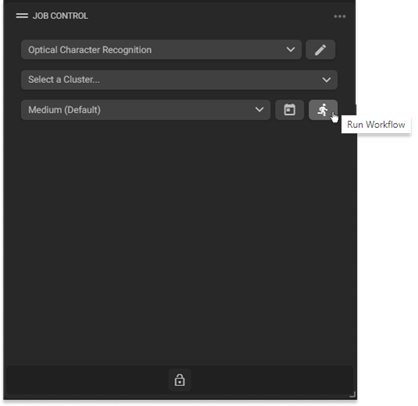
While the job is running, you can check if you have a “Markers” widget on your dashboard. If not, please add it, as our results will be displayed on it:
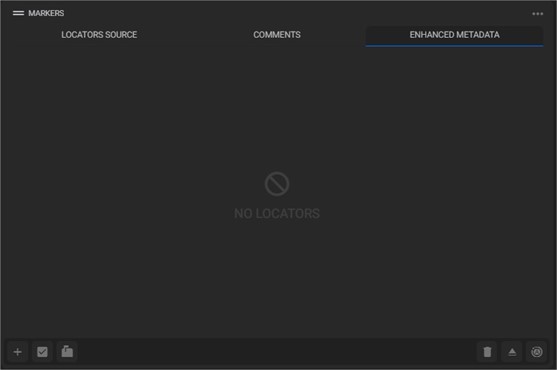
Once the operation’s done, play the asset and check the Markers widget. The file was successfully analyzed, and all text existing on it was transcribed!
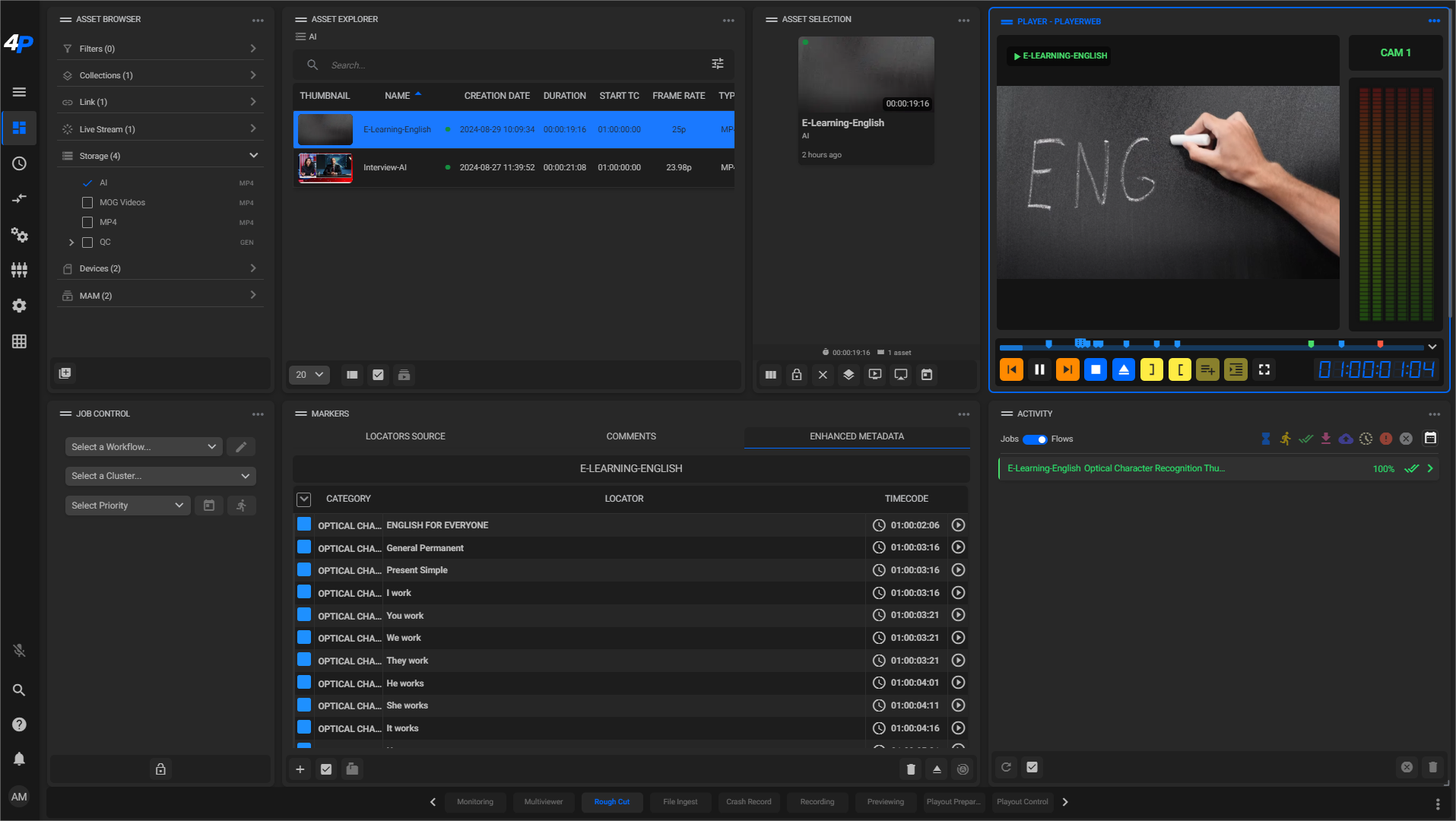
You can navigate the markers from the widget itself, while also being able to edit their color, text and timecode:
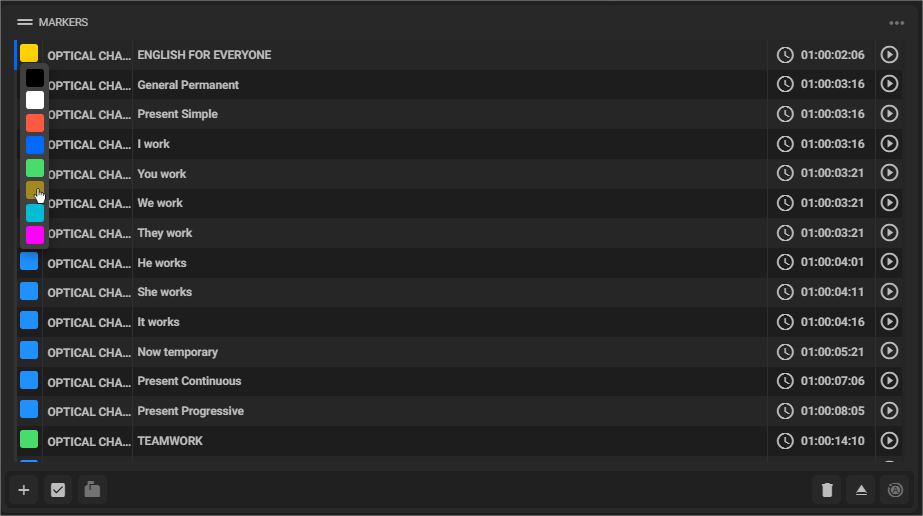
To enable or disable the view of bounding boxes, click on the  button.
button.
Note that by clicking on the markers at the Player timeline you can also navigate the markers directly on the Player!
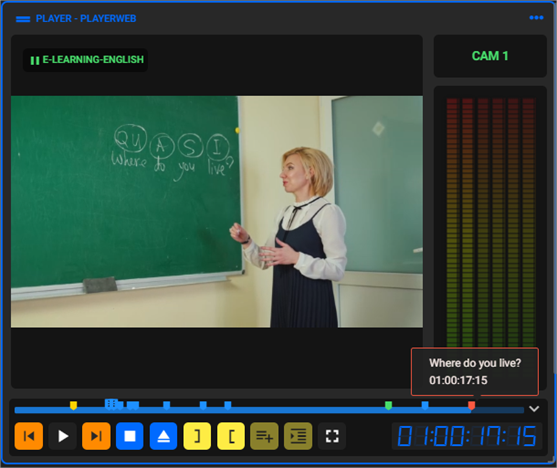
Now you’ve successfully learned how to enhance your metadata with a simple operation.
Save your time and efforts with a clever and sophisticated solution powered by AI technology.

