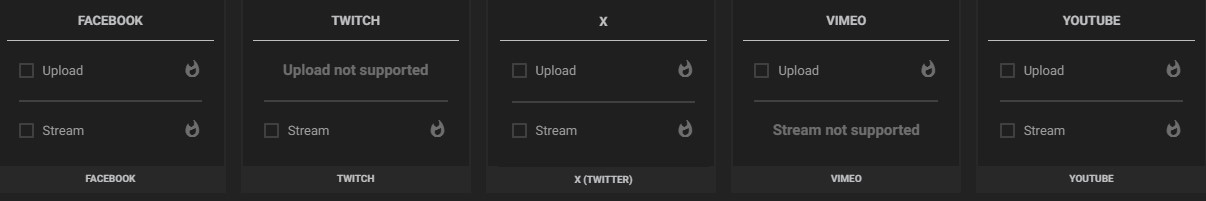¶ Streaming and Uploading to Social Media
Revision date: 14/nov/2023
Software version: 2023.10.00
With MAM4PRO, it’s easy to stream and upload your media directly to social media accounts. We currently support Facebook, Twitch, X (Twitter), Vimeo, and YouTube.
¶ Let’s see how to take advantage of it:
First, add a social media account in the " SETUP > Cloud Accounts" menu. As examples, we will use Facebook and YouTube accounts:
| YouTube | |
|---|---|
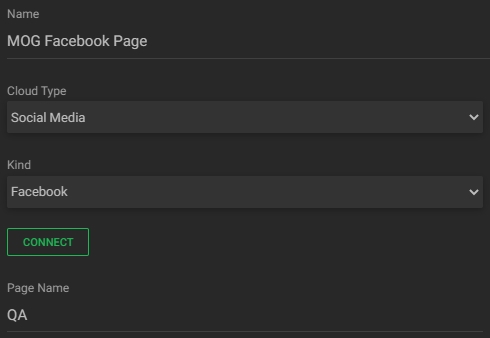 |
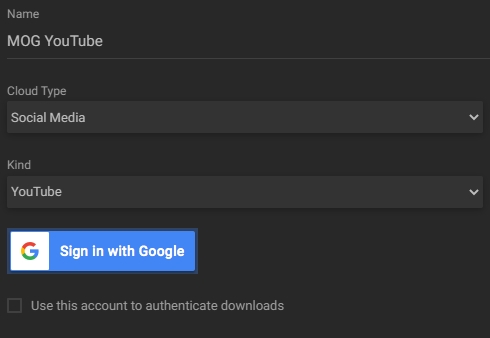 |
The configuration of social media accounts is done via integration with these networks, so when clicking on “Connect” or “Sign in with Google”, a window will open for entering the credentials.
After that, create a recording workflow to stream or an ingesting workflow to upload, selecting the created cloud accounts as output. When selecting social media accounts as output, also select if you want to upload or stream:
| Streaming | Uploading |
|---|---|
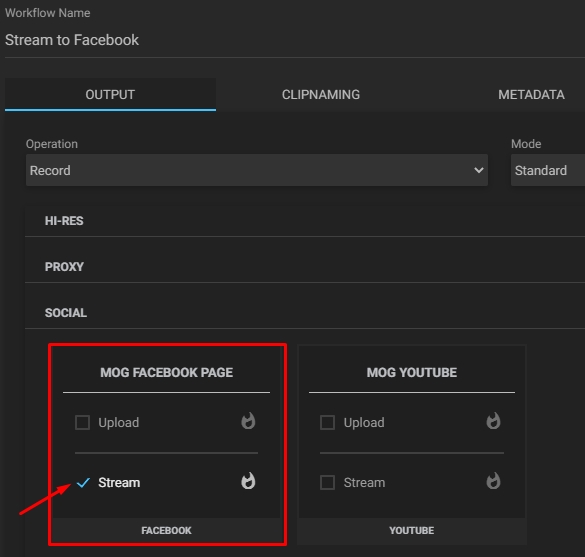 |
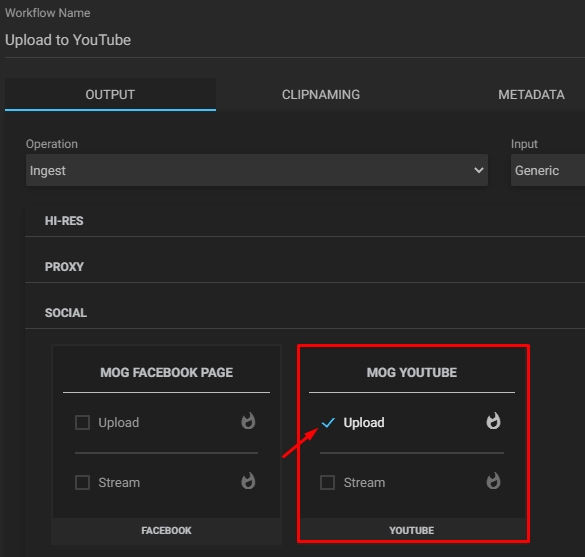 |
Now just go to the dashboards to start broadcasting or uploading the media:
Streaming
To start streaming, in the Dashboard, select the recording workflow created earlier, and in the “Player” widget, click the “Record” button:
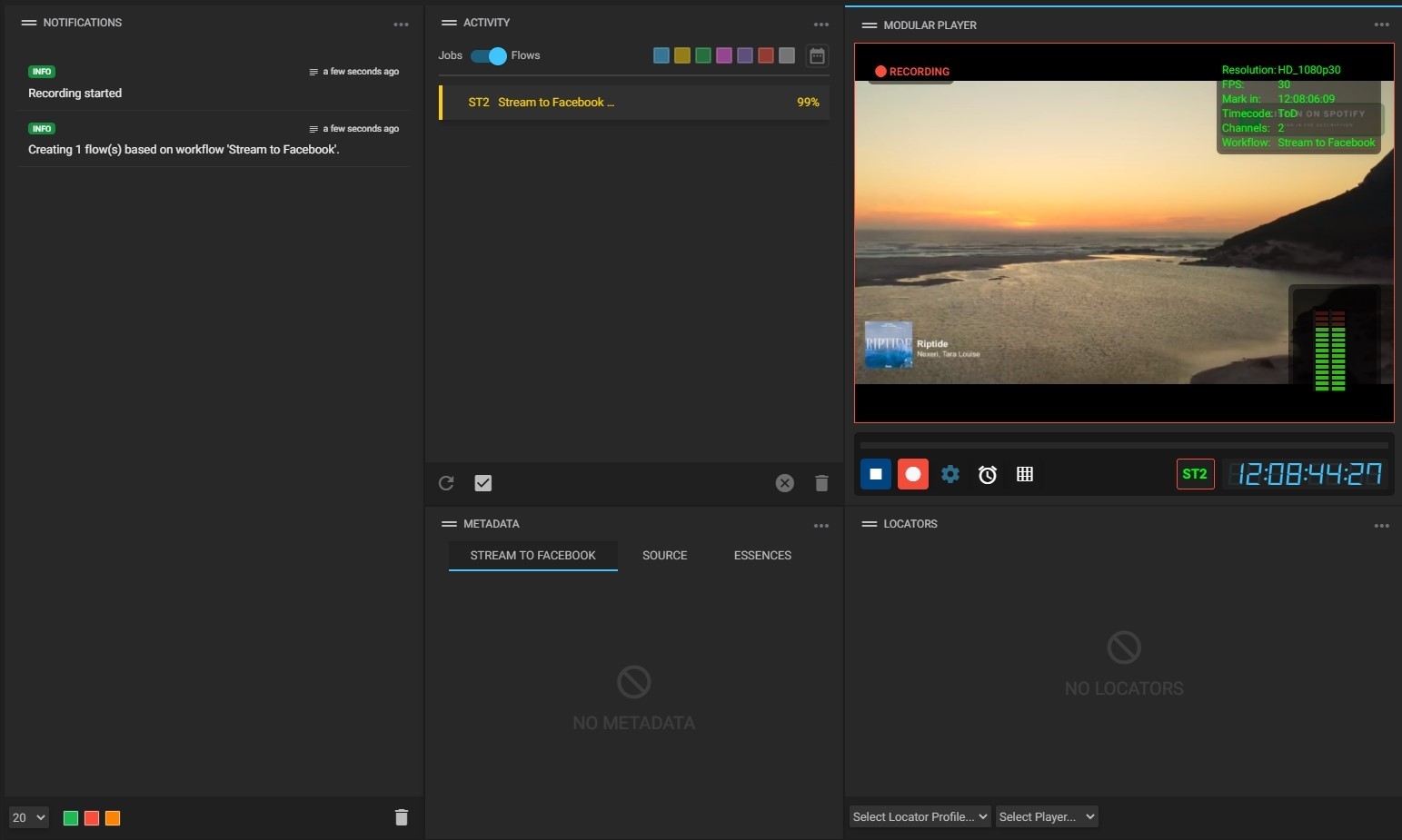
After that, check the transmission on the Facebook page:
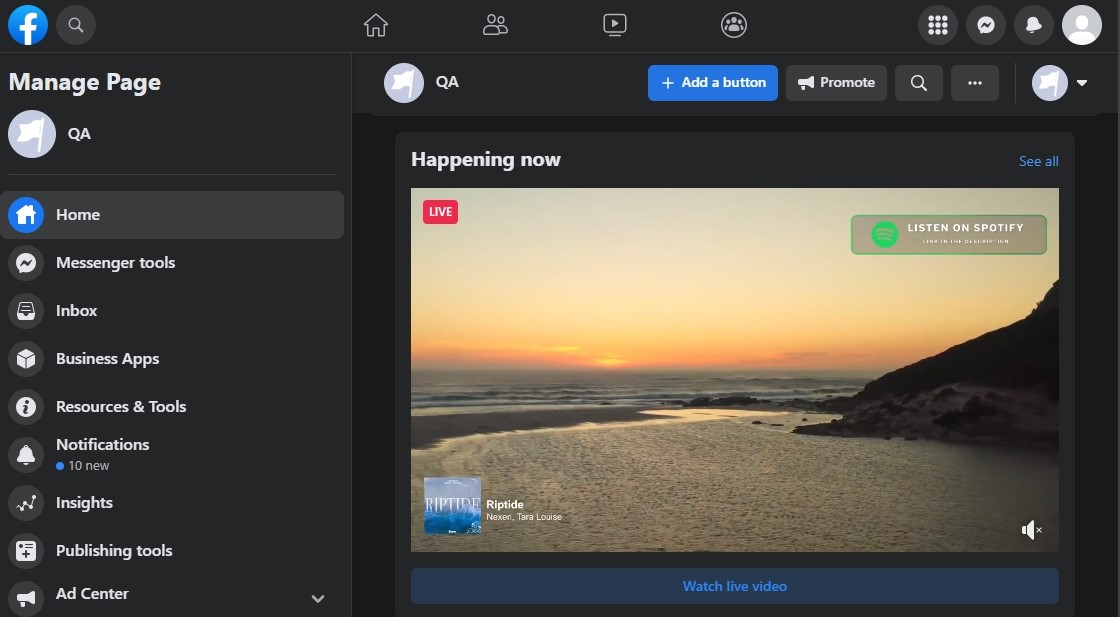
Uploading
To upload the video to YouTube, in the Dashboard, select the asset to upload and in the “Job Control” widget, select the previously created ingest workflow and click the “Run workflow” button:
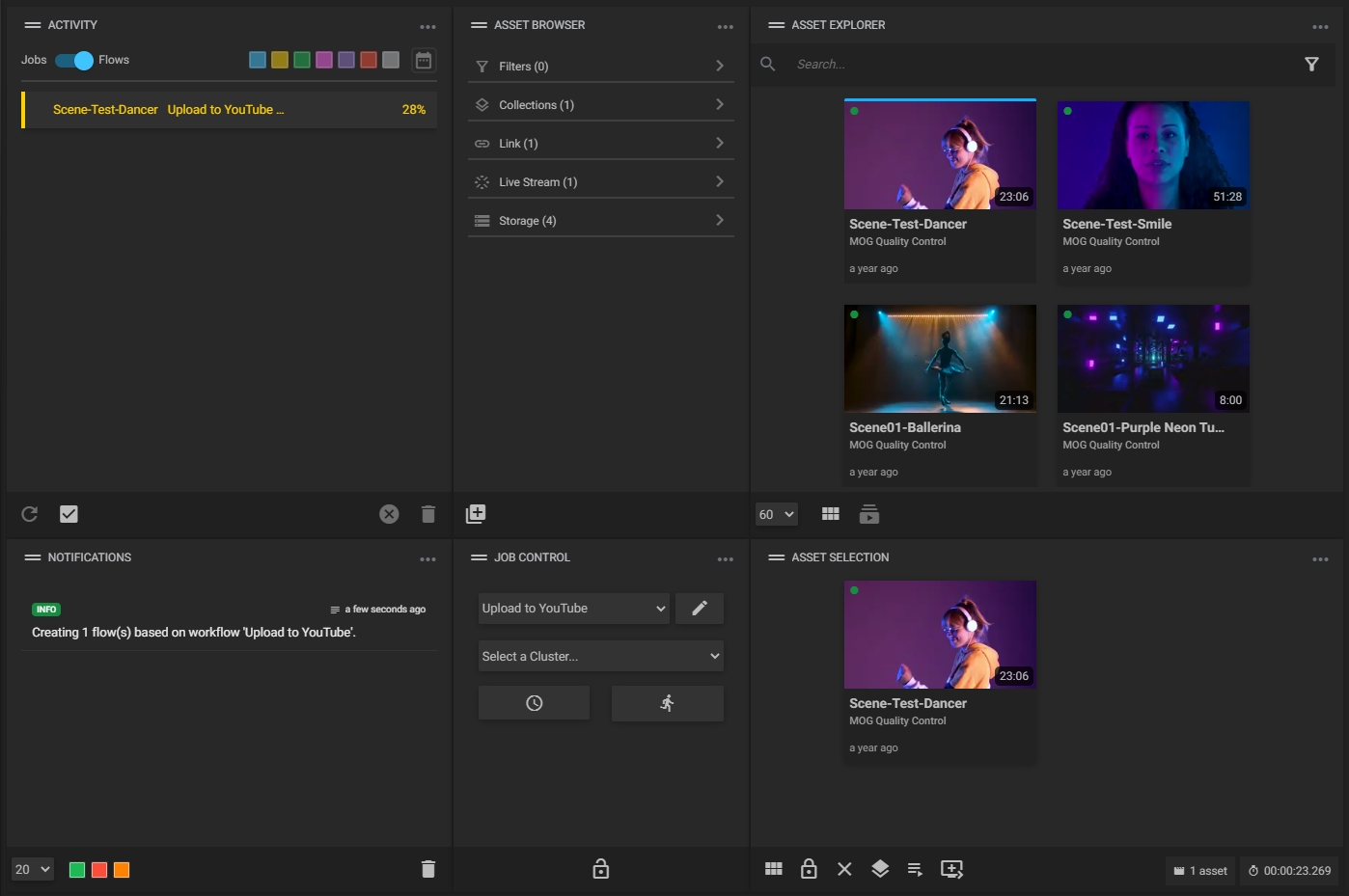
After that, check the video on the YouTube page:
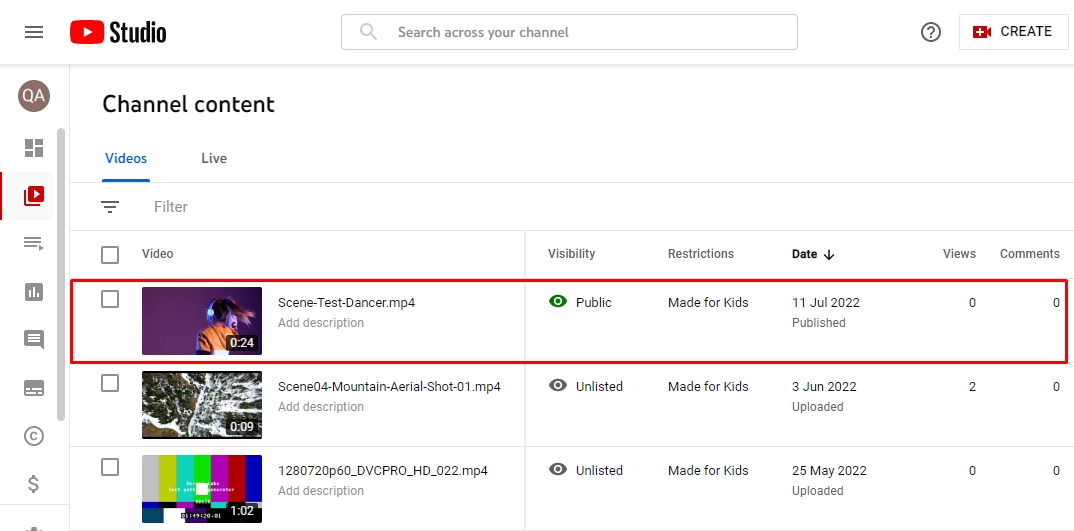
Above, we show you how to stream to Facebook and upload to YouTube, notwithstanding and as shown in the image below, we are able to do the same for other social media platforms such as Twitch (stream only), X, and Vimeo (upload only):