¶ Job Metadata
Revision date: 30/jan/2025
Software version: 2024.11.00
Please note that the Metadata widget has been deprecated and replaced by the Job Metadata and Asset Metadata. The first allows you to configure output metadata when running flows and the second displays source metadata. If you are using an older version than 2024.07.00, we recommend visiting the Metadata widget page for further details and information.
When configuring output metadata, you can set up metadata for various widgets, including Job Control, Player, Gang Capture, and EDL. The Job Metadata widget displays each of these “sub-widgets” in separate tabs, where you can fill in the required metadata fields before executing workflows. The fields shown in these tabs will differ based on the metadata profile selected for each workflow.
You can reorder the tabs by dragging and dropping them into the positions that best suit your needs.
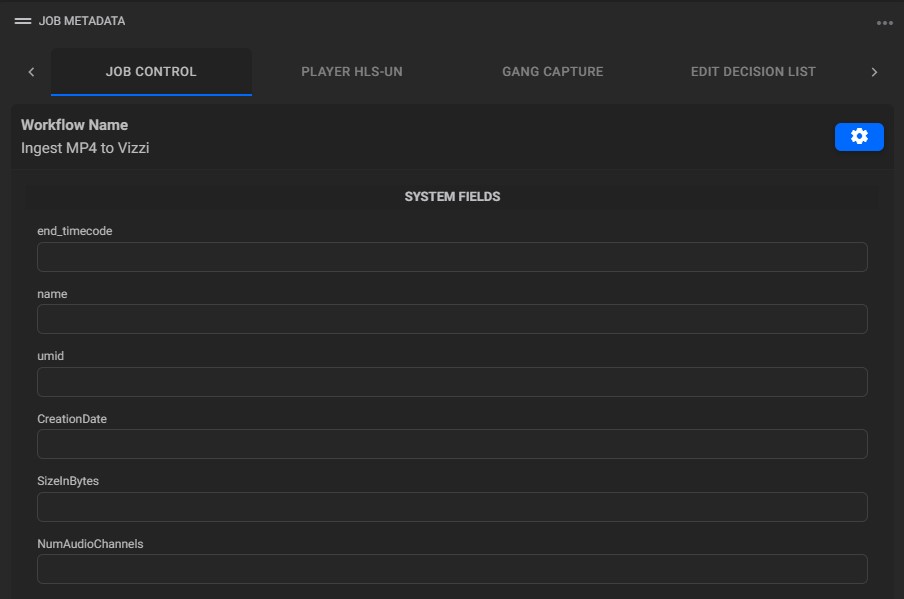
At the top left corner of the form above, the workflow name is displayed. On the top right, you’ll find the Settings and Reset Fields Manually buttons.
- Settings: allows you to configure specific metadata behaviors;
- Reset Fields Manually: lets you manually reset selected metadata fields. Notice that for this button to appear, it must first be enabled in the Settings menu.
After clicking the Settings button, the following screen will be shown:
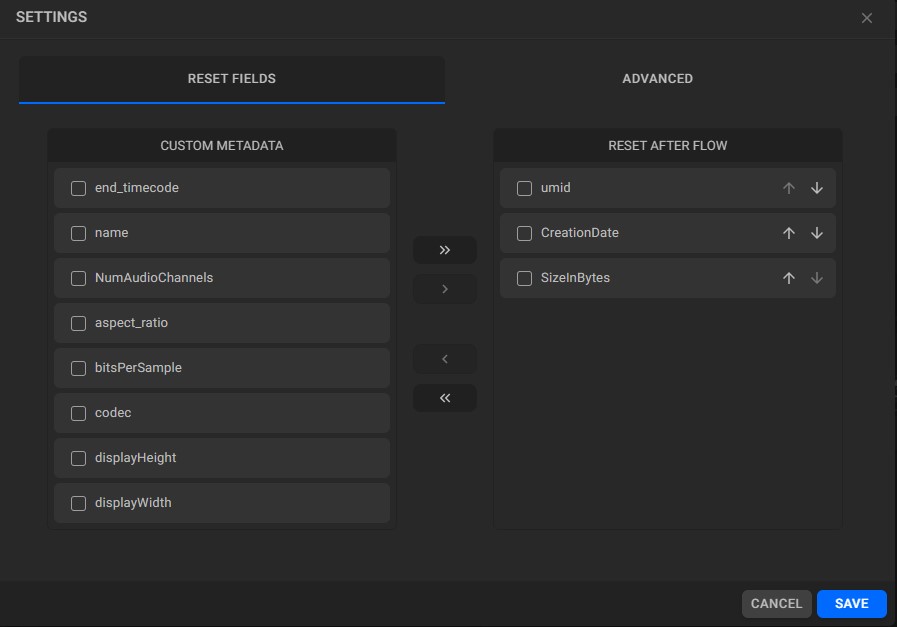
The Reset Fields tab allows you to reset custom metadata field values automatically after workflow execution, or manually if the Allow reset metadata fields option is enabled in the Advanced tab.
To specify which fields will be reset, either automatically, after the workflow execution, or manually by the operator, select the desired custom metadata fields from the left panel, then choose the preferred behavior section option (Reset after flow or Reset fields manually), and use the center arrows to move them to the right panels as shown below:
 Move all right: moves all metadata fields to the selected section;
Move all right: moves all metadata fields to the selected section; Move right: moves only the selected metadata fields to the selected section;
Move right: moves only the selected metadata fields to the selected section; Move to both panels: adds the selected fields to both behavior panels.
Move to both panels: adds the selected fields to both behavior panels.
Use the arrows at the right of the fields inside the behavior panels to rearrange their order:
 Remove all: clears all metadata fields from the selected panel;
Remove all: clears all metadata fields from the selected panel; Up: moves a field up in the list;
Up: moves a field up in the list; Down: moves a field down in the list;
Down: moves a field down in the list; Delete: removes the selected field.
Delete: removes the selected field.
Once you’ve organized the metadata fields and their behaviors, click Save to apply the configuration.
The “Advanced” tab presents some settings relevant to the widget.
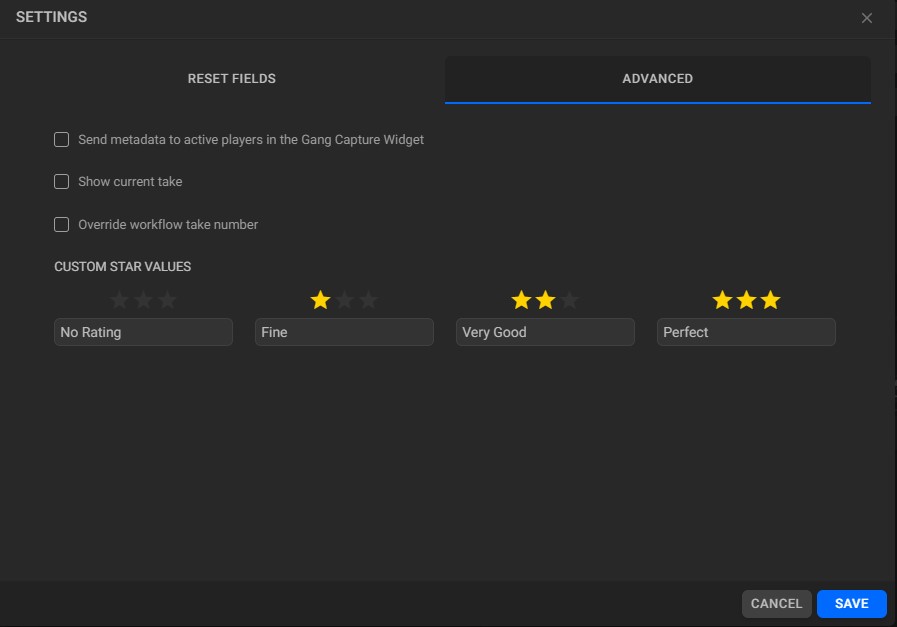
- Send metadata to active players in the gang capture widget: sends the metadata to all active players on the Gang Capture widget;
- Show current take: displays metadata for current take;
- Override workflow take number: overrides overflow take number with value on interface;
- Allow reset metadata fields: shows a new section in the Reset Fields tab, allowing you to choose which fields can be manually reset;
- Custom star values: edit the names of the corresponding star rating values.