¶ Integrating with Google Analytics
Revision date: 12/oct/2022
Vizzi version: 1.12.0
To integrate Vizzi with Google Analytics is necessary to enter your Google Analytics account credentials in Vizzi. Let’s see how to generate and fetch this data in the procedures below.
Notes:
- The information described in this chapter is from procedures performed in the Google API Platform and may be changed without prior notice from Google, so we recommend that you consult the official Google documents.
- Consult here for information on how to obtain the necessary credentials and here, the official Google documentation.
¶ Creating Google Credentials
To create your credential, follow the steps below on the Google API Platform:
- After logging into the Google API, go to the “Service Accounts” menu (on the left of the screen);
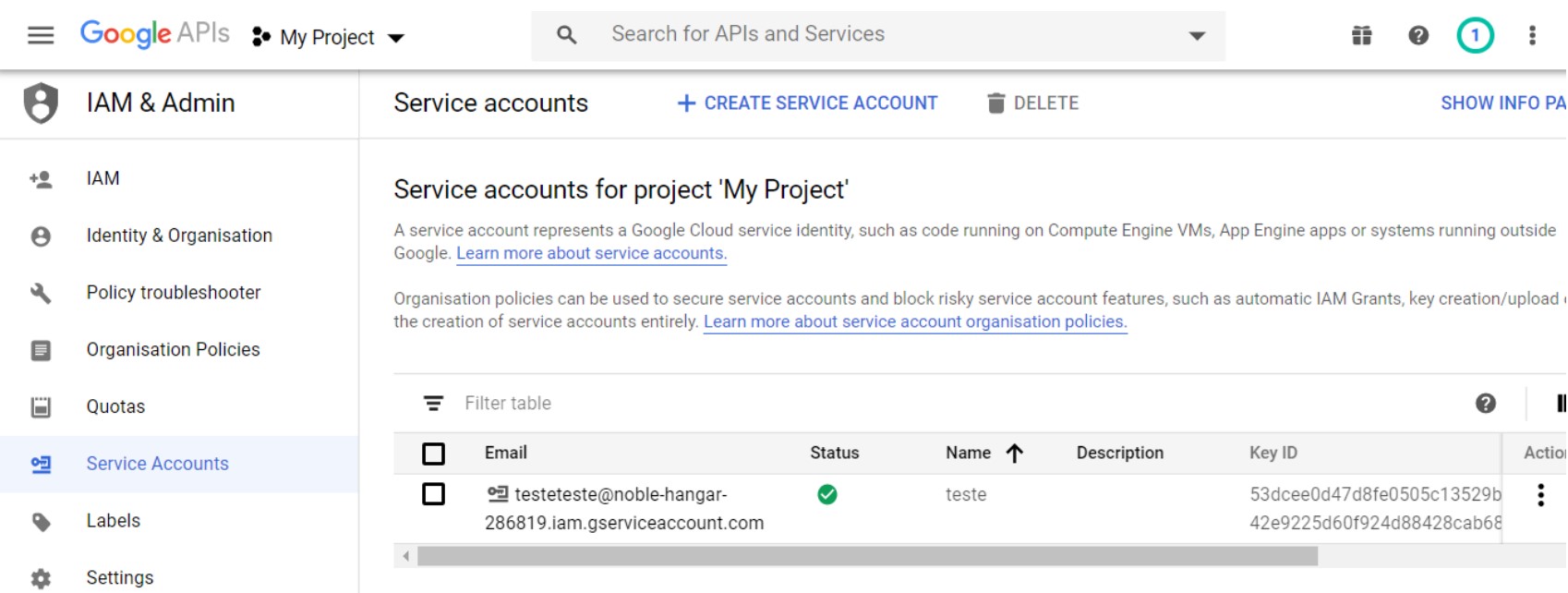
2. Click on the "Actions" button (to the right of the chosen service);
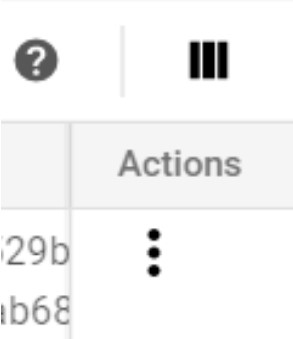
3. Choose the "Create Key" option;
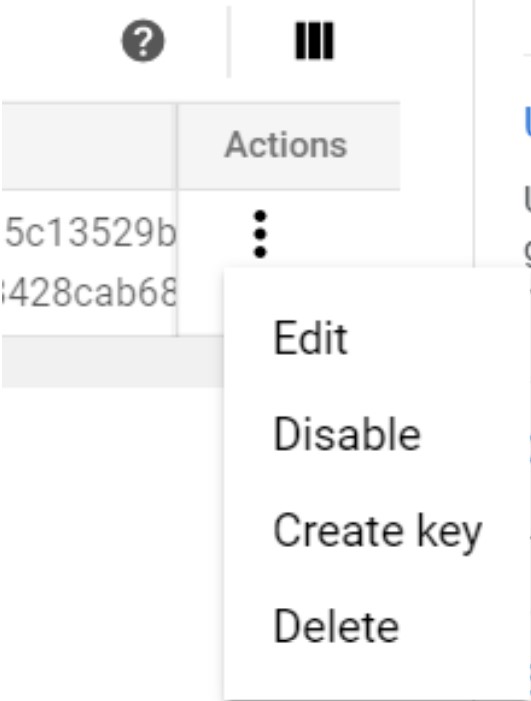
4. Select the "JSON" option and click "Create";
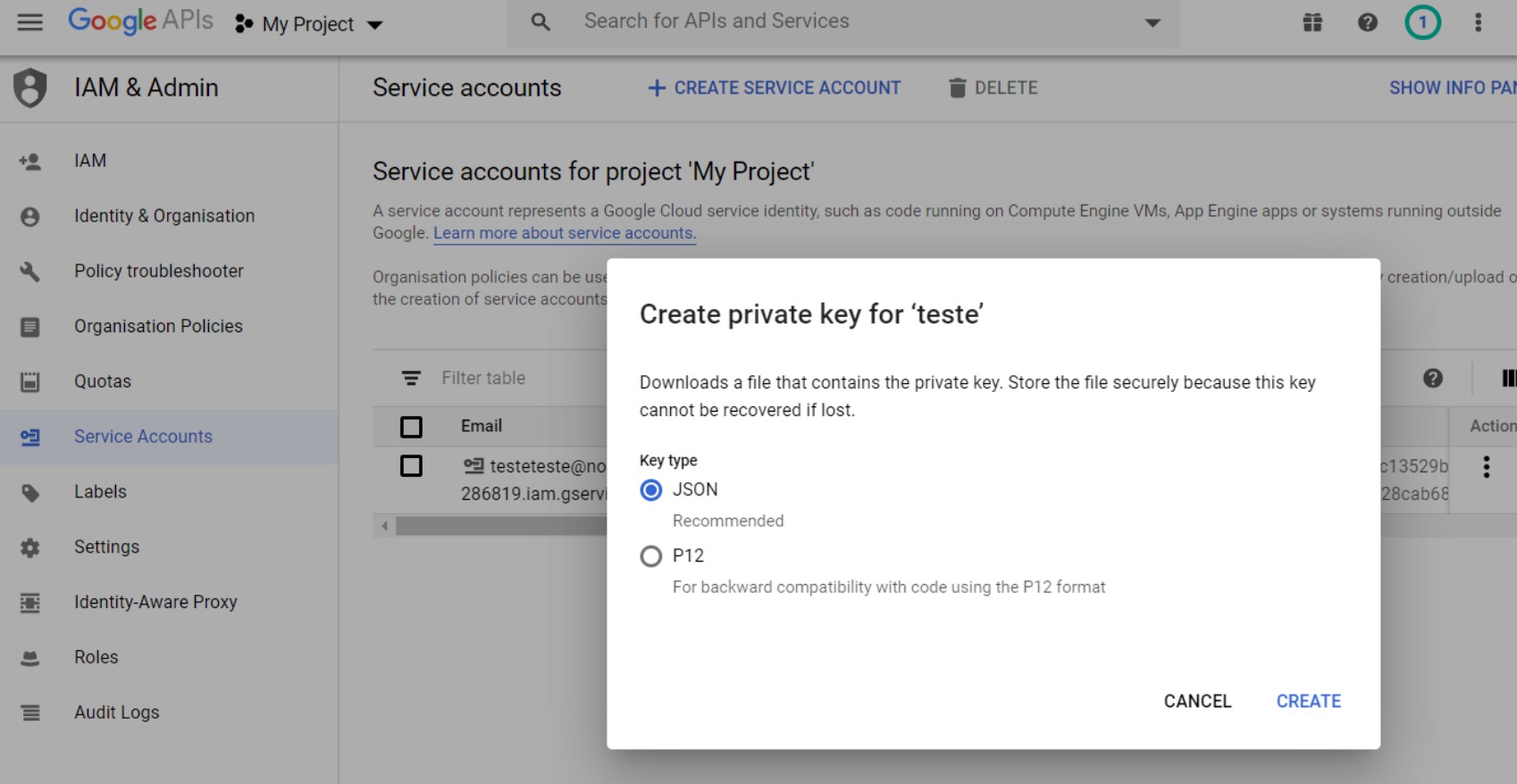
5. A JSON file will be downloaded to your computer. The name of this file should look like NAMEOFYOURPROJECTalphanumeric.json;
- Open this file with a text editor, copy all the content, and in the Vizzi Settings module, paste it into the Google credentials field on the Analytics tab:
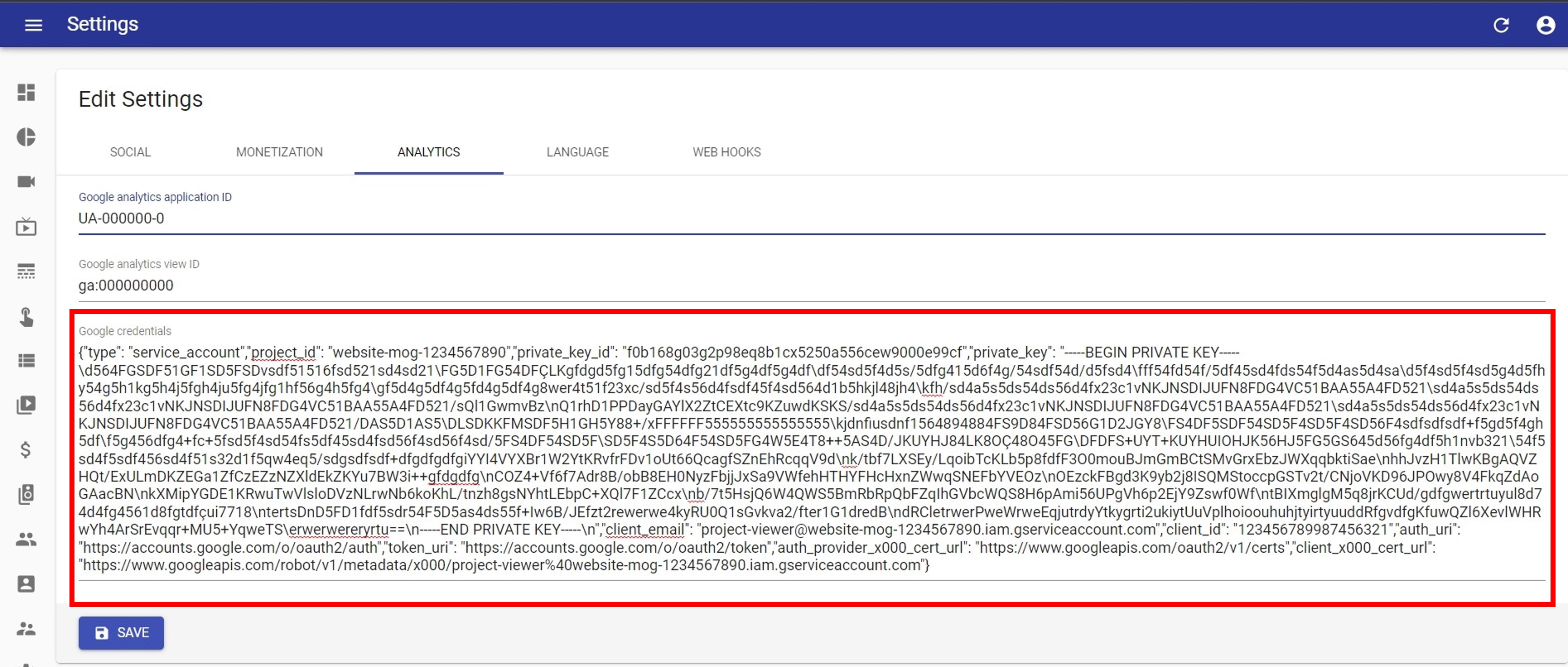
For the correct functioning of the analyses, remember to also inform the Google Analytics application and view IDs.
For more information on configuring Google Analytics, please refer to the “Configuring Settings” and “Analytics Strategy” pages.