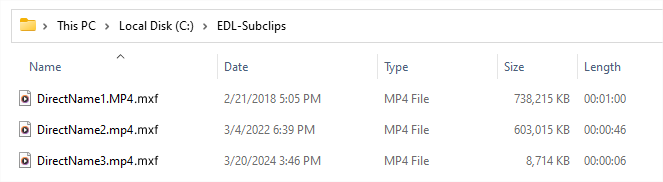¶ Edit Decision List Widget
Revision date: 28/aug/2024
Software version: 2024.08.00_ed07c3a1_dev
The compatible products with this feature are MAM4PRO, mDECK, and mCODER.
MAM4PRO offers you a new and reinvented Edit Decision List (EDL) widget. It replaces the old Clip List and comes with several improvements and advantages, such as:
- Create multiple EDLs on the same asset;
- Filter EDLs by the current user;
- Support for absolute and relative time code;
- Direct generation of subclip filenames;
- Built-in Job Control.
Let’s see how to take advantage of it:
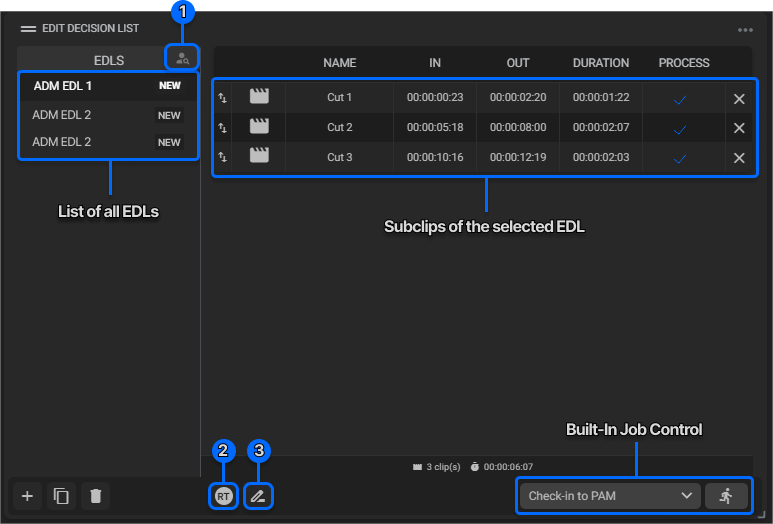
 |
¶ Filter EDL by Current User |
By default, all lists from all users are shown. By clicking on the “Filter EDL by Current User” button, you can check only the lists created by the currently logged-in user.
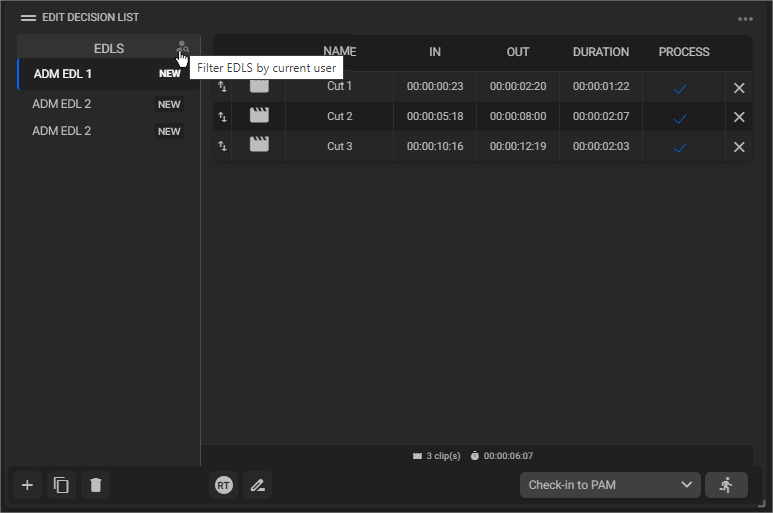
 |
¶ Switch Timecode Format |
By clicking the “Timecode” button, you can switch between absolute and relative timecode formats.
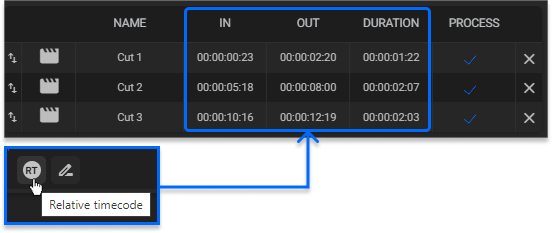
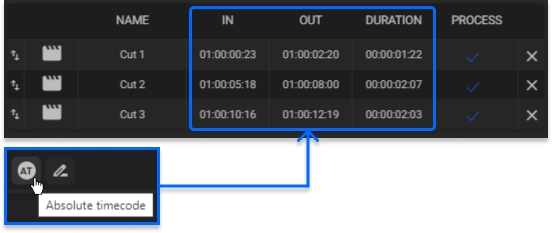
Note: editing clip-cut lists using absolute timecodes is not recommended due to the possibility of existing timecode breaks. Thus, editing using relative timecodes is the optimal and safest way.
However, relative timecodes are suitable for scenarios with recordings that use time of day beyond midnight and require inputs below 23:59:59:29 and outputs above 24:00:00:00.
Just be aware that you should expect issues to occur when using sources containing timecode breaks, and before opening a support ticket, please double-check that your content does not have timecode breaks.
 |
¶ Clip Filename Generation (Disabled) |
When the “Clip Filename Generation” is disabled, it will use a Naming Template rule from the selected workflow.
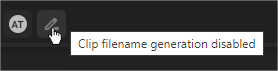
Therefore, a previously created Workflow with a linked Naming Template like the one in the image below is required:
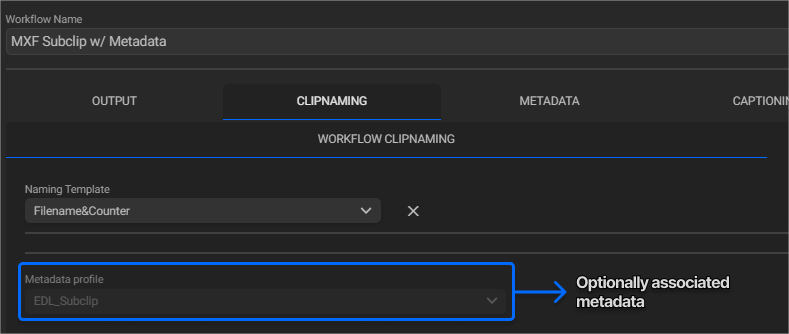
After that, on the Dashboard, select the created workflow, fill in the desired filename in the Metadata widget, and click the “Run Workflow” button:
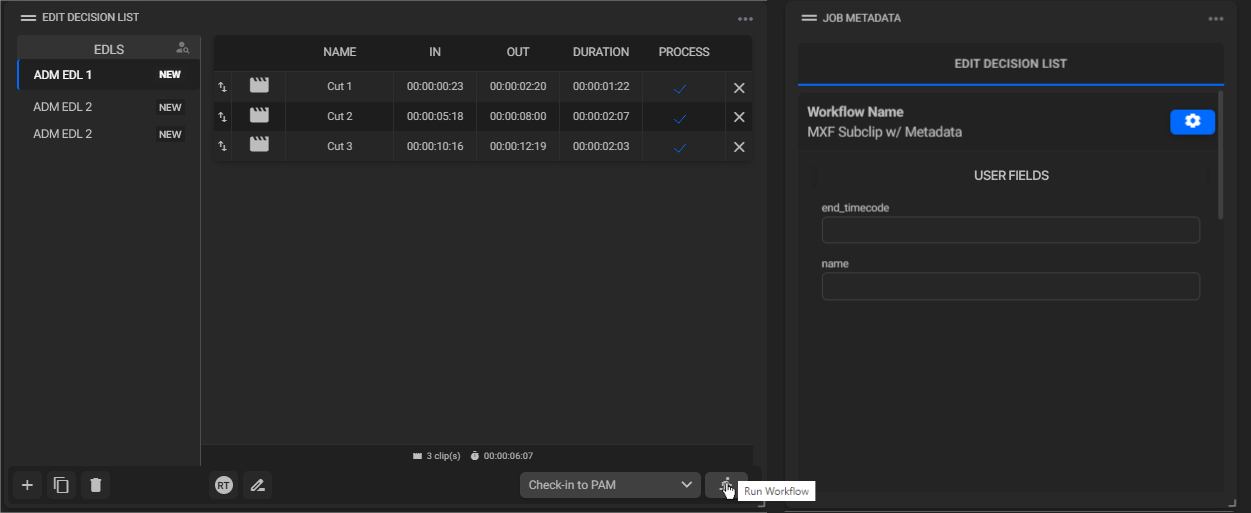
After running the jobs, check the names of the generated clips:
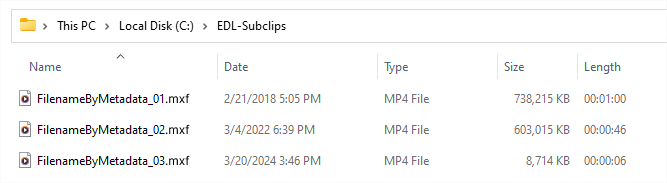
 |
¶ Clip Filename Generation (Enabled) |
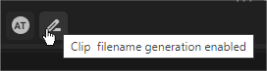
When “Clip Filename Generation” is enabled, it will use the name defined in the EDL widget. Thus, after filling it out, select a Workflow and click the “Run Workflow” button:
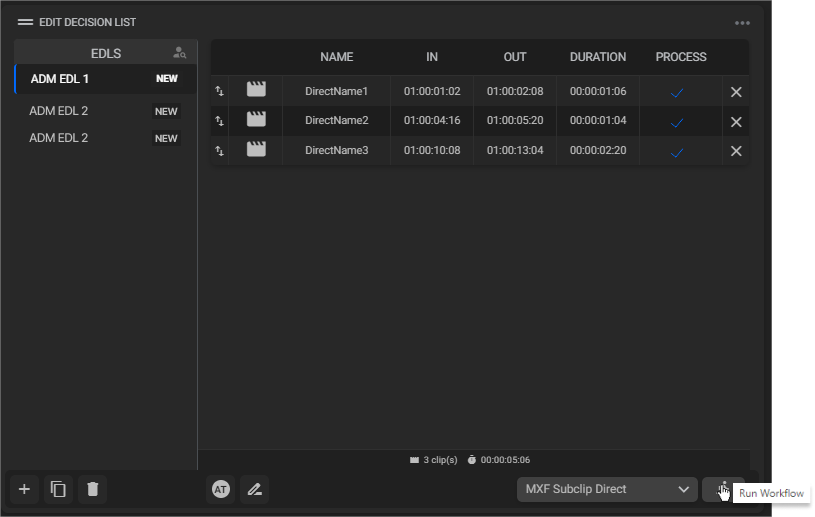
After running the jobs, check the names of the generated clips: