¶ Edit Decision List
Revision date: 19/nov/2024
Software version: 2024.09.00
Please note that the Clip List widget has been deprecated and replaced by the Edit Decision List. The new feature comes with several enhancements and benefits. If you are using an older version than 2023.09.00, we recommend visiting the Clip List widget page for further details and information.
You can use the Edit Decision List (EDL) widget to review and adjust details of trimmed clips. The widget enables you to create multiple EDLs for a single asset, filter EDLs by the current user, and supports both absolute and relative time codes. Additionally, the widget allows you to directly generate filenames for subclips and includes built-in job control functionality.
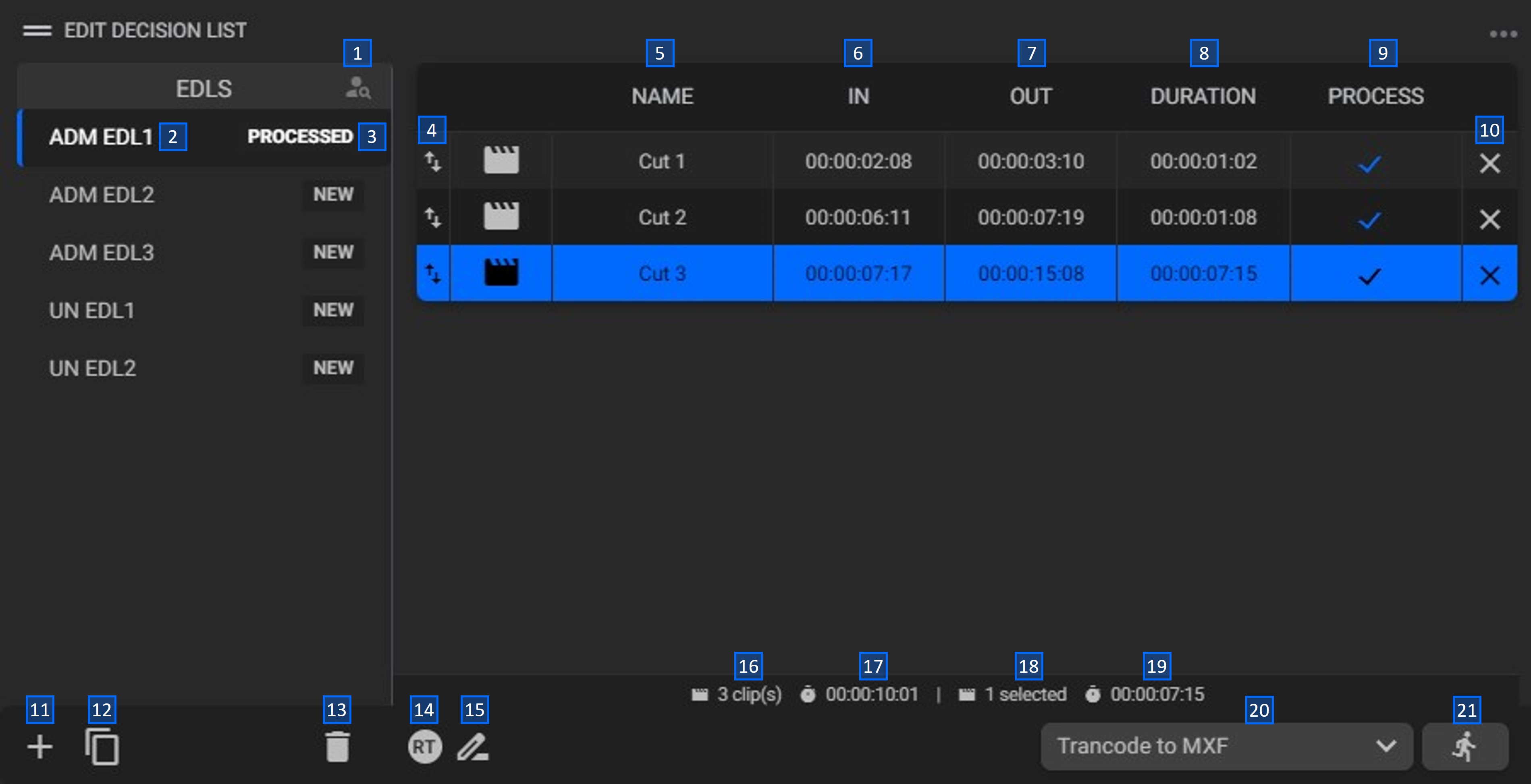
- Filter EDL by current user: by default, all lists from all users are shown. Click this button to view only the lists created by the currently logged-in user, and click again to revert back to all users’ lists;
- EDL name: shows the EDL name. To edit the name of an EDL, double-click on it;
- EDL status: shows the status of an EDL, which can be either Processed or New. Processed indicates the EDL has already been processed by a workflow, while New indicates it has not yet been processed;
- (Arrows): to switch the position of a clip in the EDL, click on it and drag it to the desired location;
- File name: display the name of the clip. Click on this field to edit it;
- In: shows the clip start timecode;
- Out: shows the clip end timecode;
- Duration: shows the clip duration;
Note: click the In and Out fields to edit their values manually using or not colons. For example, 10:00:05:12 and 10000512 are valid values.
- Process: click to enable/disable the clip to be processed by a workflow;
- (X): click to delete the corresponding clip;
- Add EDL: click to create a new empty EDL;
- Duplicate EDL: click to create a copy of the selected EDL;
- Delete EDL: click to delete the selected EDL;
- Timecode: click to switch between absolute and relative timecode formats;
Note: editing clip-cut lists using absolute timecodes is not recommended due to the possibility of existing timecode breaks. Thus, editing using relative timecodes is the optimal and safest way. However, relative timecodes are suitable for scenarios with recordings that use time of day beyond midnight and require inputs below 23:59:59:29 and outputs above 24:00:00:00. Just be aware that you should expect issues to occur when using sources containing timecode breaks, and before opening a support ticket, please double-check that your content does not have timecode breaks.
- Clip filename generation: click to enable or disable automatic filename generation.
When the Clip Filename Generation is disabled, it uses the Naming Template rule from the selected Workflow. In this case, you need to fill in the desired filename in the Metadata widget before running the workflow from the selected clips. On the other hand, when the Clip Filename Generation is enabled, it will use the name that you defined in the File name field. - Asset number: shows the number of clips in the selected EDL;
- Total duration: shows the total duration sum of all assets in frames (HH:MM:SS:FF). If the chosen assets have different frame rates, the “Total duration” will be shown in milliseconds (HH:MM:SS.ssss);
- Selected assets: shows the number of selected clips;
- Total duration: shows the total duration sum of all selected assets in frames (HH:MM:SS:FF). If the chosen assets have different frame rates, the “Total duration” will be shown in milliseconds (HH:MM:SS.ssss);
To select more than one clip, simply select the assets using the mouse and the CTRL or SHIFT keys pressed.
- Select a workflow: click to select from one of the available preconfigured workflows (page “Adding Workflows”);
- Scheduler event: click this button to schedule ingest operations for clips in the selected EDL (Edit Decision List). Once clicked, a configuration form will open, allowing you to set up the event and, if applicable, enter metadata fields:
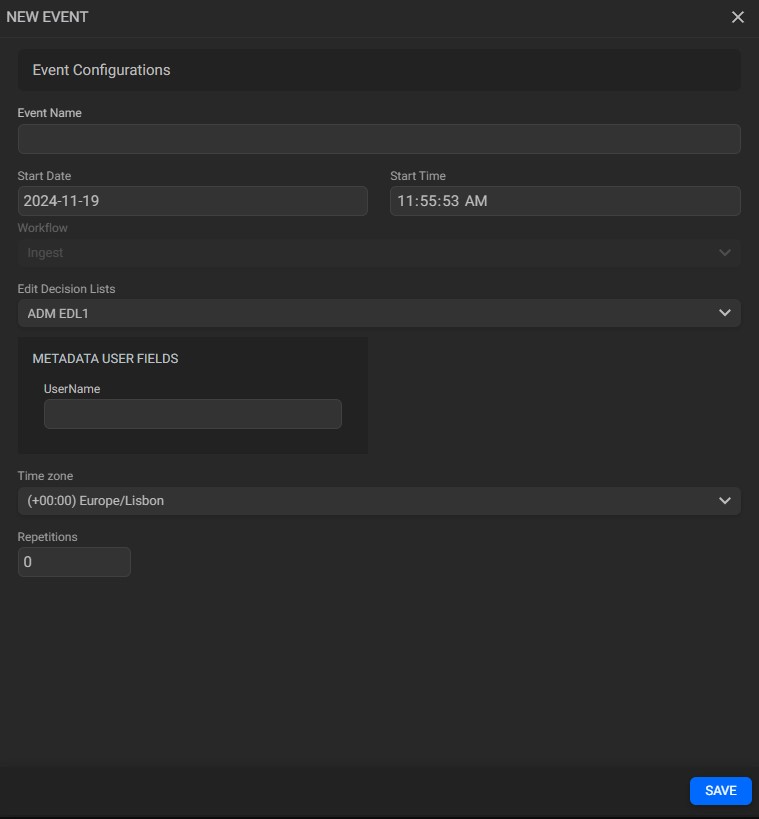
If you select multiple EDLs, you can switch between them using the Edit Decision Lists field in the form. This allows you to enter unique metadata for each EDL, ensuring precise configuration for all selected lists:
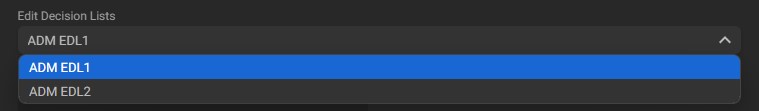
For detailed instructions on configuring a scheduled event, please refer to this page. - Run workflow: click to start the operation.
Tips:
- You can easily drag a list from the EDL widget to a Player widget to preview the entire list as a sequence. Any changes made to the list being reproduced will be reflected in the player.
- To select more than one EDL, simply select the lists using the mouse and the CTRL or SHIFT keys pressed.
For further information on how to operate the EDL widget, please consult this guide.