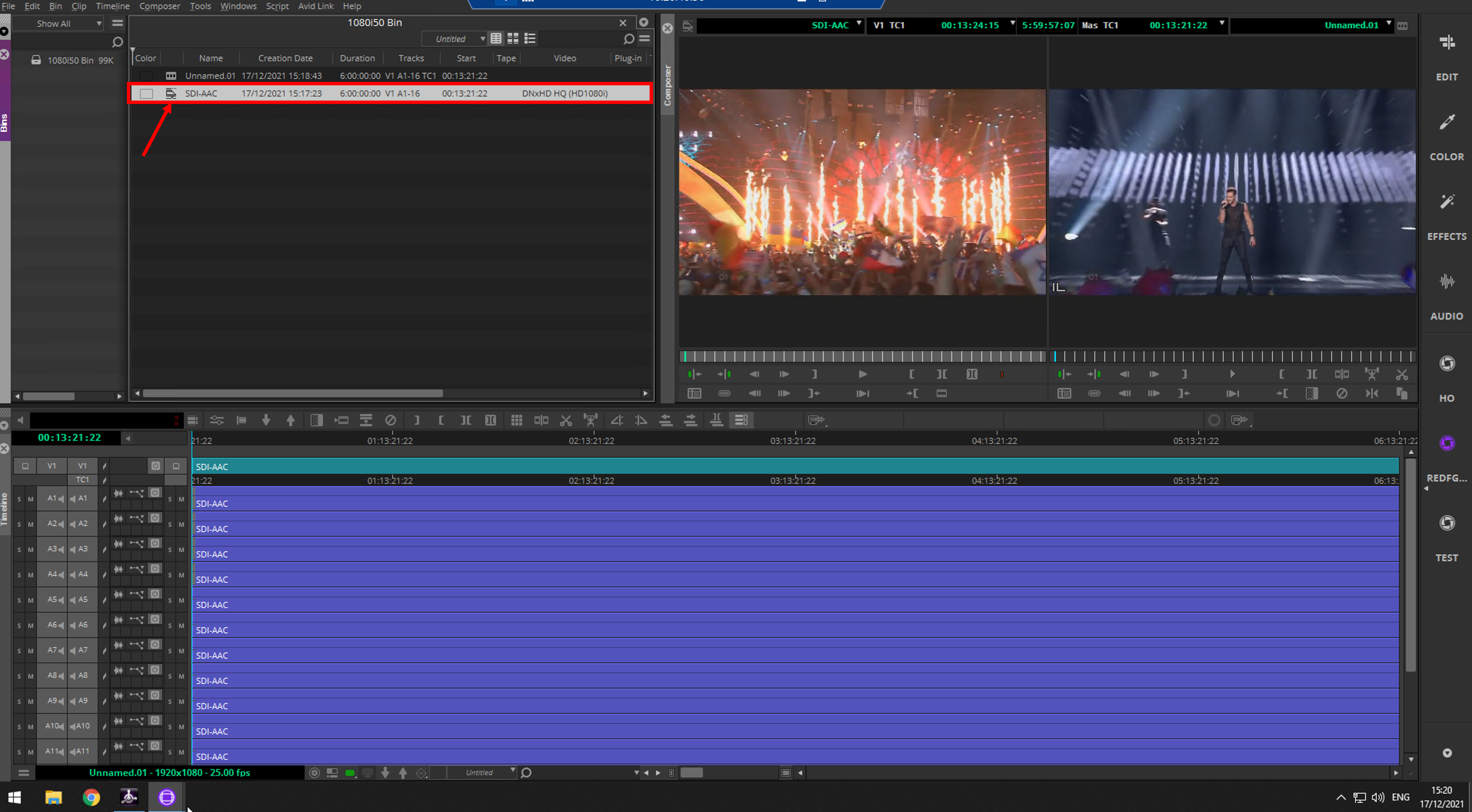¶ Frame Chase Editing
Revision date: 01/jul/2022
MAM4PRO version: 2021.12.00
MAM4PRO has full support for frame chase editing, this means that an editor will be able to view and edit the media while it is being captured from a feed. After capture begins, the editor can use the captured media to create a sequence, preview the media as it is captured, and complete a sequence even before the capture ends.
Follow the steps below for how to try them out!
-
First, navigate to the “SETUP > Storage” menu and add AVID storage to where the clip will be saved:
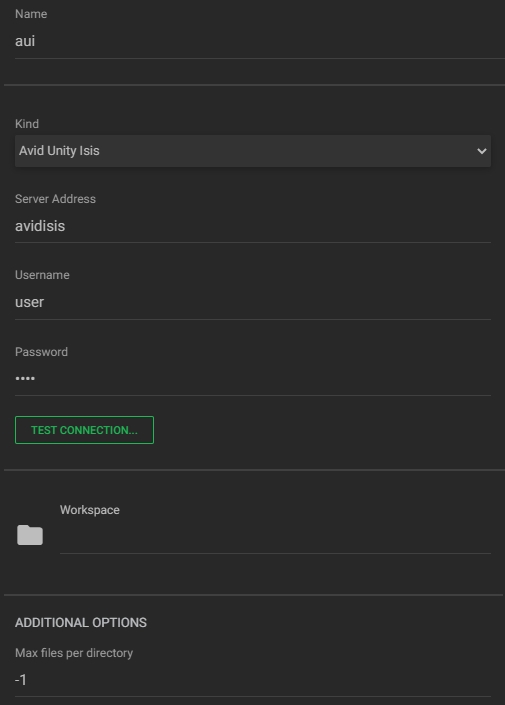
-
After that, set up an interplay account to manage the assets in the “SETUP > Asset Management” menu:
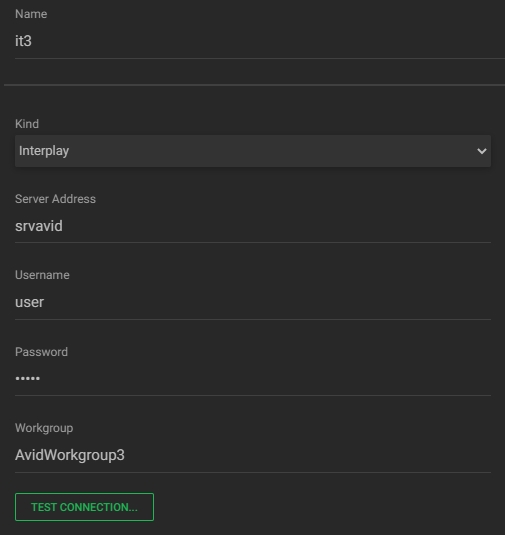
-
Then go to the “INPUT/OUTPUT > SDI/HDMI” menu and add the input channel:
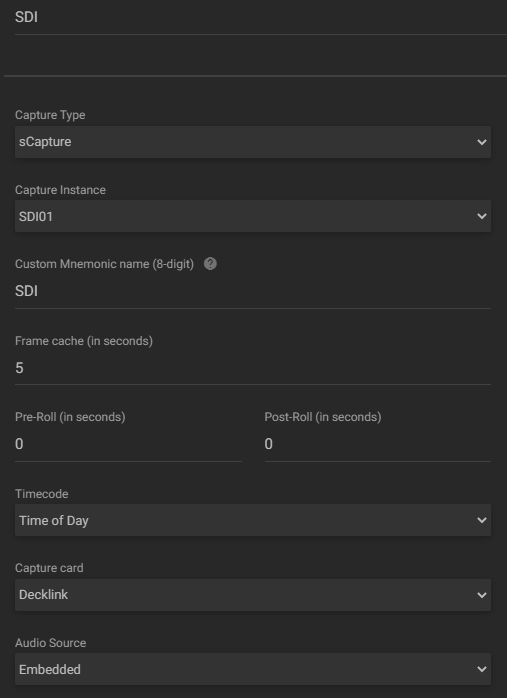
-
At this point, we’ll create the recording workflow below. To do this, go to the “WORKFLOWS > Workflow Profiles” menu and select the previously created storage as output:
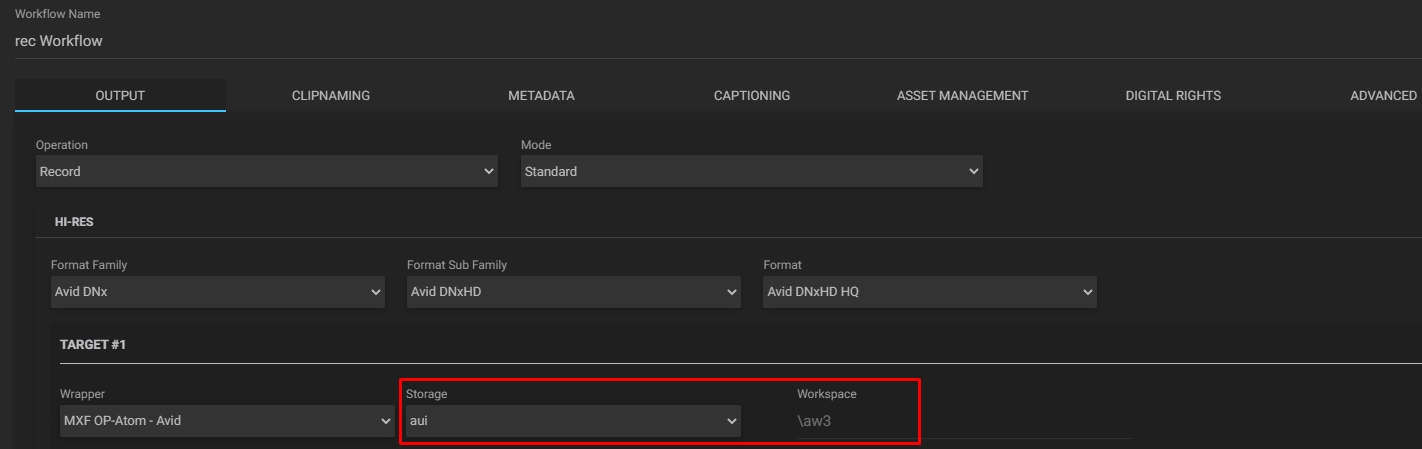
a. In the tab “Asset Management” select the created interplay account where the media will be checked in:
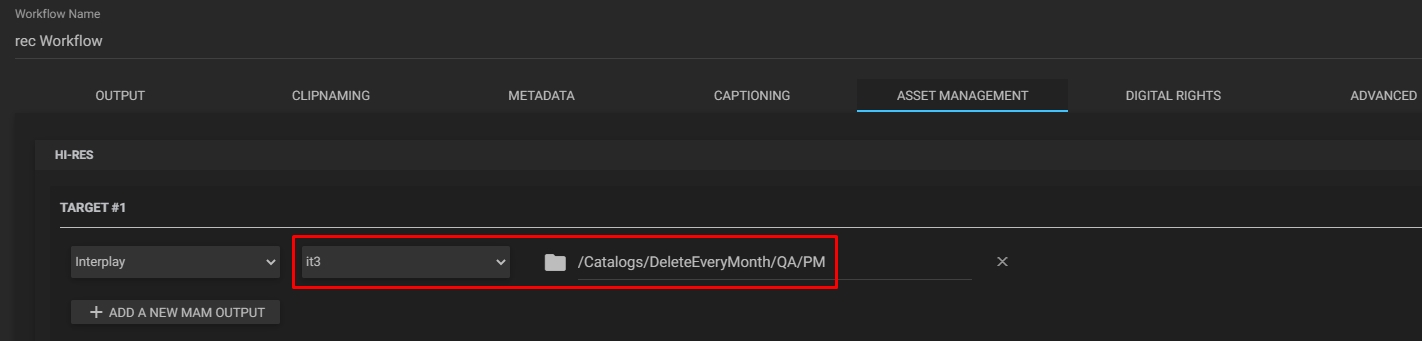
b. The “Frame chase” option is enabled by default, but to adjust the maximum capture time, go to the “Advanced > Metadata” tab:
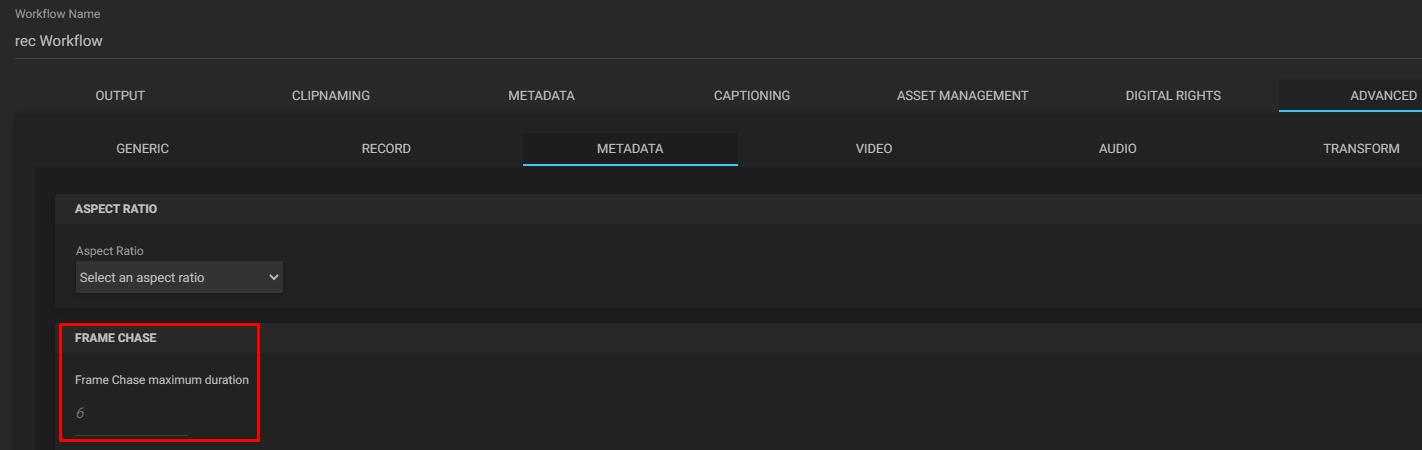
Note: the maximum time accepted by MAM4PRO is 6 hours.
-
After configuring the workflow, just start recording the created SDI channel:
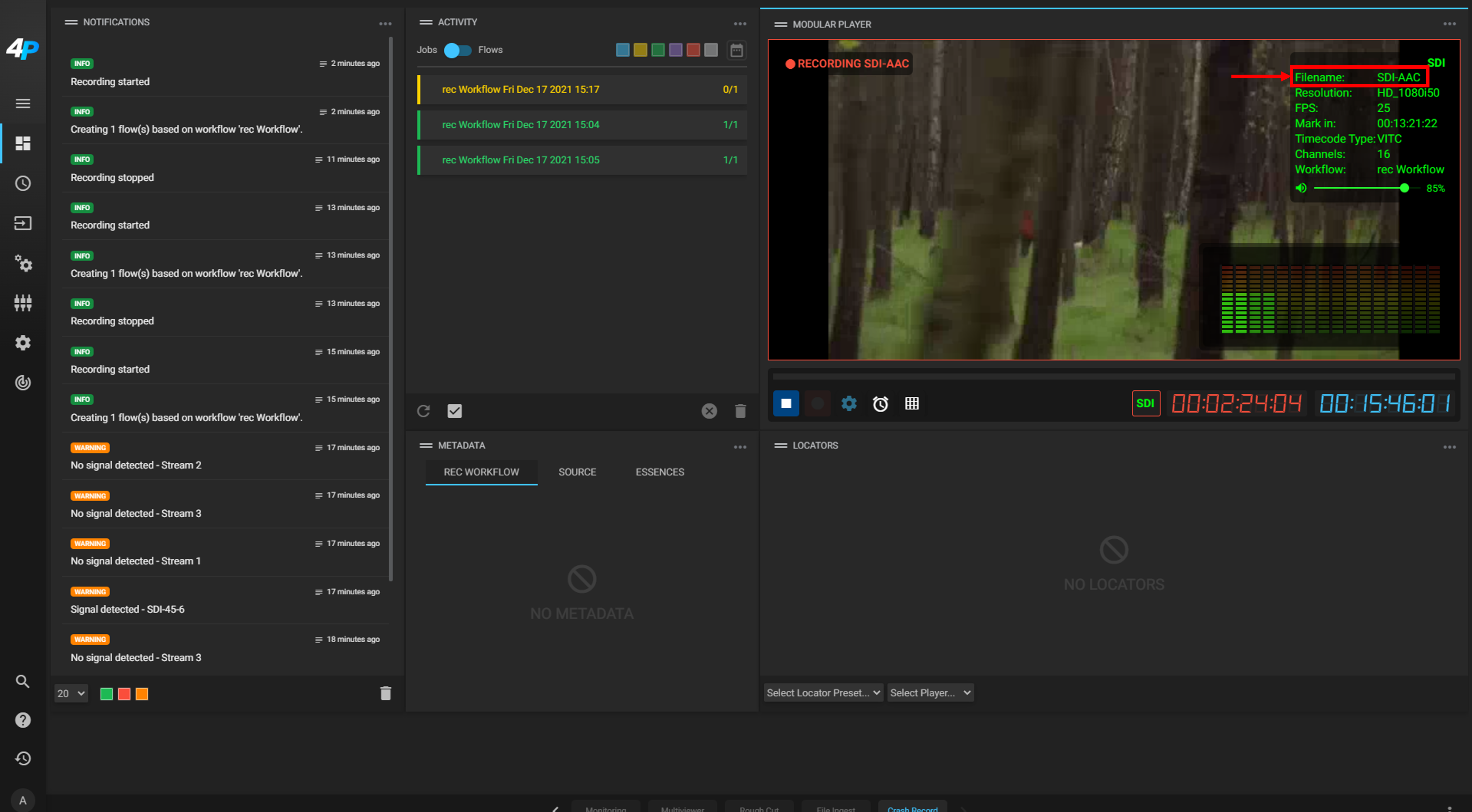
-
While the recording is going on, the editor will be able to make the edits: