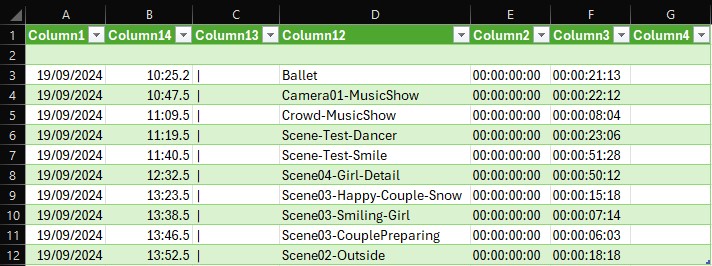¶ Generating “As Run Log”
Revision date: 20/sep/2024
Software version: 2024.08.00_ed07c3a1_dev
Your system has a very common and important reporting feature that shows videos played during the day, as well as their viewing times and time codes. This report is widely used by broadcasters to demonstrate to their end customers when their contents were shown.
See below how simple it is to generate this report directly from your system and save time for your other activities.
¶ How to Generate the Log Report
Set up a dashboard with “Playout Control”, “Player”, and “Playlist Builder” widgets like the one shown in the image below.
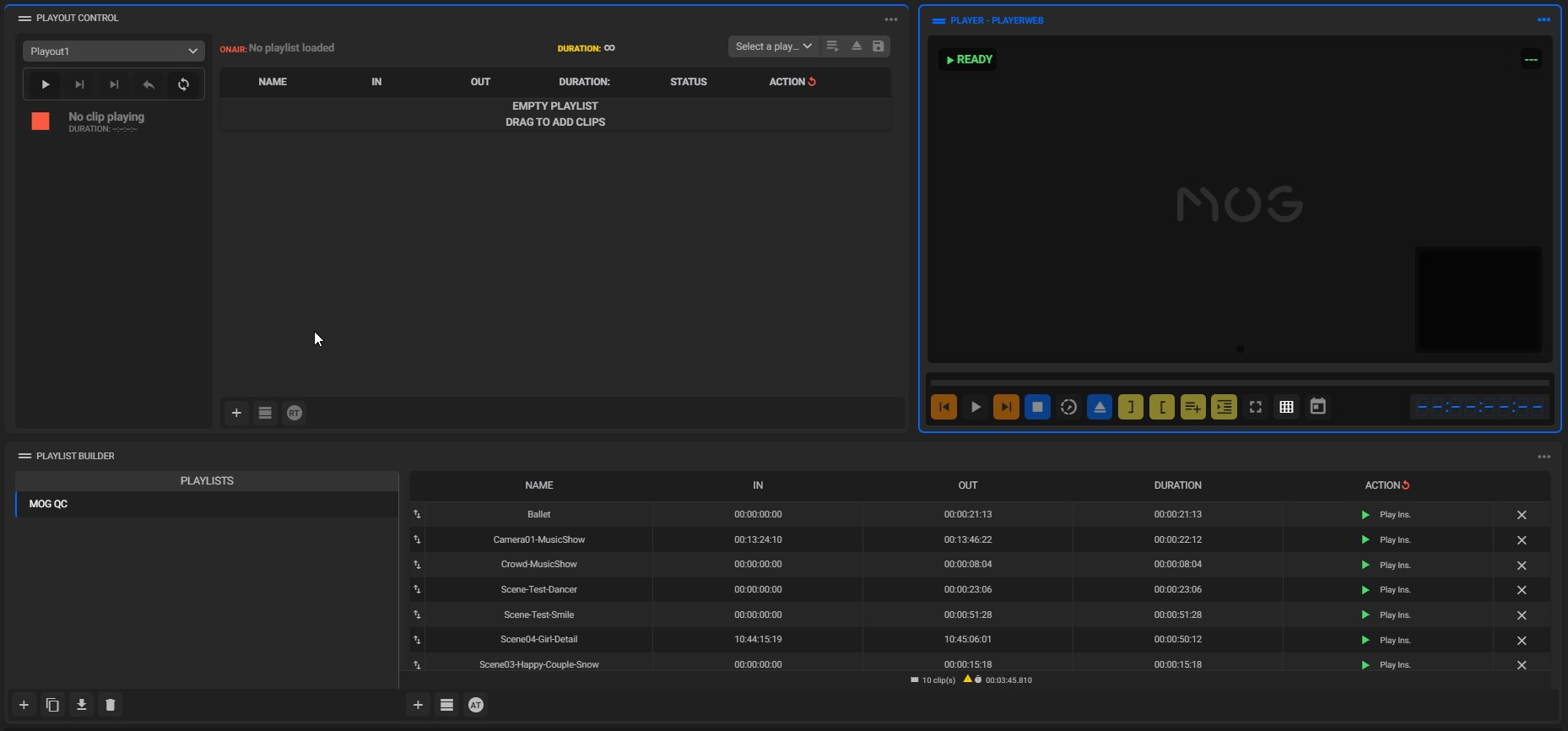
Tip: when adding your new dashboard, you can use the “Playout Control” template, predefined by MOG.
In the upper left corner, select your rPlayout service.
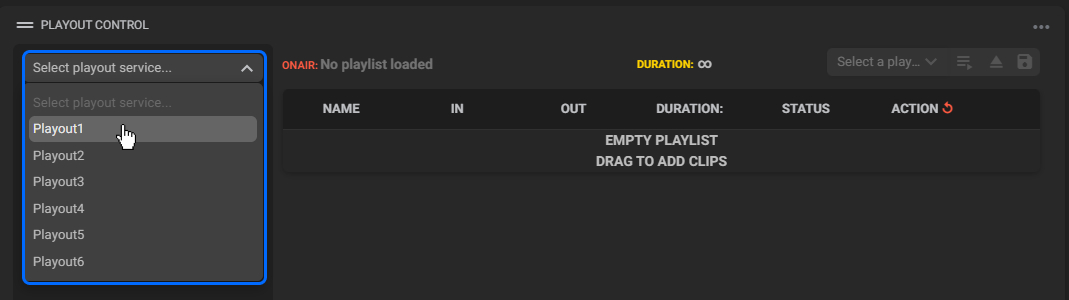
Click on the “Options” button  in the upper right corner of the “Playout Control” widget and click “Settings”. After that, select the rPlayerSDI service that will be used for signal output.
in the upper right corner of the “Playout Control” widget and click “Settings”. After that, select the rPlayerSDI service that will be used for signal output.
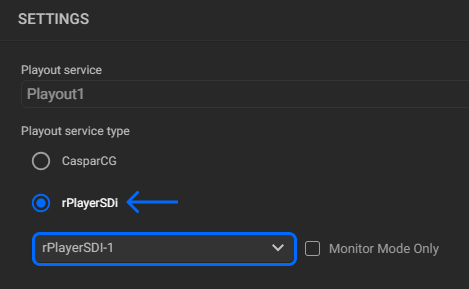
Once that’s done, you will now be able to select and load your playlist. To do this, select the playlist in the “Select a playlist” field and click on the “Load Playlist” button.
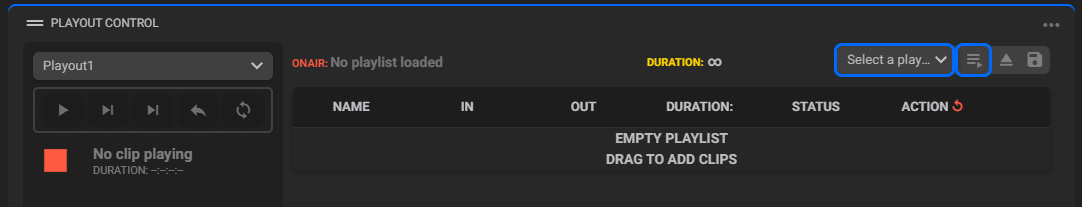
Click “Play” to start playing your clips:
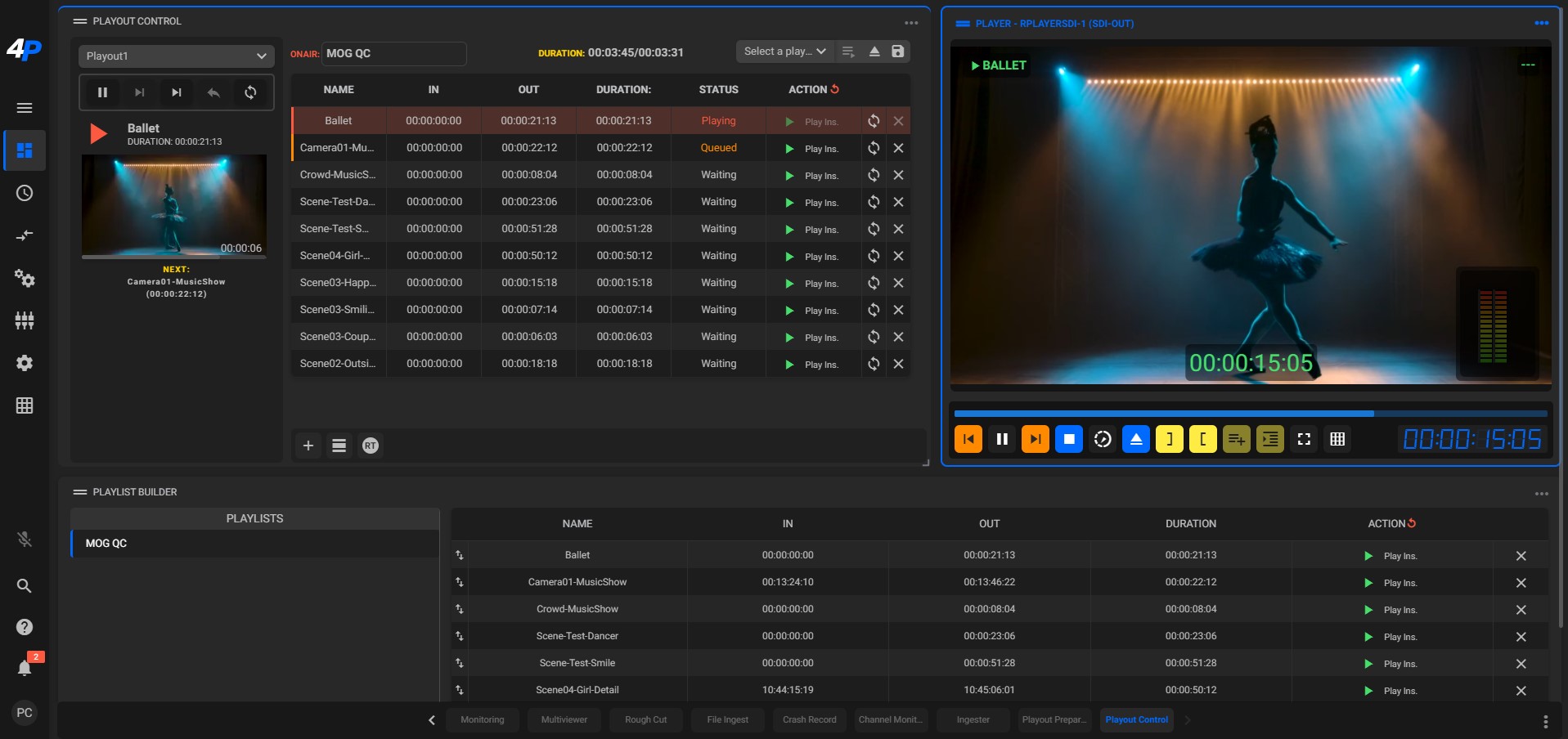
Note: there are several ways to configure clip playback. For more information about these possibilities, please refer to the “Playlist Builder” and “Playout Control” chapters.
After playback starts, check the log generated on the server machine under "C:\ProgramData\MOG\MAM4PRO_log\Mog.rPlayout"
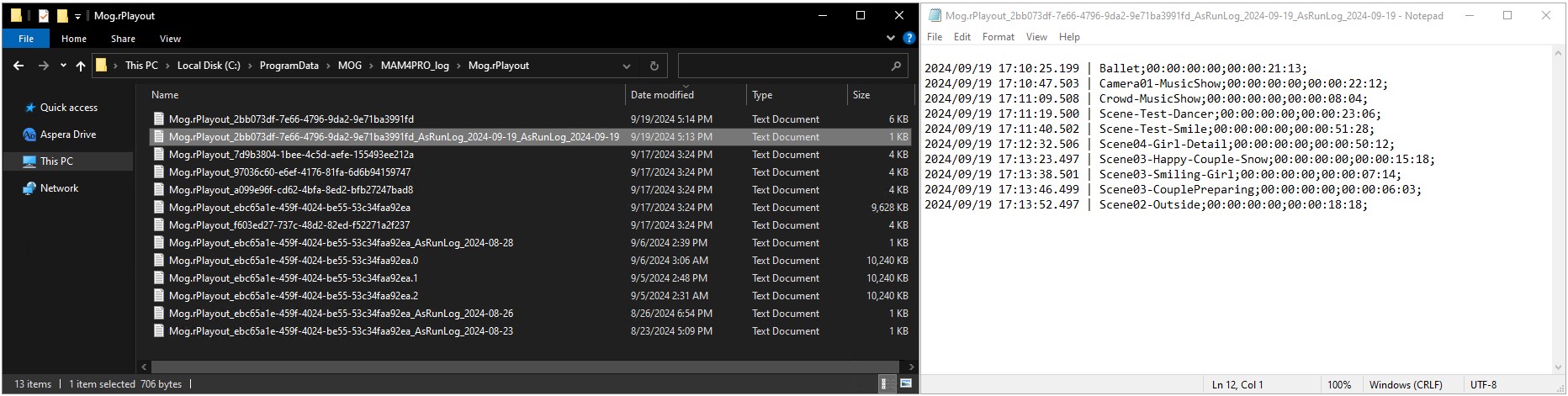
To locate the log file, look for the one with "_AsRunLog_" in its name. The date the log was generated will be appended at the end of the filename, as the system maintains a record of both current and previous days’ logs.
The log has the following format: Date, Time, Clip name, Time Code In, and Time Code Out.
To facilitate viewing the report you have the option to open it in Excel. To do this, follow these steps:
- Open Excel and create a new workbook;
- Navigate to the “Data” tab and click on “From Text/CSV”:
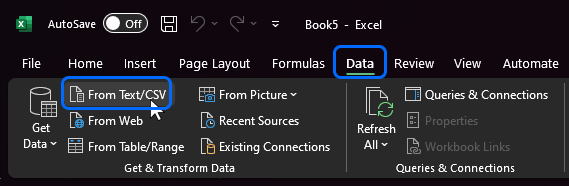
- In the file selection dialog, change the file type filter to “All Files”:
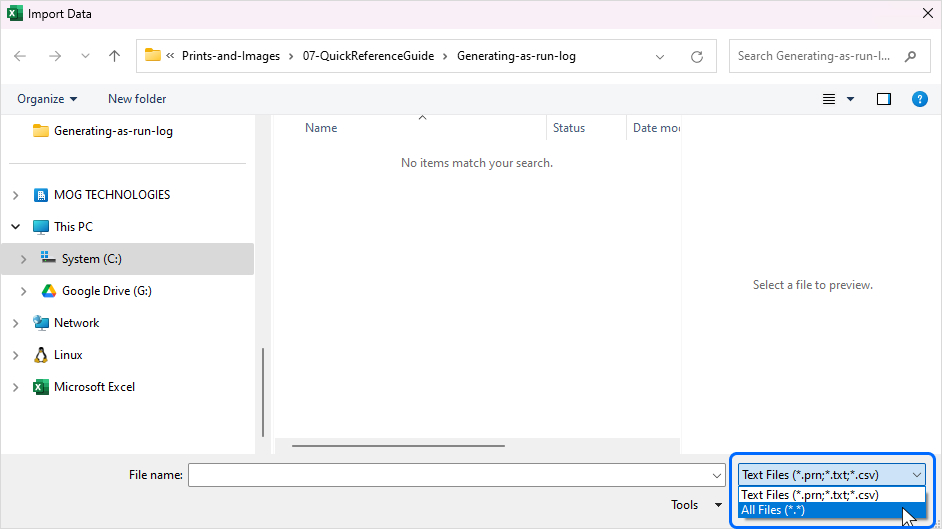
- Select the appropriate log file and click “Import”;
- When prompted for delimiters, choose “Semicolon”, then click “Load”:
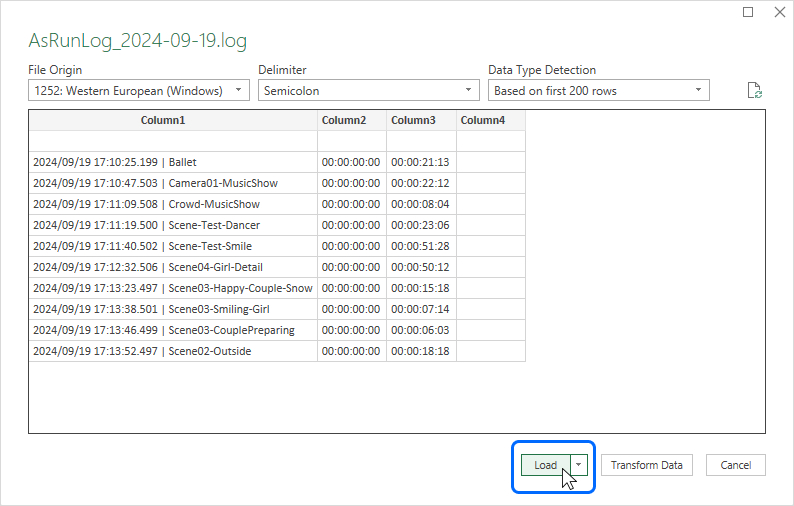
Once the log is loaded, you will notice that the first column contains aggregated data. To split this data into four separate columns:
- Insert three additional columns to the right of the first column and select the cells in the first column that contain the aggregated text:
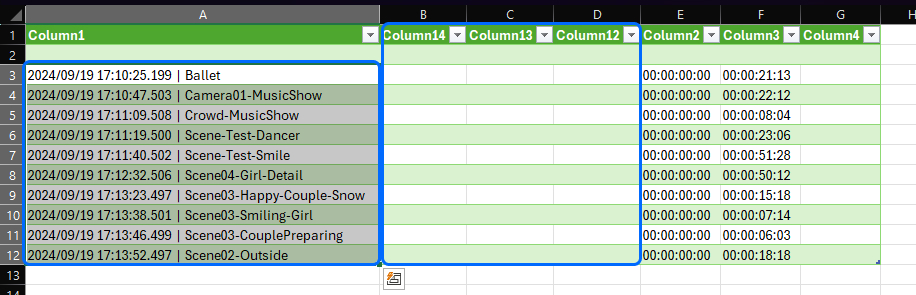
- Go to the “Data” tab and click “Text to Columns”. In the wizard, choose the “Delimited” option, then click “Next”:
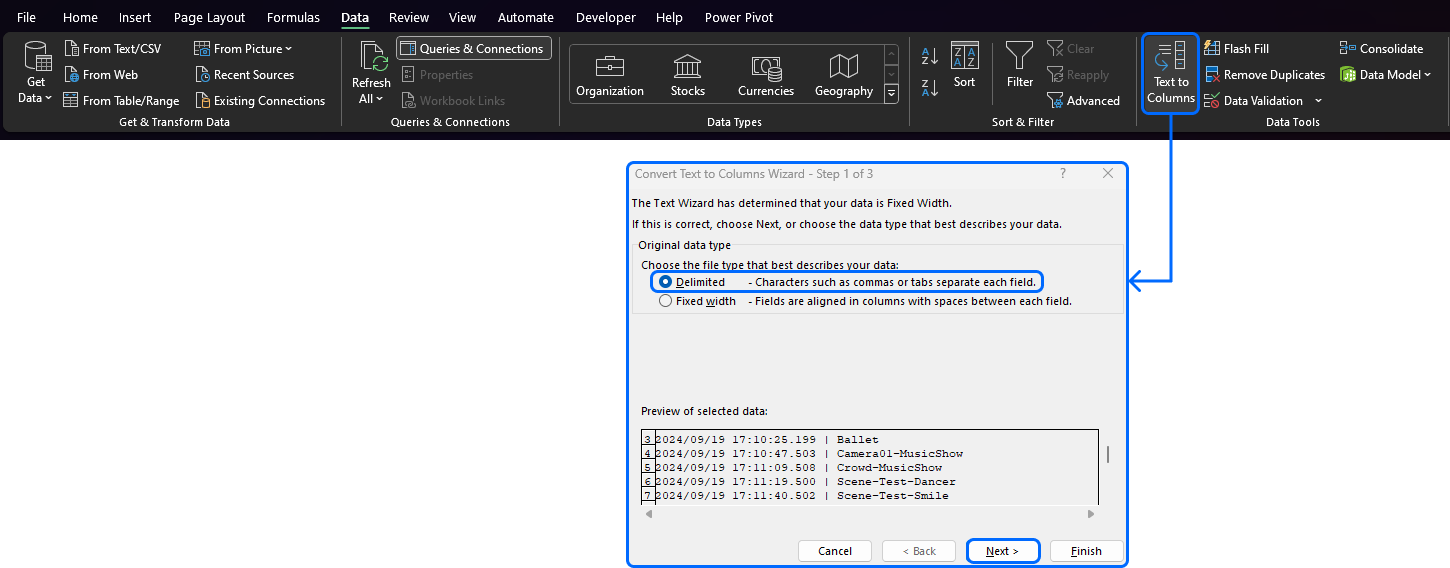
- On the next screen, check the boxes for “Tab” and “Space”, then click “Finish”.
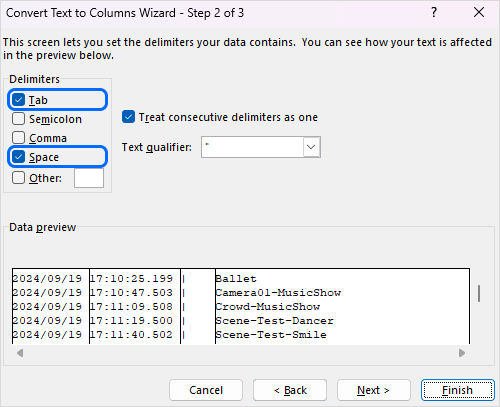
The log will now be properly displayed in Excel, making it easy to review and generate reports.