¶ Ingesting
Revision date: 23/jun/2022
MAM4PRO version: 2022.06.00
To start an ingest operation, you will need to have configured storage (“Adding Storage”) and a location (“Adding Locations”), as this is where the assets will be searched and ingested. In addition, you will also need a workflow for ingesting, as described in the chapter “Creating an Ingest Workflow”.
Once that’s done, follow the steps below to perform an ingesting.
- In the Navigation menu (left of the screen) click the “DASHBOARD” module;

- Go to the “File Ingest” dashboard. To do this, in the dashboard navigation (bottom center bar), click on the chosen Dashboard;
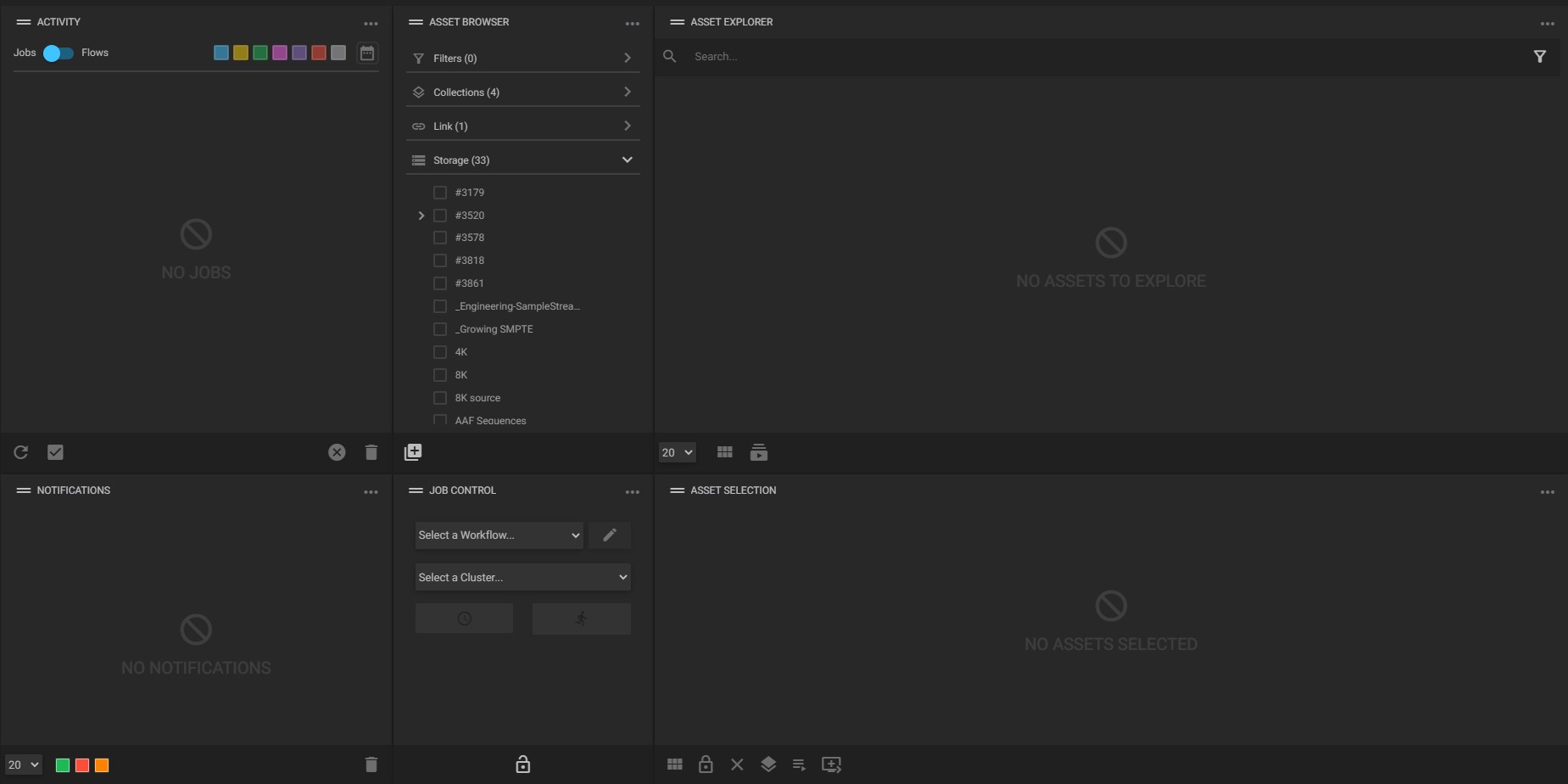
- On the “Asset Browser” widget, select the location where the desired asset is and all assets will be displayed in the “Asset Explorer” widget;
- Select the assets in the “Asset Explorer” and they will appear in the “Asset Selection” widget;
- In “Job Control”, select the desired workflow and click on the “Run Workflow” button;
- The status of the ingest operation can be consulted in the Activity widget by selecting the “Flows” view.
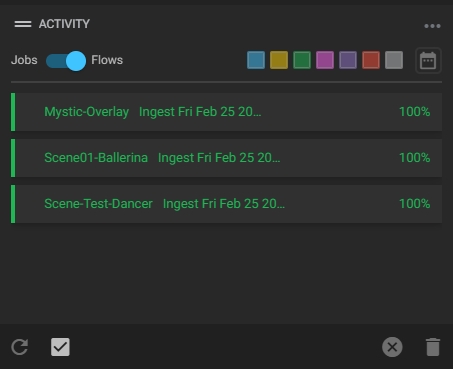
¶ Growing Files
To perform ingestion while files are growing, you will need to have storage and location configured to store the cuts, bearing in mind that when creating the location, the “Growing Source” option must be activated.
You will also need to configure recording and ingesting workflows.
Once that’s done, start recording by following the steps described in the “Recording” page and then the steps in the “Making Rough Cuts” page.
This way, the cuts made will be available to be imported into your editing suite to start the editing process.