¶ Playout Channels Management
Revision date: 09/aug/2022
MAM4PRO version: 2022.07.00
In line with the trend toward automating routine tasks, MAM4PRO supports a grid-based view for playout events.
Playout Grid is intended to ease up the operators work since from a single point of view a user will be able to manage multiple playout channels.
With this feature, you will be able to:
- Schedule events on any playout channel
- Drag events to move it to another time
- Consult the end time of the event
- Set a default playlist for a channel
- Start a playout event immediately with a single mouse click
Here’s how to experience each of the benefits presented above.
¶ Schedule events on any playout channel
To add a new event, navigate to the SCHEDULER > PLAYOUT GRID menu and double-click on the timeline of the service you want to add the event:
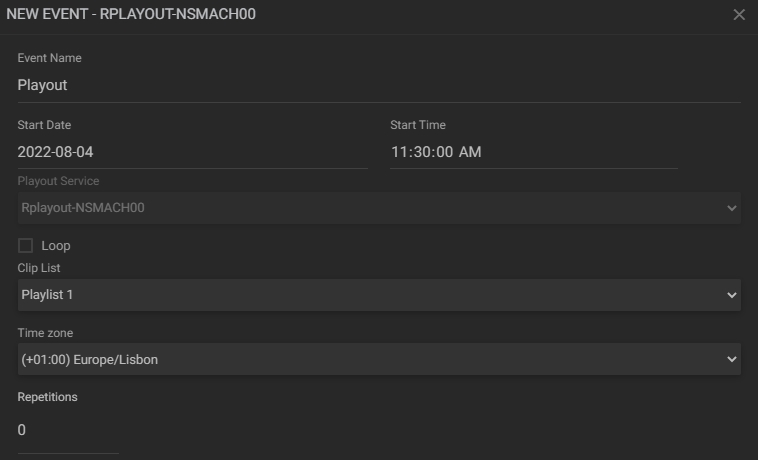
After saving, the event will be shown in the timeline:
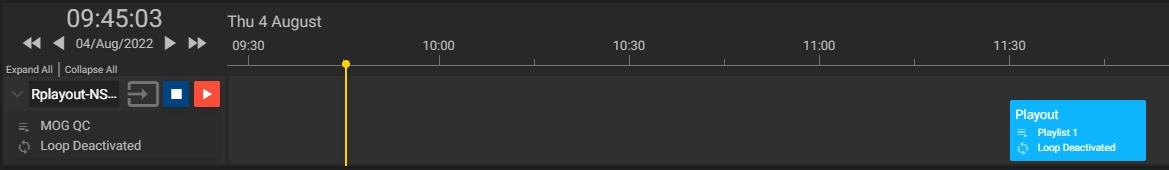
¶ Drag events to move it to another time
You can click on an event and drag it to another time you want:
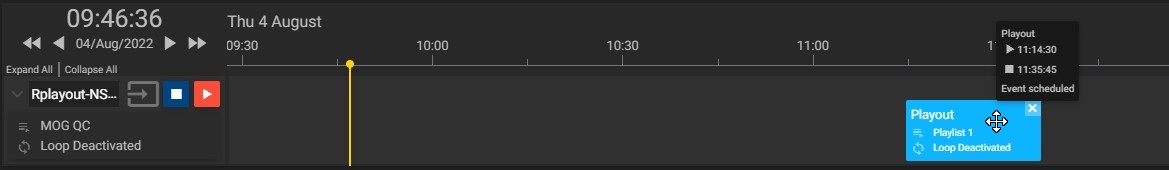
¶ Consult the end time of the event
To check an event’s start and end times, simply hover over it:

Looped playlists or playlists with live inputs without duration will be displayed with a yellow bar to the right as a visual warning that they have no final duration time:
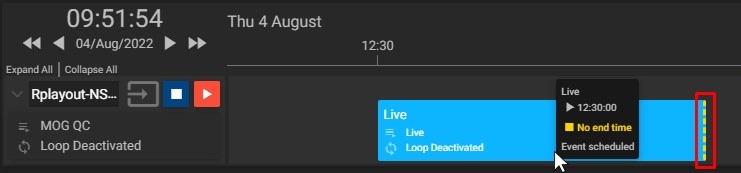
¶ Set a default playlist for a channel and start a playout event immediately
You can start the playout with just one mouse click. To do so, configure a default playlist for an output channel by clicking the “Channel Settings” button:
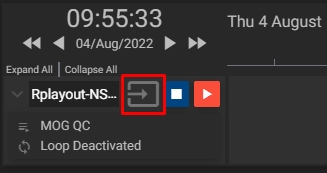
Then, in the “Clip list” field, select a previously configured playlist and click “SAVE”:
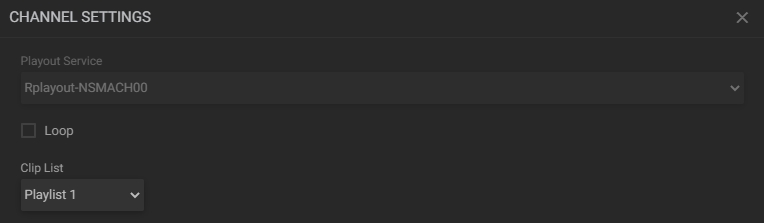
To know how to create a playlist, please check this procedure.
Now, to start broadcasting on this channel, just click the “Play” button:
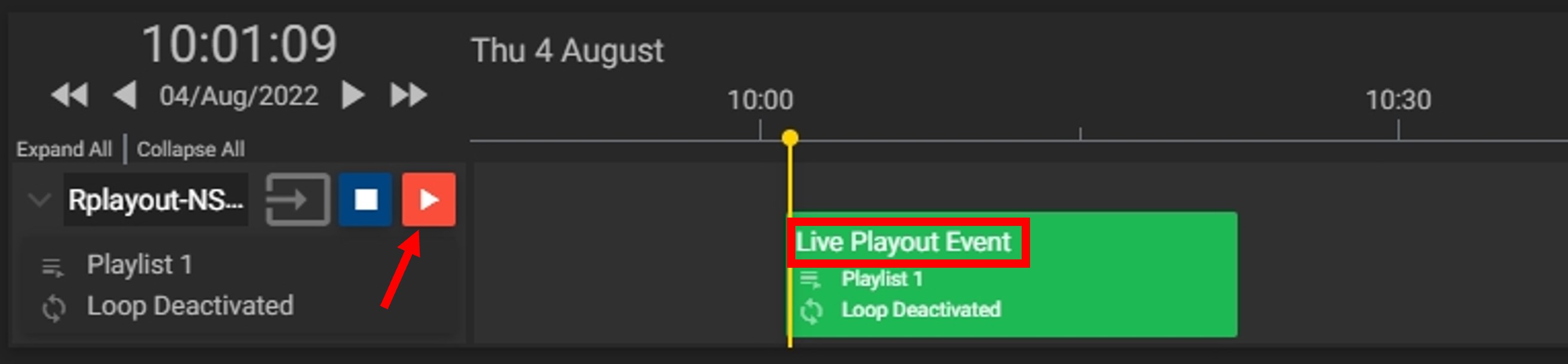
For playouts started in this way, the event name will always be as shown in the image above.
Check here other procedures on the Playout Grid.