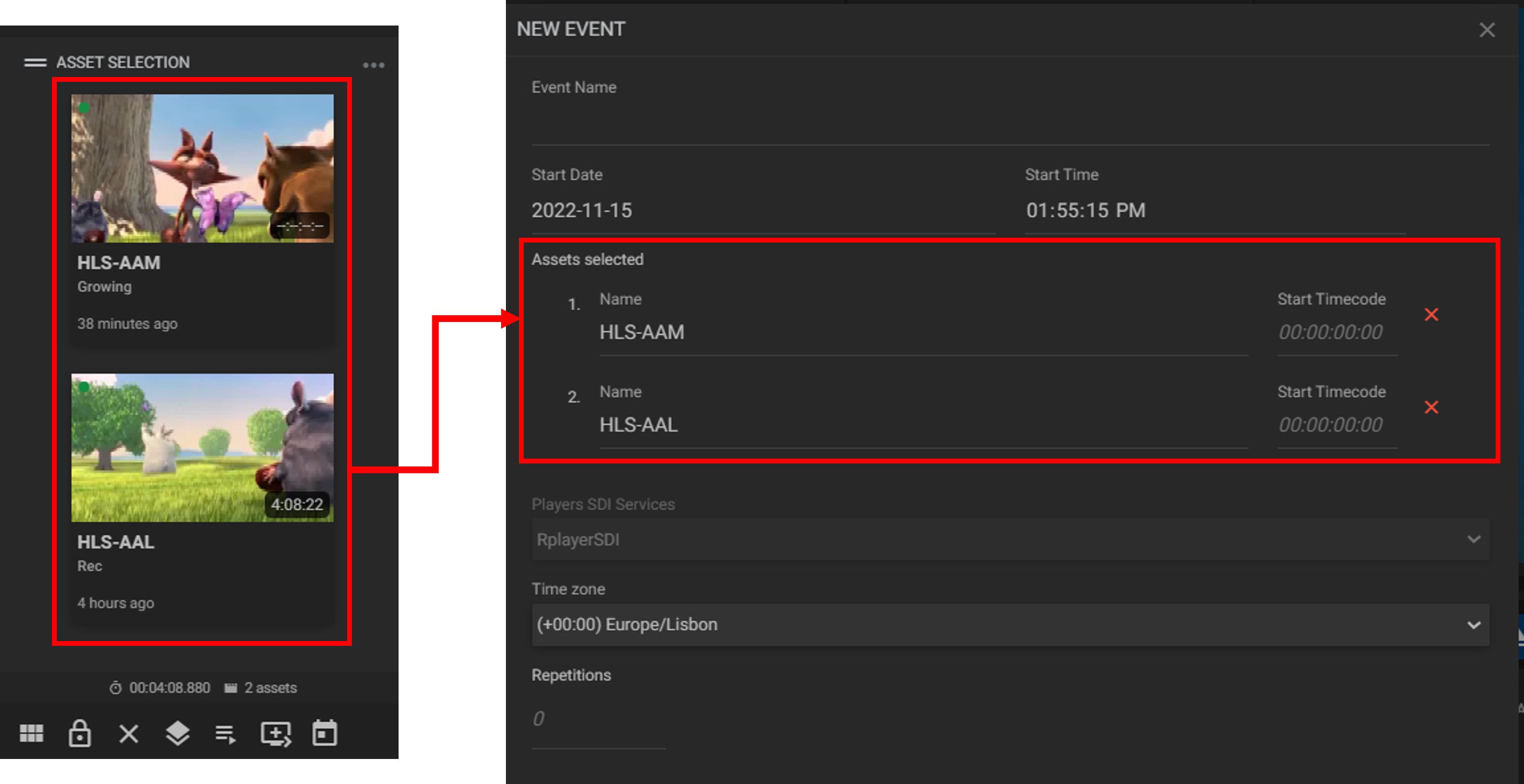¶ Scheduling Playback of a Growing File
Revision date: 18/nov/2022
MAM4PRO version: 2022.09.00
In radio and television, a broadcast delay is an intentional delay when broadcasting live material. Small delays are often used to prevent profanity, bloopers, technical malfunctions, or other undesirable material from airing. Longer delays lasting hours can also be introduced so that material is shown at a later scheduled time (such as prime time) to maximize viewership.
We will show you how to use MAM4PRO to schedule a playout event of a growing asset for a specific time after a pre-defined recording start time.
¶ Let’s see how to do it
First, in the Input/Output > Files menu, add a location as the recording destination:
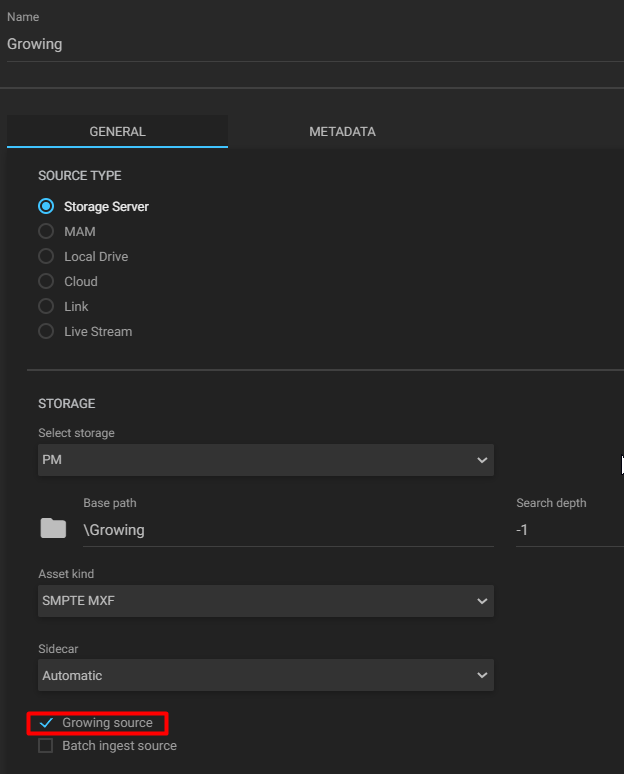
Checking the “Growing Source” option highlighted in the image above will allow this location to be monitored by our media indexing services, which can detect and read growing files that are still in recording mode.
After that, add a recording workflow in the Workflows > Workflow Profiles menu, choosing the same path of the previously configured location as the destination:
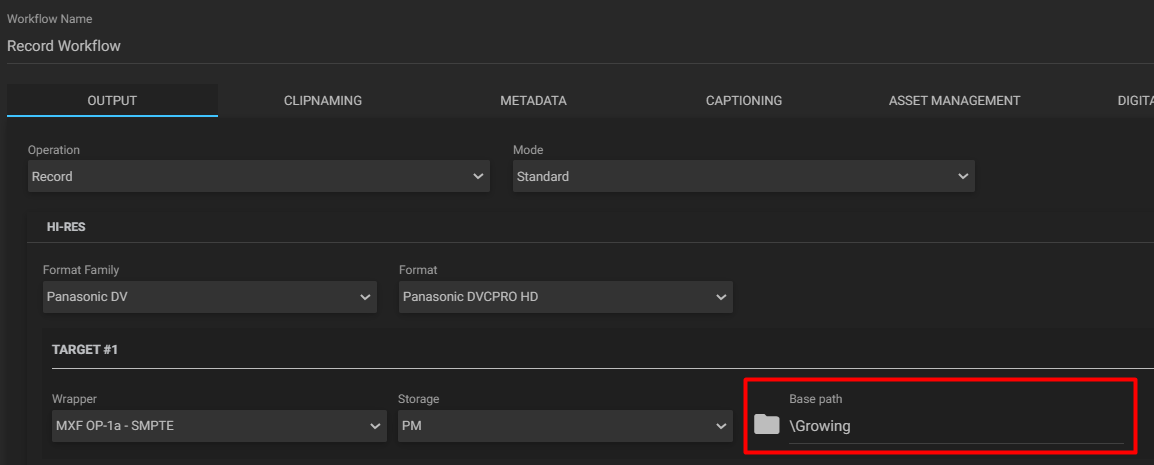
Then, in the crash record dashboard, you can start recording:
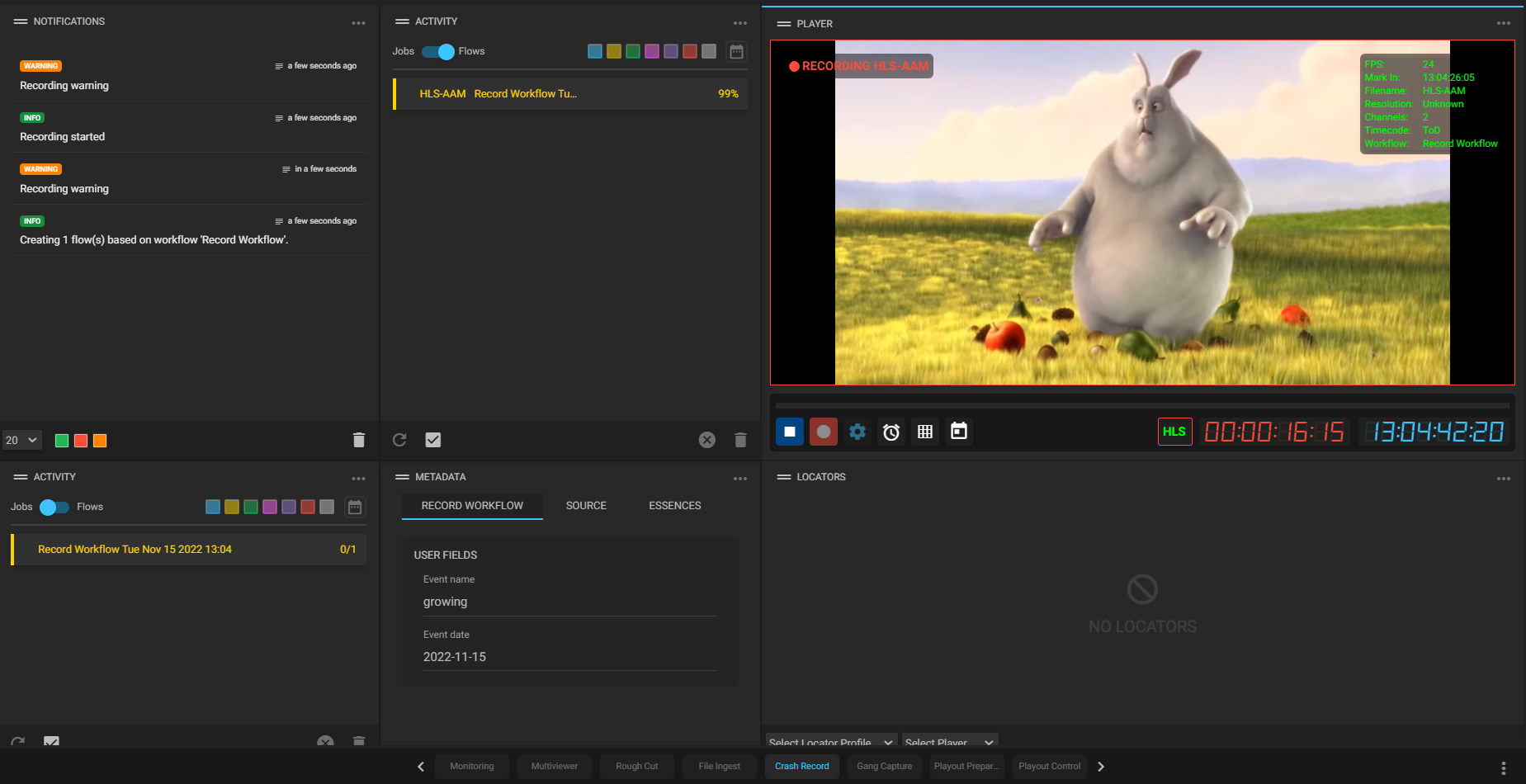
You can now preview the growing file in the previously configured location (e.g. in a Rough Cut dashboard) as well as schedule the playout event by clicking the Schedule Assets button at the bottom of the Asset Selection or Player widgets:
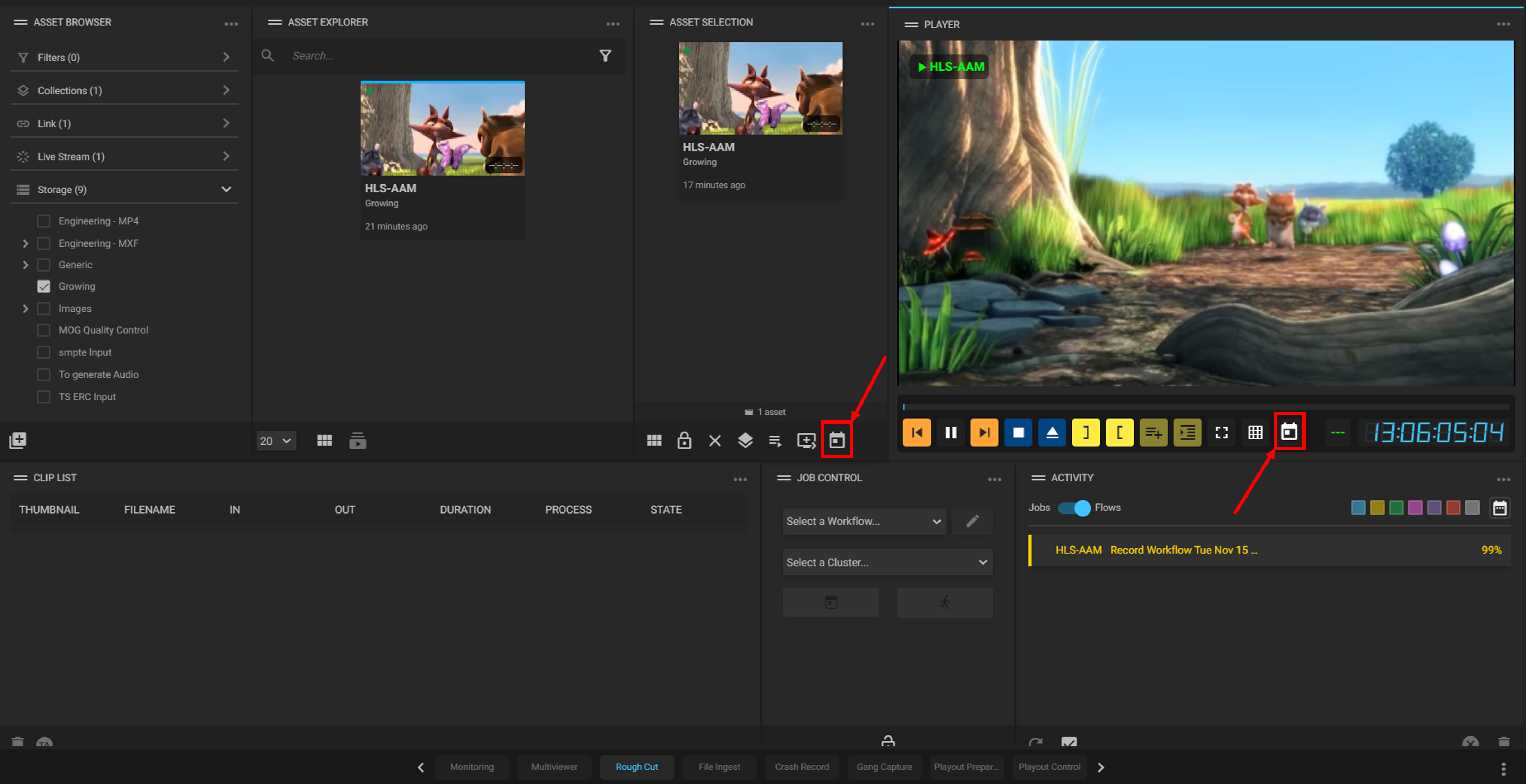
By clicking this button, the form below will appear to schedule the playout event:
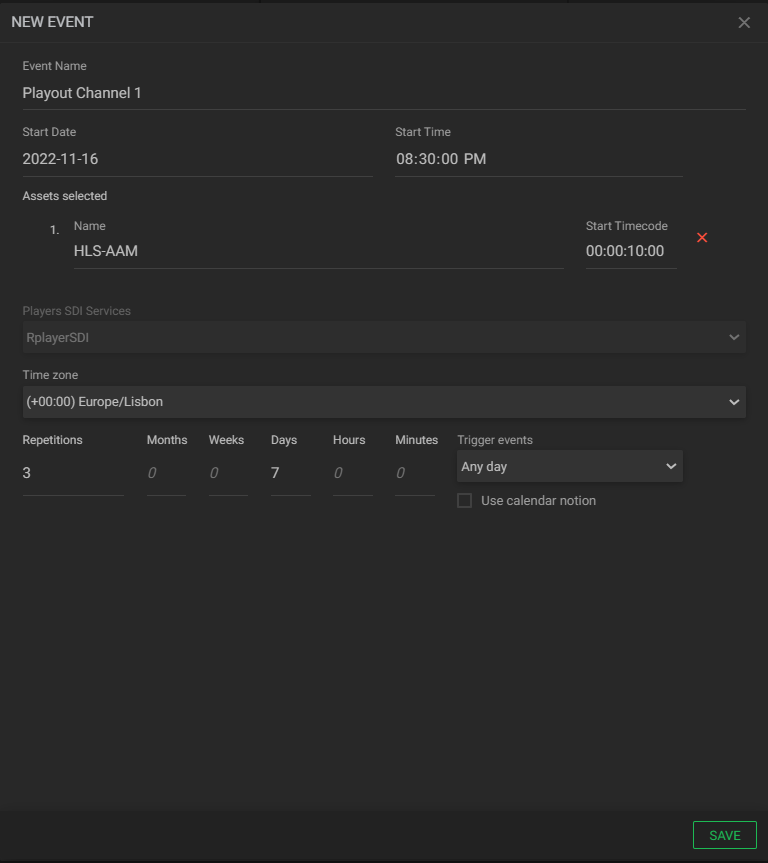
Note: when clicking the Schedule Assets button from the Asset Selection widget, all assets shown in this widget will be part of the playout event:
To configure the event, fill in the fields described below:
- Event name: enter the name of the new event;
- Start date: click to select the start date of the event in the calendar that will open;
- Start time: click to select the start time of the event in the calendar that will open;
- Asset selected name: shows the asset name. Click on this field to edit its name;
- Asset selected start timecode: shows the asset’s playback start timecode. Click on this field to edit it;
- Players SDI services: select the player service that will be used to play the asset;
- Time zone: click to select the time zone;
- Repetitions: enter the number of repetitions. If there are one or more repetitions of an event, you can configure the frequency with which it will be repeated using the “Months”, “Weeks”, “Days”, “Hours”, and “Minutes” fields;
- Trigger events: select when events will be triggered (any day, only working days, or only weekends);
- Use calendar notion: tick this option to account for time shifts (Daylight Savings Time, Time Zone shifts, etc.).
After saving the event, it will appear in the Scheduler’s Calendar view:
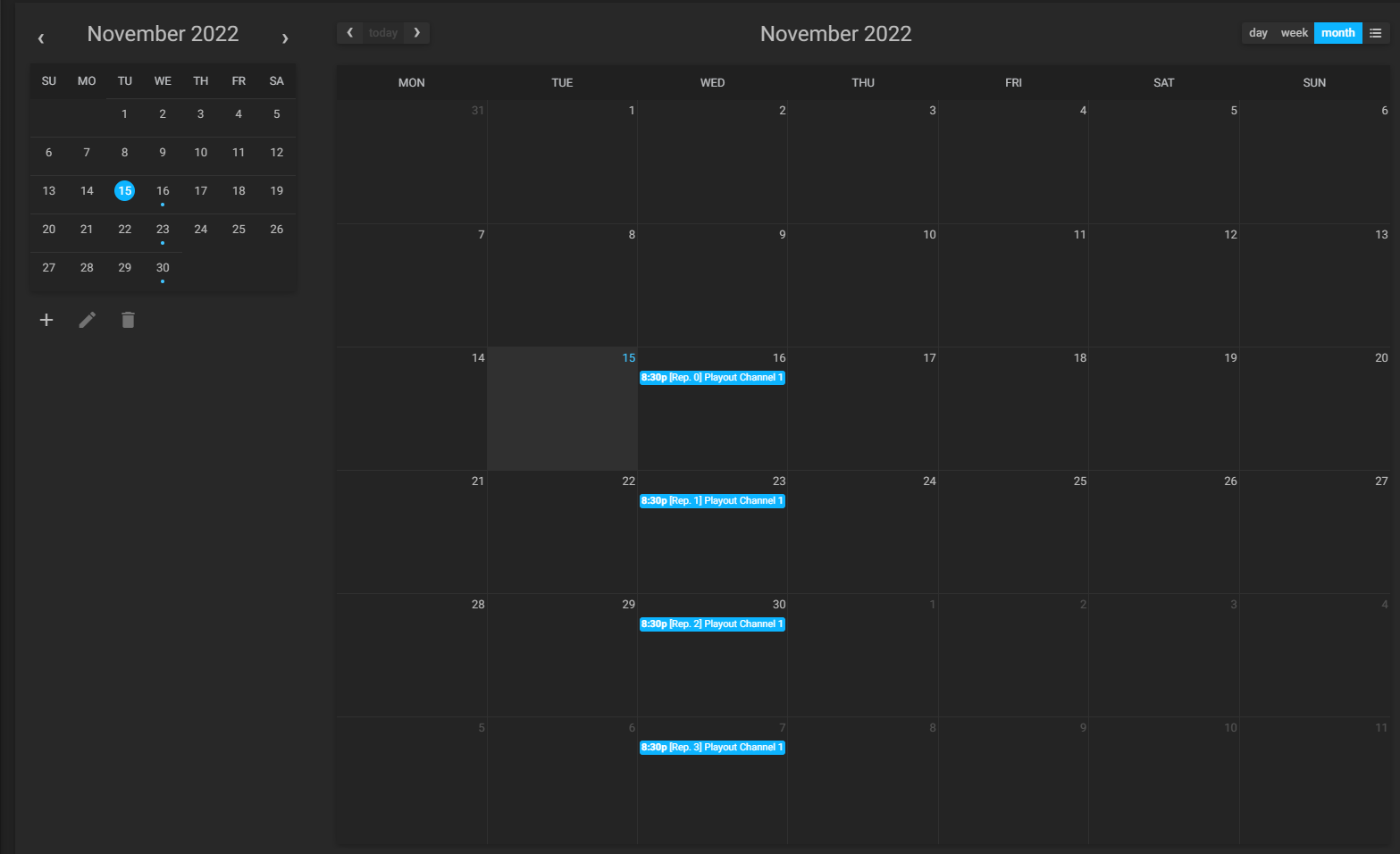
In the calendar view, you can double-click the event to open it and edit some parameters such as Date, Time, and Start Time Code.
Note: a playlist is shared between all repetitions of an event. Changing it will apply the changes to all repetitions in a sequence.
Take advantage of the tools that MAM4PRO can offer to make your day-to-day tasks easier.