¶ Sending and Receiving SRT Stream
Revision date: 04/mar/2022
MAM4PRO version: 2022.02.00
To support high-quality live contribution streaming over unsecured networks, MAM4PRO integrates Haivision’s Secure Reliable Transport (SRT) protocol.
This protocol has three modes:
- Caller: can send the SRT stream;
- Listener: can receive the SRT stream;
- Rendezvous: can send or receive the SRT stream.
See below how to configure each of them.
¶ Caller Mode
To send an SRT stream with caller mode, you will need to have a pre-configured stream output with the “Kind” field set to “SRT” and the “Mode” parameter set to “caller”, like the one in the image below:
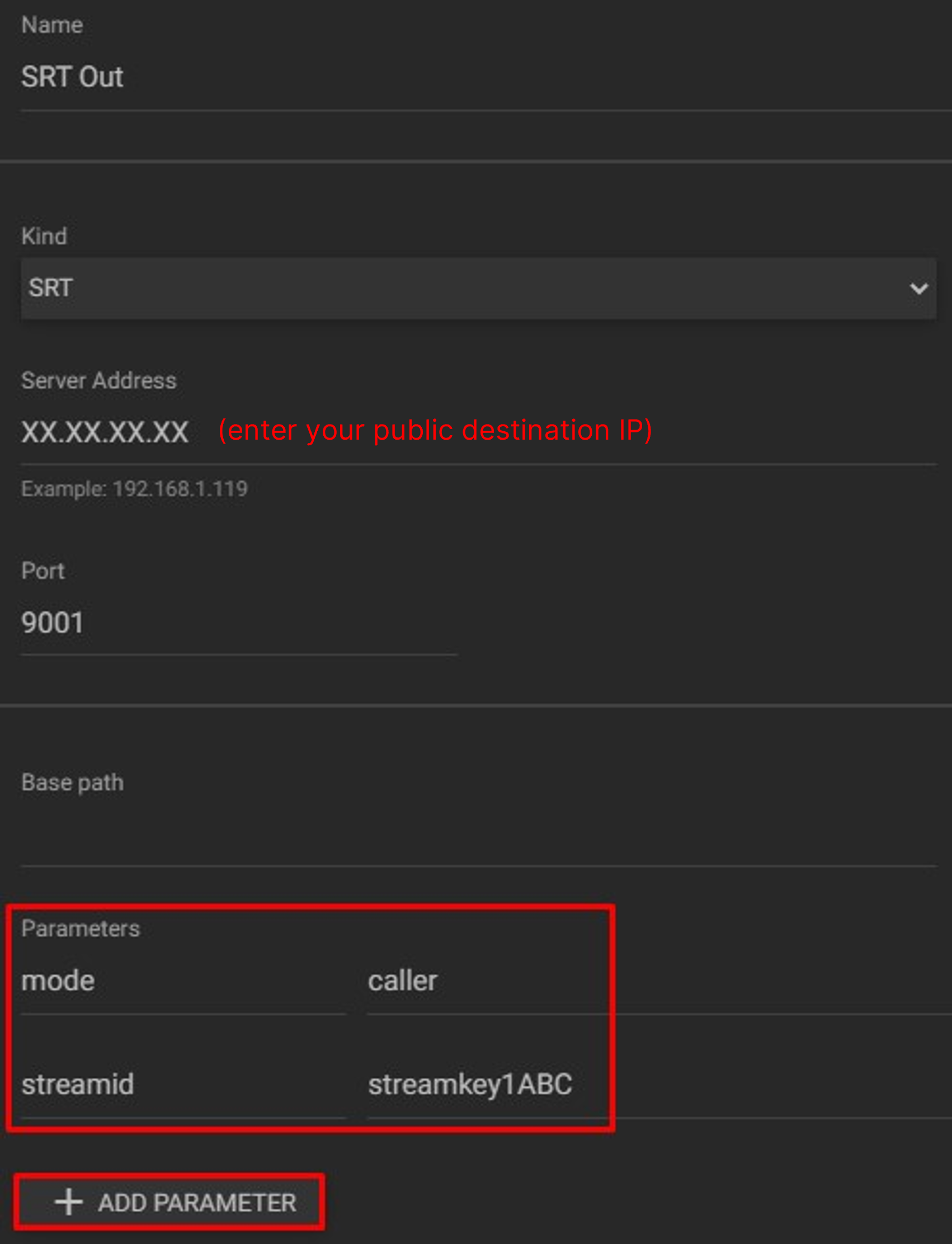
Note: If applicable, you can click the “Add Parameter” button to configure some advanced parameters as highlighted in the image above. To consult all available parameters, please check chapter “Stream Output > SRT”.
After configuring the stream output, add a recording workflow and in that, select the newly created stream output as storage:
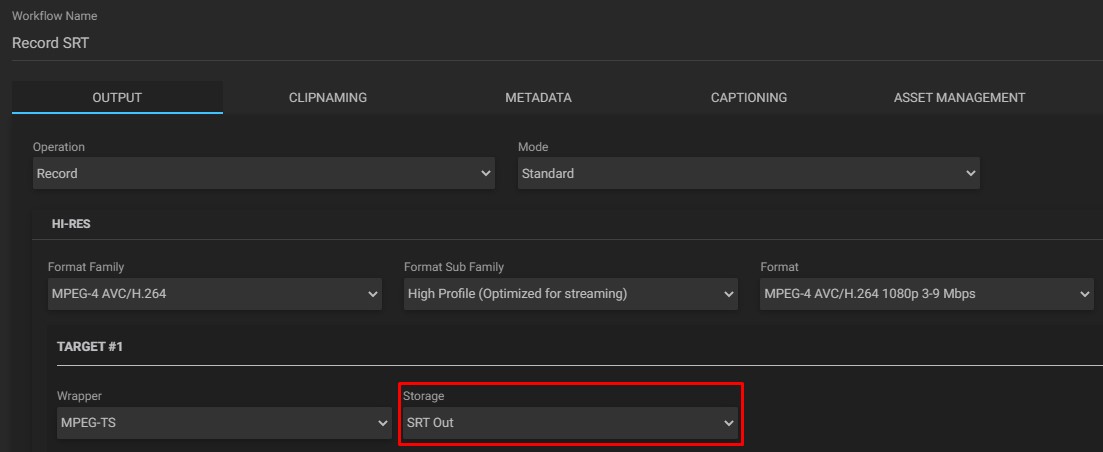
Before starting to send the signal, ensure that the machine receiving the stream is correctly configured:
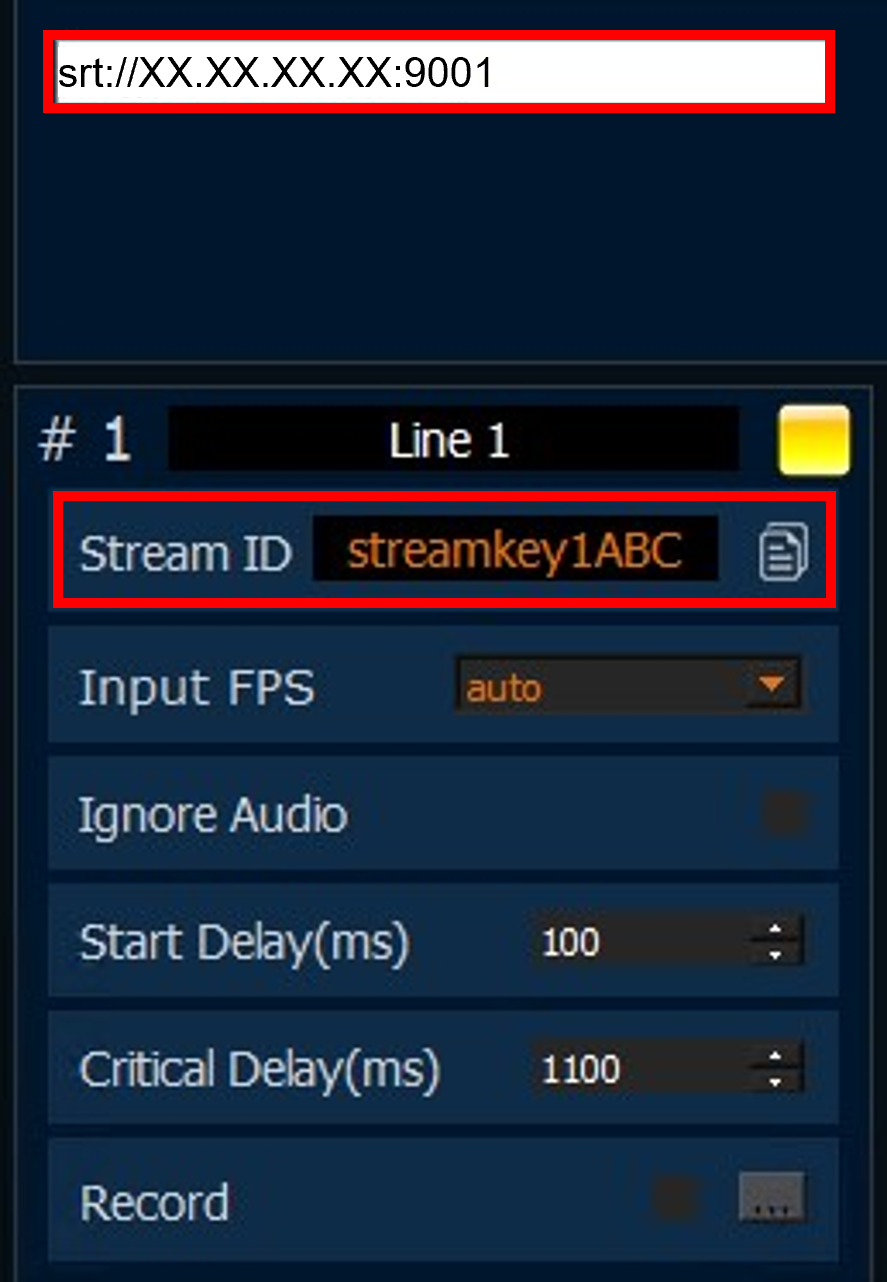
Note: ensure that the stream ID is the same in both the stream output of the MAM4PRO and the device receiving the signal.
Go to the Dashboard and in the “Player” widget, select the recording workflow and click the “Record” button:
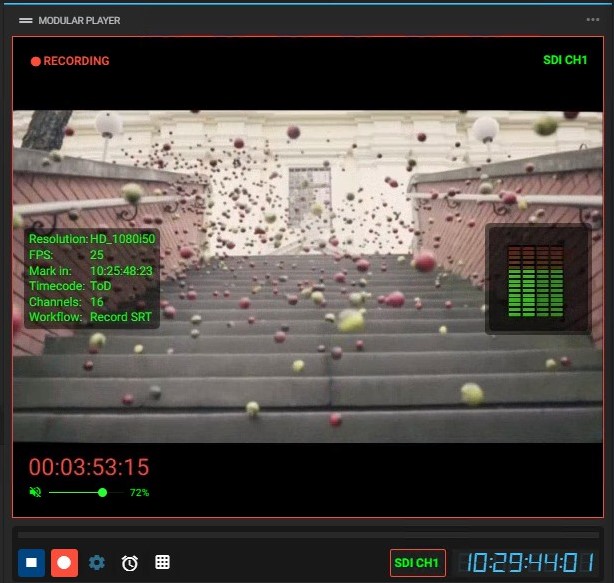
Once this is done, check that the signal is being received:
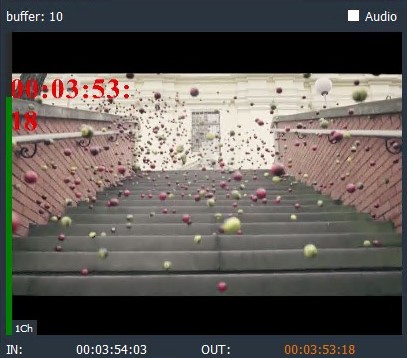
¶ Listener Mode
To receive an SRT stream with listener mode, you will need to have a pre-configured stream input with the “Kind” field set to “SRT” and the “Mode” parameter set to “listener”, like the one in the image below:
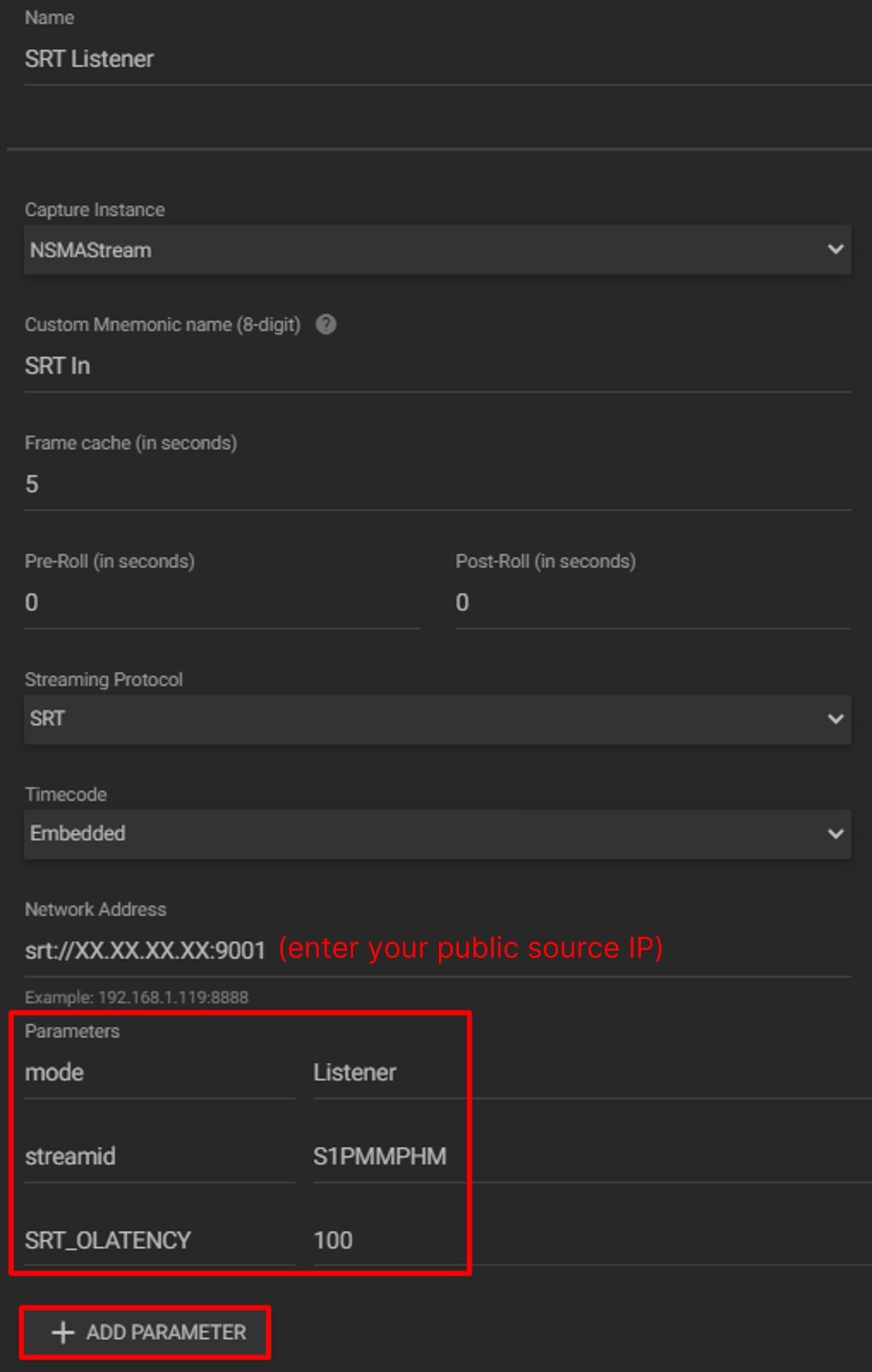
Note: If applicable, you can click the “Add Parameter” button to configure some advanced parameters as highlighted in the image above. To consult all available parameters, please check chapter “Stream Input > SRT”.
Go to the Dashboard and configure the “Player” widget to receive the previously created signal from the sender device:
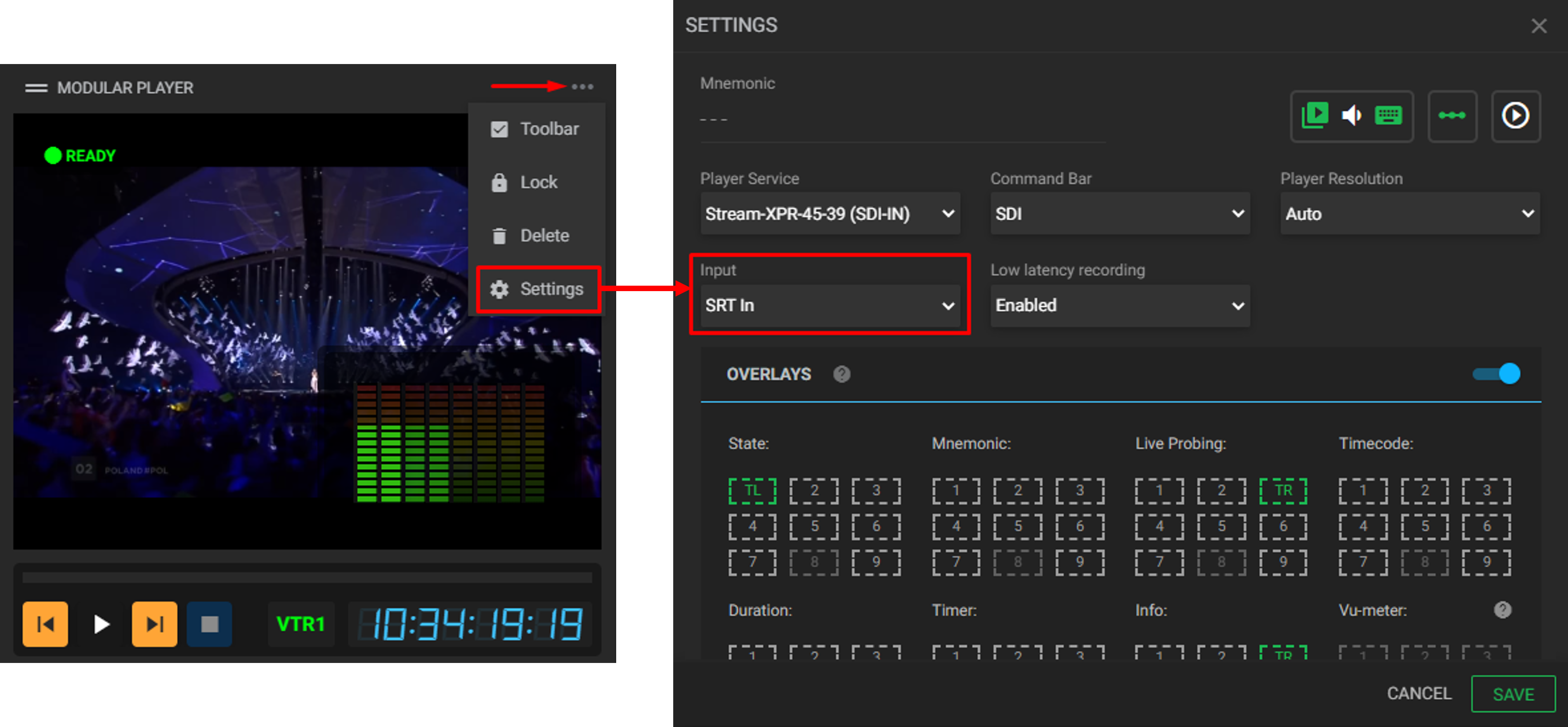
After that, add a recording workflow like the one in the image below:
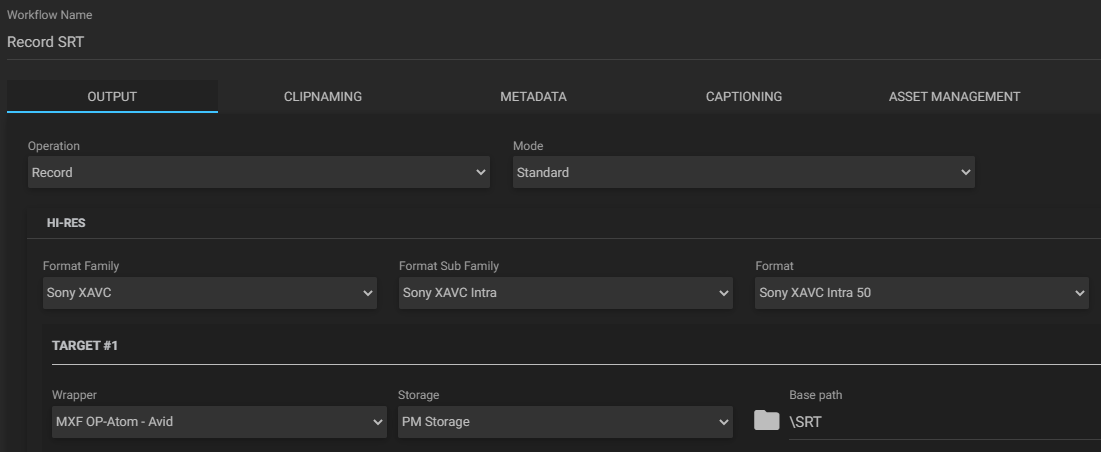
To finish, go back to the dashboard, select the recording workflow, and click the “Record” button:
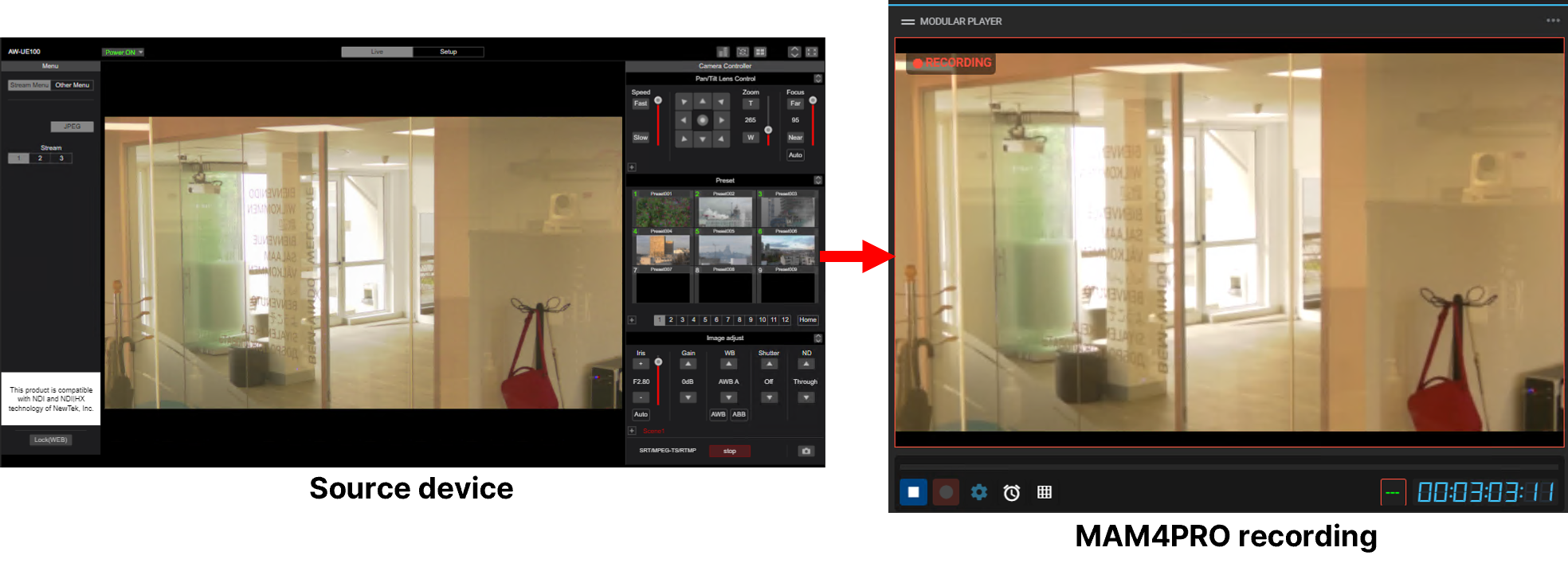
¶ Rendezvous Mode
To represent how the SRT signal is sent and received, we will use two instances of MAM4PRO. We will adopt the sending machine as number 1 and the receiving machine as number 2.
First, on machine 1, add a stream output like the one in the image below:
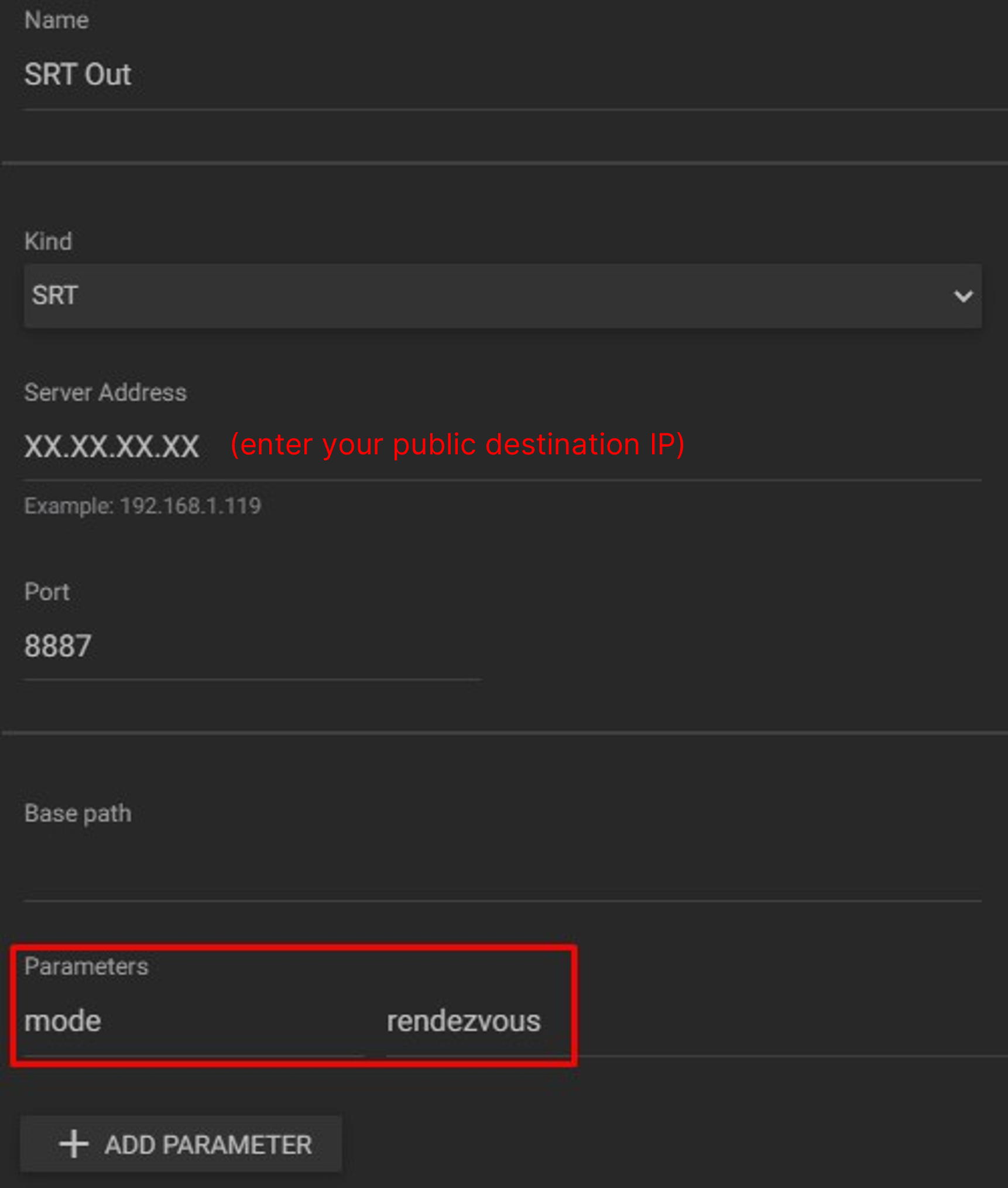
Note: the “mode” parameter is mandatory and we must type “rendezvous”.
Then, add a recording workflow and in that, select the newly created stream output as storage:
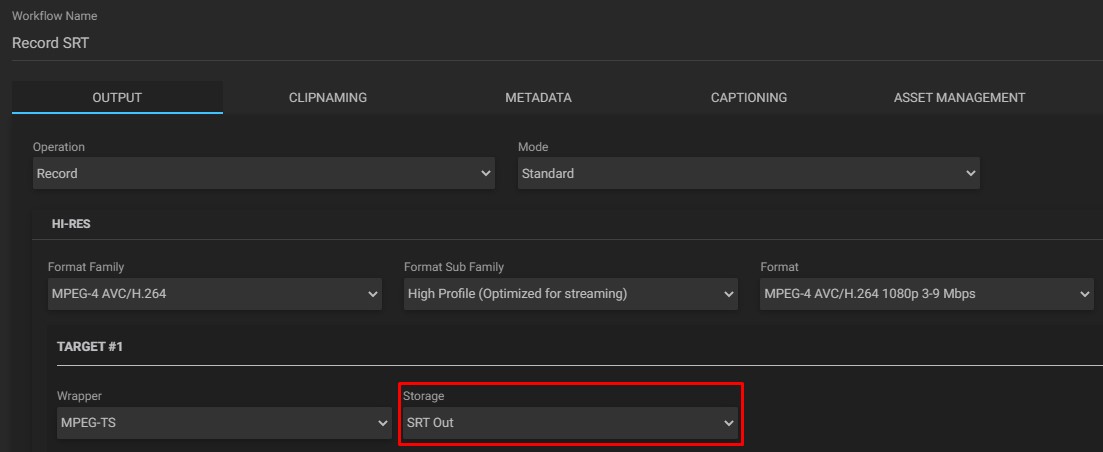
Before starting to send the signal, on machine 2, we need to create the stream input like the one in the image below:
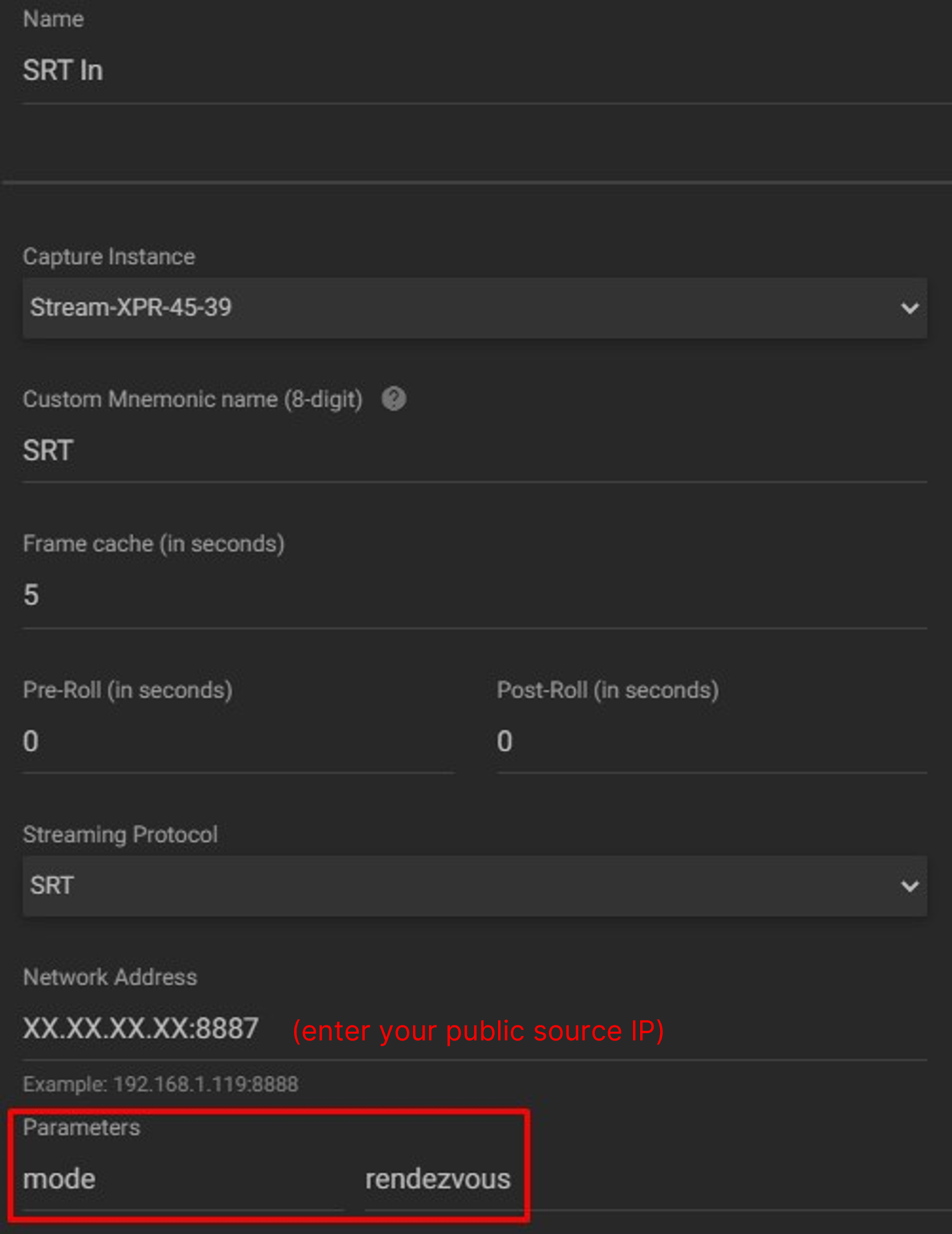
Note: as in the stream output, we must type “rendezvous” in the “mode” field.
Go to the Dashboard and configure the “Player” widget to receive the previously created signal from the sender machine:
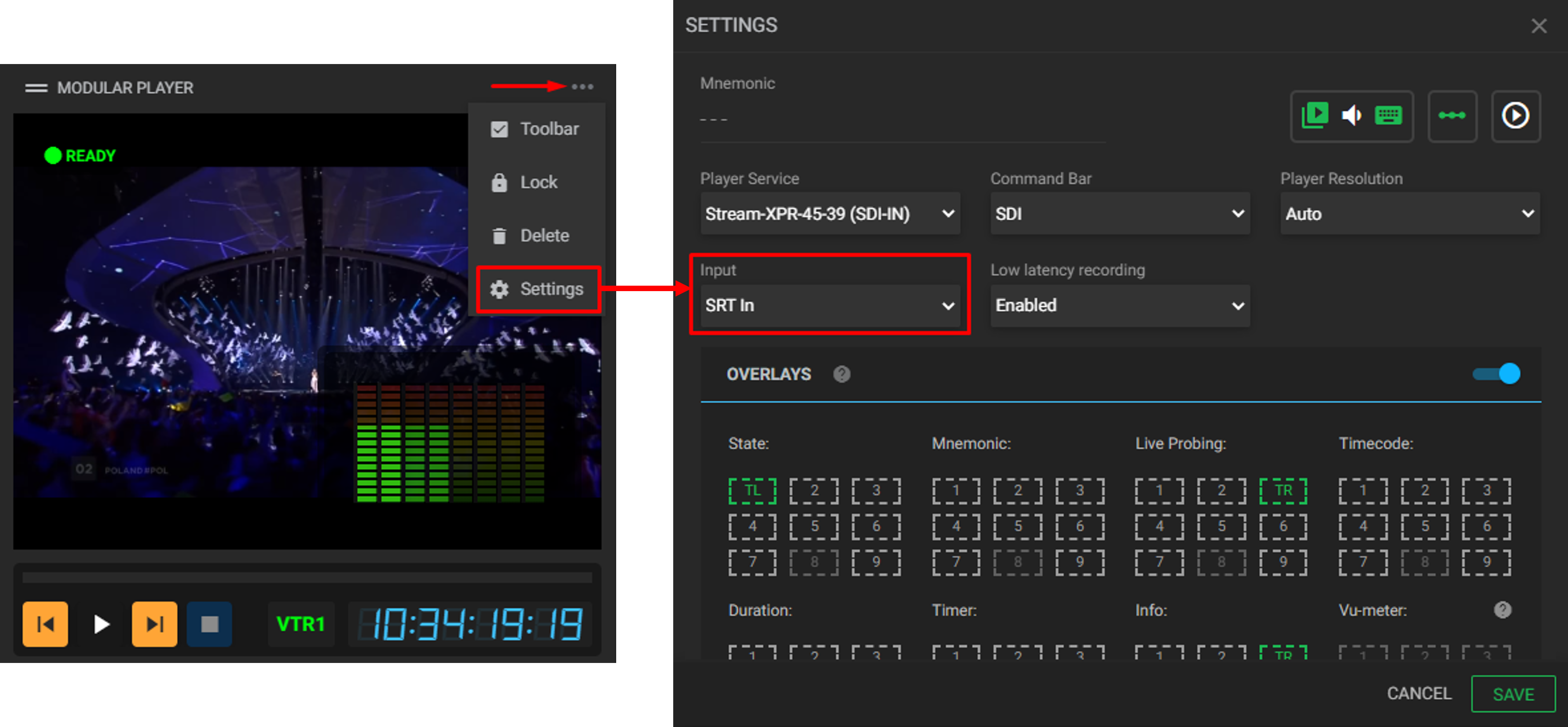
Back to machine 1, go to the Dashboard and in the “Player” widget, select the recording workflow and click the “Record” button:
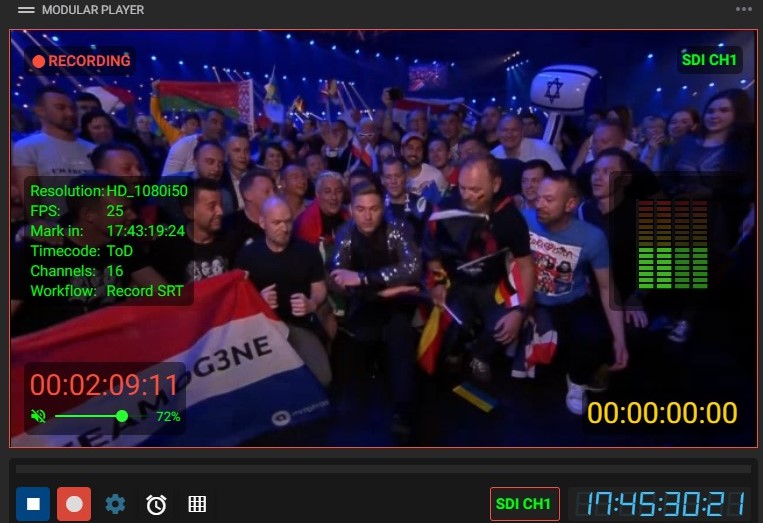
Once this is done, check that the signal is being received on the machine 2:
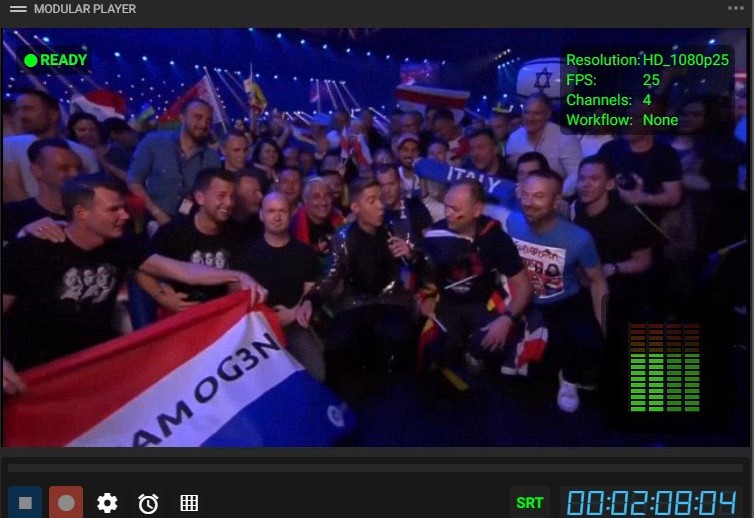
Note: if applicable, in the input and output stream configuration, you can click the “Add Parameter” button to configure some advanced parameters. To consult all available parameters, please check chapters “Stream Input > SRT” and “Stream Output > SRT”.