¶ Target Advertisement Campaigns to Specific Audiences
Revision date: 03/feb/2023
Vizzi version: 1.12.0
An efficient way to highlight your business amid so much competition is to create personalized experiences for your customer. To achieve this is crucial to identify and define target audiences, as it may not be optimal to reach everyone in the same way.
Target audience refers to a specific group of users who are most likely to want your product and, consequently, a group of people who would better engage with your advertising campaigns.
Adapted to the modern way of doing business, Vizzi natively offers the possibility to determine target audiences by location, devices, languages, age, gender, and pinpointed users, among other factors. These audiences are used to present more assertive content and advertisements, as well as to trigger different events for each specific audience.
For now, we’ll focus on how to target campaigns to specific audiences. In an upcoming newsletter, we’ll show you how to trigger events for different audiences during content views. To know how to target content to specific audiences, please refer to this page.
¶ Let’s see how to perform it
A particularity of audience selection in campaigns is that you can both select a group of people who will not have access to them (Forbidden Audiences) as well as one that will have access to them (Target Audiences). For example, let’s say we want to prevent the campaign from showing to underage users who are logged in. Thus, we need to create an audience with the following configuration:
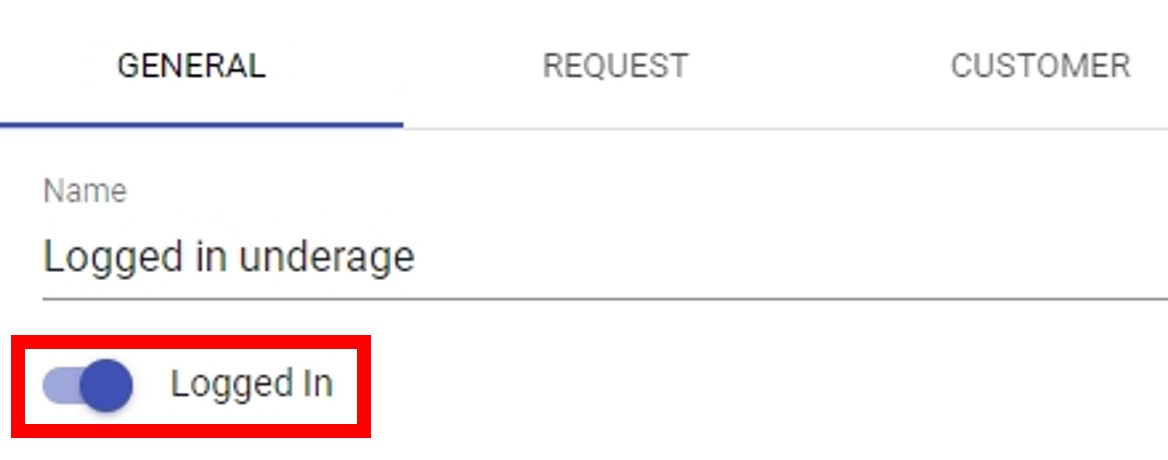
|
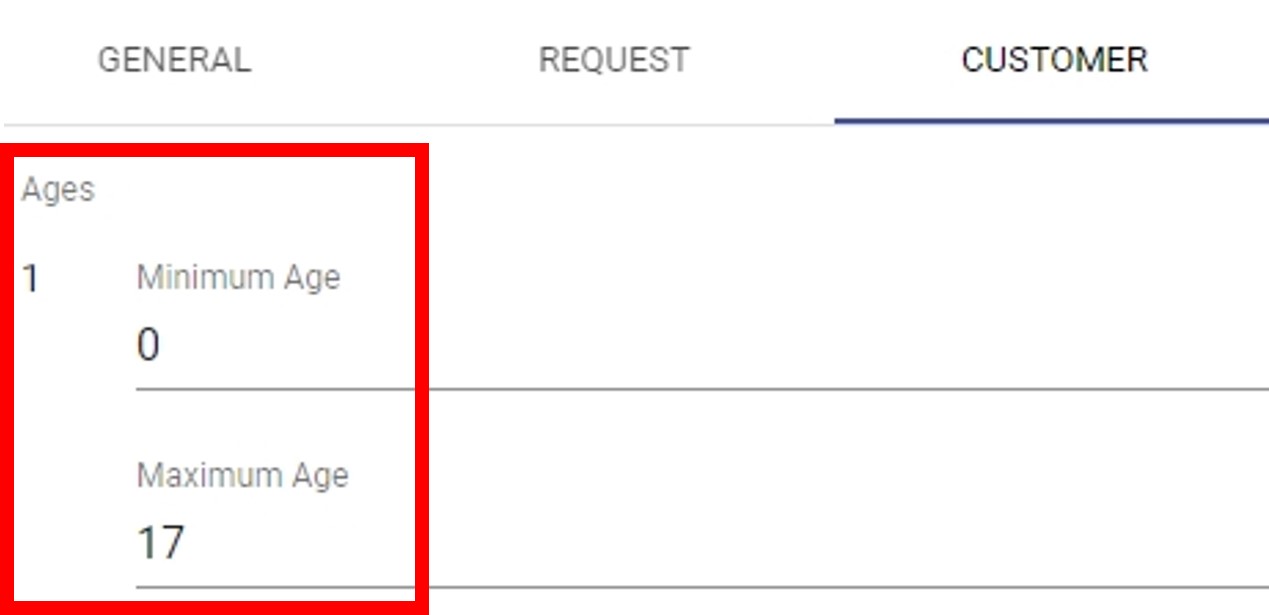
|
|
|
|
After that, create or edit the campaign by linking it to the forbidden audience:
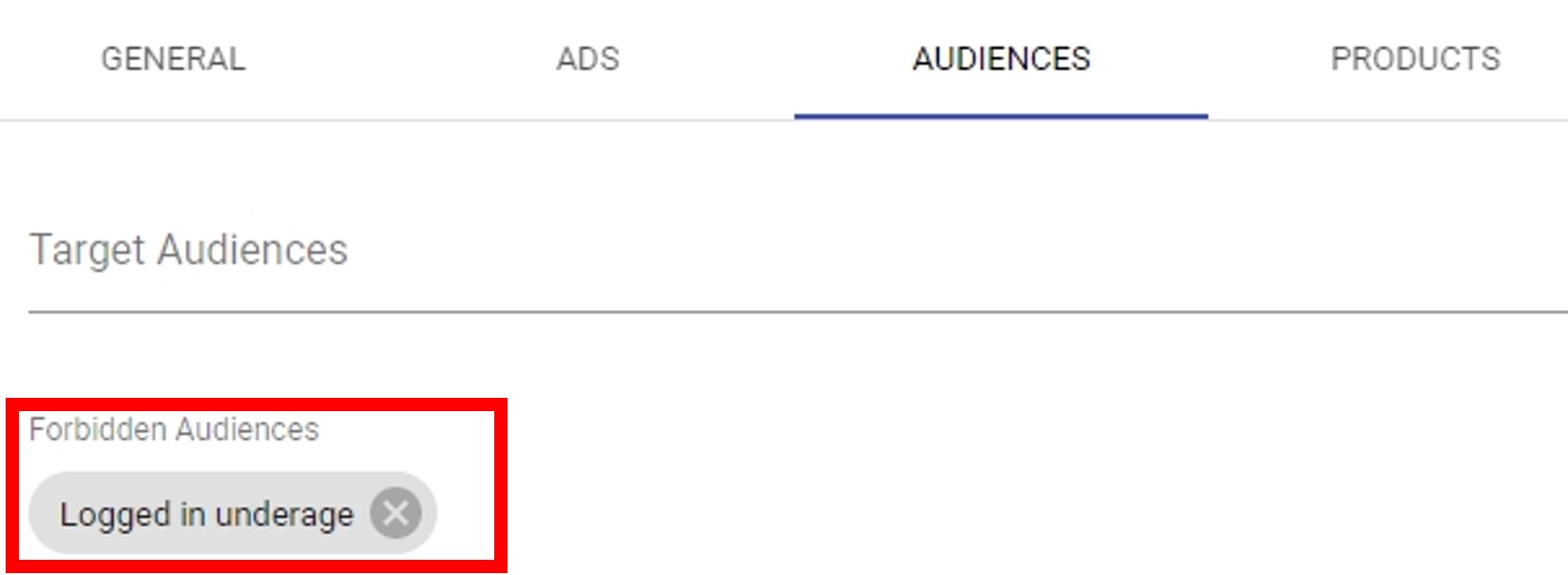
|
Once this is done, we can see in the images below that while advertising will be displayed to all users who don’t meet the Forbidden audience requirement (e.g., users without authentication and logged in users of legal age), it will not be shown to minors logged in:
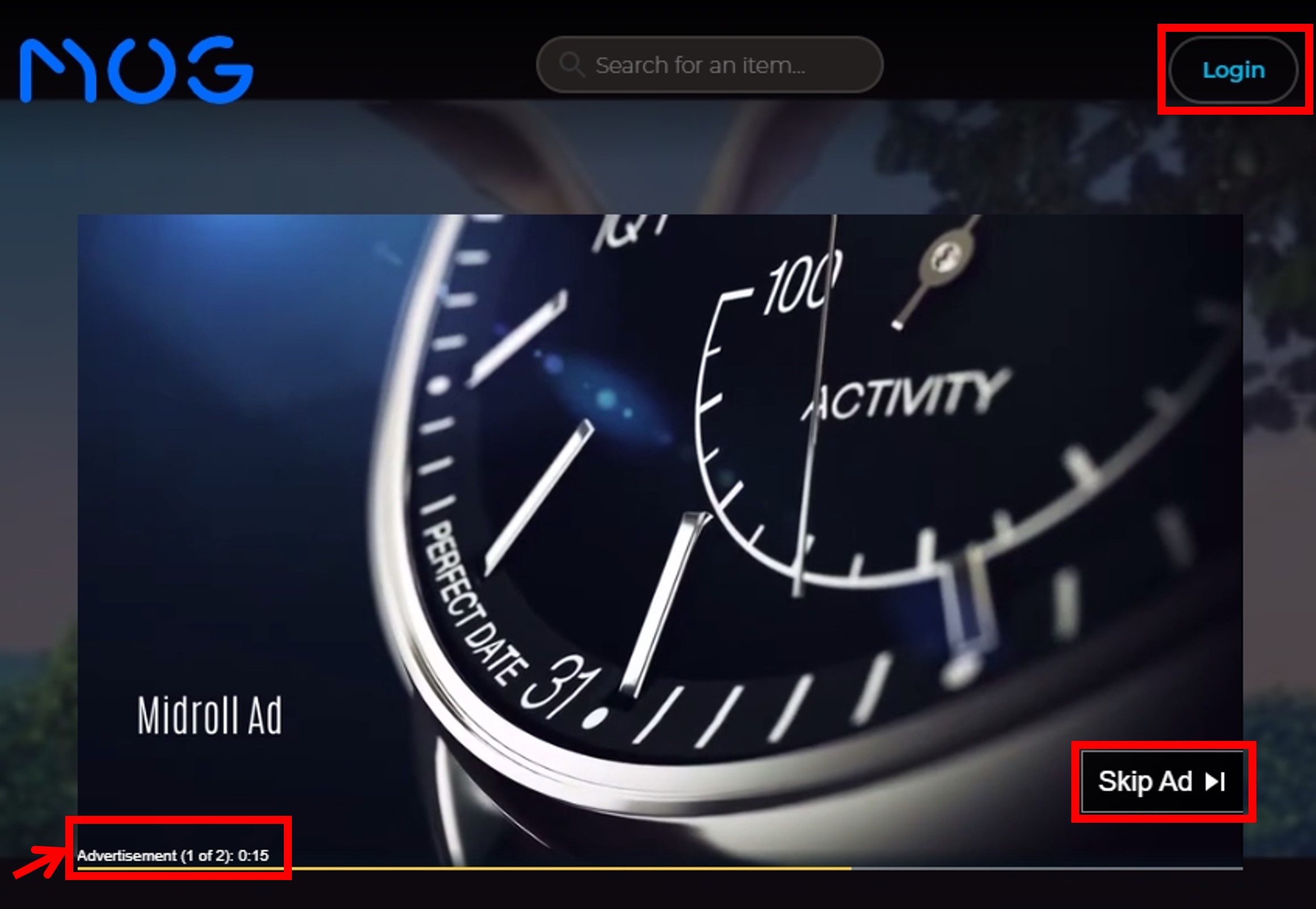
|

|
|
|
|
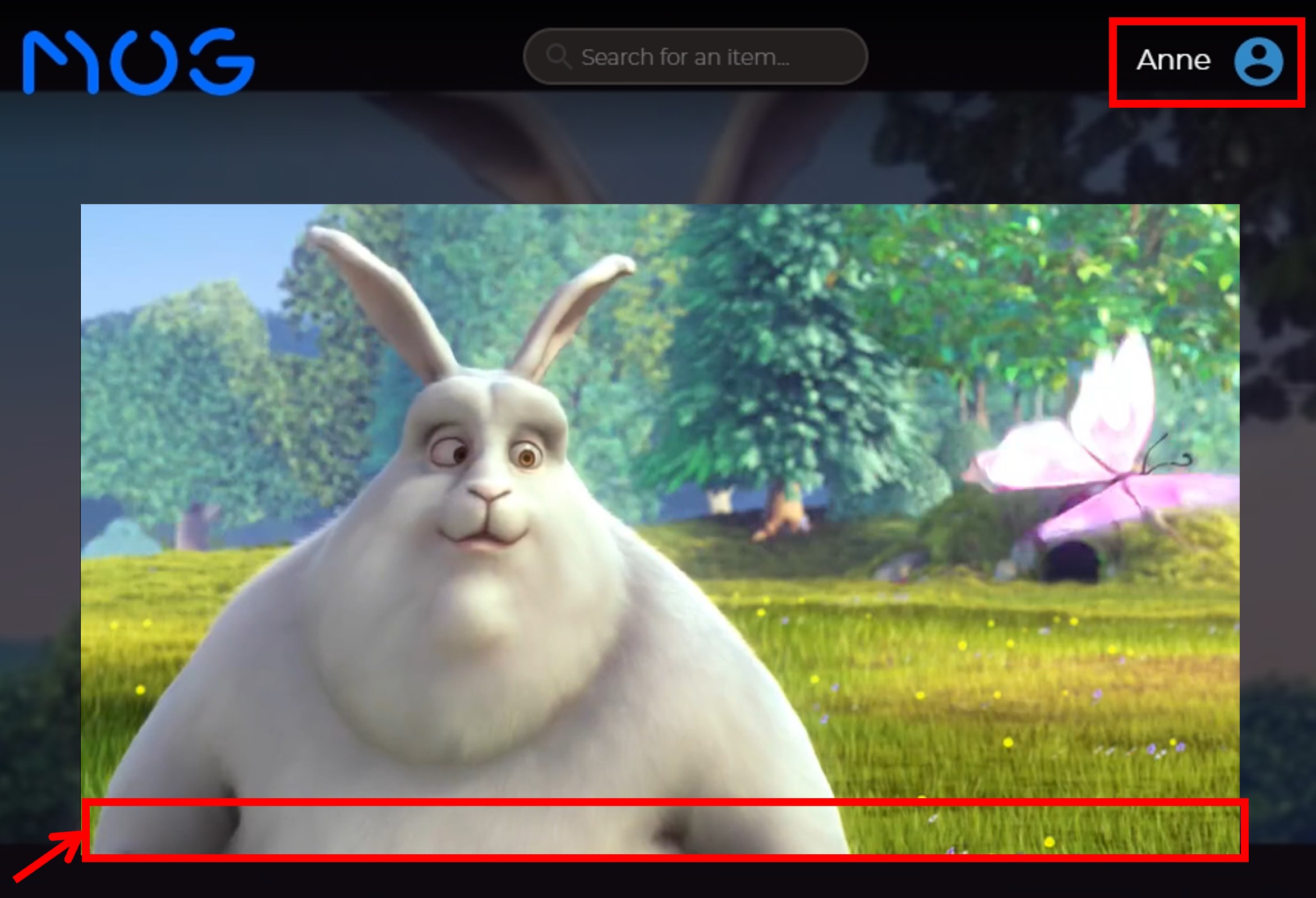
|
Take advantage of the facilities that Vizzi offers so you can focus on your content and your brand.