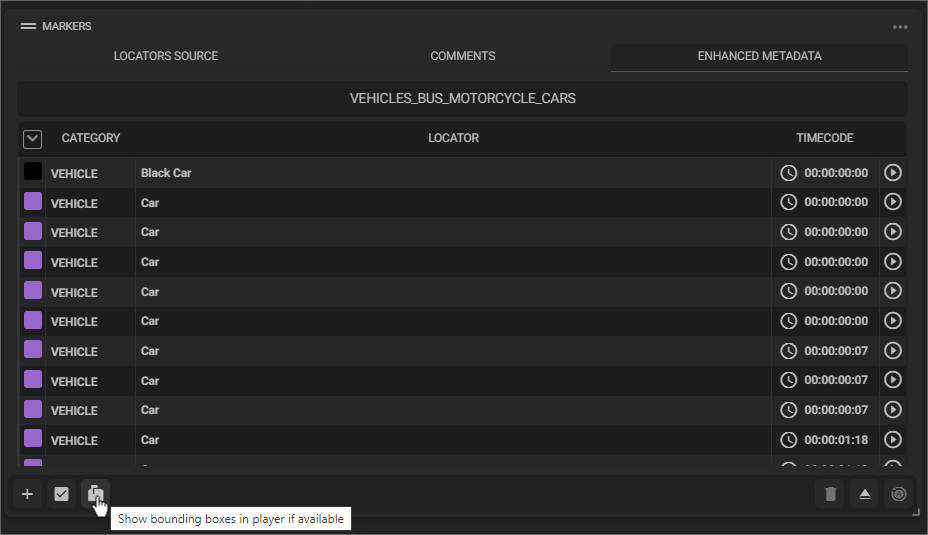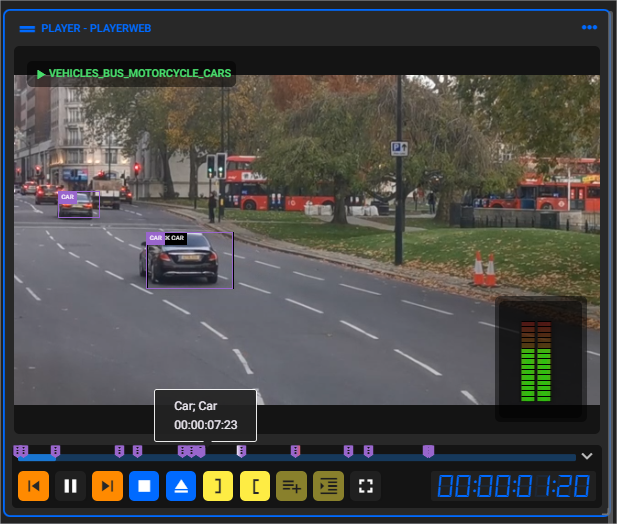¶ Vehicle Detection
Revision date: 23/aug/2024
Software version: 2024.04.00_22356087_dev
The compatible products with this feature are MAM4PRO, mDECK, and mCODER.
In live content production environments, information must be at hands all times, especially when it comes to the media we’re working with.
We’re pleased to announce that, with our products’ cutting-edge AI technology, you can effectively save time by using the Vehicle Detection flow, an operation that quickly identifies vehicles existent in a piece of media, transferring the detected metadata to an XML file.
Let’s see how to take advantage of it.
¶ Video Tutorial Instructions
¶ Step-by-step Instructions
From your dashboard, go to “Workflow Profiles”, where you’ll create a new workflow of the “Metadata Enhancement” type, checking the “Vehicle Detection” option:
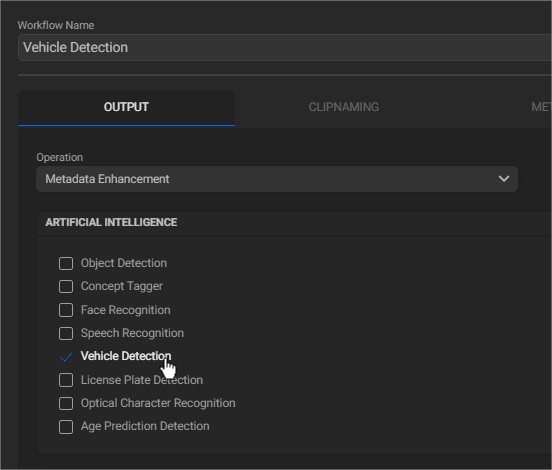
On your dashboard, look for the “Asset Browser” widget, where you’ll select a desired asset from a pre-configured Input:
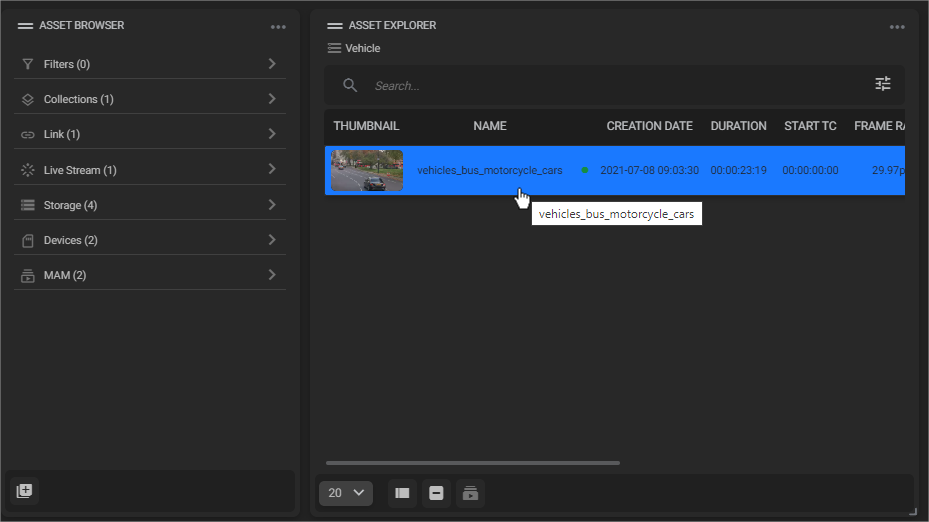
In the “Job Control” widget, choose the workflow you’ve just created and run it. You can also assign a Priority Level to this operation, if you want to:
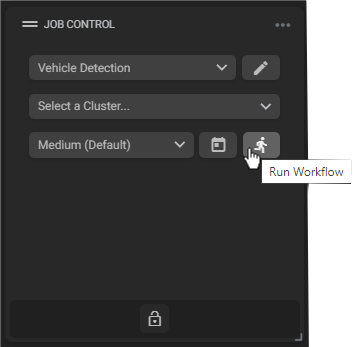
Now that the operation is finished, let’s check the results.
First, confirm that, on your dashboard, there are the “Player” and the “Markers” widgets available. If you don’t find them, you can easily add them to your current dashboard:

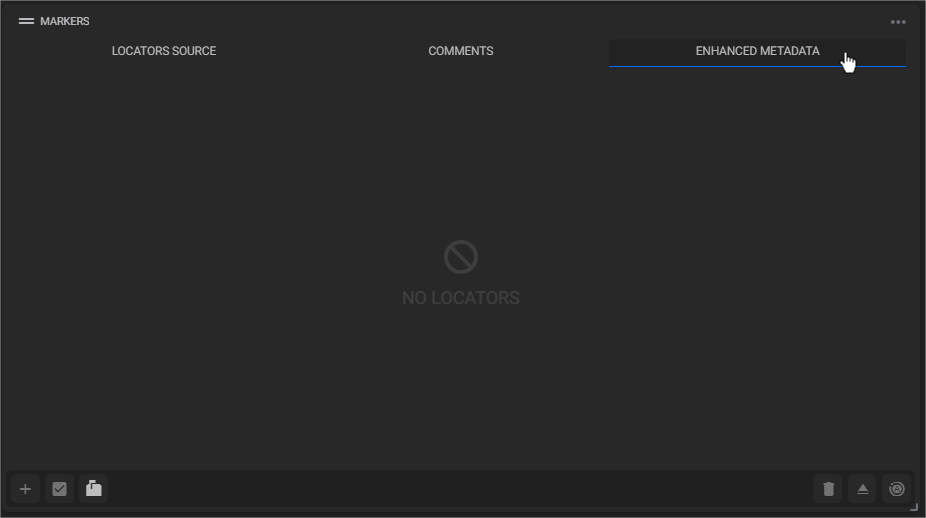
Click on the “Enhanced Metadata” tab of the “Markers” widget. Then, select your processed asset and start playing it!
Our workflow was successful: it has detected various types of vehicles throughout the video. You can now edit the detected metadata, changing its timecode, color or name to best fit your process:
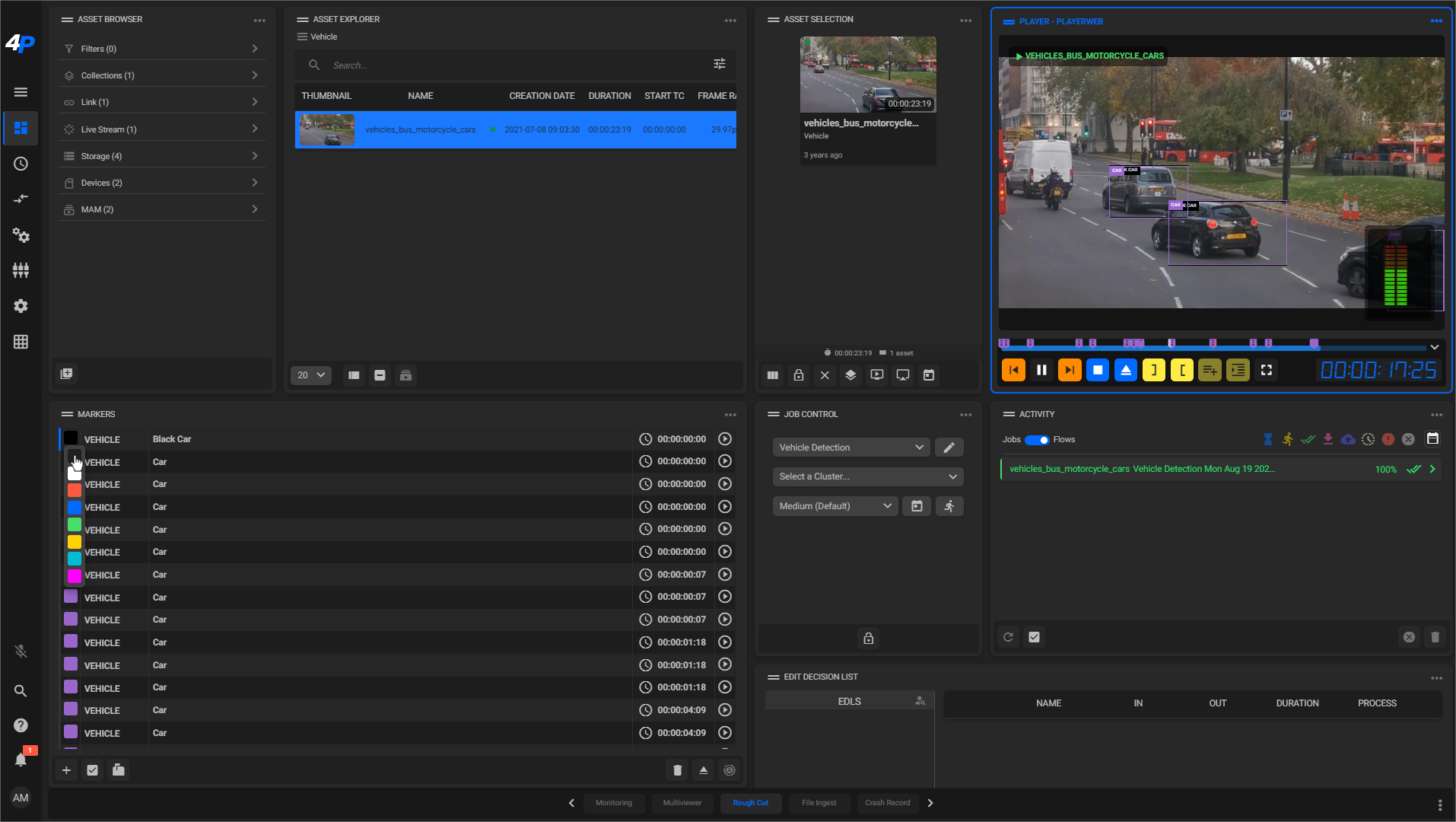
Notice that you can also enable or disable the view of bounding boxes on the Player, as well as navigate the metadata markers on the Player itself: