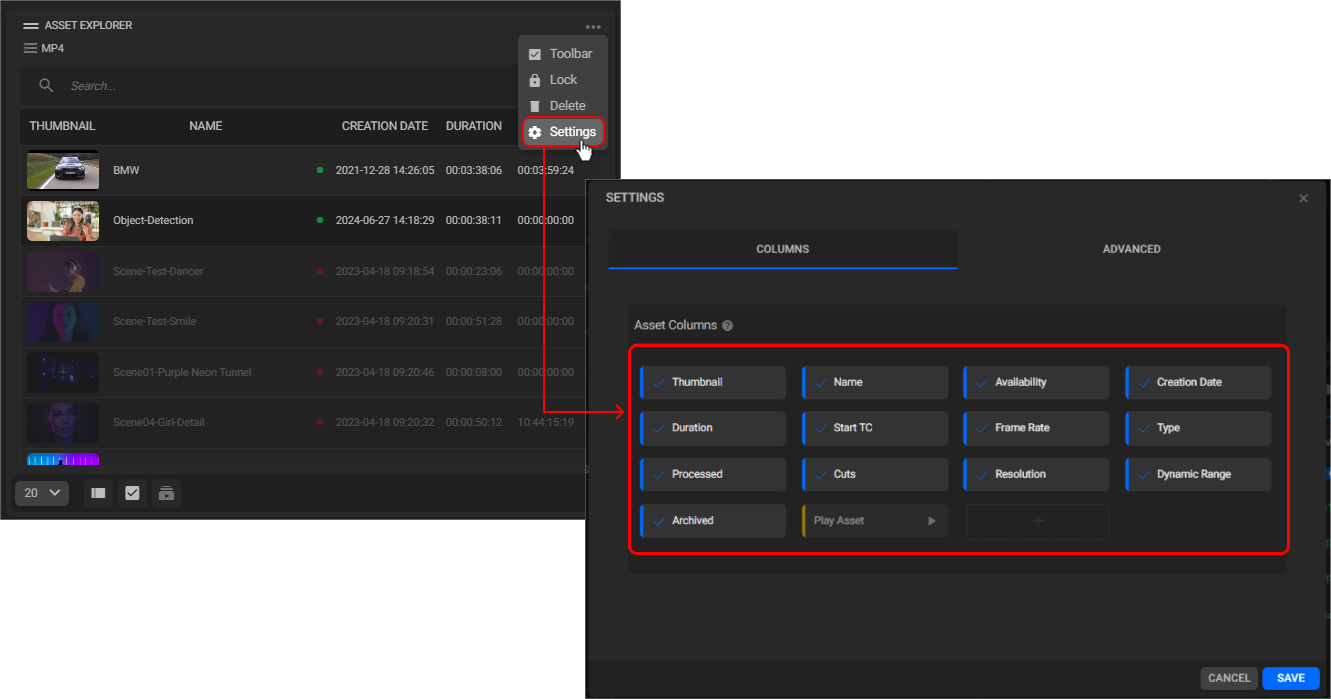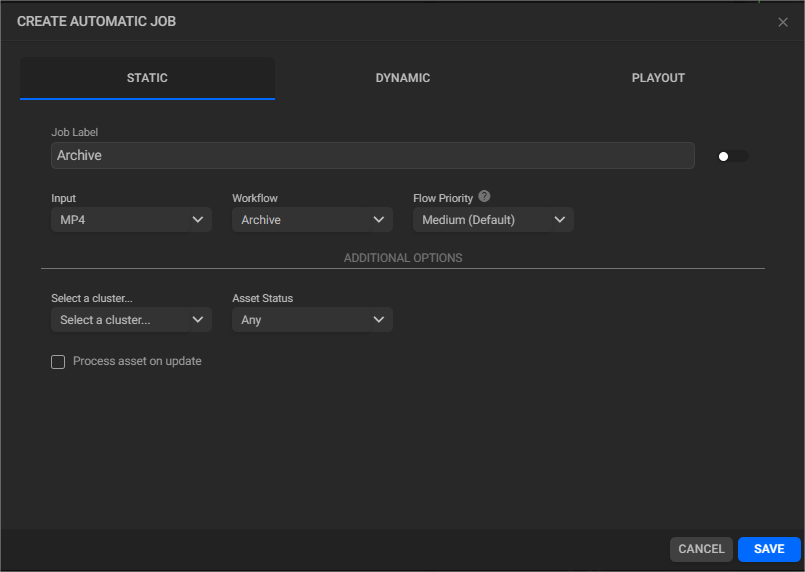¶ Archiving and Restoring Assets
Revision date: 22/aug/2024
MAM4PRO version: 2024.08.00_ed07c3a1_dev
The compatible products with this feature are MAM4PRO, and mDECK.
PAM (Production Asset Management) is vital for any media production workflow. A PAM system allows editors and post-production teams to find, manage, and track media files throughout the creation process, thus providing an optimized organization of all media files for the production workflow.
With mediaPAM, MAM4PRO can now deal with a large number of media assets and handle them on the fly, thus allowing a much easier and faster job for any media production team.
4PRO mediaPAM has a media archive and restore engine that will make it easier to manage files that are no longer in constant use.
Let’s see how to take advantage of it:
¶ Step-by-step Instructions
First, add an archiving workflow like the one in the image below:
.png)
After that, go to the Dashboard, select the items you want to archive and, in the “Job Control” widget, run the newly created workflow. Notice that you can assign this job a Priority Level, a helpful organizing tool:
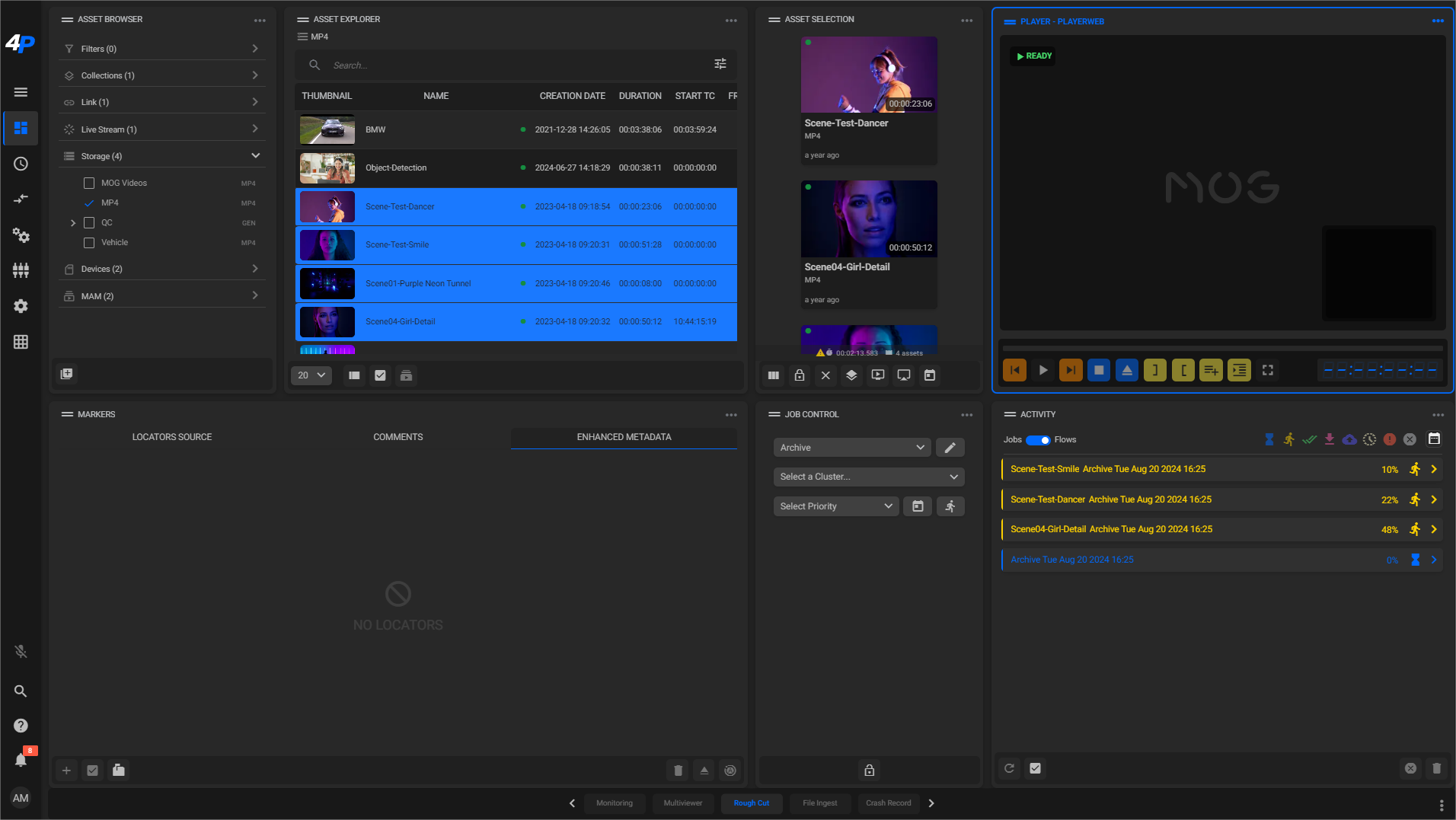
When executing the workflow, assets and their sidecars will be moved to the chosen storage location:
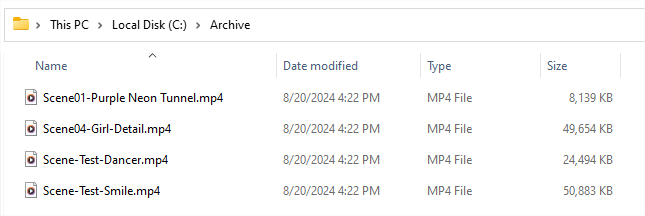
In the interface, the assets will be shown with the status “offline”, as indicated by a red dot:

To restore an archived file, you just need to select the asset and run the “Restore (from Archive)” workflow.
Note that this workflow is internal to MAM4PRO and is only available to archived media.
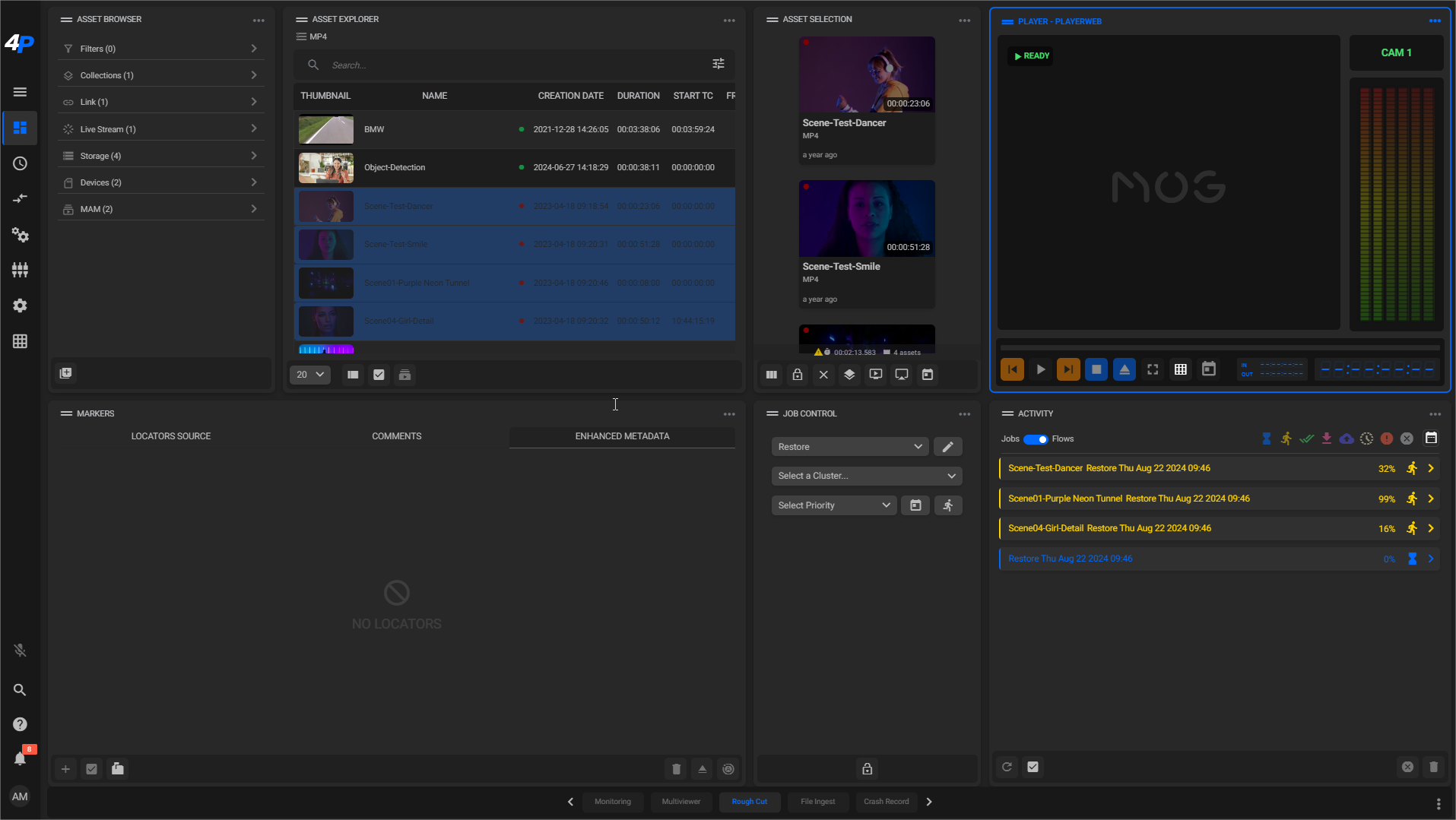
Tips:
For a better perception of the files which are Archived or not, you have the option to edit the order of the columns in the widget “Asset Explorer”. To do this, in the upper right corner, click on the options menu, select the “Settings” option, and click and drag the columns to the order that best suits you.
Archive workflows are available to be used as an automatic job so the archiving process can be automated. For example, every time an asset is added to a particular collection it will be automatically archived. For this, in the widget “Automatic Job”, create a job with an archive workflow as shown below: