¶ Content Cataloging
Revision date: 26/aug/2024
MAM4PRO version: 2024.08.00_ed07c3a1_dev
The compatible products with this feature are MAM4PRO and mDECK.
Well-done cataloging can improve the productivity of the news and production teams, as well as make empower the organization of different projects and contents, as it facilitates the search, location, and management of media files.
In this sense, we present below how simple content cataloging is within our solutions.
Let’s see how to take advantage of it:
¶ Step-by-step Instructions
The objective of the content cataloger is to enrich the videos with metadata that will be useful for identifying and locating them at any time. To do so, the operator will need access to the locations where the assets are stored, preview the videos, and add the data.
These tasks can be performed in just one interface, like the one shown below:
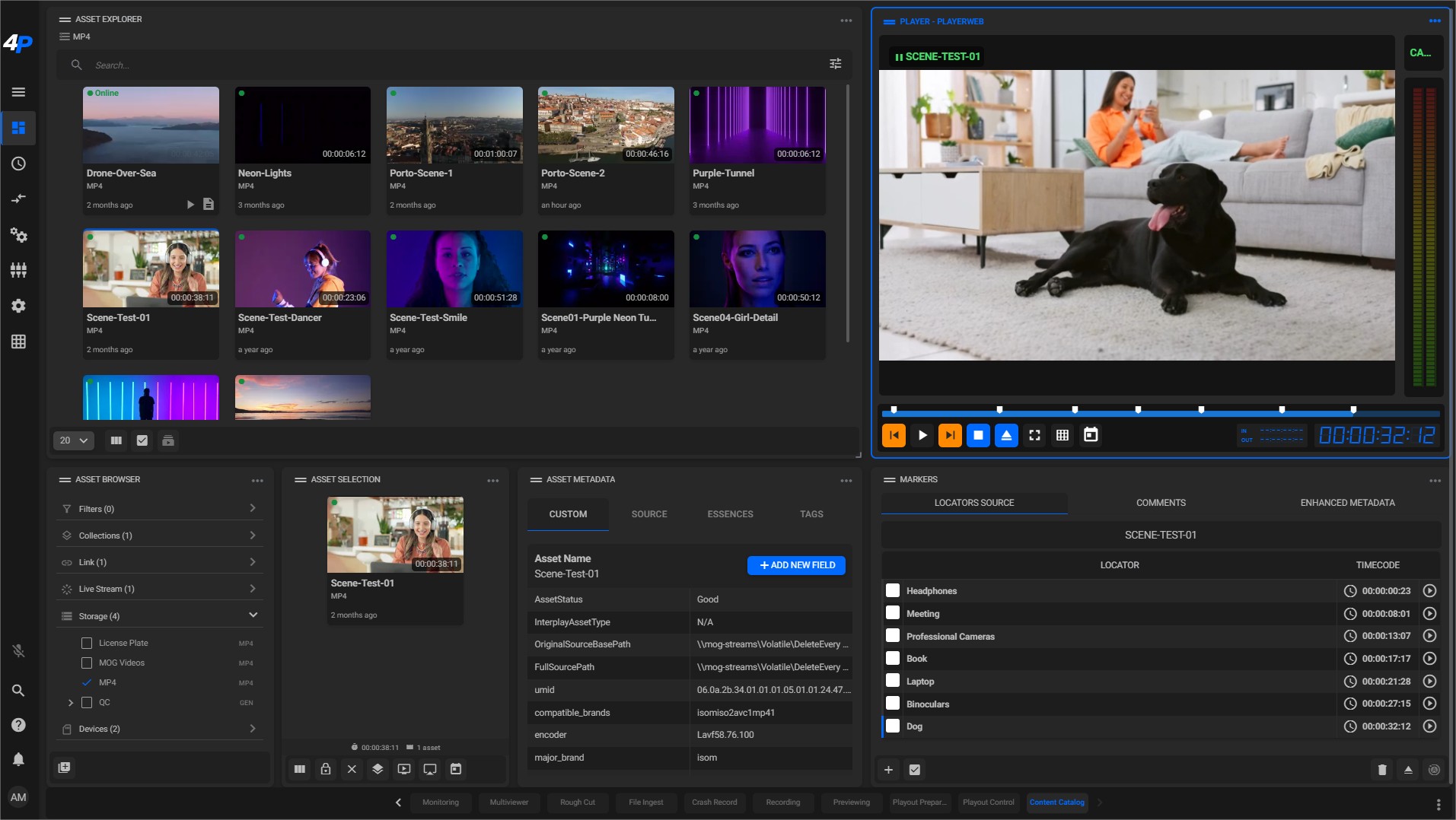
As shown in the image above, when selecting the content, its corresponding metadata will show in the “Asset Metadata” widget. You can add more custom fields, or edit the already existing ones according to your needs:
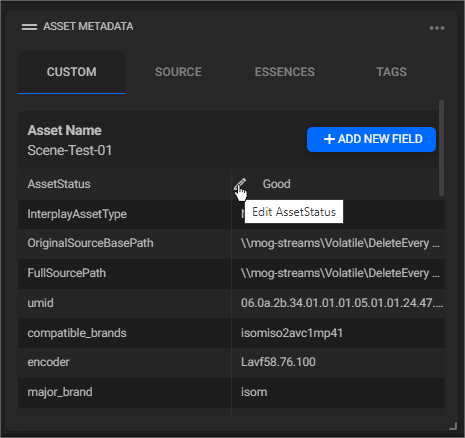
Note: in the process of creating the dashboard, the admin can opt to link a metadata profile to the Metadata widget, so the custom profile fields will be available to fill in on all selected assets:
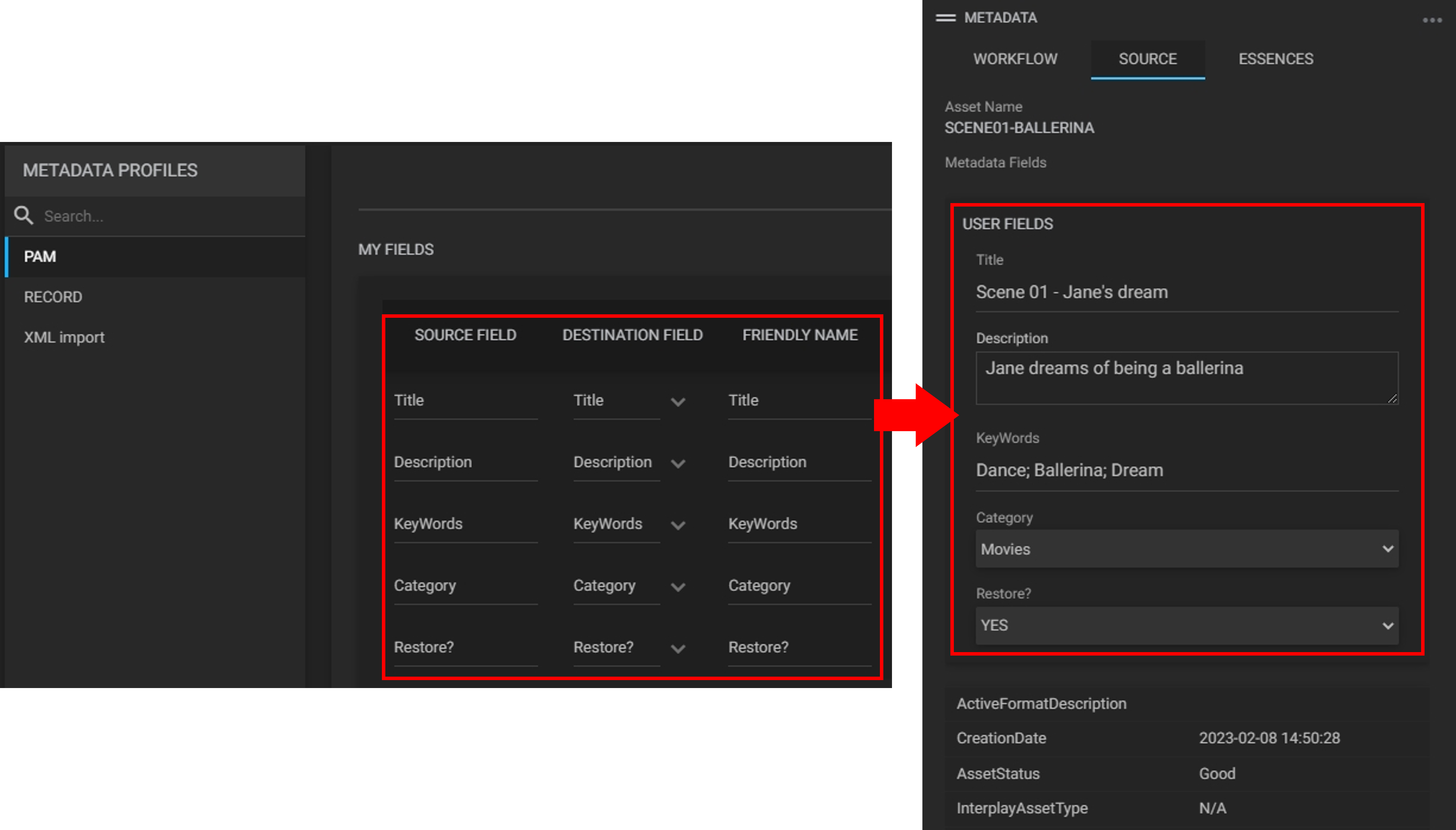
Furthermore, when previewing a video, you can use the Markers widget to manually add locators in your desired timecode, also editing their name and colors. This way, locators are easily found and customized to your work process and enviroment:
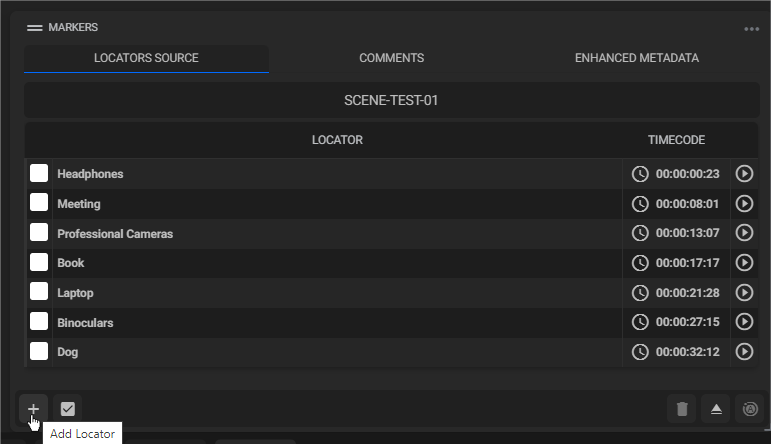
Still in the “Markers” widget, and to promote collaborative work between all operators within the same instance, the “Comments” tab allows users to share their opinions:
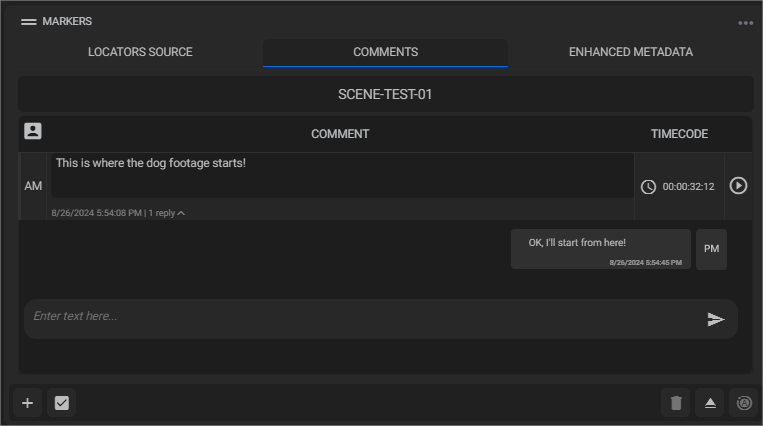
It’s just one of the many ways that MAM4PRO can help you catalog your content.

