¶ Social-m Plugin: Simplify Video Downloads and Streamline Your Workflow!
Revision date: 28/oct/2024
Software version: 2024.09.00
This plugin is offered as an option for the following products: mDECK and mCODER.
We are thrilled to show you how the Social-m plugin can transform your workflow by making video downloads and ingestion a breeze. With Social-m, you can ingest videos directly from social media in just one click—right from your Chrome browser—without ever needing to open the mCODER GUI.
This plugin allows you to get your content ready for editing or any other task almost instantly. Simply open the plugin and run the workflow. You even have the option to choose whether to preserve metadata or not, giving you complete control and flexibility over your downloads.
Let’s dive in and explore how Social-m can help you streamline your video workflows!
¶ Connecting
To get started, you’ll need to install the Social-m plugin for your Chrome browser (see the “Install the Social-m Plugin” page for details) . After installing, make sure to enable “Show Desktop Notifications” option so you’ll receive instant alerts whenever a workflow completes or encounters an error.
To connect to mCODER server, simply go to the Settings tab, enter the server IP, and click on the “CONNECT” button:
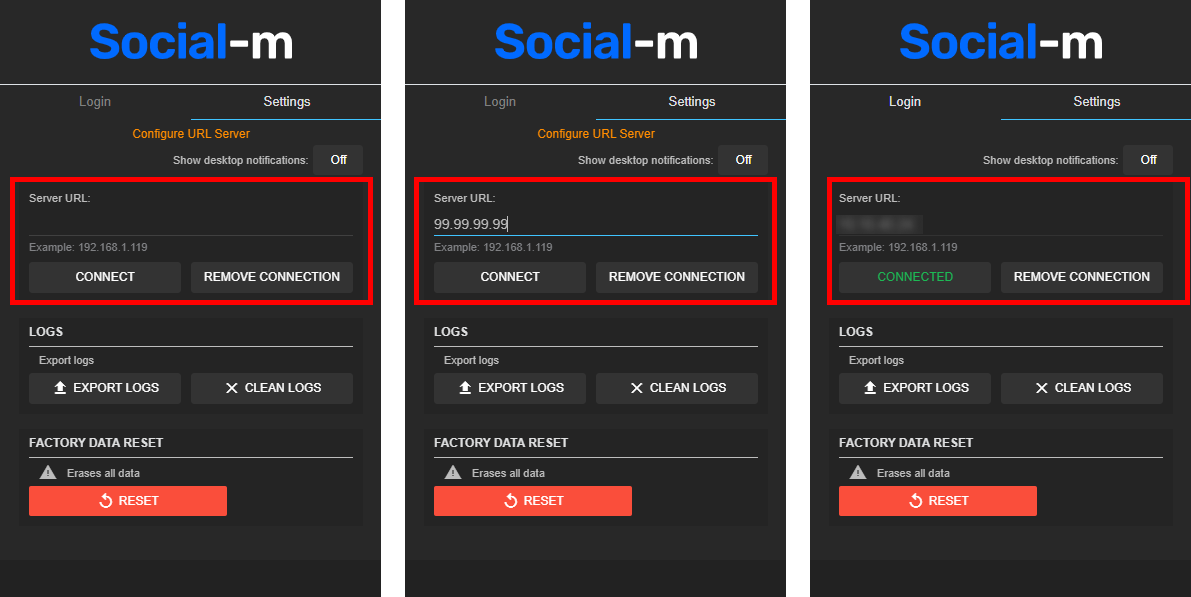
If you need to disconnect from the server at any time, just click on the “Remove Connection” button.
You can manage logs and data using the following options:
- Export logs: click to export all activity logs to a selected location;
- Clean logs: click to delete all the activity logs from the plugin;
- Reset: click to reset the server connection and erase all plugin data.
¶ Logging in
Now that we’re connected, it’s time to log in. To do this, head over to the “Login” tab, enter your credentials, and click “SIGN IN”:
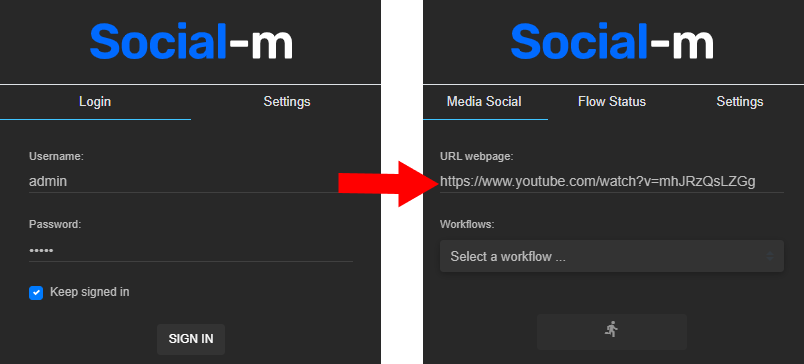
For added convenience, select “Keep signed in” if you want to stay logged in for future sessions.
¶ Operating
Before ingesting videos, make sure you have the Shared Storage configured to store the downloads. To set this up, go to “SETTINGS > Systems” and select a location under “Shared Storage”:
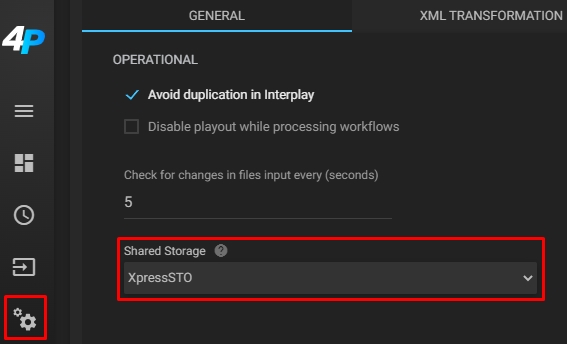
The workflows available in the Social-m Plugin are Ingest workflows with the input type set to “Generic”, as shown in the example below. For detailed instructions on configuring an ingest workflow, please refer to the “Creating an Ingest Workflow” page:
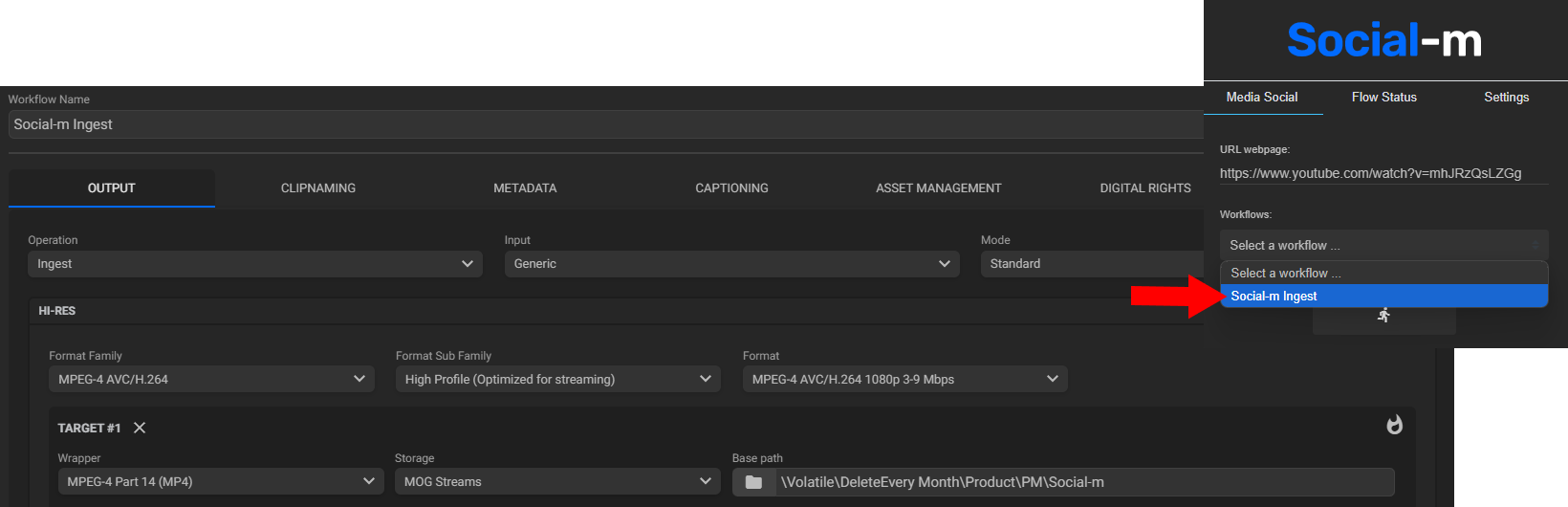
Now for the exciting part—let’s download a video!
First, go to any social media page where your desired video is located.
There, click on the Social-m plugin icon in the top-right corner of your browser:
![]()
The URL field automatically populates based on the current webpage, but you can edit it if needed. To start the download, simply select the desired workflow, fill in any applicable metadata fields, and click the ”Run Workflow” button:
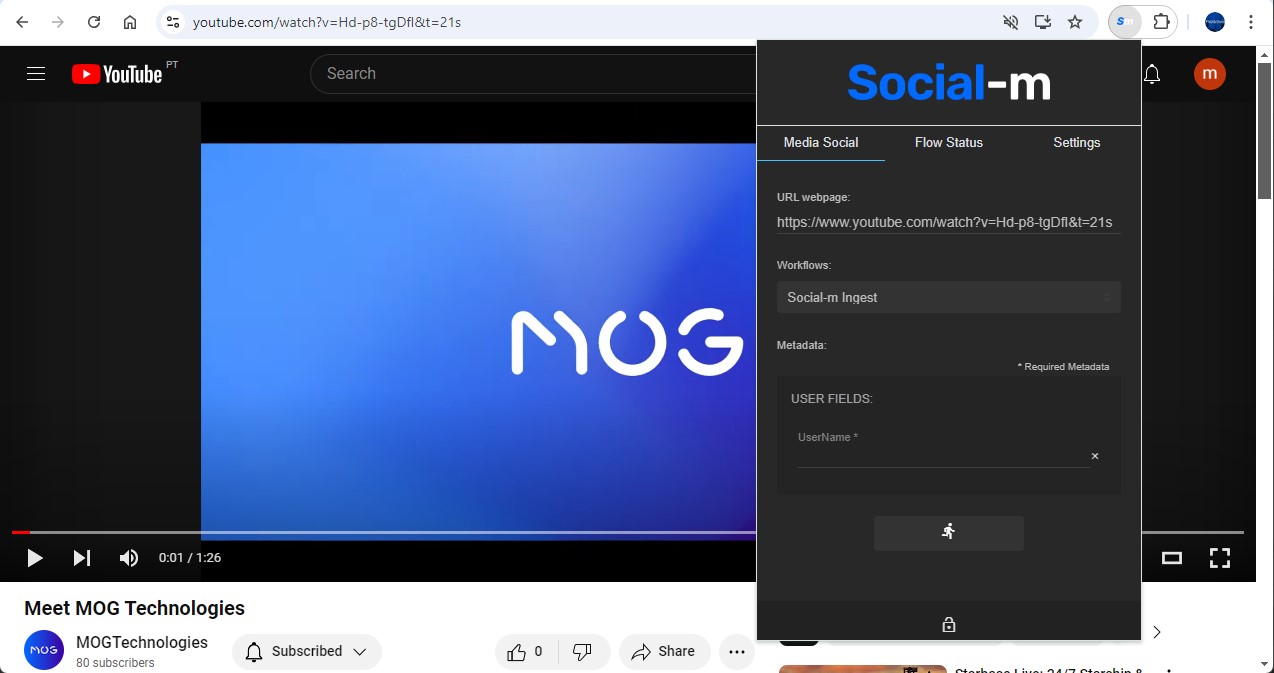
Similar to the “Activity” widget in the mCODER GUI, the plugin provides real-time status updates for all active workflows:
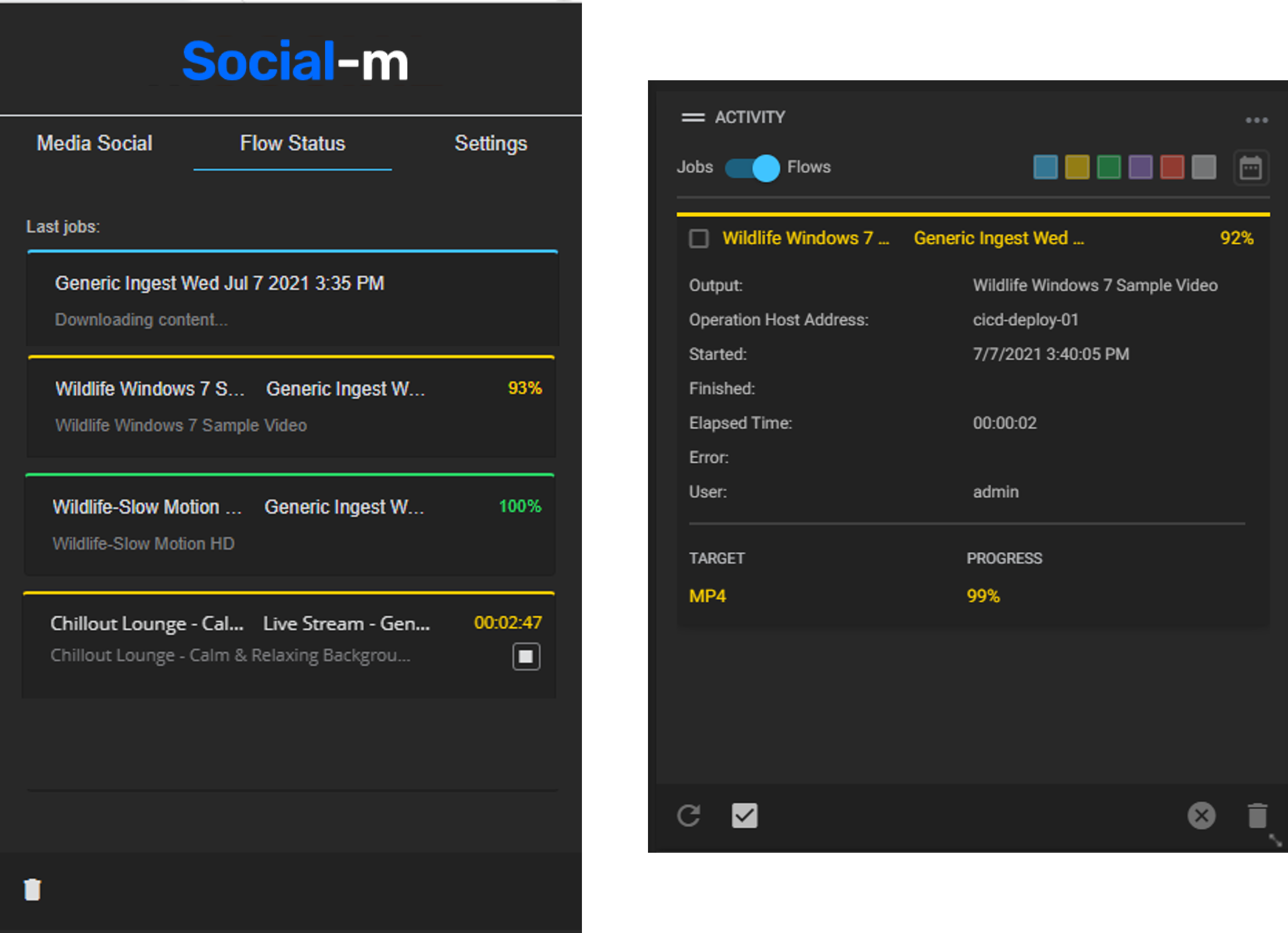
As shown in the image above, when running a live stream ingest job, a Stop button appears next to the stream, giving you control to end the ingest whenever needed.
The plugin is designed for ease and efficiency, allowing you to work without keeping the browser window open. You’ll receive desktop notifications when a download or workflow completes or encounters an error, keeping you informed even while you focus on other tasks:
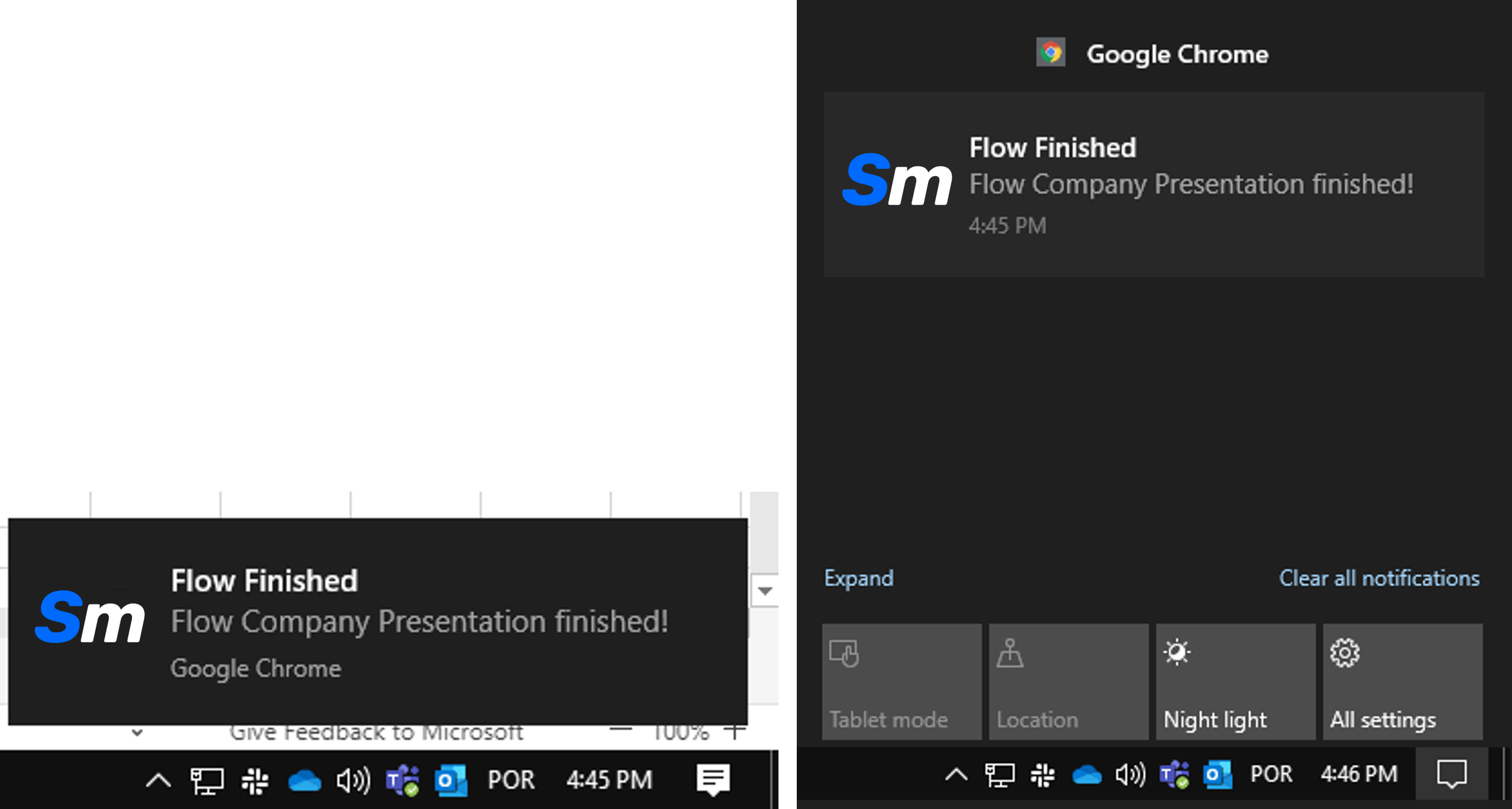
With Social-m, you can save time, reduce hassle, and streamline your workflow by downloading content directly from social media, without the need to open a separate software interface.
¶ Troubleshooting
- Check this page for what to do when the Social-m plugin stops working with the error message “Your file couldn’t be accessed”.

