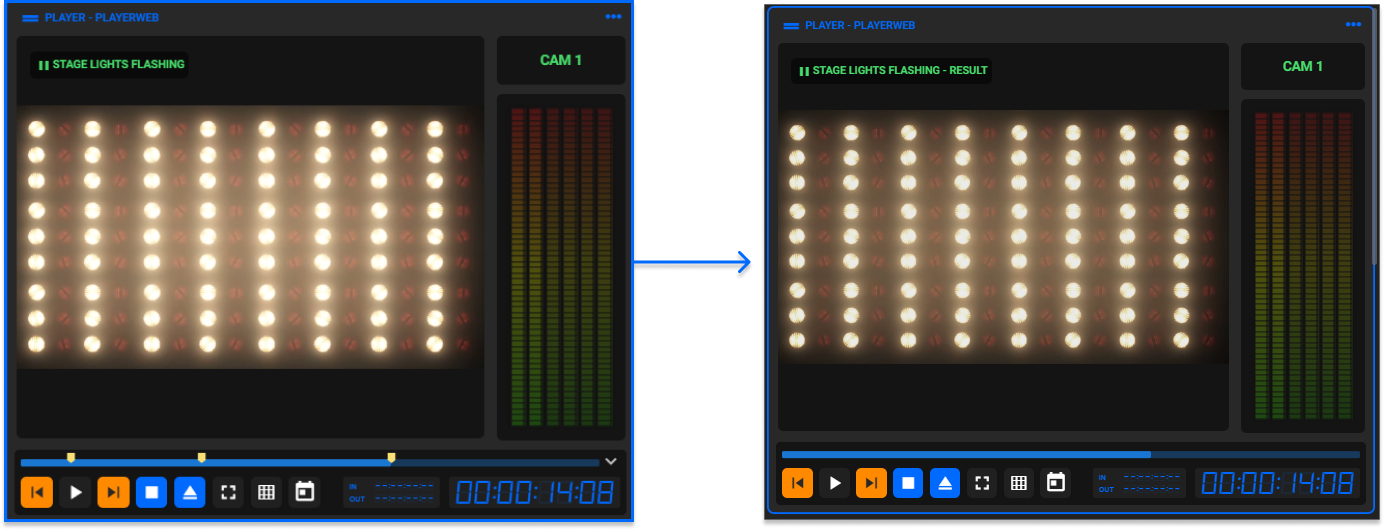¶ Detecting and Reducing Flashing Effects in Videos
Revision date: 27/aug/2024
MAM4PRO version: 2024.08.00_ed07c3a1_dev
The compatible products with this feature are MAM4PRO, mDECK, and mCODER.
Flashing or contrasting light effects in videos can make viewers feel disoriented, uncomfortable, and unwell, or even trigger seizures in people with photosensitive epilepsy. With the aim of automating the work of adapting the contents, and preventing them from causing unwanted effects on the audience, our products now offer AI-empowered tools for detecting and reducing these effects of your content.
Let’s see how to take advantage of it:
¶ Step-by-step Instructions
To detect the flashing and contrasting light points and add locators to them, first create a Metadata Enhancement workflow with the “Video flashing detection” option checked:
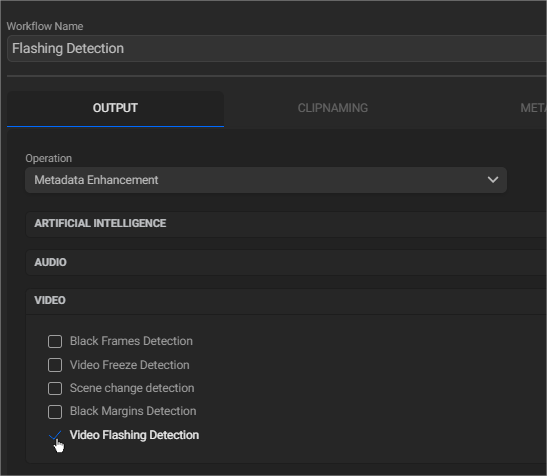
Then go to the Dashboard and choose your target asset. After that, in the Job Control widget, select the workflow that you created earlier and click the “Run” button:
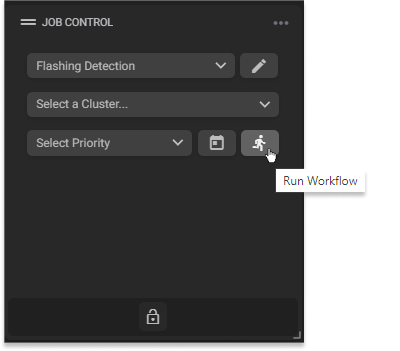
You can also assign this job a Priority Level.
After running the workflow, load the asset into a player and check the newly created markers in the Markers widget, on the “Enhanced Metadata” tab:
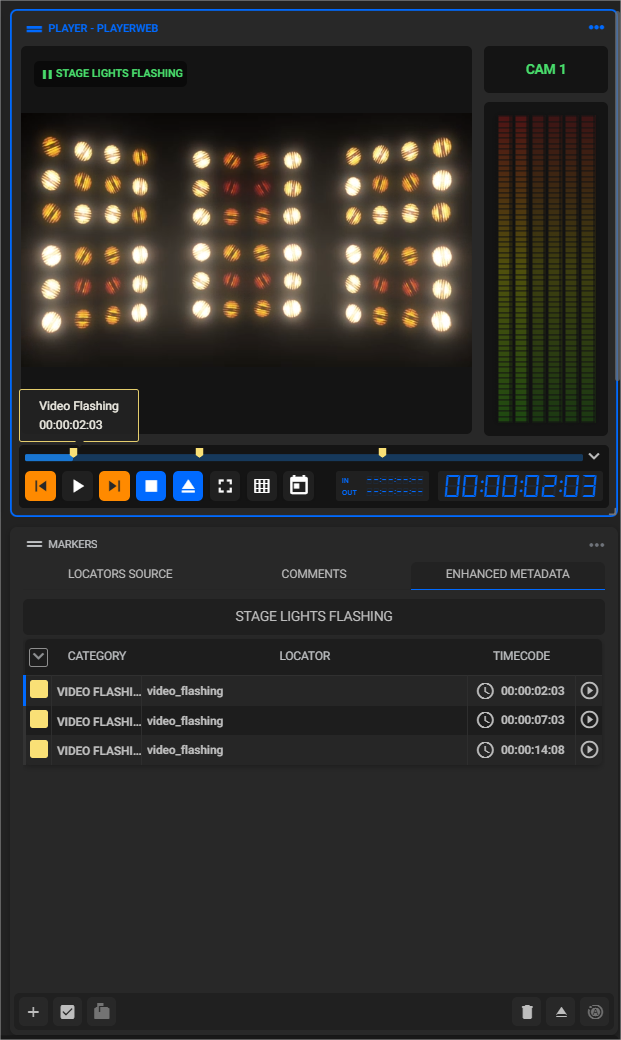
To automatically reduce flashing effects, add an Ingest workflow and check the “Reduce video flashing” option in the “Advanced > Transform” tab:
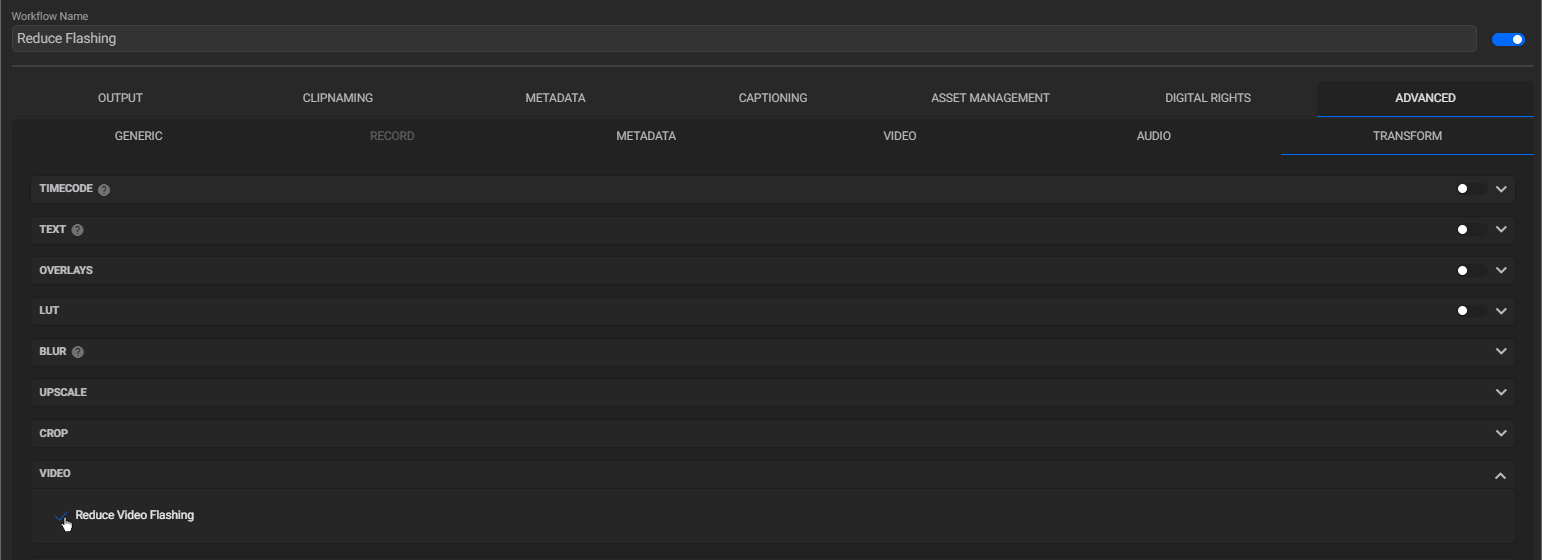
Now you can proceed with the ingest. To do this, go to the File Ingest Dashboard. Then, select the content in the Asset Explorer widget, run the workflow and check your results!