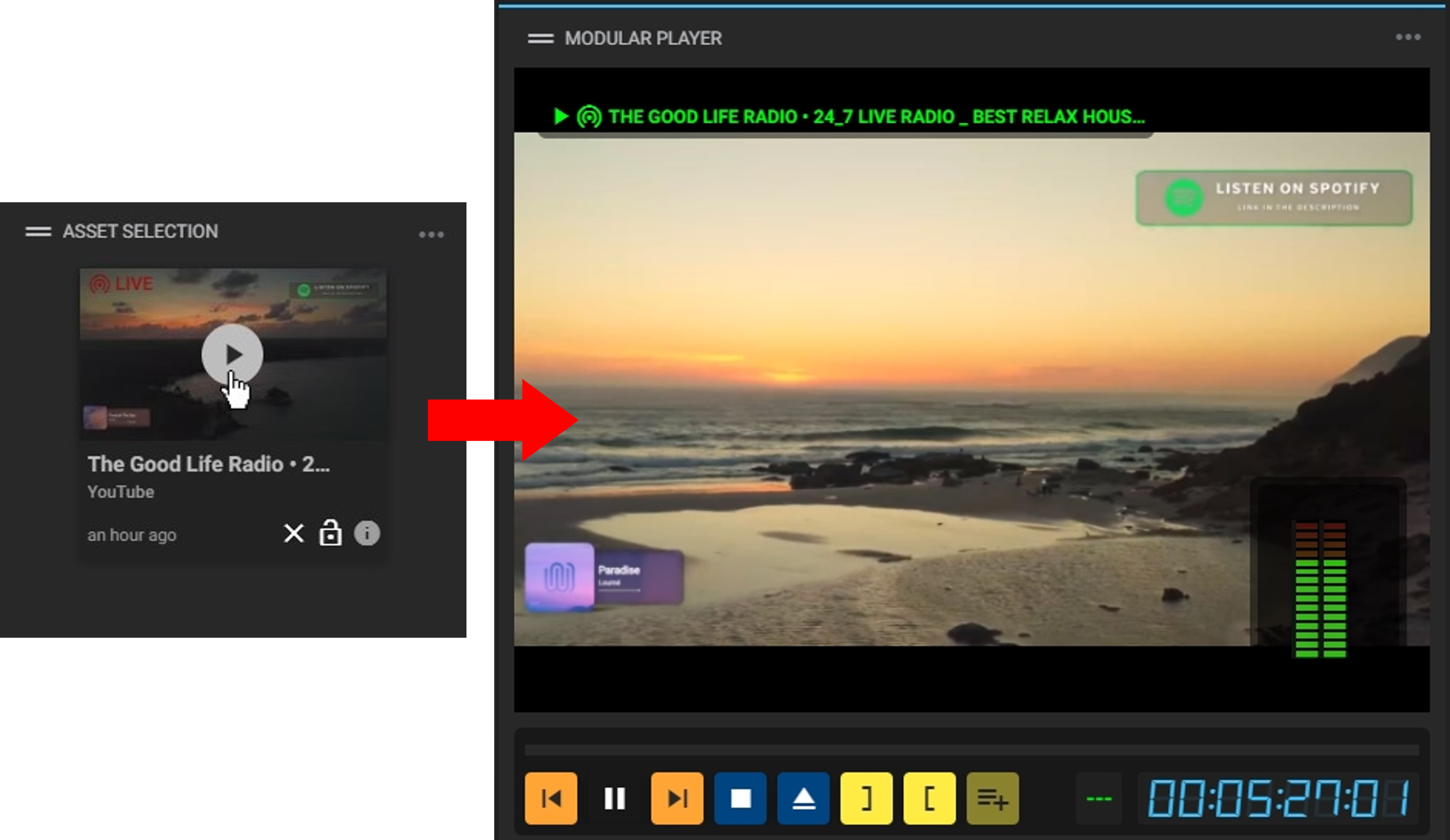¶ Using Live Sources as an Asset
Revision date: 20/may/2022
MAM4PRO version: 2022.04.00
With MAM4PRO it is possible to add sources of live streams as a “live” asset. In this way, operations such as ingest, preview, and playback can be performed on these assets.
Let’s see how to try it:
-
First, add a Live Stream location in the “INPUT/OUTPUT > Files” menu by entering the live stream URL in the “Link” field:
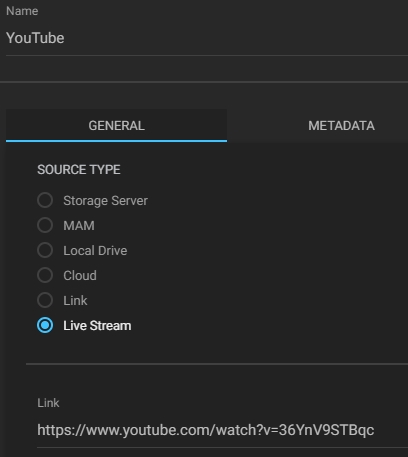
-
After that, you can, for example, add an ingest workflow to run over the configured live stream:
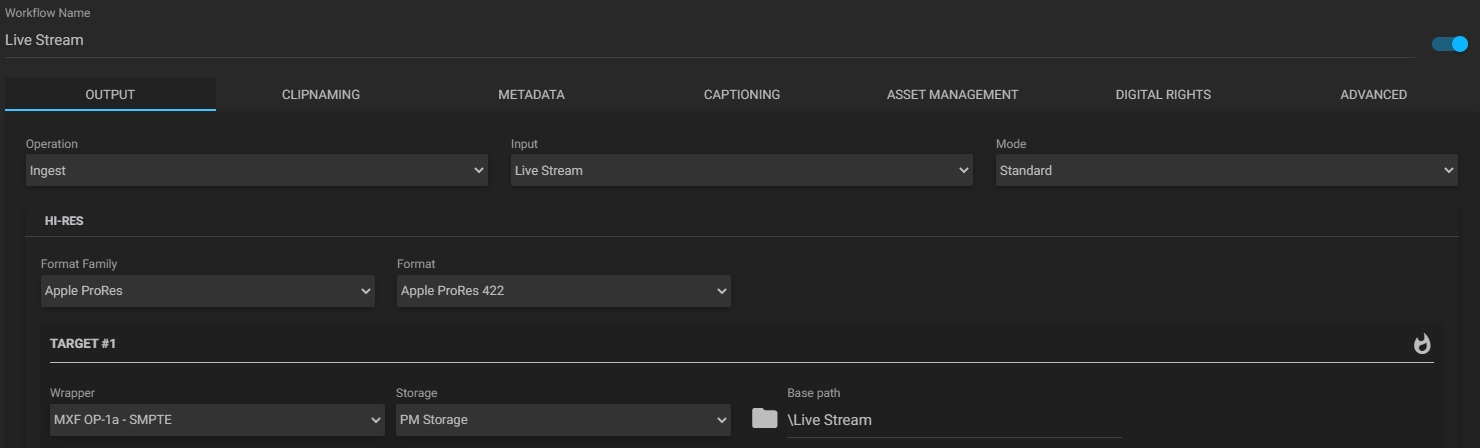
-
From here, you can go to the Dashboard to proceed with the ingest. To do this, in the “Asset Browser” > “Live Stream” section, select the location created previously, and in the “Asset Explorer” and “Asset Selection” widgets, select the live stream:
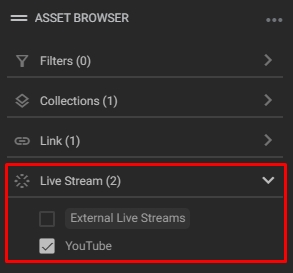 |
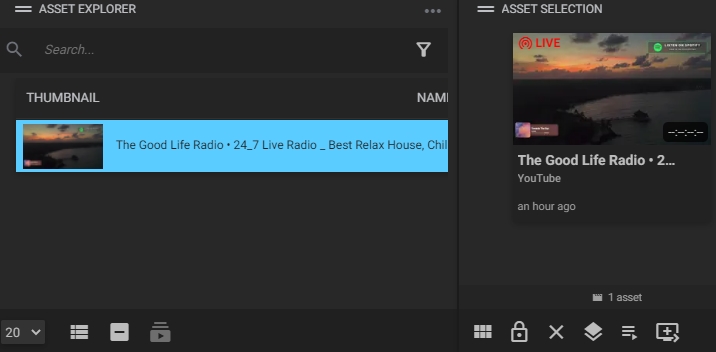 |
-
After that, in the “Job Control” widget, select the workflow that you created earlier and click the “Run” button.
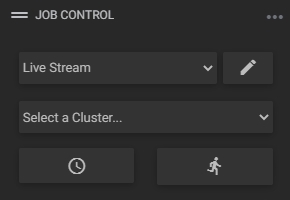
Note that when running a live stream ingest workflow, a stop button will be presented in the “Activity” widget, either in the job or in the flow view, thus allowing the ingest to end.
| Jobs View | Flows View |
|---|---|
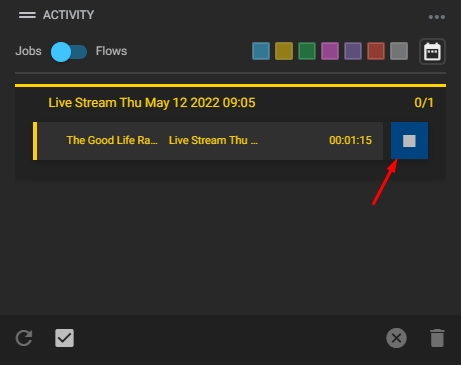 |
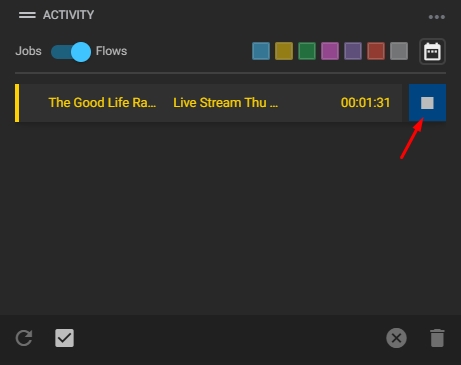 |
Instead of ingesting you may want to preview the stream, for that, in the “Asset Selection” widget, click the “Play” button: