¶ Sending VODs from MAM4PRO to Vizzi
Revision date: 09/sep/2022
MAM4PRO version: 2022.08.00
Vizzi version: 1.12.0
MOG products are fully integrated, ensuring effectiveness and efficiency in our customer’s processes. To illustrate a little of this, today we will show you how to use MAM4PRO to send VODs to Vizzi.
In this process, you can generate a series of different resolutions for the same content and still send more than one video at a time to Vizzi.
To start, in MAM4PRO, add the IBM Cloud Storage that stores the Vizzi content in the “SETUP > Storage” menu:
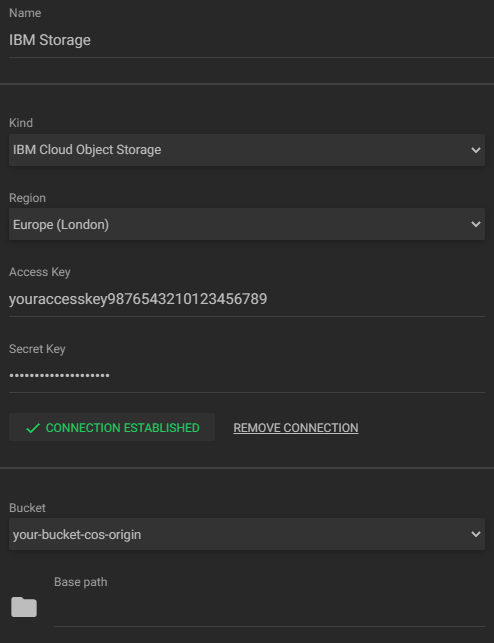
After that, add an asset manager with the Vizzi instance data in the “SETUP > Asset Management” menu:
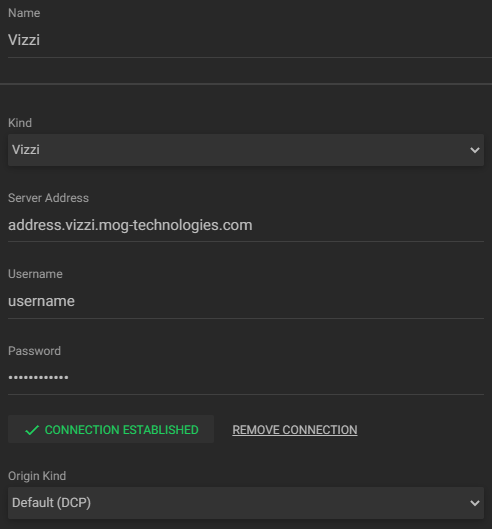
Then add an ingest workflow setting the demanded resolutions for the VOD in the OTT section of the “Output” tab:
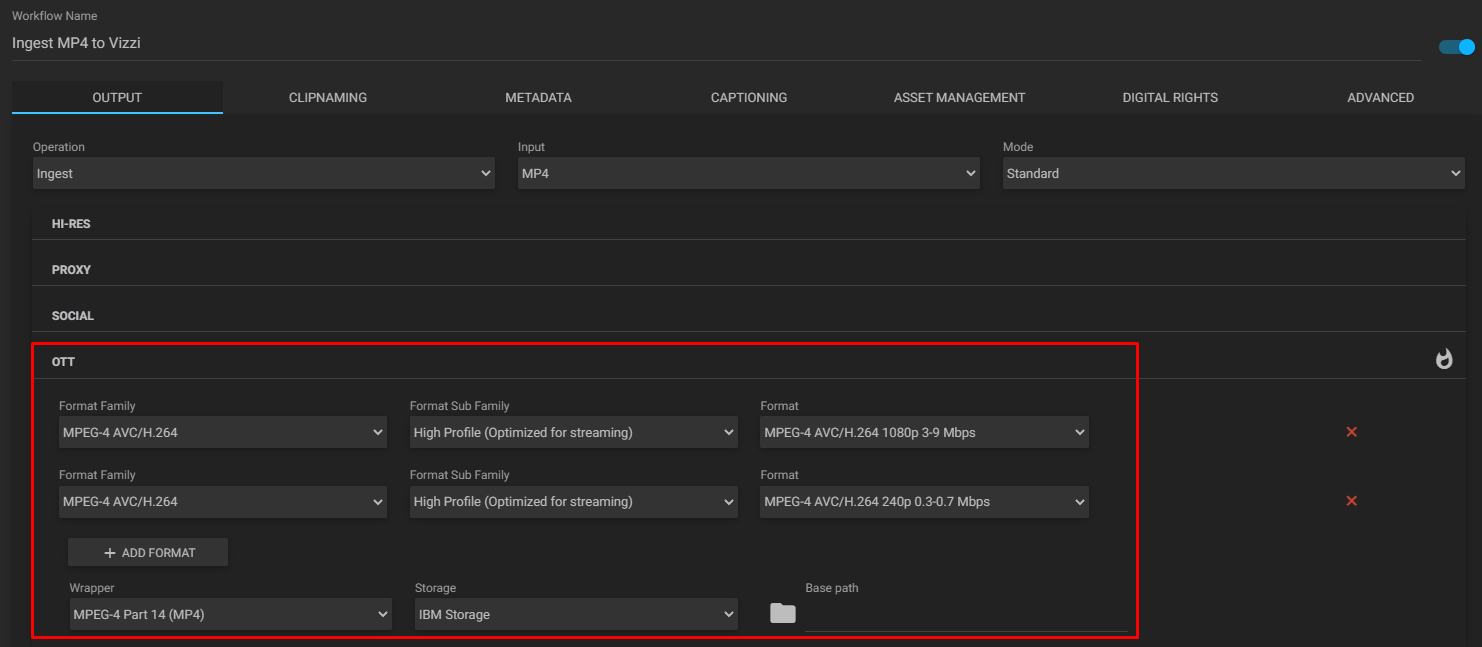
Note: you can configure up to 4 different video resolutions.
Still in the workflow configuration, in the OTT section of the “Asset Management” tab, select your previously added Vizzi account:
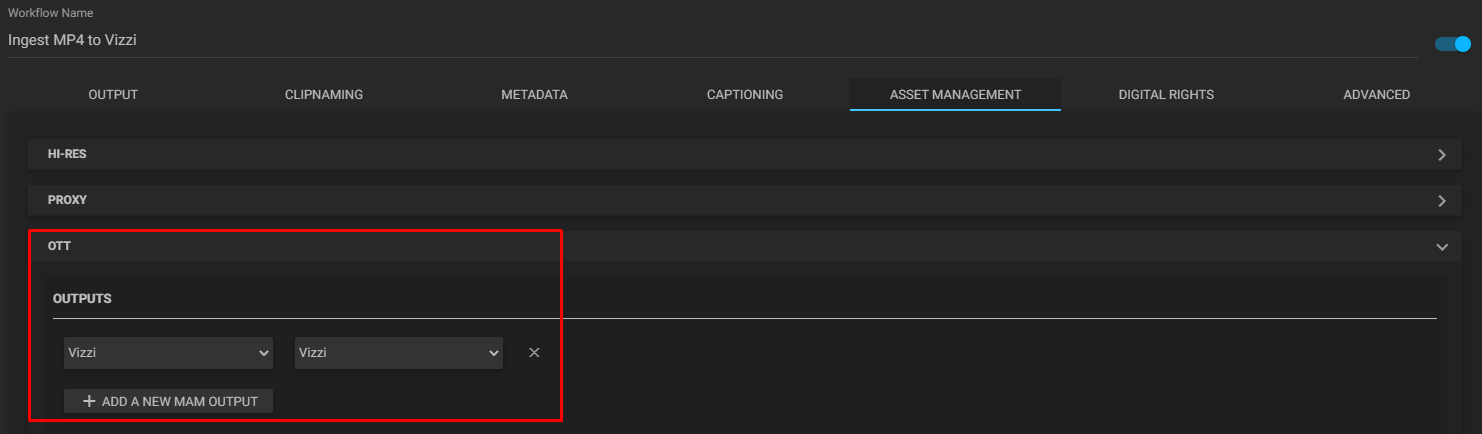
Now you can proceed with the ingestion. To do this, go to the file ingest dashboard, select the clips in the Asset Explorer, and run the workflow:
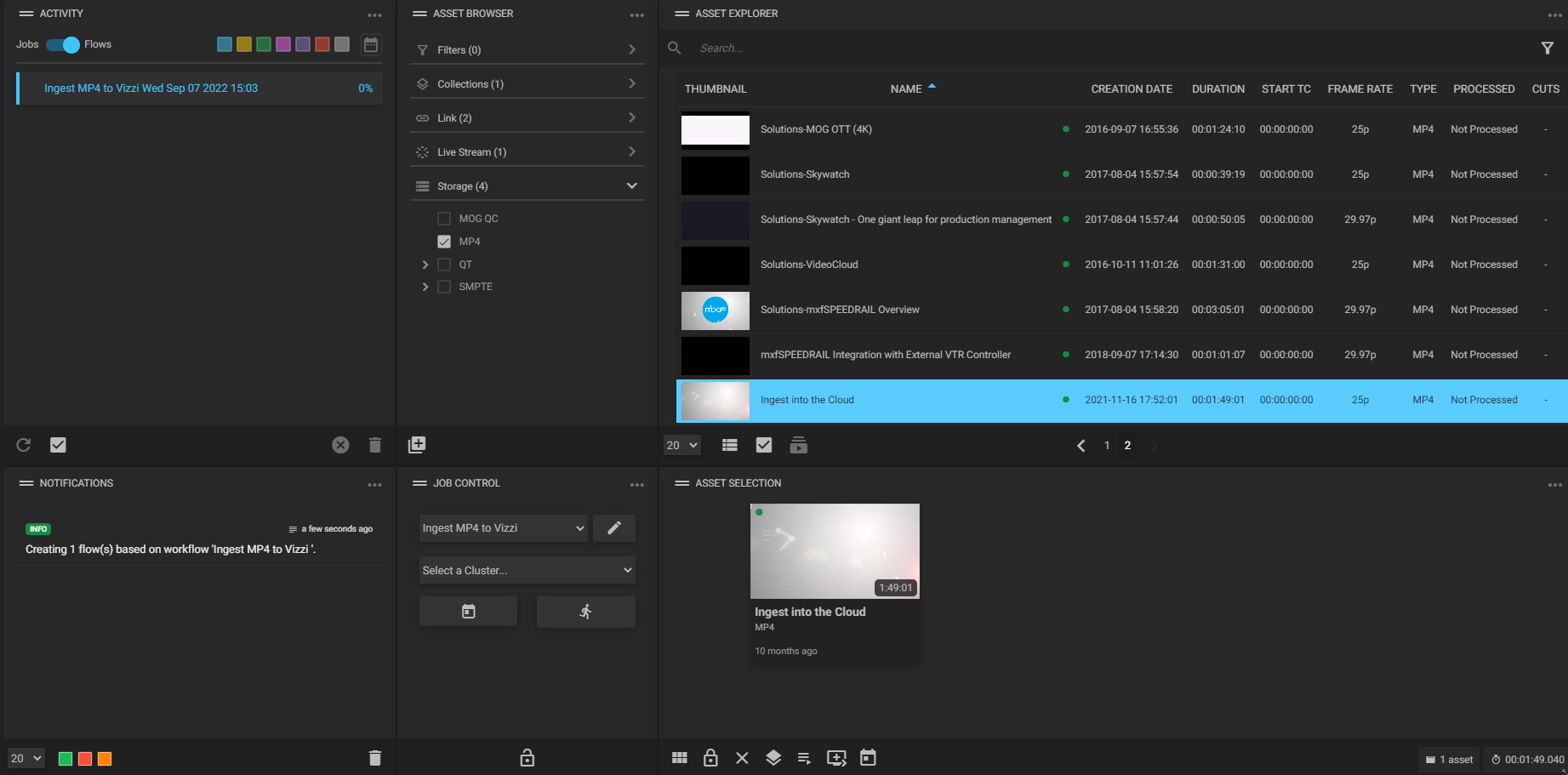
Note: in our example, we are uploading one video, but you can select up to 20 assets at once and they will be uploaded 3 by 3 until everything is up.
After the ingestion is complete, you can check the VOD created in the Vizzi backend and its different resolutions:
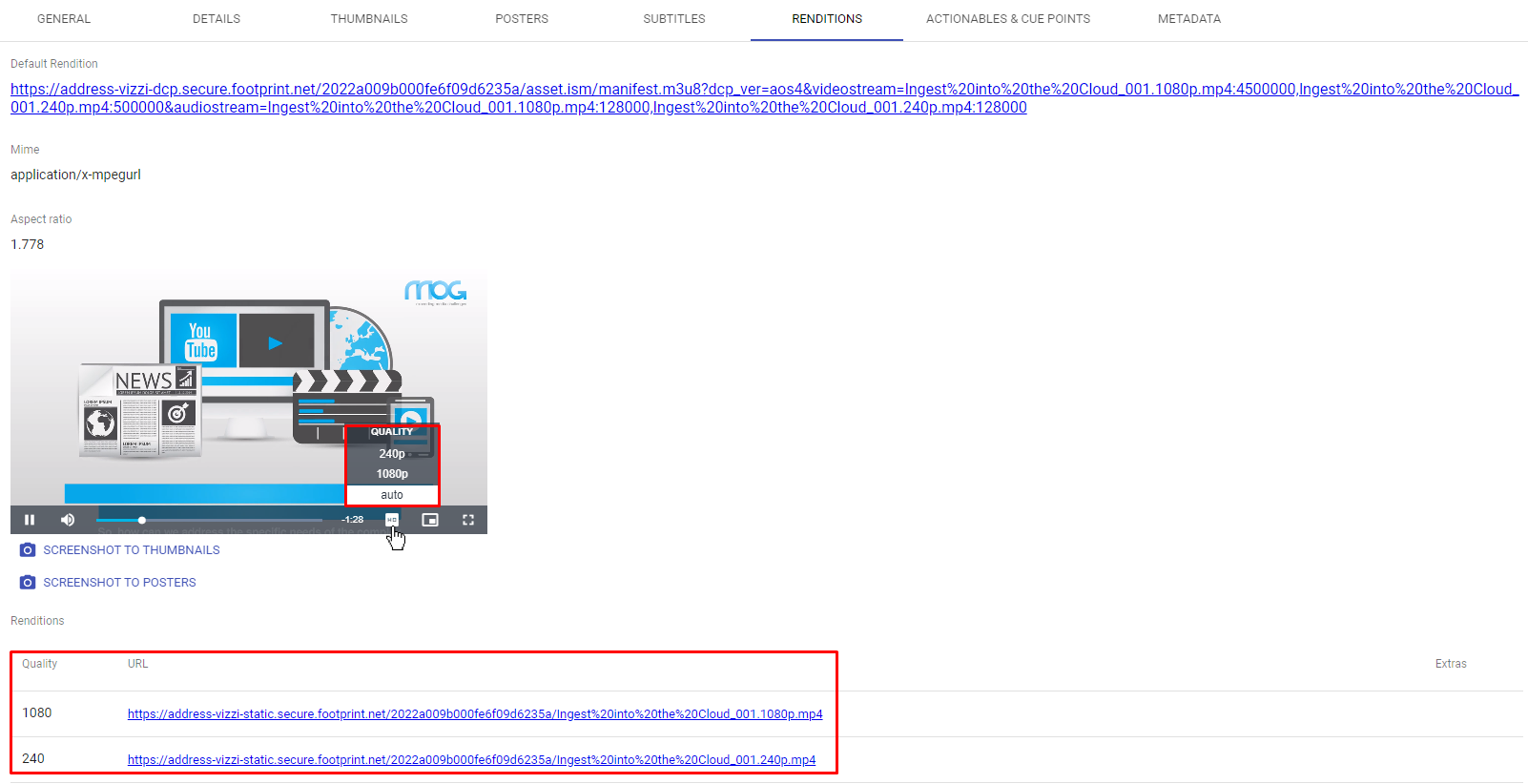
Now that the video is on Vizzi, you may want to edit some information about it, so check out this guide. And to make content available on the front end, this guide might be helpful.